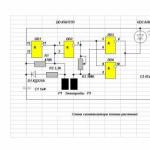Turning drawings of details and designations. Order of reading part drawings
The main requirements for the drawing are as follows:
- 1. The drawing of the part must contain a minimum, but sufficient to understand its shape, the number of views, cuts and sections made using only such conditional images that are established by the standards.
- 2. The drawing should indicate the surface roughness and apply geometrically complete and technologically correct all the necessary dimensions.
- 3. The drawing must contain the necessary technical requirements that reflect the features of the part: material and indicators of its properties, coating, maximum deviations in dimensions, geometric shape and surface arrangement.
Among the requirements for the drawing of the part, the requirement for manufacturability, i.e., the connection between the drawing and the manufacturing technology of the part, should be highlighted. The manufacturability requirement applies both to the design of the part itself and to its image in the drawing.
Technologically correct sizing on the drawing is of great importance for the manufacture of the part. At the same time, it is necessary to take into account: what elements of the parts should be taken as dimensional bases so that they are consistent with the technological and measuring bases; what dimensions to specify in order to take into account all types of intermediate control in the manufacturing process of the part; what dimensions in the detail drawing must be coordinated with the corresponding dimensions of adjacent mating parts that are in interaction with this one.
AT industrial practice locksmith (when replacing individual parts that have become unusable during equipment repair), it often becomes necessary to use sketches.
Sketches are drawings of a temporary nature, made without the use of a drawing tool and without exact adherence to scale.
When drawing up sketches, the rules established by the standards for drawings should be applied; it is necessary that the sketches are easy and quick to read, do not contain anything superfluous and meet the requirements of the production.
The reading of the drawing begins with familiarization with the main inscription and is then carried out in the following order:
establish the relationship between all images, and also find out which of the simplified and conditional images of the elements of the part are applied;
determine the shape of the part, mentally dividing it into constituent geometric elements;
understand which elements of the part the dimensions refer to, what value they denote (diameter, length, width, etc.), find the dimensions of the base, decipher conventions dimensions, as well as the designation of surface roughness;
get acquainted in detail with all the technical requirements and other instructions that determine the features and sequence of work on the drawing.
Among the graphic documentation used by the locksmith in the process of work, great place occupy assembly drawings. They are assembled, i.e. connection of parts into assembly units, and then assembly units and parts into finished finished products.
To read and draw up assembly drawings, you need to know and be able to apply the rules, conventions and simplifications established for them by the standards. The main ones are the following:
- 1. Images, views, sections and sections are placed on the assembly drawings, as well as on the drawings of parts, in a projection relationship.
- 2. Hatching of adjacent sections of parts on assembly drawings is performed at an angle of 45 ° in opposite directions or with a shift of the strokes, or with a change in the distance between them.
- 3. Bolts, screws, rivets, dowels, rods, solid shafts, balls, spindles, handles, nuts, washers are shown uncut in longitudinal sections.
- 4. Lines of an invisible contour on assembly drawings are used only for depicting simple (invisible) elements, when making cuts does not make it easier to read the drawing, but increases its complexity.
- 5. When depicting a threaded rod (bolt, stud, threaded end of the part) screwed into the hole, the external thread (on the rod) is depicted in full, and internal thread(in a hole) is shown only if it is not covered by a threaded rod.
- 6. Engagements of gears, racks and worms, as well as some other details, such as springs, are shown conditionally (simplified) on assembly drawings.
- 7. Complex assembly drawings to explain the principle of the device of the mechanism and the interaction of its parts, in some cases, are supplemented with kinematic diagrams.
When studying the operation of various machines, mechanisms, during their adjustment or repair, during installation electrical equipment it is often required to understand the fundamental relationship between the elements of the mounted device without specifying its design features. Various schemes are intended for this purpose: kinematic, hydraulic, electrical and others.
Kinematic diagrams display the connection and interaction between the moving elements of the device.
Hydraulic diagrams show the fluid control system.
Electrical diagrams explain the principle of operation and the relationship between the elements of an electrical device.
In the diagrams, the details are depicted in a simplified way, using the symbols established by the standards. The front flyleaf shows a kinematic diagram of a vertical drilling machine with a clear explanation of the symbols for assembly units and parts.
Each skilled worker must understand the drawings in his specialty.
This drafting course teaches gypsum workers to read blueprints, draw sketches and blueprints of simple parts, and make improvements or improvements.
§ 1. DRAWING AND ITS SIGNIFICANCE
A drawing of an object (product) is its image on paper, which determines the shape, internal structure, dimensions and other technical data necessary for a clear representation of the object.
Each machine or mechanism consists of separate parts, interconnected by bolts, pins, dowels, rivets, etc. In order to make individual parts, draw up drawings of these parts, and in order to correctly connect them into one whole, they draw up assembly drawings of assemblies, mechanisms, machines and other products. Thus, the drawings of parts and assembly drawings serve as technical documents according to which parts are manufactured and the corresponding products are assembled from them.
Location of views in the drawings. To have a clear idea of the object and its dimensions, the object is viewed from all sides: front, top, left or right, bottom or back. In order to have an idea about the object and its dimensions according to the drawing, it is necessary to give images of this object in the drawing from the front, top, left or right.
Such images of an object in a drawing are called views or projections. How to arrange the views on the drawing is established by the State All-Union Standard (GOST 3453-59) "Drawings in mechanical engineering".
Images of an object are obtained by projecting it rectangularly on the projection plane, assuming that the object is always between the observer's eye and the projection plane. For the main projection planes, the faces of the cube are taken, on which the object is projected (Fig. 1). .Then all the faces of the cube (projection planes) with the projections of the object are combined with the frontal projection plane and all types (projections) of the object are obtained on the same plane (Fig. 2). In this order, I arrange the views of the object in the drawing. Front view
howl edge (for stitching drawings). In the lower right corner of the frame of the drawing, an angular stamp of the organization compiling the drawings is applied with the signatures of the performers and other data.
The drawings use solid, dashed, dash-dotted and wavy lines certain thickness. On fig. 3 shows the lines of the drawings. The thickness of these lines is conventionally denoted by the letter b n2 b/3, while the thickness of the main line
drawing b is taken in the range from 0.6 to 1.6 mm, depending on the size of the image.
Explanatory inscriptions on the drawings are performed in a drawing font (GOST 3463-59). Sample of this font (7th size)
shown in fig. 4 for uppercase (capital) and lowercase letters and numbers-
Drawing scales. The scale is the ratio of the size of the product in the drawing to its actual size. Large objects: flywheels, machine bodies, engine shafts, etc. cannot be depicted on a sheet of paper in full size, so they are drawn in a reduced form using a reduction scale. Many small details, on the contrary, have to be drawn in an enlarged size in order to get an image that is easy to use. The scales of the drawings are established by the State All-Union Standard (GOST 3451-59) and are given below.
Zoom scales: 1:1; 2:1; (2.5:1); 5:1; 10:1.
The scales given in parentheses are used in exceptional cases.
The scales in the drawings are indicated as follows: Ml: 1; ml: 2; M2: I, etc. The drawing of the product can be made to any scale, but the dimensions are those that the product has in kind.
Applying dimensions. An error in size leads to manufacturing defects. The dimensions of the part after final processing are indicated in the drawings in millimeters, with the exception of the dimensions of the pipe and inch thread, which indicate in inches
max (1 inch is equal to 25.4 mm).
The word millimeter is not written on the drawing. Each dimension in the drawing is indicated only once and only in one view. Dimensional numbers are applied above the dimension line and, as an exception, at the break of the dimension line (Fig. 5). Dimension lines are drawn both on the views of the part (inside the contour) and outside the outline of the part. The arrowheads of the dimension lines should rest with their points against the contour lines or extension lines. If space for arrows is limited, they can be replaced by dots or strokes (see Fig. 5). Radii of fillets and other rounds - 8
ny celebrate Latin letter R (Fig. 6). Diameter size indicate symbol 0> he explains that the part shown in the drawing has a round shape. On fig. 6 shown
|
|
(See Fig. 6). Details of a symmetrical shape can be depicted - in the views not completely, but a little more than half; in such cases, an arrow is placed on the dimension line at one end
(Fig. 7). When applying dimensions from the general base of the part, it is recommended to apply dimension lines, as indicated in Fig. eight.
The base is the original surface of the part, in relation to which all dimensions are oriented. AT practical work there are different conventions for applying dimensions, they must be studied in GOST 3458-59.
Limit deviations are allowed in the manufacture and processing of parts. In mechanical engineering, very small deviations from the given dimensions are allowed to ensure the interchangeability of parts of the same name included in the mechanism or unit. For free rotation of the shaft in the cylindrical bore of the bearing between the shaft and the bore there is a gap in which the lubricant is placed. The gap between the parts is equal to fractions of a millimeter. The given size in the drawing, around which the dimensions of the hole and shaft diameters fluctuate, is called the nominal size. The upper and lower allowable deviations from the nominal size determine the tolerance for the manufacture of the part. Limit deviations are indicated by a plus (+) or minus (-) sign and are written on the drawings following the size of the part in small numbers. For example, on the shaft, after the nominal size 20, it is written (Fig - 9) "this is the designation
It is assumed that all shafts with a diameter between 20.1 and 19.8 mm are suitable for use in machines. Limit deviations equal to zero are not indicated on the drawings.
Everything that was created by mankind at all stages of its development, all brilliant ideas that found their embodiment or remained the dreams of designers - one way or another, were presented in the form of drawings. Just as a literary text conveys the writer's fantasies, so the drawing captures what came to the mind of the engineer and was brought closer to reality by him.
Rice. No. 1 "Example of drawings eiffel tower. France"
To date, all drawings are created according to uniform rules and GOSTs, which makes them easier to read. Learning to read steel structure drawings is not at all difficult, so if you decide to connect your hobbies or professional activity with the embodiment of metal structures, it is worth familiarizing yourself with general information on this issue, and then move on to the practice of independent reading.
KMD drawings, which are a detailed schematic representation of a metal structure, are developed taking into account some rules set forth in documents such as:
SNiP (Construction norms and rules),
SPDS (system requirements project documentation for construction),
ESKD (Unified system for design documentation).
Drawings of this kind include a set of data that you can use for production - marking, processing, welding and installation of metal structures.

Rice. No. 2 "Production of metal structures"
Before learning how to read drawings, it is advisable to refer to the above documents yourself. Do not forget to learn all relevant GOSTs, their knowledge will help you quickly navigate reading the drawing more than once. In addition, when creating any design drawing, special symbols are used.

Rice. No. 3 "Example of a KM project scheme"
KM drawings are usually accompanied by an explanatory note, which sets out in text form the results of the calculations and decisions made that substantiate these calculations. Along with this, in explanatory note contains technical and regulations, which were used when creating the drawing and links to GOSTs. This note is intended to make the diagram easier to read.

Rice. No. 4 "Example of nodes of the KM project"
A complete KMD project is developed according to KM-u and is a set of a title sheet, with general data, statements, wiring diagram drawings, drawings of mounting units and drawings of shipping elements. At the request of the customer, the project may include: drawings of parts separately, 3D diagrams, special statements, etc.

Rice. No. 5 "Title page of the KMD project"
In the installation diagram, you will see the joints and nodes, welded or bolted connections that will be performed in the installation. Text comments can also be given here. Also here you will find a list of shipping items along with structural diagrams or links to the drawing, so you will immediately understand which specific drawing each item belongs to. The drawings of the shipping elements are arranged in groups on the sheet. Thus, the sheet may contain drawings of elements that do not require assembly or only structures from a bent profile.

Rice. No. 6 " Wiring diagram KMD project"
When developing steel structure diagrams, the scale is chosen that allows the drawing to be most understandable or easy to read, so you should have no problems understanding a professionally drawn drawing. Please note that structures such as beams and columns can be drawn without being drawn to scale, but with the relative positions of parts and holes preserved.

Rice. No. 7 "An example of an assembly drawing, a KMD project"
After you have read the documentation of the drawings, you need to check the conventions and you need to know well how this or that product is designated. Rivets, holes, knots, types of material used - all this has an alphabetic, numerical or graphic designation, so it is better to refer to the table if you do not already have sufficient experience in reading drawings.
Take your time, check all the values. The drawings were originally made for ease of reading and understanding, so if you think about them for a few minutes, the further reading process will be much easier.
10.03.2016Views: 81907
Every technically trained person is required to be able to read any well-written drawing.
Read blueprint- this means clearly presenting the shape and dimensions of the parts shown in this drawing, understanding the interconnection of parts and assemblies in their interaction. Without this, it is impossible to detail the assembly drawing or assemble the machine according to it. When reading the assembly drawing, it is necessary to familiarize yourself with the design, purpose and operation of the machine; understand all technical documentation machines, if any; get acquainted with all projections, additional or partial views, sections, sections, etc.; familiarize yourself with the names of the parts according to the specification and find them on the drawing, starting with the first number, and understand their shape, purpose, interconnection, etc.
For example, consider Assembly drawing flange bearing (Fig. 470), which serves as a support for a shaft operating at low speed. The bearing consists of a housing 7 and a sleeve 2 connected to it by a set screw 3. The mating surfaces of the shaft and the sleeve are cleanly machined and lubricated during operation using an oiler 4.
The bearing is drawn in three projections with cuts. main view made without cutting. The plan shows a horizontal section, while the side view shows a full section.
The bearing housing, which has a cylindrical hole for the pin in the middle, passes into an oval flange, on which there are two cylindrical lugs with holes for bolting. On top of the housing there is a tide with a hole for the thread of the oiler and an outlet to the lubrication groove. The inner and outer surfaces of the sleeve are cylindrical. The top of the bushing has a hole and an oil groove. A set screw prevents the sleeve from turning in the housing. The oiler, which has an auxiliary value, is drawn with thin lines. Such an image of the details is allowed (see GOST 3456-46),
In FIG. 471 shows a plunger pump, which is a more complex design.

The pump consists of a housing 1 with two connecting flanges, an air cap 8, a plunger 12 and two valves - suction 3 and discharge 6.
The pump plunger reciprocates. When the plunger extends, a vacuum is created in the resulting space and water rushes into the body through the inlet? 25.
Inlet valve 3 will open under water pressure, while outlet valve 6 remains closed. Water will fill the vacated space, and valve 3 will close under the action of spring 4. When the plunger moves back, valve 6 will be opened by water pressure, and water will rush into the discharge hole. The direction of movement of the injected water is shown by an arrow. After the plunger pushes some of the water out of the cavity, valve 6 closes under the action of the spring, and valve 3 opens. Then the process is repeated. The uniformity of the water supply is ensured by the air cap 8, in which a part of the air always remains, the elastic compression of which smooths out the pulsations created by the movement of the plunger. To prevent leakage, a gland seal is arranged between the walls of the plunger and the housing, consisting of packing 13, gland ring 14 and union nut 15. The pump plunger is connected to the head of the connecting rod of the crank mechanism using pin 18. The pump is connected to the intake and discharge pipelines with studs 9 and 11. Movable valves 3 and 6 are shown in two extreme working positions. The contour lines show the position of the valves during discharge, thin lines - during suction.
The pump is depicted in three projections with cuts: full and partial. In addition, views have been added that clarify some of the design elements.
The drawing is supplied with the main inscription and specification in the form
No. 3 (for drawings of products of the main production).
Having familiarized ourselves with the description of the design of the pump and the principle of its operation, we will consider the procedure for reading the drawing on one of its most complex parts, the housing.
To represent the shape of any part indicated on the assembly drawing, it is necessary to find it in all projections and visually go around all the elements belonging to it along the outer contour. Let's set the starting point N on the main view and the direction of the bypass counterclockwise. We move along the contour in the direction indicated by the arrow to point A. On the horizontal projection, we are convinced that the oval part protruding to the right belongs to the same part. The correctness of this is confirmed by the shading of the material, which is made in one direction in all projections; therefore, we make the further path from point A to point B around the oval part as shown in the drawing. At point B, a curve with a radius of 30 mm is formed by a frontal cutting plane, the trace of which on the profile projection merges with the profile axis of the body. As you can see, the profile projection gives a more visual representation of the shape. This projection shows that the cylindrical part of the body to the left of the profile axis passes from a diameter of 60 mm to a diameter of 64 mm, and then again passes into a diameter of 60 mm. Consequently, the outer outline on the main view will be indicated not by a curve with a radius of 30 mm, but by a curve with a radius of 32 mm. Therefore, the transition from point B to point C must be made as indicated on the drawing. Having circled the cylindrical part of the body along a curve, we come further, bypassing the studs, to point C. Mentally considering that the cap is unscrewed, we move from point C to point E. In order to correctly exit from point E to point N, we turn to other projections. On a horizontal projection, it can be seen that the protrusions are four cylindrical tides and each of them has a through hole? 18 mm. This is also confirmed in the profile projection. Therefore, the path from point E must be made around the tides and thus come to the starting point N.
Visual bypass of the contour of the body on the horizontal projection plane is not difficult. On the profile projection at point P, at the intersection of the inclined straight line and the dash-dotted line, which, as we know, the parts that have fallen off after the cut (superimposed projections) are indicated in the drawings, we go around the tide, which is also depicted on the horizontal projection plane.
The oblique straight line represents a stiffener 18 mm thick, which can be seen in the horizontal projection. Therefore, the tide and the rib belong to the same part.
The transition from point P to R is similar to the transition from point C to E. The curve beyond point L refers to the outline of the stiffener, which is indicated by dashed lines in the plan view under the cylindrical part of the hull. Therefore, this rib also belongs to the hull. The edge on the profile projection is not shaded, although the cut plane passed through it, since the edges are not cut along. The further path from point L to point P is clear from the drawing.
It follows from the foregoing that in order to understand the outlines of any part from the assembly drawing, it is necessary to find its image in all projections, and in difficult cases, resort to comparing these images, using additional cuts, detail sections and other auxiliary images. .
It should also be recalled that the shading of sections of parts is one of the signs by which one can judge the boundary separating one part from another, since parts in contact with each other in the sections are hatched differently.
Fluent drawing reading skills are acquired through systematic and persistent exercise, in the analysis of detailed and assembly drawings in order of increasing complexity, as well as by studying the standards "Drawings in mechanical engineering".
Normal 0 false false false RU X-NONE X-NONE
further, bypassing the pins, to point C. Mentally considering that the cap is unscrewed, we move from point C to pointE. To properly exit from the pointEto the pointN, Let's look at other projections. The horizontal projection shows that the protrusions are four cylindrical tides and each of them has a through hole? 18 mm.This is also confirmed in the profile projection. Therefore, the path from the pointEone must travel around the tides and thus arrive at the starting pointN.
Visual bypass of the contour of the body on the horizontal projection plane is not difficult. On a profile projection at a pointPat the intersection of the inclined straight line and the dash-dotted line, which, as we know, are indicated in the drawings of the parts that have fallen off after the cut (superimposed projections), we go around the tide, which is also depicted on the horizontal projection plane.
The inclined straight line represents a stiffener with a thickness of 18mm,what is seen in the horizontal projection. Therefore, the tide and the rib belong to the same part.
Transition from a pointPtoRsimilar to the transition from the pointC toE. Curve by pointLrefers to the outline of the stiffener, which is indicated by dashed lines in the plan view under the cylindrical part of the hull. Therefore, this rib also belongs to the hull. The edge on the profile projection is not shaded, although the cut plane passed through it, since the edges are not cut along. Further way from the pointLto the pointPclear from the drawing.
It follows from the foregoing that in order to understand the outlines of any part from the assembly drawing, it is necessary to find its image in all projections, and in difficult cases, resort to comparing these images, using additional cuts, detail sections and other auxiliary images. .
It should also be recalled that the shading of sections of parts is one of the signs by which one can judge the boundary separating one part from another, since parts in contact with each other in the sections are hatched differently.
Fluent drawing reading skills are acquired through systematic and persistent exercise, in the analysis of detailed and assembly drawings in order of increasing complexity, as well as by studying the standards "Drawings in mechanical engineering".
product name any item or set of items of production to be manufactured at the enterprise.
GOST 2.101-88* establishes the following types of products:
- Details;
- Assembly units;
- Complexes;
- Kits.
When studying the course "Engineering Graphics", two types of products are offered for consideration: parts and assembly units.
Detail- a product made from a material that is homogeneous in name and brand, without the use of assembly operations.
For example: a sleeve, a molded body, a rubber cuff (non-armored), a piece of cable or wire of a given length. Parts also include products subjected to coatings (protective or decorative), or manufactured using local welding, soldering, gluing stitching. For example: case covered with enamel; chrome-plated steel screw; a box glued from one sheet of cardboard, etc.
assembly unit- a product consisting of two or more constituent parts, interconnected at the manufacturing plant by assembly operations (screwing, welding, soldering, riveting, expanding, gluing, etc.).
For example: machine tool, gearbox, welded body, etc.
complexes- two or more specified products not connected at the manufacturing plant by assembly operations, but intended to perform interrelated operational functions, for example, an automatic telephone exchange, an anti-aircraft complex, etc.
Kits- two or more specified items that are not connected at the manufacturing plant by assembly operations and represent a set of items that have a common operational purpose of an auxiliary nature, for example, a set of spare parts, a set of tools and accessories, a set of measuring equipment, etc.
The production of any product begins with the development of design documentation. Based terms of reference design organization develops preliminary design, containing the necessary drawings of the future product, a settlement and explanatory note, analyzes the novelty of the product, taking into account the technical capabilities of the enterprise and economic feasibility its implementation.
The draft design serves as the basis for the development of working design documentation. Full set design documentation defines the composition of the product, its structure, the interaction of its components, the design and material of all its parts and other data necessary for the assembly, manufacture and control of the product as a whole.
Assembly drawing- a document containing an image of an assembly unit and the data necessary for its assembly and control.
Drawing general view - a document that defines the design of the product, the interaction of its components and the principle of operation of the product.
Specification- a document defining the composition of the assembly unit.
A general view drawing has an assembly unit number and a SB code.
For example: assembly unit code (Figure 9.1) ТМ.0004ХХ.100 СБ the same number, but without the code, has the specification (Figure 9.2) of this assembly unit. Each product included in the assembly unit has its own item number indicated on the general view drawing. By the position number in the drawing, you can find the name, designation of this part, as well as the quantity in the specification. In addition, the note may indicate the material from which the part is made.
9.2. The sequence of execution of drawings of parts
Detail drawing is a document containing an image of a part and other data necessary for its manufacture and control.
Before making a drawing, it is necessary to find out the purpose of the part, design features, find mating surfaces. On the training drawing of the part, it is enough to show the image, dimensions and grade of the material.
- Select main image (see ).
- Set the number of images - views, sections, sections, remote elements, which unambiguously give an idea of the shape and dimensions of the part, and supplementing the main image with any information, remembering that the number of images in the drawing should be minimal and sufficient.
- Select the image scale according to GOST 2.302-68. For images on working drawings, a scale of 1:1 is preferred. The scale on the detail drawing does not always have to match the scale of the assembly drawing. Large and not complex details can be drawn on a reduction scale (1:2; 1:2.5; 1:4; 1:5, etc.), small elements are better depicted on an enlargement scale (2:1; 2.5 :1; 4:1; 5:1; 10:1; etc.).
- Select a drawing format. The format is selected depending on the size of the part, the number and scale of images. Images and inscriptions should occupy approximately 2/3 of the working area of the format. The working field of the format is limited by a frame in strict accordance with GOST 2.301-68 * for the design of drawings. The main inscription is located in the lower right corner (on A4 format, the main inscription is located only along the short side of the sheet);
- Execute the layout of the drawing. For rational filling of the format field, it is recommended to outline the overall rectangles of the selected images with thin lines, then draw the axes of symmetry. The distance between the images and the format frame should be approximately the same. It is selected taking into account the subsequent drawing of extension, dimension lines and corresponding inscriptions.
- Draw detail. Apply extension and dimension lines in accordance with GOST 2.307-68. After completing the drawing of the part with thin lines, remove the extra lines. Having chosen the thickness of the main line, circle the images, observing the ratio of lines in accordance with GOST 3.303-68. The outline must be clear. After the stroke, make the necessary inscriptions and put down the numerical values of the dimensions above the dimension lines (preferably with a font size of 5 according to GOST 2.304-68).
- Fill in the title block. At the same time, indicate: the name of the part (assembly unit), the material of the part, its code and number, by whom and when the drawing was made, etc. (Figure 9.1)
Stiffeners, knitting needles in longitudinal sections are shown not shaded.
Figure 9.1 - Working drawing of the part "Body"
9.3. Dimensioning
Dimensioning is the most critical part of the work on the drawing, as incorrectly affixed and extra dimensions lead to marriage, and lack of dimensions causes production delays. The following are some guidelines for dimensioning when making part drawings.
The dimensions of the part are measured using a gauge in the general view drawing of the assembly unit, taking into account the scale of the drawing (with an accuracy of 0.5 mm). When measuring largest diameter threads, it is necessary to round it up to the nearest standard, taken from the directory. For example, if the diameter of the metric thread by measurement is d=5.5mm, then it is necessary to accept the M6 thread (GOST 8878-75).
9.3.1. Size classification
All sizes are divided into two groups: basic (conjugated) and free.
Main dimensions are included in the dimensional chains and determine the relative position of the part in the assembly, they must provide:
- the location of the part in the node;
- the accuracy of the interaction of the assembled parts;
- assembly and disassembly of the product;
- interchangeability of parts.
An example is the dimensions of female and male elements of mating parts (Figure 9.2). The common contact surfaces of two parts have the same nominal size.
free sizes parts are not included in the dimensional chains. These dimensions define surfaces of the part that do not connect to the surfaces of other parts, and therefore they are performed with less accuracy (Figure 9.2).

BUT– enclosing surface; B– covered surface;
AT- free surface; d- nominal size
Figure 9.2
9.3.2. Dimensioning Methods
The following sizing methods apply:
- chain;
- coordinate;
- combined.
At chain method (Figure 9.3), the dimensions are put down sequentially one after the other. With this dimensioning, each step of the roller is processed independently, and the technological base has its own position. At the same time, the accuracy of the execution of the size of each element of the part is not affected by errors in the execution of previous dimensions. However, the total size error consists of the sum of the errors of all sizes. Drawing dimensions in the form of a closed chain is not allowed, unless one of the chain dimensions is indicated as a reference. Reference dimensions in the drawing are marked with * and are written in the field: "* Dimensions for reference» (Figure 9.4).

Figure 9.3

Figure 9.4
At coordinate In this method, dimensions are put down from the selected bases (Figure 9.5). With this method, there is no summation of sizes and errors in the location of any element relative to one base, which is its advantage.

Figure 9.5
Combined the dimensioning method is a combination of chain and coordinate methods (Figure 9.6). It is used when high precision is required in manufacturing individual elements details.

Figure 9.6
According to their purpose, the dimensions are divided into overall, connecting, installation and constructive.
Dimensional dimensions determine the limiting external (or internal) outlines of the product. They are not always applied, but they are often listed for reference, especially for large castings. The overall dimension is not applied on bolts and studs.
Connecting and installation dimensions determine the dimensions of the elements by which this product is installed at the installation site or attached to another. These dimensions include: the height of the center of the bearing from the plane of the base; distance between hole centers; center circle diameter (Figure 9.7).
A group of dimensions that determine the geometry of individual elements of a part intended to perform a function, and a group of dimensions for elements of a part, such as chamfers, grooves (the presence of which is caused by processing or assembly technology), are performed with different accuracy, therefore their dimensions are not included in one dimensional chain (Figure 9.8, a, b).

Figure 9.7
Figure 9.8, a
Figure 9.8, b
9.4. Making a drawing of a part that has the shape of a body of revolution
Parts that have the shape of a body of revolution, in the vast majority (50-55% of the number of original parts) are found in mechanical engineering, because rotational movement is the most common type of movement of elements existing mechanisms. In addition, such details are technologically advanced. These include shafts, bushings, discs, etc. processing of such parts is carried out on lathes, where the axis of rotation is horizontal.
Therefore, parts having the shape of a body of revolution are placed in the drawings so that axis of rotation was parallel to the title block of the drawing(stamp). The end face of the part, taken as the technological basis for processing, is desirable to be located on the right, i.e. as it will be located when processing on the machine. The working drawing of the sleeve (Figure 9.9) shows the execution of the part, which is the surface of revolution. outdoor and internal surfaces parts are limited to surfaces of revolution and planes. Another example would be the "Shaft" part (Figure 9.10) bounded by coaxial surfaces of revolution. The centerline is parallel to the title block. The sizes are put down in the combined way.

Figure 9.9 - Working drawing of the detail of the surface of revolution

Figure 9.10 - Working drawing of the part "Shaft"
9.5. Making a drawing of a part made from a sheet
This type of parts includes gaskets, covers, strips, wedges, plates, etc. Details of this form are processed different ways(stamping, milling, planing, cutting with scissors). Flat pieces made from sheet material, are depicted, as a rule, in one projection that defines the contour of the part (Figure 9.11). The thickness of the material is indicated in the main inscription, but it is recommended to indicate it again on the image of the part, on the drawing - s3. If the part is bent, then often a scan is shown in the drawing.

Figure 9.11 - Drawing of a flat part
9.6. Execution of a drawing of a part made by casting, followed by machining
Molding by casting allows you to get enough complex shape details, with virtually no loss of material. But after casting, the surface is quite rough, therefore, the working surfaces require additional machining.
Thus, we obtain two groups of surfaces - foundry (black) and processed after casting (clean).
Casting process: molten material is poured into the mold, after cooling, the workpiece is removed from the mold, for which most of the surfaces of the workpiece have casting slopes, and the mating surfaces have casting radii of fillets.
Casting slopes can not be depicted, and casting radii must be depicted without fail. The dimensions of the casting radii of roundings are indicated in technical requirements drawing by writing, for example: Unspecified casting radii 1.5 mm.
The main feature of applying dimensions: since there are two groups of surfaces, that is, two groups of sizes, one connects all black surfaces, the other - all clean ones, and for each coordinate direction it is allowed to put down only one dimension connecting these two groups of sizes.
In Figure 9.12, these dimensions are: on the main image - the size of the cover height - 70, on the top view - size 10 (from the bottom end of the part) (highlighted in blue).
When casting, a casting material is used (letter L in the designation), which has increased fluidity, for example:
- steel according to GOST 977-88 (Steel 15L GOST 977-88)
- gray cast irons according to GOST 1412-85 (SCH 15 GOST 1412-85)
- foundry brass according to GOST 17711-93 (LTs40Mts1.5 GOST 17711-93)
- aluminum alloys according to GOST 2685-75 (AL2 GOST 2685-75)

Figure 9.12 - Drawing of a casting part
9.7. Drawing a spring
Springs are used to create certain forces in a given direction. According to the type of loading, springs are divided into compression, tension, torsion and bending springs; in shape - on helical cylindrical and conical, spiral, sheet, disc, etc. the rules for the execution of drawings of various springs are established by GOST 2.401-68. In the drawings, the springs are drawn conditionally. The coils of a helical cylindrical or conical spring are depicted by straight lines tangent to the sections of the contour. It is allowed to depict only sections of coils in a section. The springs are shown with right-hand coiling, indicating in the technical requirements the true direction of the coils. An example of a spring training drawing is shown in Figure 9.13.
In order to obtain flat supporting surfaces on the spring, the extreme turns of the spring are pressed by ¾ of a turn or by a whole turn and polished. Preloaded turns are not considered working, therefore the total number of turns n is equal to the number of working turns plus 1.5÷2:n 1 =n+(1.5÷2) (Figure 9.14).
The construction begins with drawing axial lines passing through the centers of the sections of the coils of the spring (Figure 9.15, a). Then, on the left side of the center line, a circle is drawn, the diameter of which is equal to the diameter of the wire from which the springs are made. The circle is tangent to the horizontal line on which the spring rests. Then it is necessary to draw a semicircle from the center located at the intersection of the right axis with the same horizontal line. To build each subsequent coil of the spring on the left, at a distance of a step, sections of the coils are built. On the right, each section of the coil will be located opposite the middle of the distance between the coils built on the left. By drawing tangents to the circles, a sectional image of the spring is obtained, i.e. the image of the coils lying behind the plane passing through the axis of the spring. For the image of the front halves of the turns, tangents to the circles are also drawn, but with a rise to the right (Figure 9.15, b). The front quarter of the reference turn is built so that the tangent to the semicircle touches simultaneously the left circle in the lower part. If the wire diameter is 2 mm or less, then the spring is depicted by lines 0.5 ÷ 1.4 mm thick. When drawing helical springs with more than four turns, one or two turns are shown from each end, except for the reference ones, drawing axial lines through the centers of the sections of the turns along the entire length. On the working drawings, helical springs are depicted so that the axis has a horizontal position.
As a rule, a test diagram is placed on the working drawing, showing the dependence of deformations (tension, compression) on the load (P 1; P 2; P 3), where H 1 is the height of the spring during preliminary deformation P 1; H 2 - the same, with a working deformation P 2; H 3 - spring height at maximum deformation Р 3; H 0 - the height of the spring in working condition. In addition, under the image of the spring indicate:
- Spring standard number;
- winding direction;
- n is the number of working turns;
- The total number of turns is n;
- The length of the deployed spring L=3.2×D 0 ×n 1;
- Dimensions for reference;
- Other technical requirements.

Figure 9.13 - Working drawing of the spring
 |
|
| a | b |
Figure 9.14. Images of preloaded coils of the spring

Figure 9.15. Spring Image Sequence
9.8. Making a gear drawing
A gear wheel is the most important component of many designs of devices and mechanisms designed to transmit or convert motion.
The main elements of the gear wheel: hub, disk, ring gear (Figure 9.16).

Figure 9.16 - Elements of the gear
Tooth profiles are normalized by relevant standards.
The main parameters of the gear are (Figure 9.17):
m=Pt/ π [ mm] – module;
da= mst(Z+2) is the diameter of the circle of the tops of the teeth;
d= mst Z- dividing diameter;
df= mst (Z- 2.5) - diameter of the circumference of the depressions;
St= 0.5 mstπ is the width of the tooth;
h a- height of the tooth head;
h f– height of the tooth stem;
h = h a + h f– tooth height;
P t- divisive circumferential step.

Figure 9.17 - Gear parameters
The main characteristic of the toothed rim is the modulus - the coefficient connecting the circumferential pitch with the number π. The module is standardized (GOST 9563-80).
m = P t/ π [mm]
| 0,25 | (0,7) | (1,75) | 3 | (5,5) | 10 | (18) | 32 |
| 0,3 | 0,8; (0,9) | 2 | (3,5) | 6 | (11) | 20 | (36) |
| 0,4 | 1; (1,125) | (2,25) | 4 | (7) | 12 | (22) | 40 |
| 0,5 | 1,25 | 2,5 | (4,5) | 8 | (14) | 25 | (45) |
| 0,6 | 1,5 | (2,75) | 5 | (9) | 16 | (28) | 50 |
On the training drawings of gears:
Tooth head height h a = m;
Tooth pedicle height h f = 1.25m;
The roughness of the working surfaces of the tooth - Ra 0.8[µm];
At the top right of the sheet, a parameter table is made, the dimensions of which are shown in Figure 9.18, often only the module value, the number of teeth and the pitch diameter are filled in.

Figure 9.18 - Table of parameters
The teeth of the wheel are depicted conditionally, according to GOST 2.402-68 (Figure 9.19). The dash-dotted line is the dividing circle of the wheel.
In section, the tooth is shown undissected.
 |
||
| a | b | in |
Figure 9.19 - Image of a gear wheel a - in section, b - in front view and c - in left view
The roughness on the lateral working surface of the tooth in the drawing is put down on the pitch circle.
An example of a gear drawing is shown in Figure 9.20.

Figure 9.20 - An example of a training drawing of a gear
9.9. General arrangement drawing reading sequence
- According to the data contained in the main inscription and the description of the operation of the product, find out the name, purpose and principle of operation of the assembly unit.
- According to the specification, determine which assembly units, original and standard products the proposed product consists of. Find on the drawing the number of parts indicated in the specification.
- Present according to the drawing geometric shape, mutual arrangement parts, how they are connected and the possibility of relative movement, that is, how the product works. To do this, it is necessary to consider all images of this part in the general view drawing of the assembly unit: additional types, cuts, sections, and callouts.
- Determine the sequence of assembly and disassembly of the product.
When reading a general arrangement drawing, it is necessary to take into account some simplifications and conditional images on the drawings allowed by GOST 2.109-73 and GOST 2.305-68*:
On the general view drawing it is allowed not to show:
- chamfers, fillets, grooves, recesses, protrusions and other small elements (Figure 9.21);
- gaps between the rod and the hole (Figure 9.21);
- covers, shields, casings, partitions, etc. at the same time, an appropriate inscription is made above the image, for example: “Cover pos. 3 is not shown”;
- inscriptions on plates, scales, etc. depict only the contours of these parts;
- on the section of the assembly unit, different metal parts have opposite hatching directions, or different hatching density (Figure 9.21). It must be remembered that for the same part, the density and direction of all hatches are the same in all projections;
- on sections they show not dissected:
- component parts of the product, for which independent assembly drawings are issued;
- details such as axles, shafts, pins, bolts, screws, studs, rivets, handles, as well as balls, dowels, washers, nuts (Figure 9.21);
- a welded, soldered, glued product made of a homogeneous material assembled with other products in the section has a hatching in one direction, while the boundaries between the parts of the product are shown by solid lines;
- it is allowed to show evenly spaced identical elements (bolts, screws, holes) not all, one is enough;
- if not a single hole, connection falls into the cutting plane, then it is allowed to “turn” it so that it falls into the section image.
On the assembly drawings, reference, installation, and performance dimensions are affixed. Executive these are the dimensions for those elements that appear during the assembly process (for example, pin holes).

Figure 9.21 - Assembly drawing

Figure 9.22 - Specification
9.10. Rules for filling out the specification
The specification for training assembly drawings, as a rule, includes the following sections:
- Documentation;
- Complexes;
- Assembly units;
- Details;
- Standard products;
- Other products;
- materials;
- Kits.
The name of each section is indicated in the column "Name", underlined with a thin line and highlighted with empty lines.
- In the "Documentation" section, design documents for the assembly unit are entered. In this section in the training drawings enter the "Assembly drawing".
- The sections "Assembly units" and "Details" include those components of the assembly unit that are directly included in it. In each of these sections, the constituent parts are recorded by their name.
- In the section "Standard products" write down products used according to state, industry or republican standards. Within each category of standards, the record is made in homogeneous groups, within each group - in alphabetical order of product names, within each name - in ascending order of standard designations, and within each standard designation - in ascending order of the main parameters or dimensions of the product.
- In the "Materials" section, all materials that are directly included in the assembly unit are entered. Materials are recorded by type and in the sequence specified in GOST 2.108 - 68. Within each type, materials are recorded in alphabetical order of the names of materials, and within each name - in ascending size and other parameters.
In the column "Quantity" indicate the number of components per one specified product, and in the section "Materials" - the total amount of materials per one specified product with indication of units of measurement - (for example, 0.2 kg). Units of measurement may be recorded in the "Note" column.
How to create a specification in the KOMPAS-3D program is described in the corresponding topic !