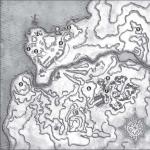Analog fan speed controller with temperature control. Soldering iron with honest thermal control LODESTAR L409040 (temperature measurements, disassembly)
The reason for writing this material was an article read on the site www.ixbt.com. "Thermal control of fans in practice" (http://www.ixbt.com/cpu/fan-thermal-control.shtml). The article is based on the problem of reducing noise from fans in a PC. I was also interested in building a cooling system for radiators of various devices. In this case, the circuit must have self-regulating properties.

Basic thermostat circuit
At the beginning of all experiments, the basic scheme of the first version of the thermostat was repeated. The circuit turned out to be quite efficient and the fan in it turned out to be really low-noise and turned on when the temperature sensor heated up to a certain extent. However, there were also disadvantages here, namely, a strong heating of the case of the control comparator on the LM311 and a weak air flow from the fan. Neither one suited me. In addition, when the thermocontroller was installed in a VHF radio station, it turned on every time the station was switched to transmission.
The controller circuit was slightly changed by connecting to the output of the comparator on LM311 a buffer stage based on a bipolar transistor KT817. The comparator inputs were shunted with ceramic capacitors. The logic of compared voltages at the input has been changed (due to the connection of a buffer stage at the output). Capacitor C2 was removed because it caused a long delay in turning the fan on and off. As a result, the circuit began to respond faster to changes in the temperature of the radiator. When turned on, the fan immediately gained momentum at maximum power and provided effective cooling. There was no more silence!

Changed thermostat circuit
There was also a difference in the absence of smooth regulation of the rotation speed. Work on the principle of on - off. At a voltage of +13.8 V, the thermostat also worked stably.
A full description of the principle of operation of the circuit can be found in the above diagram. In the modernized scheme, it has not changed.
In the final version, the device is assembled on a single-sided printed circuit board based on fiberglass with dimensions of 45.72 x 29.21 mm. If you use planar mounting, you can significantly reduce the geometric dimensions. The device is designed to work in the cooling system of powerful control transistors in power supplies, output transistors in AF, HF, UHF power amplifiers, including the introduction of a cooling system into car radio stations of various classes (if you know how to work with a soldering iron and are not afraid to "get into" imported hardware). Although any equipment of this level is heated "like a good iron." I ran into a similar problem with my Alinco DR-130.
List of used radio components
R1 - 3.3 kOhm
R2 - 20 kOhm
R3 - 2 kOhm
R4 - 2 kOhm
R5 - 15 kOhm
R6 - 10 kOhm (trimming)
R7 - 33 kOhm
R8 - 330 kOhm
R9 - 2.2 kOhm
R10 - 5.1 kOhm
C1 - 0.068 microfarads
C2 - 1000 pF
C3 - 0.1 microfarad
C4 - 0.068 microfarads
VD1 - zener diode with Ustab = 7.5 V
VT1 - KT814
VT2 - KT817
DA1 - LM311 (comparator with buffer)
Circuit Assembly Examples


Examples of modernization of the Alinco DR-130 radio station


Top view Bottom view
The thermal sensor is directly mounted on the radiator from the inside. Be sure to use thermal paste. Additional electrical insulating pads are not used. The board fits freely in the main compartment of the radio station. Particular attention is paid to the electrical isolation of the board from other nodes. The circuit itself does not require adjustment, with the exception of setting to a certain switching temperature (adjustment from 40 to 80 degrees Celsius). The middle position of the trimmer slider corresponds to the room temperature of the circuit's reaction. The extreme turn to the left (when viewed from above) corresponds to the reaction of the circuit to heating up to 80 degrees.
We control the cooler (thermal control of fans in practice)
For those who use a computer every day (and especially every night), the idea of Silent PC is very close. Many publications are devoted to this topic, but today the problem of computer noise is far from being solved. One of the main sources of noise in a computer is the CPU cooler.
When using software cooling tools such as CpuIdle, Waterfall and others, or when working in Windows NT/2000/XP and Windows 98SE operating systems, the average processor temperature in Idle mode drops significantly. However, the cooler fan does not know this and continues to work at full speed with the maximum noise level. Of course, there are special utilities (SpeedFan, for example) that can control fan speed. However, such programs do not work on all motherboards. But even if they work, it can be said that it is not very reasonable. So, at the stage of computer boot, even with a relatively cold processor, the fan runs at its maximum speed.
The way out is really simple: to control the speed of the fan impeller, you can build an analog controller with a separate temperature sensor mounted on the cooler radiator. Generally speaking, there are countless circuit solutions for such temperature controllers. But two of the simplest thermal control schemes deserve our attention, which we will now deal with.
Description
If the cooler does not have a tachometer output (or this output is simply not used), you can build the simplest circuit that contains the minimum number of parts (Fig. 1).
Rice. 1. Schematic diagram of the first version of the thermostat
Since the time of the "fours" a regulator assembled according to such a scheme has been used. It is built on the basis of the LM311 comparator chip (the domestic analogue is KR554CA3). Despite the fact that a comparator is used, the regulator provides linear rather than key regulation. A reasonable question may arise: "How did it happen that a comparator is used for linear regulation, and not an operational amplifier?". Well, there are several reasons for this. Firstly, this comparator has a relatively powerful open-collector output, which allows you to connect a fan to it without additional transistors. Secondly, due to the fact that the input stage is built on p-n-p transistors, which are connected according to a common collector circuit, even with a unipolar supply, it is possible to work with low input voltages that are practically at ground potential. So, when using a diode as a temperature sensor, you need to work at input potentials of only 0.7 V, which most operational amplifiers do not allow. Thirdly, any comparator can be covered with negative feedback, then it will work the way operational amplifiers work (by the way, this is the inclusion that was used).
Diodes are often used as a temperature sensor. A silicon diode p-n junction has a voltage temperature coefficient of about -2.3 mV / ° C, and a forward voltage drop of about 0.7 V. Most diodes have a housing that is completely unsuitable for mounting them on a heatsink. At the same time, some transistors are specially adapted for this. One of these are domestic transistors KT814 and KT815. If such a transistor is screwed to a heatsink, the collector of the transistor will be electrically connected to it. To avoid trouble, in a circuit where this transistor is used, the collector must be grounded. Based on this, our temperature sensor needs a p-n-p transistor, for example, KT814.
You can, of course, just use one of the transistor junctions as a diode. But here we can be smart and act more cunningly :) The fact is that the temperature coefficient of the diode is relatively low, and it is quite difficult to measure small voltage changes. Here intervene and noise, and interference, and instability of the supply voltage. Therefore, often, in order to increase the temperature coefficient of the temperature sensor, a chain of diodes connected in series is used. In such a circuit, the temperature coefficient and forward voltage drop increase in proportion to the number of diodes turned on. But we don’t have a diode, but a whole transistor! Indeed, by adding only two resistors, it is possible to build a two-terminal transistor on a transistor, the behavior of which will be equivalent to the behavior of a string of diodes. What is done in the described thermostat.
The temperature coefficient of such a sensor is determined by the ratio of resistors R2 and R3 and is equal to T cvd * (R3 / R2 + 1), where T cvd is the temperature coefficient of one p-n junction. It is impossible to increase the ratio of resistors to infinity, since along with the temperature coefficient, the direct voltage drop also grows, which can easily reach the supply voltage, and then the circuit will no longer work. In the described controller, the temperature coefficient is chosen to be approximately -20 mV / ° C, while the forward voltage drop is about 6 V.
The temperature sensor VT1R2R3 is included in the measuring bridge, which is formed by resistors R1, R4, R5, R6. The bridge is powered by a parametric voltage regulator VD1R7. The need to use a stabilizer is due to the fact that the +12 V supply voltage inside the computer is rather unstable (in a switching power supply, only group stabilization of the +5 V and +12 V output levels is carried out).
The unbalance voltage of the measuring bridge is applied to the inputs of the comparator, which is used in linear mode due to the action of negative feedback. The tuning resistor R5 allows you to shift the control characteristic, and changing the value of the feedback resistor R8 allows you to change its slope. Capacitances C1 and C2 ensure the stability of the regulator.
The regulator is mounted on a breadboard, which is a piece of one-sided foil fiberglass (Fig. 2).

Rice. 2. Wiring diagram of the first version of the thermostat
To reduce the dimensions of the board, it is desirable to use SMD elements. Although, in principle, you can get by with ordinary elements. The board is fixed on the cooler radiator with the help of the transistor VT1 fastening screw. To do this, a hole should be made in the radiator, in which it is desirable to cut the M3 thread. In extreme cases, you can use a screw and nut. When choosing a place on the heatsink to secure the board, you need to take care of the availability of the trimmer when the heatsink is inside the computer. In this way, you can attach the board only to radiators of the "classic" design, but attaching it to cylindrical radiators (for example, like Orbs) can cause problems. Good thermal contact with the heatsink should only have a thermal sensor transistor. Therefore, if the entire board does not fit on the radiator, you can limit yourself to installing one transistor on it, which in this case is connected to the board with wires. The board itself can be placed in any convenient place. It is not difficult to fix the transistor on the radiator, you can even simply insert it between the fins, providing thermal contact with the help of heat-conducting paste. Another method of fastening is the use of glue with good thermal conductivity.
When installing the temperature sensor transistor on a radiator, the latter is connected to ground. But in practice, this does not cause any particular difficulties, at least in systems with Celeron and PentiumIII processors (the part of their crystal that is in contact with the heatsink has no electrical conductivity).
Electrically, the board is included in the gap of the fan wires. If desired, you can even install connectors so as not to cut the wires. A correctly assembled circuit requires practically no tuning: you only need to set the required fan impeller speed corresponding to the current temperature with the trimming resistor R5. In practice, each particular fan has a minimum supply voltage at which the impeller starts to rotate. By adjusting the regulator, it is possible to achieve fan rotation at the lowest possible speed at a radiator temperature, say, close to ambient. However, given that the thermal resistance of different heatsinks is very different, it may be necessary to correct the slope of the control characteristic. The slope of the characteristic is set by the value of the resistor R8. The value of the resistor can range from 100 K to 1 M. The larger this value, the lower the temperature of the radiator, the fan will reach maximum speed. In practice, very often the processor load is a few percent. This is observed, for example, when working in text editors. When using a software cooler at such times, the fan can operate at a significantly reduced speed. This is exactly what the regulator should provide. However, as the processor load increases, its temperature rises, and the regulator should gradually increase the fan supply voltage to the maximum, preventing the processor from overheating. The heatsink temperature when full fan speed is reached should not be very high. It is difficult to give specific recommendations, but at least this temperature should "lag behind" by 5 - 10 degrees from the critical one, when the stability of the system is already violated.
Yes, one more thing. It is desirable to make the first switching on of the circuit from any external power source. Otherwise, if there is a short circuit in the circuit, connecting the circuit to the motherboard connector may cause damage to it.
Now the second version of the scheme. If the fan is equipped with a tachometer, then it is no longer possible to include a control transistor in the "ground" wire of the fan. Therefore, the internal transistor of the comparator is not suitable here. In this case, an additional transistor is required, which will regulate the +12 V fan circuit. In principle, it was possible to simply modify the circuit on the comparator a little, but for a change, a circuit was made assembled on transistors, which turned out to be even smaller in volume (Fig. 3).

Rice. 3. Schematic diagram of the second version of the thermostat
Since the board placed on the radiator heats up as a whole, it is quite difficult to predict the behavior of the transistor circuit. Therefore, it took a preliminary simulation of the circuit using the PSpice package. The simulation result is shown in fig. four.

Rice. 4. The result of circuit simulation in the PSpice package
As you can see from the figure, the fan supply voltage increases linearly from 4V at 25°C to 12V at 58°C. This behavior of the regulator, in general, meets our requirements, and at this point the modeling stage was completed.
Schematic diagrams of these two versions of the thermostat have much in common. In particular, the temperature sensor and the measuring bridge are completely identical. The only difference is the bridge unbalance voltage amplifier. In the second version, this voltage is supplied to the cascade on the transistor VT2. The base of the transistor is the inverting input of the amplifier, and the emitter is the non-inverting input. Next, the signal goes to the second amplifying stage on the transistor VT3, then to the output stage on the transistor VT4. The purpose of the containers is the same as in the first variant. Well, the wiring diagram of the regulator is shown in Fig. 5.

Rice. 5. Wiring diagram of the second version of the thermostat
The design is similar to the first option, except that the board has a slightly smaller size. You can use ordinary (not SMD) elements in the circuit, and any low-power transistors, since the current consumed by the fans usually does not exceed 100 mA. I note that this circuit can also be used to control fans with a large current consumption, but in this case, the VT4 transistor must be replaced with a more powerful one. As for the tachometer output, the TG tachogenerator signal directly passes through the regulator board and enters the motherboard connector. The procedure for setting the second version of the regulator is no different from the method given for the first version. Only in this variant, the setting is made by the tuning resistor R7, and the slope of the characteristic is set by the value of the resistor R12.
conclusions
The practical use of the thermostat (together with software cooling tools) showed its high efficiency in terms of reducing the noise produced by the cooler. However, the cooler itself must be efficient enough. For example, in a system with a Celeron566 processor running at 850 MHz, the boxed cooler no longer provided sufficient cooling efficiency, so even with an average processor load, the regulator raised the cooler supply voltage to the maximum value. The situation was corrected after the replacement of the fan with a more efficient one, with an increased diameter of the blades. Now the fan gains full speed only when the processor is running for a long time with almost 100% load.
background
It's time to put things in order inside the system unit. The noise from the fans of the cooling system of the processor and video card has long begun to get annoying with its importunity, especially at night. Even with the systematic maintenance of fans (cleaning, lubrication, etc.), over the 3 years of their operation, they became obsolete both physically and morally, cardinal measures were required to modernize.
It is possible to remove fans from the cooling system only by installing a water cooling system (WCS), but not in this case. It makes no sense to put an air cooling system on an obsolete car, let's go by upgrading the air cooling system. You can't just remove the fans. As you know, Pentium 4 processors, even junior models, emit a large amount of heat, the computer is useless, except to warm up from it, as my cat does :)
During frosts, the cat sleeps on the system unit. So, everything is on the fight against heat and noise!
Strategy:
Reduce fan noise by reducing fan speed. In this regard, the fans should be more efficient. We will use 92×92 mm fans.
Work plan:
Replacing the boxed Socket 478 cooler with a Socket 775 cooler
Implementation of a thermal control system
The thermal management system is not supported by my motherboard, power supply, or video card. Therefore, you will have to do it yourself. Half an hour of surfing the net yielded several articles on the subject. I must say right away that thermistor circuits were not considered, for some reason I have an internal aversion to thermistors. Of all the possible options for thermal control, the article written by Mikhail Naumov “Another option for thermal control of fans” was taken as a basis.
I had one LM311 comparator (its domestic counterpart) and to test the circuit's performance, it was quickly assembled on a breadboard.
Finished Fan Thermal Control Board
The board started working immediately, the trimmer sets the speed with a cold transistor. We set the minimum speed - the fan is inaudible. The output voltage is about 5.5V. After heating the transistor with a lighter so that it cannot be touched, the fan spins up almost to full, the voltage is about 8.9V.
After checking the performance of the circuit, you need to make a couple of systems: one for the processor, the second for the power supply, and the one on the breadboard will fit on the video card.
So, we make a printed circuit board.
For PCB layout, I used the program Sprint-Layout 4.0. A very good free program with a Russian interface and extensive printing options. Downloaded from the link http://vrtp.ru/screenshots/161_Plata.zip. After 15-20 minutes, we get a divorced board for SMD components. You can download my scheme here (board.lay file)
For the manufacture of boards, I use "acetone" technology instead of "iron". Laser printer toner, in addition to melting, dissolves very well in acetone and at the same time sticks to copper (and not only to it). In order not to buy half a liter of acetone, you can buy nail polish remover, which is used by the beautiful half of humanity to wash off nail polish. You can take it from your girlfriend, wife, mother, niece (underline as appropriate).
First, a mirror image of the board layout (fortunately the program allows) is printed on a coated sheet. Magazines work well for this purpose, although fax paper can also be used.

We need: a printed wiring board on a laser printer, acetone, cotton wool, foil textolite cleaned with fine sandpaper.
Next, cut out the printed image, wipe the copper with cotton wool abundantly moistened with acetone. We are waiting for it to dry. We apply the image to the copper with the toner and moisten the paper with the same cotton wool until we see the board pattern “manifested” through it. You need to wet the entire image evenly. It is also impossible to pour strongly, otherwise it will float.


Wet the paper with acetone. After the image "appeared", you need to let the acetone evaporate. In this case, the "image will disappear." Next, a dry textolite sandwich and an image stuck to it under the paper are abundantly wetted with cold water.
The paper will get wet and begin to “hunch”, which means enough. Next, tear off the paper, and the toner remains. Fluff from paper will remain on the toner, they must be removed by rubbing with your hand.

After the workpiece dries, it will turn white. It's from acetone. It's OK. Next, you need to etch unnecessary copper. To do this, you can use several recipes.
One option is a solution of copper sulfate and table salt in water in the ratio of a tablespoon of vitriol to two tablespoons of salt in half a liter of water. Disadvantages: in such a solution, the process takes a long time, about 2.5 hours, even if the temperature is maintained high or the concentration of the components is increased. Advantages: availability, blue vitriol can be bought at any hardware store, salt - without words. The second option is a solution of ferric chloride in water in a ratio of 1:2. Etching temperature ~ 60-70ºС. To keep the temperature warm, I put the jar of solution in the tub and run hot water from the shower hose to wash over the jar. Disadvantages: harmful fumes that are released during the pickling process, as well as the fact that if the solution gets on your hands or the bathroom, yellow spots remain, so you need to be careful. Advantages: in a solution of ferric chloride, etching occurs faster ~ 20 min, provided that a high temperature is maintained. I used the second method.

Before etching, we cut off the desired part of the future board with metal scissors and throw it into the solution. During etching with plastic tweezers, we take out the board from the solution and observe the process. Upon completion of etching, the finished board must be washed with water and dried.

The process of assembling the board does not raise questions. A soldering iron with a thin tip, plus solder paste and low-melting tin, minus trembling hands, and after 20 minutes we get the finished product. After soldering, use the same acetone to wash off the remaining paste from the board.

After the assembly is completed, solder the fan and check the performance.
Before turning on the power, check for a short circuit. After connecting, we check the voltage at the input, at the zener diode, at the fan. Rotating the trimmer, we start the fan at minimum speed. We heat the transistor with a lighter and watch how the valve spins up, cool it down, the fan slows down.
There is no output transistor in the photo, but in real life it is used. During operation, the microcircuit in the SMD package heats up to 80ºС, I had to install an output transistor. Although, when assembling on a montage on a microcircuit in a DIP package, there was no such heating. It is better to “dress” the input transistor in heat shrink.
We will use this board to control the fan of the processor and power supply, for the video card we will use the board assembled at the assembly.
Replacing the boxed Socket 478 cooler with a cooler from LGA775
To reduce the noise from the CPU cooler according to the chosen strategy, it needs to be switched to a 92mm fan. There was no cooler for Socket 478 with a 92x92 mm fan on sale, the biggest one was 80x80 mm. Suddenly, an idea arose to install a cooler from LGA 775.

We look: ... do not match. Next, let's look at the size of the cooler for Socket 775; it is only 4 mm larger on one side than the Socket 478 frame. There are capacitors there, but they can be tilted by soldering one of the legs. We go to the store and purchase the GlicialTech Igloo 5050 for Prescott 3.40 GHz, Socket LGA775 cooler. This is one of the cheap Socket 775 coolers with 92mm fans. RPM 2800 rpm; noise 32dBA.
So let's get started. Take the motherboard out of the case.
The removed boxed cooler is different from the purchased one, but it would be too easy to take and replace the cooler without modifications.

The differences are significant. The fasteners are different too. Next, remove the frame from our socket. Squeeze out the fasteners from the fasteners. Now the capacitors on the right need to be tilted a little. To do this, we solder one of its legs so that the capacitor stands at an angle and does not interfere with the new cooler.

Next, we need a jigsaw and acrylic. A jigsaw is a piece of iron in the form of an arc with a handle and a stretched nail file for cutting curly details. Acrylic can be replaced with aluminum, but it will be more difficult to process.
As can be seen from Intel's drawings, the mounting holes do not match so much that the places for mounting the cooler on Socket 478 are between the legs of the Socket 775 cooler. This is to our advantage. We cut out plates from acrylic that will connect the legs of the new cooler and use these plates to pull it to the motherboard. To reduce the voltage on the motherboard, at the same time we cut out the lining for the cooler mounts.

In the legs we make a recess under the screw with a cone head so that it does not reach the motherboard.

We fasten the cut out plates to the cooler legs.


And install a new cooler on the motherboard. From below, under the processor, we put a plate for unloading. We tighten the screws diagonally to evenly distribute the loads and in order to avoid overloads.
So, here's the result: the cooler from Socket 775 "fits" on Socket 478 like a native one, and the capacitors almost don't interfere. You need to tighten it moderately so as not to break the motherboard, but also to prevent loosening. A loose fit of the cooler to the processor can adversely affect cooling.

Before installing the cooler, the processor surface was slightly polished with leather and GOI paste to a mirror finish. The thermal paste used was the one that was applied to the cooler by its manufacturer. The result is a more efficient cooler with a 92 mm fan and a thermal control system. The processor temperature at rest is 44ºС, the fan speed is 1000 rpm. During processor loading, the temperature did not rise above 59ºС, while the fan rotated at a speed of 2300 rpm. In this mode, it is already audible, but less than at the maximum 2800rpm. So, in the case it became noticeably quieter.
Replacing the heatsink and fan in the power supply
Together with the neo case, I got a Golden Power 250W power supply. Its power is enough for my system, but it makes a lot of noise and heats up terribly. The temperature on one of the heatsinks inside the power supply reaches 80ºС. After disassembly, it became clear that it (the radiator) is small, and “hot” transistors hang on it.
I had to send him (the radiator) to a well-deserved rest. And in order to put a new one, I had to tilt the capacitor, which was standing nearby.
It was decided to cut the freed radiator from the boxed cooler Intel Socket 478. One “section” was sawn off from it on one side and two “sections” on the other side. After polishing the resulting radiators, soldered transistors "settled" on them. Their conclusions need to be lengthened, since the radiator will stand in a “different position”.


We attach the thermal control board to the fins of the larger radiator. For insulation, the screw is fastened through a textolite washer. The fan that was installed in the power supply went into the trash box, as a result of which the power supply became freer. Following the chosen strategy, a hole for a 92 × 92 mm fan was cut out in the top cover of the power supply. The cut hole was not very aesthetically pleasing, so a decorative panel was cut out of red acrylic, which made the power supply look more attractive and lined the hole for the fan.
The fan is located above the hottest radiator. After the upgrade, the temperature of the new radiator did not rise above 50ºС. And then, to such a temperature, it heats up at full load. And this is what my test subjects look like in the case.

Replacing heatsinks and fans on a graphics card
Before the upgrade, my GeForce4 MX 440 card was cooled by a Socket 370 cooler, but the fan on it was much older than the fan of my power supply. Od even started only after lubrication. It was decided to leave the radiator, just install it correctly, and send the fan to a landfill. The heatsink, or rather, what was left of the Socket 478 box heatsink was cut into small video cards to cool the memory, because with good cooling you can drive the card. After sawing, they were sanded and their soles were polished.

The graphics processor was smeared with superglue, the craftsmen from the service center glued a cooler from the chipset of some motherboard onto it with superglue. I had to sand it with fine sandpaper and polish it with GOI paste. After preparation, heatsinks were installed on the memory chips through thermal paste. Rings from clothespins were used as fasteners, they press the radiators very well and do not cause trouble during installation.

The heatsink from Socket 370 was put back in place through thermal paste. For fastening, grooves and holes for the nut are cut out in it. The installation of a rather huge heatsink above the graphics chip was hampered by two capacitors at the corners of the heatsink. They have been moved to the opposite side of the map. For installation 92 mm. the fan had to be made of acrylic appropriate fasteners.
In order to properly glue the ears under the fan, gluing was done directly on the fan, in order to avoid misunderstandings.
After the glue dries, we proceed to assembly. Brackets are mounted on the fan. Then the whole structure is put on the card and fixed with a screw. I thought it would take 2 screws, but one was enough. The second was replaced by a tie that held the wire from the fan. Between the fins of the radiator, a transistor of the fan thermal control board (which was assembled on a breadboard) settled.
And this is how the newly minted monster in the system unit looks like.

After installing such cooling, it was a sin not to try to drive the card. It does not make sense to overclock it strongly, anyway, it will not add pipelines and hardware support for DirectX9.0 will not appear. Thus, the frequencies of the GPU and memory were slightly raised. The graphics core frequency was raised from 270 to 312 MHz, and the memory frequency from 400 to 472 MHz. Such acceleration did not cause any negative consequences.
QNAP QSW-1208-8C Universal 10 Gigabit Switch Overview
This switch has no competitor with the same number of ports and support for 2.5GBase-T and 5GBase-T. We tested this model for compatibility with existing network cards and cables, as well as measured performance.
We control the fan in the computer - the cooler (thermal control - in practice)
For those who use a computer every day (and especially every night), the idea of Silent PC is very close. Many publications are devoted to this topic, but today the problem of computer noise is far from being solved. One of the main sources of noise in a computer is the CPU cooler.
When using software cooling tools such as CpuIdle, Waterfall and others, or when working in Windows NT/2000/XP and Windows 98SE operating systems, the average processor temperature in Idle mode drops significantly. However, the cooler fan does not know this and continues to work at full speed with the maximum noise level. Of course, there are special utilities (SpeedFan, for example) that can control fan speed. However, such programs do not work on all motherboards. But even if they work, it can be said that it is not very reasonable. So, at the stage of computer boot, even with a relatively cold processor, the fan runs at its maximum speed.
The way out is really simple: to control the speed of the fan impeller, you can build an analog controller with a separate temperature sensor mounted on the cooler radiator. Generally speaking, there are countless circuit solutions for such temperature controllers. But two of the simplest thermal control schemes deserve our attention, which we will now deal with.
Description
If the cooler does not have a tachometer output (or this output is simply not used), you can build the simplest circuit that contains the minimum number of parts (Fig. 1).
Rice. 1. Schematic diagram of the first version of the thermostat
Since the time of the "fours" a regulator assembled according to such a scheme has been used. It is built on the basis of the LM311 comparator chip (the domestic analogue is KR554CA3). Despite the fact that a comparator is used, the regulator provides linear rather than key regulation. A reasonable question may arise: "How did it happen that a comparator is used for linear regulation, and not an operational amplifier?". Well, there are several reasons for this. Firstly, this comparator has a relatively powerful open-collector output, which allows you to connect a fan to it without additional transistors. Secondly, due to the fact that the input stage is built on p-n-p transistors, which are connected according to a common collector circuit, even with a unipolar supply, it is possible to work with low input voltages that are practically at ground potential. So, when using a diode as a temperature sensor, you need to work at input potentials of only 0.7 V, which most operational amplifiers do not allow. Thirdly, any comparator can be covered with negative feedback, then it will work the way operational amplifiers work (by the way, this is the inclusion that was used).
Diodes are often used as a temperature sensor. A silicon diode p-n junction has a voltage temperature coefficient of about -2.3 mV / ° C, and a forward voltage drop of about 0.7 V. Most diodes have a housing that is completely unsuitable for mounting them on a heatsink. At the same time, some transistors are specially adapted for this. One of these are domestic transistors KT814 and KT815. If such a transistor is screwed to a heatsink, the collector of the transistor will be electrically connected to it. To avoid trouble, in a circuit where this transistor is used, the collector must be grounded. Based on this, our temperature sensor needs a p-n-p transistor, for example, KT814.
You can, of course, just use one of the transistor junctions as a diode. But here we can be smart and act more cunningly :) The fact is that the temperature coefficient of the diode is relatively low, and it is quite difficult to measure small voltage changes. Here intervene and noise, and interference, and instability of the supply voltage. Therefore, often, in order to increase the temperature coefficient of the temperature sensor, a chain of diodes connected in series is used. In such a circuit, the temperature coefficient and forward voltage drop increase in proportion to the number of diodes turned on. But we don’t have a diode, but a whole transistor! Indeed, by adding only two resistors, it is possible to build a two-terminal transistor on a transistor, the behavior of which will be equivalent to the behavior of a string of diodes. What is done in the described thermostat.
The temperature coefficient of such a sensor is determined by the ratio of resistors R2 and R3 and is equal to Tcvd * (R3 / R2 + 1), where Tcvd is the temperature coefficient of one p-n junction. It is impossible to increase the ratio of resistors to infinity, since along with the temperature coefficient, the direct voltage drop also grows, which can easily reach the supply voltage, and then the circuit will no longer work. In the described controller, the temperature coefficient is chosen to be approximately -20 mV / ° C, while the forward voltage drop is about 6 V.
The temperature sensor VT1R2R3 is included in the measuring bridge, which is formed by resistors R1, R4, R5, R6. The bridge is powered by a parametric voltage regulator VD1R7. The need to use a stabilizer is due to the fact that the +12 V supply voltage inside the computer is rather unstable (in a switching power supply, only group stabilization of the +5 V and +12 V output levels is carried out).
The unbalance voltage of the measuring bridge is applied to the inputs of the comparator, which is used in linear mode due to the action of negative feedback. The tuning resistor R5 allows you to shift the control characteristic, and changing the value of the feedback resistor R8 allows you to change its slope. Capacitances C1 and C2 ensure the stability of the regulator.
The regulator is mounted on a breadboard, which is a piece of one-sided foil fiberglass (Fig. 2).
Rice. 2. Wiring diagram of the first version of the thermostat
To reduce the dimensions of the board, it is desirable to use SMD elements. Although, in principle, you can get by with ordinary elements. The board is fixed on the cooler radiator with the help of the transistor VT1 fastening screw. To do this, a hole should be made in the radiator, in which it is desirable to cut the M3 thread. In extreme cases, you can use a screw and nut. When choosing a place on the heatsink to secure the board, you need to take care of the availability of the trimmer when the heatsink is inside the computer. In this way, you can attach the board only to radiators of the "classic" design, but attaching it to cylindrical radiators (for example, like Orbs) can cause problems. Good thermal contact with the heatsink should only have a thermal sensor transistor. Therefore, if the entire board does not fit on the radiator, you can limit yourself to installing one transistor on it, which in this case is connected to the board with wires. The board itself can be placed in any convenient place. It is not difficult to fix the transistor on the radiator, you can even simply insert it between the fins, providing thermal contact with the help of heat-conducting paste. Another method of fastening is the use of glue with good thermal conductivity.
When installing the temperature sensor transistor on a radiator, the latter is connected to ground. But in practice, this does not cause any particular difficulties, at least in systems with Celeron and PentiumIII processors (the part of their crystal that is in contact with the heatsink has no electrical conductivity).
Electrically, the board is included in the gap of the fan wires. If desired, you can even install connectors so as not to cut the wires. A correctly assembled circuit requires practically no tuning: you only need to set the required fan impeller speed corresponding to the current temperature with the trimming resistor R5. In practice, each particular fan has a minimum supply voltage at which the impeller starts to rotate. By adjusting the regulator, it is possible to achieve fan rotation at the lowest possible speed at a radiator temperature, say, close to ambient. However, given that the thermal resistance of different heatsinks is very different, it may be necessary to correct the slope of the control characteristic. The slope of the characteristic is set by the value of the resistor R8. The value of the resistor can range from 100 K to 1 M. The larger this value, the lower the temperature of the radiator, the fan will reach maximum speed. In practice, very often the processor load is a few percent. This is observed, for example, when working in text editors. When using a software cooler at such times, the fan can operate at a significantly reduced speed. This is exactly what the regulator should provide. However, as the processor load increases, its temperature rises, and the regulator should gradually increase the fan supply voltage to the maximum, preventing the processor from overheating. The heatsink temperature when full fan speed is reached should not be very high. It is difficult to give specific recommendations, but at least this temperature should "lag behind" by 5 - 10 degrees from the critical one, when the stability of the system is already violated.
Yes, one more thing. It is desirable to make the first switching on of the circuit from any external power source. Otherwise, if there is a short circuit in the circuit, connecting the circuit to the motherboard connector may cause damage to it.
Now the second version of the scheme. If the fan is equipped with a tachometer, then it is no longer possible to include a control transistor in the "ground" wire of the fan. Therefore, the internal transistor of the comparator is not suitable here. In this case, an additional transistor is required, which will regulate the +12 V fan circuit. In principle, it was possible to simply modify the circuit on the comparator a little, but for a change, a circuit was made assembled on transistors, which turned out to be even smaller in volume (Fig. 3).
Rice. 3. Schematic diagram of the second version of the thermostat
Schematic diagrams of these two versions of the thermostat have much in common. In particular, the temperature sensor and the measuring bridge are completely identical. The only difference is the bridge unbalance voltage amplifier. In the second version, this voltage is supplied to the cascade on the transistor VT2. The base of the transistor is the inverting input of the amplifier, and the emitter is the non-inverting input. Next, the signal goes to the second amplifying stage on the transistor VT3, then to the output stage on the transistor VT4. The purpose of the containers is the same as in the first variant. Well, the wiring diagram of the regulator is shown in Fig. 5.
Rice. 5. Wiring diagram of the second version of the thermostat
The design is similar to the first option, except that the board has a slightly smaller size. You can use ordinary (not SMD) elements in the circuit, and any low-power transistors, since the current consumed by the fans usually does not exceed 100 mA. I note that this circuit can also be used to control fans with a large current consumption, but in this case, the VT4 transistor must be replaced with a more powerful one. As for the tachometer output, the TG tachogenerator signal directly passes through the regulator board and enters the motherboard connector. The procedure for setting the second version of the regulator is no different from the method given for the first version. Only in this variant, the setting is made by the tuning resistor R7, and the slope of the characteristic is set by the value of the resistor R12.
conclusions
The practical use of the thermostat (together with software cooling tools) showed its high efficiency in terms of reducing the noise produced by the cooler. However, the cooler itself must be efficient enough. For example, in a system with a Celeron566 processor running at 850 MHz, the boxed cooler no longer provided sufficient cooling efficiency, so even with an average processor load, the regulator raised the cooler supply voltage to the maximum value. The situation was corrected after the replacement of the fan with a more efficient one, with an increased diameter of the blades. Now the fan gains full speed only when the processor is running for a long time with almost 100% load.
Hi all)
Today from me is a review of a good soldering iron with temperature control.
Who cares - welcome under cat.
And there is disassembly, measurements and a little refinement ...  Soldering iron provided for review, item 18…
Soldering iron provided for review, item 18…
Soldering iron specifications:
Power: 40W Temperature: 200...450°C
Input voltage: 220...240V
Length: 250mm
Delivery set, appearance.
Supplied in a blister, except for a soldering iron, there is nothing in the kit. 
A couple of additional stings of various types would not hurt very much ...


Similar in size to Gj-907 
The temperature regulator is smaller, located closer to the wire, which is much more convenient. In the 907, it is larger and is located right in the grip zone of the handle, often accidentally knocked off. 
Wire length 140 cm, at the end of the "enemy" plug. 
The wire itself is thick, hard and heavy. Exactly like from the system manager. Reliability is certainly good, but not in this case. 
Under the outer insulation - 3 cores, the grounding of the sting is used "straight from the outlet". For comparison, in the 907th, the wire is two-wire, grounding must be separately hooked with a crocodile. 
I replaced the plug, and indeed, for a person who buys a soldering iron, this procedure is not difficult. Later I will find a suitable wire - I will replace it, it will be much more convenient to work with a thinner one.
Sting, heating element
The tip of the soldering iron is removable, non-flammable. 
On the product page, there is a sharp conical tip, and I received a soldering iron with a similar one to 2CR from this picture


Personally, it is more convenient for me to use such a sting when soldering output components, wires than a sharp one. Moreover, I have a soldering iron with a sharp one. Who needs a sting exactly the same as in the picture of the store - keep this in mind.

The tip of the tip is well magnetized, and the part where the heater enters is very weak.
Under fireproof coating - copper (sharpened a little with a file)




It is easy to change, you need to unscrew the casing.

Heating element - nichrome in a ceramic tube

Diameter - 5.2 mm, length - 73 mm.

There are 4 wires coming out of the heater - 2 wires for the heating element and 2 wires for the temperature sensor. Heating element resistance 950 Ohm (two white wires).


The sting "sits" to the end, the restrictive sleeve during installation does not lift it above the tip of the heater.
The inner diameter of the tip is 5.5 mm, and that of the heater is 5.2 mm, i.e. there is a gap.
In principle, the soldering iron works out of the box, but after an hour or two of work, I examined the heater and found the place of contact with the tip. 
The air gap clearly does not contribute to the transfer of heat to the sting.
So I wrapped 3 layers of thin aluminum foil for a tighter fit. 
The completion is extremely simple and effective, it takes just a couple of minutes. Subsequent measurements were already taken with her.
Thermal control board
Judging by the board and 4 wires from the heater, thermocouple feedback is implemented here, and not just an adjustment of the power supplied to the heater. Those. it must maintain exactly the set temperature, and not the heater power, which we will check later.
The element base is very similar to the CT-96, which has proven itself among inexpensive soldering irons.
Operational amplifier 
Triac for heater control 
There is a trimmer on the board for more precise temperature control, but I didn’t touch it, I didn’t have to)
In terms of maintainability, the soldering iron is good, there are no scarce parts, there are no parts in SMD cases either. In the event of failure, you can easily replace the burnt part.
Temperature measurement
So we got to the most important part of the review. A few words about the method of measurement.
There are specialized devices for such purposes, but unfortunately I don’t have one.

But then there is an ordinary non-contact thermometer, also known as a pyrometer. It is not entirely suitable, of course, for such measurements, because lies very strongly on shiny metal surfaces and the measurement spot is much larger than the tip of the sting.
I tried to remove the stinger cover and painted the thick part of the stinger with a marker. But even this was not enough, it was still narrower than the sensor holes. The values were approximately 40 percent lower.
Then I had to move my convolutions and figure out how to make him measure the temperature of the sting. I didn’t think of anything better than how to cut a small circle out of foil (according to the diameter of the hole in the pyrometer, it would be too big for a radiator), and paint it with a black nitro marker. Then he put it on the thick part of the sting and slightly rounded it along the radius of the sting (for a larger contact area and better thermal conductivity). That's what happened

During heating, the red LED lights up, when the set value is reached, it goes out.
The warm-up time from room temperature to the set temperature of 200°C is about one minute.
To begin with, I set it to 200 degrees, waited until the foil warmed up well, then measured it.
I apologize in advance for the photo, because the values on the pyrometer last a couple of seconds, you need to have time to bring it to the soldering iron and focus the camera.


Now 250°C


and 300°C


As you can see, the soldering iron from the factory is perfectly calibrated (I didn’t even touch the trimmer) and also keeps the set temperature perfectly! Moreover, the results were obtained from the 1st time, I set the temperature, waited, measured, photographed. Then the next value, and so on. To be honest, I did not expect for such a price ... pleasantly surprised. Reading reviews of similar soldering irons assembled from almost the same components, I was ready for overheating, underheating, deviations from the set temperature by 30-50 degrees and calibration with a tuning resistor. But none of this happened, and there was no need to do so.
But, I repeat, the measurements were already carried out with foil on the heater, which improves heat transfer between the tip and the heater.
Conclusion:
I will be brief, everything is already detailed in the review. Quite a good soldering iron, with honest temperature control, well calibrated from the factory. I also liked working with a complete sting and the location of the regulator. Another advantage is high maintainability.
However, for more comfortable work with the plug, it is advisable to replace the hard wire, as well as to carry out an extremely simple revision in the form of winding foil on the heater.
P.S. the question of additional stings remains open, I suspect that they will fit here