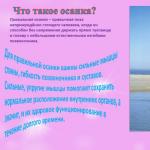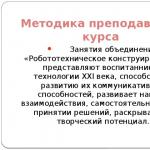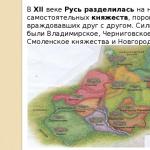Correct payment order. Download completed document
You will need
- - a computer;
- - access to the Internet;
- - "Bank-client" system;
- - details of the payee (at least the name, current account number and BIC).
Instruction
Log in to the "Bank-client" system. Most often, this requires using keys on removable media obtained in bank when connecting to this service. In many credit organizations, by default, it is included in the package provided when opening a current account for a legal entity or individual entrepreneur. Otherwise, you can order it separately immediately when opening an account or later.
Using the system interface, go to the payment generation page.
Assign a number to the payment order. The history of all payments made by you through the "Bank-client" is reflected in the system. However, it is useful to keep records of them also on paper or in in electronic format on your own computer. This is especially important if you transfer payments also to paper media.
Fill in the fields for the details of the recipient. It is safest to copy them from an electronic source: invoices, contracts, payments generated on the website of the Federal Tax Service of Russia (in the case of taxes and state duties), etc. If this is not possible, enter the data manually, but be extremely careful: with the slightest mistake, the payment will not reach the addressee.
In most cases, when specifying bank details, you just need to enter the BIC of the bank where the account is opened with the payee. The system will pick up the rest of the information itself. However, only you can enter the name of the recipient and the number of his current account.
Specify the amount and purpose of the payment, select its priority by stopping at the closest item in the drop-down menu.
Pay Special attention in the field "110" and correctly indicate the type of payment so that the FIU does not have to collect fines from you that you have already paid.
Field "107" is intended for specifying information about the payment period. This field has 10 characters: in the first 2 - the designation of the payment - "MS" ("monthly payment"). After "MS", put a dot and enter the number of the month (in the two-digit version - "01", "02", etc.). Next, put a dot again and indicate the year. If your organization transfers contributions, for example, for July 2011, then field "107" must be filled in as follows: "MS.07.2011". If your organization has a debt in payment of contributions (for example, as of January 1, 2011), then in the field "107" enter the notes: "DG.00.2010". And if you have to repay the debt, then in the field "107" put "0".
Field "108" is intended to indicate the basis for payment, and in field "109" the date of the document on which it is made (requirement, writ of execution) is recorded. For example: "07/27/2011". If you do not have debts to the FIU, then put zeros in all 10 cells of the "109" field.
In the last field, enter information about fees (or penalties): fund(FIU), the registration number of the organization and the period for which contributions are accrued.
Pay special attention to field "104", where the CCC should be indicated, since since 2010 new budget classification codes have been assigned for contributions to the PFR. You can familiarize yourself with their list directly at the pension office. fund or on the FIU.
Each bank accepts for execution payment orders for VAT, which are correctly filled out and have all the required details established by the Central Bank. Therefore, so that you do not have to re-register a payment order several times, issue a payment order for VAT the first time in accordance with all the rules.

Instruction
In the field before the “No.” field, enter the name of the settlement document - “payment order”. In the upper right empty window, indicate the form of the payment order - "401060". In the "No" field, write the number of the payment order. But no more than three, if there are more numbers, then indicate the last three. In the "Date" field, enter the date of preparation and execution of the payment order, it must match. Date format: dd.mm.yyyy In the "Payment type" field, enter "".
Enter the details of the payer. In the "Amount in words" field, enter the entire amount in words in rubles. Start with a capital letter, do not reduce the word rubles, enter the number of kopecks in numbers, and write the word kopecks in full. In the "Payer" field, enter the name of the payer making the payment. In the field "Account number" indicate the number of the payer's personal account in the credit institution, i.e. number of the payer's personal account in which the payment is being made. In the "Payer's Bank" field, the name and address of the credit institution in which the payer's personal account is indicated. In the "BIC" field, enter the identification code of the payer's bank. In the "Account number" field, indicate the account number of the payer's bank. Similarly, further fill in the BIC, account number and name of the beneficiary's bank.
At the end, you fill in the remaining details related to VAT. In the field "Purpose of payment" you indicate "VAT payment". In the field "M.P." put the seal of the payer. Leave your signature in the "Signatures" field. In the "TIN" field, write down the TIN number of the payer, if any. The remaining marks are already put down by the payer and the beneficiary's bank, i.e. you don't have to fill in anything else. Before you go to the bank, be sure to check that you have filled in all the details of the payment order.
Related videos
Sources:
- VAT payment order in 2019
The company has to deduct from the salary of the employee alimony for the maintenance of his minor child and list them. Usually in a package of documents sent to the work of a person who is obliged to pay alimony, the process of their payment has already been agreed. You just have to transfer the agreed amount of money every month to the settlement account of the other party or give it to her personally.

You will need
- - payment order for the payment of alimony;
- - a writ of execution on the basis of which alimony is paid.
Instruction
Specify the amount of alimony in the alimony agreement, writ of execution or court order, which is sent to the company by bailiffs. This can be a fixed amount or a percentage of the employee's salary.
In the same place (in the court list) the procedure for paying alimony is written out. Usually the money is transferred to the current account ex-wife, sent to her by mail or handed out. If the alimony payment procedure is not written out to the end, check with the other party (the employee’s former spouse) where and how to send alimony. It is desirable that this was not just an oral agreement, but a written statement.
Fill in the fields of the payment order for the payment of alimony in accordance with the Regulation of the Central Bank of the Russian Federation dated 03.10.2002 No. 2-P "On non-cash payments in Russian Federation". In the payment order, if the transfer of money goes to a personal bank account, indicate the amount of the employee's salary, the month the alimony is collected, the number of days worked, the amount of income tax, the amount of the remaining debt, the percentage and the amount of deduction, including to pay off the debt.
In the field (61) "TIN of the recipient", fill in the 12-digit taxpayer identification number, and in case of its absence, enter zeros.
In accounting, the withholding of alimony from wages Write off wiring Dt.70 Kt. 76.5, and their enumeration - Dt. 76.5 ct. 51.
You pay alimony no later than 3 days after the issuance of salaries to employees. Please note that the delay in the payment of alimony leads to a penalty in the amount of one tenth of the amount for each day of delay.
Usually, 25% of income is paid per child. For two children - 1/3, for three or more - ½ income. Alimony is paid until the child reaches the age of majority, and in some cases even after that (in case of illness, incapacity, etc.), in addition, the payment of alimony is possible for infirm and needy parents, as well as former incapacitated spouses.
The payment order represents in fact: an order for the bank to transfer Money to another bank account for a specific purpose. When filling out this document, it is necessary to strictly follow the rules established by the Central Bank of the Russian Federation. This is especially true for the transfer of tax on UTII.

You will need
- - payment order form 0401060.
Instruction
Fill out and submit the declaration for the single tax on imputed income to the tax office no later than the 20th day of the next month after the expired reporting period. This rule is established by Article 346.32 tax code RF. It is necessary to pay tax on UTII no later than the 25th day of the month in which the reporting was submitted.
Use the payment order form 0401060 to pay UTII. Contact the tax service at the location of the enterprise or find out on the website of the Federal Tax Service of the Russian Federation http://www.nalog.ru/ the details for which the tax must be transferred. It is necessary to clarify the name and address of the beneficiary's bank, correspondent account number, sub-account number and BIC.
Fill in the basic data required for the correct transfer of UTII. In field 104, you must specify the budget classification code for UTII, which in 2011 has the value: 182 1 05 02010 02 1000 110. Be careful when filling out, as an error in one digit can lead to penalties. In field 105, enter the OKATO code related to your enterprise.
If it is unknown to you, then contact the Federal Tax Service Inspectorate, according to which the organization is registered. In field 106, the reason for the payment is entered. For payments of the current year, the designation TP is put. In field 108, the number of the document is noted, while if TP was previously indicated, then the value 0 is set.
Enter the date of the document in field 109, it corresponds to the current date of transfer. Field 110 indicates "Type of payment". In the case of transferring UTII, the designation NS, the payment of a tax or fee, is put. In the "Payer Status" field, 01 is indicated at number 101 if you are legal entity.
Enter the details of the company paying the UTII and the details for paying the tax. The number of the payment order is affixed in accordance with the accounting department of the company. In the purpose of the payment, you must specify the "Single tax on imputed income" and add the period for which the transfer is made, for example, "for the 3rd quarter of 2011."
Sources:
- payment order envd
Payment order necessary for processing various non-cash payments, as well as making payments through bank details. The Central Bank of the Russian Federation created unified system, which allows you to have a single form for compiling this document.

Instruction
Print at the top of the sheet "Payment assignment". Please indicate its serial number next to it. If you have a ready-made payment order form, then the specialist Sberbank he will put his serial number after you give him the completed form. You can print this order from the official website Sberbank or get it directly at the branch.
Mark the date of the payment order, from which the countdown of the time specially allotted for the activation of this payment will be carried out (as a rule, this period can be up to 10 days).
Specify the type of payment. Basically the word "electronic". Next, enter the amount. First fill in its numerical value, and then fully describe it in brackets.
Fill out the main part of the payment document. It must contain all the necessary details of the sender and recipient of the specified amount of money. Specify the following data: company name, KPP, TIN, BIC and bank name, settlement and correspondent account numbers. At the same time, mark the details of each of the parties in the field specially designated for this.
Enter the type of operation. It does not need to be changed, these are the numbers 01, which mean the corresponding code assigned to the payment order.
Describe the purpose of the payment (list the name of goods or services, mark their numbers, dates of the contract or other documents).
Submit the completed payment assignment authorized persons for signature (specialist Sberbank).
Enter the required amount of funds through the operating cash desk Sberbank. After payment, you will get a check on your payment order.
In some firms, the transfer of wages is carried out by bank transfer. For this, a payment assignment. As a rule, to fill out such a document, a standard form is used, the code of which corresponds to 0401060. When entering information into the payment assignment, which is sent to the employee's current account, follow the order of the Ministry of Finance of the Russian Federation No. 106n.

You will need
- - employee's documents;
- - bank account details of the employee;
- - order of the Ministry of Finance of the Russian Federation No. 106n;
- - company documents, including details of the company's bank account.
Instruction
Open the program installed on your computer for making electronic payments. Many companies use internet banking. Enter the password assigned to your company when registering the software. Open the payment order form. Enter the document number. In most cases, the assignment of the number occurs automatically. Write the status code, a sign of your organization as a taxpayer. For OPF, an individual entrepreneur, enter "09". The rest of the list of codes is prescribed in the order of the Ministry of Finance of Russia No. 106n.
Write the actual date of drawing up the payment order. Enter the name of the type of payment, in most cases money is transferred electronically, less often - by telegraph, mail. Specify the salary amount of the employee to whom the transfer is being made. At the same time, write the words "rubles", "kopecks" in full, without abbreviations. When sending rewards in rubles, put "=".
Now write the name of the company in accordance with the articles of association, other founding document. Specify the TIN, KPP of the company. Enter the last name, initials of the person registered as an individual entrepreneur, if the enterprise has the corresponding OPF. And for IP only TIN. Specify the number of the current account from which the funds will be transferred, do not forget to enter the details of the bank in which the account is opened.
Then enter the full personal data of the employee to whom the remuneration for the performance of the labor function is transferred. Indicate the number of his current account in which he is opened, as well as bank details, including BIC, address, correspondent account.
In the field for the purpose of payment, enter "salary". And refer to the number, date of the employment agreement (contract) concluded with the specialist when applying for a position. Specify the amount of remuneration, applying the necessary deductions. Subtract income tax from the result, enter the amount received in the column "payment amount". Save the payment assignment, send to the bank to debit the amount from your current account.
Sources:
- How to fill out payment orders
When making non-cash payments, transfers of funds by payment orders are most often used. They are on forms. unified form and transferred to the bank for execution within the terms established by the bank account agreement and the law. There are several ways to send payment orders to the bank.

Instruction
For decades, money was transferred according to payment documents that were submitted to the servicing bank on paper. At first, they were printed on printed forms using a typewriter, and with the advent of computers, they began to be formed in an accounting program, printed as carbon paper on a dot-matrix printer, and later on a laser printer. Today, this method has not lost its relevance and is still widely used by many enterprises.
If you prefer traditional paper workflow, prepare payment orders:
- fill in, observing the requirements for registration and checking the correctness of the details;
- print out in 2 copies: one for filing in documents of the day of the bank, the other for attaching to the current account statement. Large quantity copies are generally not required, since most banks apply electronic forms exchange of documents;
- sign them with the persons who have been granted the right of first and second signature, and affix the seal of the enterprise.
Pass the issued payment orders to the accountant-operator of the servicing bank. Consider the time frame set for receiving documents: for example, orders delivered before 15-00 can be executed on the same day, and accepted after 15-00 - the next.
The most modern and convenient way sending payment orders is their transmission through the "Client-Bank" system ("Internet-Client", "Internet-Bank", "Telebank", etc.). To use it, it is necessary to conclude an agreement with the bank, install software and produce electronic digital signatures (EDS) on removable media, in particular, flash cards. Each bank develops a program taking into account its own security requirements, but in general, the principles of operation are similar.
Payment orders can be generated directly in the "Client-Bank" system. To do this, open the "Payment orders" tab, select the "Create" item, fill in the required fields and save the document. You can also first issue payment orders in the accounting program, and then upload them to the "Client-Bank" through the exchange file.
The next step is to sign the created documents using the EDS responsible employees indicated in the signature sample card. Insert a removable media with an EDS into the USB port of the computer, mark the payment orders, select the appropriate item in the menu and complete the first and second signatures.
Prepare the signed instructions for sending, once again check the correctness of the execution and the correspondence of the details and start the document exchange session with the bank. With sufficient cash coverage, the sent payment orders will receive the status "Accepted".
Tip 10: How to fill out a payment order for the Pension Fund
Businesses that pay wages to their employees must make transfers to Pension Fund RF. To do this, the company's accountant fills out a payment order. The Ministry of Finance of Russia has developed a special form of this document, as well as guidance, which can be found in the order of this department No. 106-n.

You will need
- - payment order form 0401060;
- - company documents;
- - financial statements per year.
Instruction
Use the standard payment order form, which is assigned the code 0401060. Enter the document number. In many programs (such as -bank) it is set automatically, as the order sequence is monitored. Indicate the status of the company as a taxpayer. If the company is a tax agent, enter code 02, legal entity - 01, individual entrepreneur- 09. The rest of the codes are presented in the corresponding order.
Payment order: everything you need to know about it
To make any remittance, you need to fill out a special form for cashless payments. It is presented in the form of a document with correctly filled details. This document is called a payment order or payment order.
What is a payment order?
A payment order (PP) is a document of the established form, by which the owner of a bank account instructs the bank to carry out the necessary monetary transaction from his account according to the specified details. It is filled out independently by the sender or, at his request, by the client's bank and can be issued in two forms:
- On A4 paper (filled in on a computer in special program in Word document or PDF format).
- In electronic form (only in a special program, not outputting to paper).
PP are:
- One-time (for making one transfer, after which they lose their validity)
- Regular (for making systematic payments, executed by the bank after a certain period of time).
What operations can be performed through a payment order?
- Transfer of money to contractors for work/goods.
- Transfers to budgetary and non-budgetary funds of various levels.
- Payment of loans, replenishment of deposits, etc.
- Transfer of money for the purposes approved by laws, contracts or agreements.
- Making regular payments (utilities, payment for the Internet, mobile communications, etc.).
How long does it take to execute a payment order?
Deadlines are set out in Civil Code Russia. If the transfer is carried out within the same region or region, then the maximum processing time can be up to two days. If a we are talking about inter-regional payment, the period may be extended up to 3-5 days. In practice, the order is processed on the date of its submission or within the first day.
How many copies of payment orders need to be issued?
The number of PPs is determined by the number of participants in the calculation. One remains in the sender's bank, the second - with the client with a mark of acceptance, the rest go to the beneficiary's bank and counterparties.
The bank is obliged to accept the PP regardless of whether there is money in the client's account. If there is not enough money, then the PP is executed later, as funds appear. If an account overdraft agreement is concluded, the order is processed immediately.
In cases where there are not enough funds, and the bank cannot make a payment, then the PP is placed in a special storage of orders that have not been paid on time.
The PP has a validity period of 10 days.
How is a payment order completed?
All required fields must be filled in the PP. Blots or corrections are not possible. Mandatory fields are fields with details of the sender and recipient.
The main fields and features of their filling:
- Number - numbered in digits (maximum 6 characters from 1 to 999999).
- Date - put in the form day.month.year (example 01/12/2015).
- Type of payment - put in the form of a special code (example: urgent = code 1).
- The amount in words - is written with a capital letter without abbreviation, kopecks - in numbers (example: Fifteen thousand one hundred forty-two rubles 21 kopecks).
- Amount - put in numbers, rubles from kopecks are separated by a "-" sign (example: 15142-21).
- Payer - for a legal entity, the full name, location address are prescribed (example: Investor LLC // Russia, Zelenograd, Sovetskaya st., 15), and PL - full name, place of registration (example: Ivanov Alexander Vladimirovich // Russia, Krasnodar, Lenin street 11).
- The payer's account number is the sender's account number, consisting of 20 characters (example: 40802810067100010760).
- Payer's bank - the name and location are indicated (example: "VTB 24" CJSC, Moscow).
- BIC - identification number of the bank (example: 044525716).
- Account number is the number of the correspondent account of the sending bank in the Central Bank of the Russian Federation, consists of 20 characters (example: 30101810100000000716).
- Beneficiary's bank – the name and location of the beneficiary's bank (example: OJSC Sberbank, Moscow).
- BIC of the beneficiary's bank - prescribed according to the BIC directory (example: 044525111).
- Beneficiary bank account number - consists of 20 digits (example: 30101810600000000886).
- Recipient - name of the recipient for receiving the transfer, for legal entities - full name, for individuals - full name
- Recipient's SC.No. - consists of 20 characters.
- Type of payment - put down the code (example: PP = 01).
- Payment term. - not filled.
- Naz.pl. - not filled.
- Payment order - numbers from 1 to 5 (in accordance with the Federal Law) or not filled in (example: 1 - payment for compensation for harm to life / health and alimony, 2 - wages, 3 - taxes, 4 - any monetary claims, 5 - other documents in dated order).
- Code - usually 0.
- Res. field - not filled.
- Purpose of payment - the purpose of the PP is prescribed with additional information (example: payment for goods according to invoice No. 123, VAT not reg.)
- TIN - mandatory, 10 digits - for legal entities and 12 characters - for individuals.
- KPP - registration code, consists of 9 characters.
- M.P. - stamped by the sender.
- Signatures - the signature of the sender, as in a signature card or passport.
- Bank marks - seal and mark of a bank employee.
Signature of electronic documents.
As stated above, money orders may be provided electronically. In order for an electronic order to have legal force similar to a paper one, an electronic signature is applied to it. According to 63-FZ, it is equated to a handwritten one.
Electronic PPs are generated in Internet banks when, for example, it is necessary to make some kind of payment, and for the convenience of users, they do not need to be signed, printed or taken to the bank for execution.
Good day! Today I want to write an article that is directly related to or, namely about what is a payment order and a sample how to fill it out.
First we need to understand what a payment order is:
You have an open bank account and there is a certain amount of money on it, and so a payment order is a command for the bank to transfer a certain amount of money where you need it (this can be payments for goods, services, taxes, etc.)
I hope you understand that with the help of a payment order, you instruct the bank to transfer money from your current account to the current account that you specify.
The payment order is the primary document and the expenses (if they relate to business) of the current account in are confirmed by the payment order.
When giving a task to the bank to transfer money, you must indicate the basis for the payment (this may be an agreement, etc.). Without the basis of payment, you will not be able to transfer money.
Where to get a payment order
- In the bank. Bank employees can make a payment order for you;
- Prepare yourself. In any banking program of type 1C, it is possible to create a payment order. There are also forms in programs such as exel, you can also do it in it;
- Internet banking. This is a special secure program that the bank installs and in it you can carry out all operations, including sending payment orders.
Each payment order has a priority of payment, that is, if there is not enough money on the account to make payments on all payment orders, then payment is made in order of priority.
For example: the order of payment of taxes and insurance premiums is higher than that of payments to suppliers.
Bank transfer order
This service is used quite rarely, when you urgently need to transfer money and you do not have time to prepare the payment yourself.
The reason why it is rarely used banking services is the price. The cost of a payment order in my bank costs 150 rubles. I'll tell you right now, it's very expensive.
Payment order prepared independently
This type of preparation of payment orders is slowly becoming a thing of the past. Previously (7 years ago) there was simply no alternative to him.
You can make a payment order yourself in any accounting program, both in paid 1C Accounting type and free Business Pack type.
Each current account in the bank receives a card with a seal (if there is one, I remind you that now you can work without a seal) and the signature of the head.
The payment order that you prepared yourself must necessarily correspond to the card of your current account. That is, if there is an imprint of the seal and your signature, then the payment order should have the same seal and, of course, the signature.
This payment order is made in 2 copies and is personally referred to the bank, or by proxy.
Sample payment order prepared independently:

Internet banking payment order
We can say that this is the future, since there is no need to prepare and submit a payment order to the bank, everything is done remotely.
By setting up Internet banking for you, the bank assigns a digital signature. So within 2 minutes you prepare a payment order, sign it with your digital signature (this is done with just two mouse clicks) and send it to the bank via the Internet.
The best part is that you can send a payment order (as the accountant is called a payment order) at any time, even at 3 a.m. and as soon as the bank starts working, a bank employee will see it and make a posting (unless, of course, there is money on the account).
Using Internet banking, visiting the bank is reduced only to replenishing the account and receiving documents.
Sample payment order with digital signature:

Currently, many entrepreneurs use this online accounting to calculate taxes, contributions and submit reports online, try it for free. The service helped me save on the services of an accountant and saved me from going to the tax office.
That's probably all. There is nothing complicated here. If you have any questions, ask them in the comments or in my VK group "
From November 30, 2016, "another person" (i.e. anyone) will be able to pay taxes for the organization. But at the same time, this person cannot demand a refund of the amounts paid.
Payment order or payment- a document to the bank on behalf of the owner (client) of the current account: transfer money to another account (pay for goods or services, pay taxes or insurance premiums, transfer money to an individual entrepreneur’s account or pay a dividend to the founder, transfer wages to employees, etc., everything is below)
From 2017, tax contributions can be clarified if it was correct name bank and the correct account of the recipient. The remaining contributions must be returned and paid again. (signature 4, clause 4, article 45 of the Tax Code of the Russian Federation).
Also, a payment order can be generated (and sent via the Internet) in an Internet bank (for example, Sberbank-online, alpha-click, client bank). Internet banking is not needed for small organizations and individual entrepreneurs, because. it is complicated, expensive and less safe. It is worth considering for those who make more than 10 transfers per month or if the bank is very remote. Also, payments can be generated using online accounting, for example.
Since 2017, someone else can pay taxes for an individual entrepreneur, organization or individual. Then the details will be as follows: "TIN" of the payer - the TIN of the one for which the tax is paid; "KPP" of the payer - the KPP of the one for whom the tax is transferred; "Payer" - information about the payer who makes the payment; "Purpose of payment" - TIN and KPP of the payer for whom they pay, and the one who pays; "Status of the payer" - the status of the person whose duty is being performed. This is 01 for organizations and 09 for individual entrepreneurs.
From February 6, 2017, in tax payment orders, organizations in Moscow and the Moscow Region will have to put new bank details, in the field “Payer's Bank” you need to put “GU of the Bank of Russia in the Central Federal District” and indicate BIC “044525000”.
Filling in the fields
TIN and KBK details are the most important values in payments. If they are correct, then the payment will most likely go through. Period, payer status, sequence - if there are errors in these fields (did not have time), then payments almost always go through anyway, but it's better not to risk it. There are no penalties for incorrectly filling out payment orders (this is your money), but the payment may not go through, then you will have to look for it, return it and possibly pay penalties.
The account (number) of payment orders (above) can be any and you can make them with the same numbers. But better in order.
VAT in payment orders is always indicated in the purpose of payment. If it is not there or cannot be, they attribute "Without VAT".
The order of payment in all examples is the fifth, except for the salary - there is the third.
Individuals and individual entrepreneurs put "0" in the "KPP" field.
TIN, KPP and OKTMO should not start from scratch.
In the Code field (aka UIN), since 2015, 0 has been put in all tax payments (this is the answer, where to get the UIN). UIN is set if the TIN of the payer is not indicated in the payments or payments are transferred at the request of officials. In non-tax do not put anything.
On the payment order at the bottom in the top line, there must be a signature of the head (IP) or a person acting by proxy. Also, if an organization or individual entrepreneur uses a seal, then it should also stand.
In field 109 (date, below the "reserve field", on the right), enter the date of the declaration on which tax is paid. But with the simplified tax system and all funds (PFR, FSS, MHIF) put 0.
In the attribute (field) "110" of the order for the transfer of funds until 2015, the indicator of the type of payment was indicated ("PE" - payment of penalties; "PC" - payment of interest). Now there is nothing indicated.
From October 1, 2015, instead of "OPERA-1" you need to indicate "Operations Department of the Bank of Russia" in the field Beneficiary's bank for state duties, customs and some other payments.
In the field of the payment order "Type op." (operation type) is always set to 01.

Fig. A sample of filling out a tax payment order.
Samples of filling
All payments
See full list payment orders (updated for 2018-2019):
Where can I get a payment order for free? How to fill out a payment order? What are the types of payment orders? I will post here examples of filling out payment forms in Excel for 2018-2019, made using free program Business Pack. It's nimble and simple program. In addition to payments, there are a lot of useful documents in it. Recomend for everybody! Especially useful for small organizations and individual entrepreneurs who want to save money. Some additional functions in it are paid, but for payment orders it is free.
To create (for printing) a payment order in 1C Accounting 8, you need to open the menu "Bank" - "Payment order".
IP to myself
An individual entrepreneur, unlike organizations, can dispose of all the proceeds as he pleases. Does not have accounting and cash discipline. It is often impossible or unprofitable to withdraw money from the same bank as the current account. Then you can transfer part or all of the funds to any personal account (but only opened to the IP itself) in another bank - for example, Corn, Sberbank, Tinkoff, Alfa-Bank, etc.
Deadlines It should be noted that non-tax payments can be made within a week (if you are late, you do not need to redo it), i.е. you can safely bring such a payment to the bank yesterday or the day before yesterday.
Purpose of payment: Replenishment of own account. Without VAT.

Fig. A sample of filling out a payment order from an individual entrepreneur to himself in the Business Pack.
For a product/service
A sample payment for a product or service in Excel for 2018-2019 can be displayed both with and without VAT. This must be stated on the invoice from your supplier. VAT payment order
Purpose of payment: Funds were transferred to the supplier under contract number 12345. incl. VAT 18% - 1694-92
Purpose of payment: Transferred funds for services under contract number 12345. incl. VAT 18% - 1694-92
Payer status: Do not indicate anything, because status is needed only for payments to the budget.

Fig. A sample of filling out a payment order for a product / service in the Business Pack.
Payroll
Sample payment order for the issuance of salaries in Excel for 2018-2019.
An employee can choose a bank for receiving a salary. To do this, he needs to write an application.
Purpose of payment: Payment of wages to an employee according to employment contract. Without VAT.
Payer status: Do not indicate anything, because status is needed only for payments to the budget.

Fig. A sample of filling out a payment order for the payment of wages in the Business Pack.
Dividend
Please note that this is a payment for the payment of a dividend to the founder in Excel for 2018-2019, and not personal income tax on the dividend. Only an organization can pay dividends and only according to accounting data after the allocation of profits.
Purpose of payment: Payment of dividends to the head. Without VAT.
Payer status: Do not indicate anything, because status is needed only for payments to the budget.

Fig. A sample of filling out a payment order for the payment of a dividend in the Business Pack.
To the tax
Payment order for paying taxes in Excel for 2018-2019. By law, only the Organization itself (IP) can pay its taxes. Transferring taxes for another person is prohibited (except when it comes to a personal income tax agent).
Deadlines The date in the tax payment must strictly correspond to today's, otherwise the bank will not accept it. The payment is considered to be executed for the regulatory authorities on the date that it stands. And when the money goes to the tax for you is no longer important. They can go for a week.
Where can I get tax details? on the website of the tax there is a service for the formation of payments with a choice of tax.
Since 2016, we have not put anything in field 110 (it was 0). See picture.
In 106, sometimes they require you to write TP. In field 107, some banks ask you to write the period for which the tax is paid - for example, GD.00.2016. List of periods.
Purpose of payment: personal income tax from the salary of employees. Without VAT.
Purpose of payment: personal income tax from the founder's dividend. Without VAT.
Purpose of payment: Advance payment of income tax for 2015. Without VAT.
Basis of payment: Advance payment for USN tax for 2015. Without VAT.
The payment for penalties and fines is the same as for paying tax, only.
Payer status: 01 - for organizations / 09 - for individual entrepreneurs (if paying their own taxes).
Payer status: 02 - for organizations / 02 - for individual entrepreneurs (if personal income tax (on salary or dividend) is paid for employees (founders) as a tax agent).

Fig. A sample of filling out a payment order for paying taxes in the Business Pack.
Insurance premiums: PFR, MHIF and FSS
Also, from 2017, it is necessary to indicate the period for which contributions are paid - for example, MS.10.2018.
Since 2016, we have not put anything in field 110 (it was 0). See picture.
In 106, sometimes they require you to write TP. In field 107, some banks ask you to write the period for which the fee is paid - for example, GD.00.2016. List of periods.
Payment orders for the payment of insurance premiums for OPS (PFR), MHIF, FSS in Excel for 2018-2019. By the way, I have good (and free) instructions for RSV-1 and 4-FSS.
Purpose of payment: Contributions are transferred to the Pension Fund for the insurance part of the pension for 2015 for IP Reg. No. 071-058-000000. Without VAT. ()
Purpose of payment: Contributions to the FFOMS for 2015 are transferred for IP Reg. No. 071-058-000000. Without VAT.(IP contributions can be calculated using this free calculator)
Purpose of payment: Contributions are transferred to the Pension Fund for the insurance part of the pension for the 4th quarter of 2015 for employees Reg. No. 071-058-000000. Without VAT.(I also recommend the calculation of vacation pay)
Purpose of payment: Contributions to the FFOMS for the 4th quarter of 2015 are transferred for employees Reg. No. 071-058-000000. Without VAT.(I recommend the salary calculator, with which you can calculate all contributions and even sick leave and vacation pay)
Reason for payment: Contributions to the Social Insurance Fund for the 4th quarter of 2015 are transferred for employees Reg. No. 071-058-000000. Without VAT.(I recommend the salary calculator, with which you can calculate all contributions and even sick leave and vacation pay)
Deadlines. The date in the payment for the payment of insurance taxes must strictly correspond to today, otherwise the bank will not accept it. The payment is considered to be executed for the regulatory authorities on the date that it stands. And when the money goes to the funds, it doesn't matter to you anymore. They can go for a week.
The payment order for penalties and fines is the same as for paying tax only.
Payer status: 08 - for individual entrepreneurs. If the payment of insurance premiums for the IP itself.
Payer status: 01 - for organizations / 09 - for individual entrepreneurs (If payment of insurance premiums for employees) (letter of the Federal Tax Service dated 03.02.2017 No. ZN-4-1 / [email protected]) (Order of the Ministry of Finance dated April 5, 2017 No. 58n).

Fig. A sample of filling out a payment order for the payment of insurance premiums to the Pension Fund of the Russian Federation in the Business Pack.
How long to keep payments? Within 6 years after the end of the year in which the document was last used for the calculation of contributions and reporting (Clause 6 of Part 2 of Article 28 federal law dated 24.07.09 No. 212-FZ) or 5 years (p. 459 Order of the Ministry of Culture of Russia dated 25.08.2010 N 558)
Let me remind you that all these payments can be edited in Excel or using this free program:
A payment order (or payment order) contains the payer's order to transfer funds from his current or personal account to the recipient's account, for a banking organization or federal body executive power, which performs the functions of cash service(Treasury Department). Key regulations to fill out an order for state employees:
- the form of the form was approved by the Regulation of the Bank of Russia on June 19, 2012 No. 383-P (as amended on October 11, 2018);
- the rules for filling in details, as well as basic information on settlements, are specified in the Order of the Ministry of Finance dated November 12, 2013 No. 107n (as amended on April 05, 2017);
- the list of budget classification codes that are used for payments to the budget system is fixed by Order of the Ministry of Finance dated 06/08/2018 No. 132n.
The bank or the Treasury executes the payment order within the time period established by law or earlier, in accordance with the terms of the agreement for servicing the payer's settlement or personal account.
A sample of filling in the fields of a payment order in 2019
The form of the settlement document is represented by the form OKUD 0401060 (below is a typical file for download in Word format).
You can see a payment order (sample) with a code for each field below. For convenience, we have assigned a unique code to each field (it is indicated in brackets). A transcript with an explanation of what to write when filling in a particular field can be found in the table below.
Payment order, form, download Word-format
How to fill out a payment order
|
Field number |
Name |
Deciphering the value |
|
|---|---|---|---|
|
Title of the document |
Payment order |
||
|
Form OKUD |
|||
|
Document number and date of issue |
Follow the chronology when creating payment orders |
||
|
Payment type |
Specify the type of payment transfer (by post, electronically, telegraph) or leave the field empty if another type of data transfer is used |
||
|
Amount (in words and numbers) |
Write the amounts in words and numbers in the columns, respectively |
||
|
Payer's name |
Fill in the full name of the organization (maximum 160 characters) |
||
|
Payer's personal account |
Write down the twenty-digit number of the current personal account opened with a credit or financial institution |
||
|
Name of the bank |
We fill in the full name of the banking, credit or financial institution in which the current personal account is opened |
||
|
Bank identification code, fill in in accordance with the "BIC RF Reference" |
|||
|
Correspondent account |
Indicate the number of the correspondent account of the bank, if any |
||
|
Recipient information block |
Fill in similar information about the recipient, his bank and personal account |
||
|
Type of operation |
We put "01", the value for this column is constant, approved by the rules of maintenance accounting in credit and banking companies in Russia |
||
|
Leave these fields blank, this information requires special instructions from the bank |
|||
|
Order of payment |
We indicate the order in accordance with the approved civil law norms (Article 855 of the Civil Code of the Russian Federation) |
||
|
You should write down the UIN of the payment, if it is assigned for specific type enumerations. If the organization calculates on its own, and not according to the set requirement, then write "0" |
|||
|
Purpose of payment |
Here, indicate what and on what basis (documentation) the calculation is carried out. The accountant can indicate the timing of the fulfillment of obligations under the contract or the timing of payment of tax obligations, if necessary. Or establish a legislative link that establishes the basic requirements for making calculations |
||
|
Write in these fields the TIN of the payer (60) and the recipient (61) |
|||
|
Specify the checkpoint of the payer organization (102) and the recipient (103) |
|||
|
The block of fields 104-110 is filled ONLY when transferring payments to the budget system of the Russian Federation and extra-budgetary funds |
|||
|
Payer status |
We fill in only for settlements with the budget or customs duties (fees). are given in Appendix No. 5 to the Order of the Ministry of Finance of Russia dated November 12, 2013 No. 107n |
||
|
Specify the code in accordance with the current OKTMO classifier. You can check the codes in the Federal Tax Service |
|||
|
Reason for payment |
The grounds are listed in paragraphs 7 and 8 of Appendix No. 2 of the Order of the Ministry of Finance of November 12, 2013 No. 107n, you need to put down the appropriate code:
If the attribute "106" indicates "0", the tax authorities will attribute the money received to one of the above grounds, guided by the legislation on taxes and fees |
||
|
Specify the period in which the employee has taxable income. When transferring personal income tax from vacation pay and sick leave, in this field you must indicate the month in which the day of their payment falls. For example, "MS.02.2019", "Q.01.2019", "PL.02.2019", "GD.00.2019", "09.04.2019" |
|||
|
A document base |
Specify the number of the claim or other document on the basis of which we make the payment, with a brief explanation of the type of document (TR - claim, RS - installment decision, etc.) |
||
|
Date of the base document |
Write down the number of the document that is the basis (for example, a contract) |
||
|
The field is not required. Exception: transfer of fees for 2014 and prior periods |
|||
The finished document must be certified by the signatures of the head and chief accountant, as well as the seal of the institution.
Settlements by payment orders
Payments carry out settlements on accepted obligations and not only. For state employees, the following options are provided:
- Payment of obligations to suppliers and contractors, advance payments are acceptable. Specify the exact details of the invoices and the contract in the assignment. Do not fill in fields 104-110 and 101 and 22. Be sure to indicate VAT in the cost of goods, works, services, and if it is absent, write “Without VAT”.
- Settlements on credits and loans in banking and financial institutions. Write in field 24 the details of the agreement (loan agreement). Do not fill in fields 104-110, 101, 22.
- Transfers of wages, advances, vacation pay and benefits to employees of a budgetary institution. Pay attention to filling in the order (cell 21), for the salary, indicate "3" (Article 855 of the Civil Code of the Russian Federation). The terms of transfer specified in the collective agreement must be observed. Leave fields 22, 101, 104-110 blank.
- Advances for travel expenses employees. Specify the number of the basis document (estimate) in the purpose of payment. Do not fill in the fields for clarifying tax payments.
- , taxes, fees. Check that fields 104-110 of the form are filled in correctly. The CSC can be clarified in the Federal Tax Service or the FSS (according to).
Consider the features of the transfer of taxes and insurance premiums using examples.
An example of filling out a payment order for the transfer of personal income tax from the salary of employees to the Federal Tax Service
Let's say the amount was 102,302 rubles.
We will analyze how to fill in the tax fields of a payment order in 2019 (sample), since this is what most often causes difficulties.
Field 4. Date of payment. The tax must be paid according to deadlines. For benefits and vacations, form a payment no later than last day month for which payments were made. When transferring salary or other income, set the date no later than the next day after the day of payment of income to the employee (paragraphs 1 and 2, clause 6, article 226 of the Tax Code of the Russian Federation).

Fields 6 and 7 are filled in without kopecks, since the tax is calculated and transferred in rubles: 102,302.00 rubles.

In attribute 22, put "0".

Set the status of the payer (requisite 101) to "02", since the organization acts as a tax agent for employees who receive a salary.
How to generate a payment order to the tax office
For the tax, you can generate a payment order online, quickly and without errors, on the official website of the Federal Tax Service of Russia. The service is free (thank you). Here you can prepare new document(print it or send it to the mail, but it may come in spam), check the correctness of the already drawn up settlement document, or independently make an online payment through one of the partner banks that have entered into a cooperation agreement with the Federal Tax Service.
To access the service, you need to register, the process will not take much time. But to make a payment in real time, you will have to use an electronic signature.