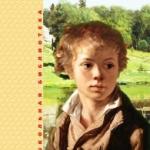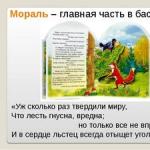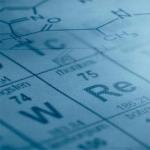What do you need to connect to egais. Connecting to egais
They entered into force in January 2016. Connection to EGAIS happens over the internet. It is not required to write letters and applications to any official authorities. True, before you start a personal account, you still have to visit some organizations in order to purchase equipment and fulfill technical requirements. How to connect a retail store to EGAIS and what do you need for this?
To connect:- a computer with Internet access at a speed of 256 kbps or higher,
- crypto-key JaCarta,
- UTM (Universal Transport Module),
- accounting program for EGAIS
- enhanced QES (qualified electronic signature).
And now more about what you need to connect to EGAIS and where to get it.
What is Jakarta for EGAIS
The word JaCarta is sometimes written in Russian, as it sounds. JaCarta for EGAIS is a crypto key that you will need to use when working with the system. Buying a crypto-key is the first step to connect to the system. You can buy it at any organization that is licensed by the FSB. But this is not the whole answer to the question of what Jakarta is for EGAIS.
Electronic signature for EGAIS
QEP or Qualified Electronic Signature is what will be recorded on your EGAIS hardware crypto key. In fact, this is your "pass" to the system. An electronic signature for EGAIS is issued by FSUE "TsentrInform" (in the branch of the organization in your region) or in partner companies. To apply for a CEP (it is also called an EDS for EGAIS), you will need:
- extract from the Unified State Register of Legal Entities,
- SNILS,
- OGRN,
- the passport,
- the crypto key itself.
In "CentrInform" you will write down your CEP for the Unified State Automated Information System on a crypto key. This service is paid and not forever. The validity of the electronic signature lasts a year, after this period the electronic signature will have to be recorded again on the crypto key.
If you have several outlets, then a crypto-key with an electronic signature will be needed for each of them.
Universal transport module EGAIS
The EGAIS Universal Transport Module (UTM) is an application that is needed to transfer data about your purchases and sales to the Rosalkogolregulirovanie server. You can independently download the EGAIS universal transport module to your computer when registering your EGAIS personal account on the egais.ru website. You will receive an entrance to it only on the condition that you have already received a crypto-key and recorded an electronic signature on it.
There are implementations of a universal transport module in the form of a device on the market, for example, UTM HUB-19 manufactured by ATOL. This is the same application, but installed on a miniature computer. This device looks like a small box with a variety of connectors, JaCarta is inserted into it and you can connect a monitor and keyboard. A good option if you don't want to bother with installing the program on your computer.
Accounting systemFor effective work most likely you will need an accounting system with EGAIS support. If you are selling beer and you only need confirmation of purchases, then it will be enough free utilities and programs to work with UTM EGAIS. Look for them on the Internet. If you have strong drinks and you need to report on sales, then we would not recommend saving. It is better to take a solution with the support of a trusted supplier, for example, ATOL UTM HUB-19.
When all these requirements are met, it can be considered that registration with the Unified State Automated Information System has been completed. And this is the minimum that is necessary to record alcohol purchases in the system. Next, we will talk about the equipment for EGAIS, which is additionally necessary in order to report retail sales through the system.
For strong alcohol sales (from July 1, 2016):- cash program compatible with EGAIS (supports data exchange with UTM),
- 2D barcode scanner for EGAIS (PDF417 2D scanner),
- fiscal registrar with the function of printing QR codes.
KKM for EGAIS
In order for information about each bottle sold to be received by UTM, the cash register will need to be equipped with a special program. You can see the requirements for KKM for EGAIS in your personal account egais.ru website.
Cash register requirements:
- x86 processor with a clock speed of 2 GHz or higher,
- 2 GB RAM,
- 100/1000 Mbps Ethernet network controller with RJ45 connector,
- Windows 7 or higher
- Java 8 or higher.
Scanners for EGAIS
A 2D barcode scanner is needed to check products before they hit the counter, as well as directly on sale. 2D scanners for EGAIS can be replaced with data collection terminals with built-in 2D readers (TSD for EGAIS).
Fiscal registrar for EGAIS
A fiscal registrar with the function of printing QR codes is needed in order to record sales and generate a code in a receipt. The buyer using his smartphone will be able to read information about the purchased drink from the receipt.
How much does the equipment for EGAIS cost
How much it will cost to connect to EGAIS can be calculated very approximately. It depends on several factors: where to buy equipment for EGAIS, take turnkey solution bundled with software or look for all this separately, for how many outlets you need equipment, and so on.
We collect ourselves:
- The JaCarta crypto-key, which will need to be purchased first, costs about 2,000 rubles.
- The CEP certificate will cost 2000 rubles.
- Free universal transport module EGAIS (download and install on your computer yourself) or UTM ATOL HUB-19 (a more reliable version on a microcomputer) for 11,500 rubles.
- Accounting system, as well as software for the cash register - here the prices depend on which systems you choose, whether you purchase programs separately or take them as a set.
- A 2D scanner can be purchased at different prices - from 3,500 rubles, depending on the model and brand.
- A fiscal registrar with a QR code printing function will cost from 18,500 rubles, depending on the model and brand.
Ready-made solutions (does not include JaCarta and CEP):
- Smart terminal Evotor, set "Standard Plus FN" - 35,500 rubles,
- Evotor smart terminal, Alco FN kit — 43,500 rubles (includes UTM ATOL HUB-19).
There are other options, but make sure that the equipment you purchase to connect to EGAIS is included in State Register control- cash register!
Questions and answers— Is it possible to use an electronic signature for the declaration for EGAIS? Is it possible to submit a report to the FS RAR using the EDS key of EGAIS?
- No, another key is required to work with EGAIS.
— Can there be 2 crypto-pros and two keys for EGAIS and a declaration on one computer?
— Yes, but there may be problems in the operation of crypto-tools. This needs to be tested on a case by case basis.
— Is it possible to put several UTMs on different IPs on one computer?
- Yes, but in this case, software conflicts may arise.
— We have several stores (separate subdivisions), and each store has its own checkpoint. Is it possible to install keys only in the parent organization?
- No, according to regulatory requirements regulator, UTM with a key and CEP must be installed physically in each separate division for LLC. This is a license requirement. But you can connect to them remotely and work with documents from the head office.
The sale of alcoholic beverages has always had a number of specific features. At the beginning of 2016, new government guidelines regarding the sale of alcohol-containing goods were updated: government agencies intend to keep a thorough record of production and circulation in this area. For this, the EGAIS system is provided, where organizations and retail representatives - dealers in intoxicating drinks must register.
We will understand the definition of EGAIS, find out on what principles it functions and for whom registration in it cannot be ignored. For law-abiding legal entities, we present step by step order establishments of a personal account in this system.
What is the EGAIS system
The combination of letters "EGAIS" is deciphered as follows: Unified State Automated Information System. Its purpose is to control how much Russian Federation alcohol is produced and sold: ethyl alcohol and products containing it. So, EGAIS is a computer system that records the turnover of trade items with an alcohol component for the purpose of state accounting and control.
Legislative regulation of EGAIS
Activities in accordance with EGAIS are subject to a number of regulations. Relevant until recently the federal law No. 171-FZ of November 22, 1995 "On state regulation production and turnover of ethyl alcohol, alcoholic and alcohol-containing products and on limiting consumption (drinking) alcoholic products". It was addressed only to manufacturers of alcohol-containing products and their importers. Other participants in the strong drinks market did not fall under it.
In 2015, the above-mentioned Federal Law received several amendments. On June 29, 2015, Federal Law No. 182 “On Amendments to Federal Law No. 171-FZ” was adopted. By this act, the government obliges absolutely all participants in the trade in the aforementioned goods to join the Unified State Automated Information System - both legal entities and individual retail entrepreneurs. The legislative changes came into force on January 1, 2016.
Who will have to cooperate with EGAIS
As they say legislative acts, such representatives of the alcohol goods market as manufacturers and importers have been participating in EGAIS for quite a long time. federal Service for the regulation of the alcohol market planned its gradual coverage of new market representatives. They join EGAIS gradually.
- Producers of beer and beer drinks began to record the production and turnover of products were the very first:
- large companies producing more than 300,000 decaliters per year - from October 1, 2015;
- firms with a lower production volume - from January 1, 2016.
- wholesalers that carry out the purchase, storage and supply of alcoholic goods are required to record their turnover in the Unified State Automated Information System from January 1, 2016.
- Retail distributors(shops) should register in the Unified State Automated Information System the fact of purchasing alcohol-containing goods from the supplier, and then for some of them - additionally the fact of selling it to the consumer. They join EGAIS in stages:
- Individual entrepreneurs who purchase alcohol for the purpose of retail sale are not required to confirm the fact of sale, it is enough to confirm the purchase - from January 1, 2016;
- the same conditions for catering organizations (cafes, bars, restaurants), where alcoholic drinks sell to visitors along with other grocery products;
- firms selling such an assortment at retail in urban areas undertake to confirm the delivery from January 1, 2016, and the sale - from July 1, 2016;
- the same firms operating in villages submit information to the Unified State Automated Information System on the fact of the purchase of alcoholic goods from January 1, 2016, and on the fact of its sale - from July 1, 2017.
For companies located in the Crimea, the timing is slightly shifted:
- wholesalers should register with EGAIS before July 1, 2016;
- retailers in urban areas - until January 1, 2017, in villages - until January 1, 2018.
In small towns, whose number is less than 3,000 people, or remote, from where it is impossible to access the Internet, it is allowed not to mark the fact of sales of alcohol products. But the purchase from the manufacturer or supplier will have to be “lit up” from January 1, 2017 - for this, entrepreneurs are given a week after the delivery arrives from the nearest city or village with the Internet.
Who can not apply EGAIS
Legal entities for whom the purchased alcohol is used exclusively as a raw material, for example, pharmaceutical companies, confectionery companies, are not required to transmit data on turnover through EGAIS.
What you need to have to connect
In order to be able to transfer information to EGAIS, a number of technical means. For an individual entrepreneur, only 1 set of such tools is needed, and they can be installed anywhere, at the place of business of the entrepreneur. Organizations will need a separate set for each separate subdivision with its own TIN / KPP. They will need to be placed at the address indicated in the license for the right to sell alcohol.
So what you will need to have:
- a computer with the ability to access the Internet at a speed of 256 Kbps;
- crypto-key "Jakarta" (JaCarta);
- universal transport module (UTM);
- a program for accounting for goods, which ensures the exchange of information with the UTM;
- enhanced qualified electronic signature (QES).
Where to get all this:
- JaCarta Crypto Key can be purchased at any organization licensed by the FSB.
- CEP, which will be recorded on the hardware crypto-key as a “pass”, is issued at the CenterInform Federal State Unitary Enterprise (at the regional office) or at partner companies. "EDS for EGAIS", as the CEP is also called, is issued on the basis of the following documents:
- identity cards (passports);
- SNILS;
- extracts from the Unified State Register of Legal Entities;
- OGRN.
- UTM- a special application that transmits information on the turnover of alcohol to the server of the Federal Service for Alcohol Regulation. It is easy to download it yourself: registration of the EGAIS personal account provides such an opportunity. If desired, this device can also be purchased separately - in the form of a special device into which Jakarta is inserted, a display and a keyboard are connected.
- Accounting commodity system will be necessary only for those who are obliged to record not only the fact of purchases, but also the fact of the sale of various goods containing alcohol. Purchase software only from trusted vendors.
Step-by-step instructions for connecting to EGAIS for organizations
To connect, there is no need to apply to special organizations, you do not need to inform Rosalkogolregulirovanie in advance. Representatives of legal entities do it on their own.
Step 1. Acquisition of technical equipment. Buy a suitable computer or plan to use an existing one that meets the software requirements.
Step 2 Purchasing a JaCarta hardware crypto key.
Step 3 CEP recording (write the electronic signature certificate on the key).
Step 4 Registration in the personal account of EGAIS. To do this, perform the following operations in sequence:
- enter the portal http://egais.ru/;
- follow the link "Login to your personal account";
- read and check the terms and conditions, then check the appropriate box;
- turn on the condition check: if any necessary elements are missing, the system will offer to download and install them;
- click on "Go to your personal account";
- in the "Enter PIN code (GOST)" box, enter your user password for this application;
- click on the "Show certificates" button;
- wait for the opening of your personal account (you will see the generated CEP certificate).
Step 5 Generation of key-access (RSA). We do the following:
- click on the CEP certificate;
- select the "Get a key" tab in the menu on the side - all the places of activity of your company will be highlighted there, each of which will need a separate key;
- click on the one for which you want to generate a key.
Step 7 Installation of an information system (or improvement of an existing one).
IMPORTANT! Producers and importers of ethyl alcohol and products containing it are connected to the EGAIS in the way it is regulated by the Order of the Federal Service for Alcohol Regulation No. 193 of August 01, 2013 “On Approval of the Administrative Regulations for the Provision of public service on maintaining a unified state automated information system for recording the volume of production and turnover of ethyl alcohol, alcoholic and alcohol-containing products.
The state came up with the Unified State Automated Information System to control the path of each bottle from production to the buyer - and so get rid of fake alcohol. When the supplier brings a box of vodka, you accept the invoice - this is how you inform the EGAIS that you have vodka. If a bottle is broken, draw up a write-off act - tell the system that there is no more such bottle. When you sell, the online cash register generates a check - the system learns that the vodka from the store has passed to the buyer. The path of the bottle has ended - the state has controlled this path. If a fake gets into the chain, it will be immediately identified, and the sellers will be fined.
Fine individuals- up to 15 000 ₽;
Legal entities - from 150,000 to 200,000 ₽.
Art. 14.19 Administrative Code of the Russian Federation.
To sell alcohol, you need to teach the online cash register to send invoices and checks to EGAIS. To do this, you need to buy a crypto-key with an electronic signature, register on the egais.ru website, generate an RSA security key, install the UTM - Universal Transport Module. And if you sell strong alcohol, get some equipment. We explain step by step.
1. We buy a crypto-key with an electronic signature
Price: 1500-2000 ₽ for a key, 2000-2500 ₽ for a signature.
Processing time: one business day after payment.
A crypto key is a special flash drive with which you will enter the EGAIS. On the crypto-key, you need to write a QES - a qualified electronic signature (other names - EDS or ES). It is needed to sign files: invoices, checks and acts. If you already have an EDS, check with the company that issued it if it is suitable for EGAIS.

The most common crypto keys are JaCarta SE and Rutoken EDS 2.0. Choose any: differences do not affect anything
If you have several outlets, and you work as an LLC, you must buy keys for each. An individual entrepreneur can register one signature, even if he trades at several points.
Sells keys with signatures authorized body- FSUE "Centrinform". If there is no Centrinform branch in your city, then there is a partner company - a Certification Center with a license to issue CEP. Look at the list of such organizations on the Unified portal of the electronic signature of the Russian Federation. You can buy the key separately from the manufacturers, but it's easier to order it as a set from Centrinform - you'll still go there for a signature.
To get the key, register on the Centrinform website, select a service office, place an order and pay the bill. After payment, call the office and arrange a visit. You can go in person or send a courier with a power of attorney, but only if you have a seal: you cannot make a power of attorney without a seal. If you are an individual entrepreneur and did not print, you will have to go yourself.
Prepare documents for the meeting - download them on the Centrinform website when you order a signature:
- Key request.
- Application for joining the offer.
- Consent to the processing of personal data.
- Applications for additional work.Required only if you want to order additional work. For example, for the master to set up EGAIS for you for 1500-2000 ₽.
- Powers of attorney. They will be required if you do not receive the CEP yourself, or if you receive the CEP, but the owner of the signature is your employee.
Print each document on an A4 sheet: one document - one sheet. Sign and stamp. In addition to them, prepare the documents listed below.
Legal entities:
- A document confirming the authority of the owner of the CEP. If you sign for yourself, you need a copy of the order appointing you as a leader. If in the name of an authorized employee - a copy of the order on the employment of this employee. Verify copies.
- Passport of the owner of the CEP. If the owner receives the CEP in person, the original and a copy are required. If the courier receives - only a copy certified by the company's seal.
- A copy of the SNILS of the owner of the CEP. Reassure her too.
Branches of legal entities - in addition to the main list:
- Regulations on the establishment of a branch or a separate subdivision.
- Notice of registration of the branch for tax accounting.
For individual entrepreneurs with a seal:
- Passport of the owner of the CEP. Original and copy if the CEP owner receives it personally. A certified copy - if received by an authorized person.
- SNILS owner of CEP. Original or notarized copy.
For individual entrepreneurs without a seal:
- CEP owner's passport - original and copy.
- SNILS of the owner of the CEP - the original or a notarized copy.
How to certify documents
If you have entity, documents can certify:
Director of company. In addition to all documents, bring an extract from the Unified State Register of Legal Entities: it contains the name of the head.
Chief Accountant or Human Resources Officer. Bring a copy of the order of appointment of the employee, certified by the manager or the employee himself.
Any employee of the company. Bring a copy of the order appointing the employee and a copy of the order giving the employee the right to certify documents. Copies are certified by the employee or manager.
The courier who receives the CEP. Give him a power of attorney from the company, giving the right to certify documents. Let him take the original and a certified copy: he will simply show the original, and hand over the copy to Centrinform. The courier himself can certify the copy.
If you are an individual entrepreneur with a seal, you can certify the documents yourself. If there is no seal, you will have to certify documents with a notary.
On each page of the copy, write “Copy is correct”, indicate the position and date of certification, stamp and sign with a transcript
You can not certify each page, but stitch the document and certify the place where you glued the knot. The seal should be partially on the sticker - this way the Centrinform employee will make sure that no one has added extra documents to the file.
All copies, except for the passport, are valid for a month. A copy of the passport - only three days.
In "Centrinform" you will be given a crypto-key with a CEP and pin codes to connect to the Unified State Automated Information System. There are two of them: for the PKI part and for the GOST part - EGAIS itself will tell you when to enter which one. If you have not received pin codes, use the standard ones:
- for the PKI part: 111111111 (eight units);
- for GOST part: 0987654321.
More about standard pin codes for different media - in the article on "Contour".
Now you must activate the crypto key. Before doing this, make sure your computer meets the minimum technical requirements:
| Operating system | Windows 7 Starter and higher |
| General system software | Java 8 and above |
Insert the crypto key into the computer. Run the activation program - it will be issued by the key seller. If not issued, you can download:
Do not remove the key until you have completed the activation.
You must update the CEP every year, that is, you have to pay for it every year. You can save on a flash drive by writing a new CEP to an old crypto key.
To extend the QEP, contact the service company by phone or leave a request in in electronic format. The application will be processed for several days, so it is better to extend in advance. This way you won't lose sales because the CEP hasn't been renewed yet.
2. We form the RSA security key
The RSA key is a certificate for a secure connection to EGAIS. It is written to your crypto-key through the egais.ru website. It's free.
To generate an RSA key, register on the egais.ru website. Log in to your personal account using the QEP and click "Show certificates". Certificates with data about your points of sale will appear on the screen: TIN, KPP, full name of the head and email. They will be needed to write the RSA key.
Go to the "Get Key" section. A list of points of sale that you specified during registration will appear on the screen. Select from the list the point for which the crypto-key is intended, and click "Generate key". After that, the system will ask you to enter the PKI pin code. The default pin code is 1111111111 (eight ones). The RSA key will be written to your crypto key.
3. Install UTM

Put the UTM directly on the Evotor online checkout - no computer, no hub, no long installation required
To communicate with EGAIS, you need special program- UTM. The program can be installed on a computer, but then it must be kept next to the cash register all the time - this is inconvenient if there is not enough space on the counter. If this is your case, you can buy a UTM-hub - a special mini-computer for UTM. Download UTM itself for free in your account on the EGAIS website.

If you bought a UTM-hub, it will launch the program itself - you don't need to do anything. In addition, UTM can be launched through an accounting program that communicates with EGAIS - 1C, "My Warehouse" or others.

online cash register plus a 2D scanner for selling strong alcohol
Online cash register plus a 1D scanner for selling low alcohol
4. We buy additional equipment
If you're selling hard liquor, you have to account for every bottle. To do this, you need a 2D scanner that can read QR codes. If you sell weak alcohol, you do not need to take into account each bottle - a 1D scanner is enough.
Check how stable the Internet is. If the signal is bad, the system will not work properly. If something is not taken into account in the system, this threatens with a fine, and refer to poor quality communication will fail. It is better to connect the computer via an ethernet cable rather than via wi-fi.
Let's summarize
Each seller of alcohol must report on purchases and sales to the Unified State Automated Information System, otherwise the trade will be illegal. To connect and start working with EGAIS, you must:
1. Buy a crypto-key and write a Qualified Electronic Signature to it.
2. Connect the crypto-key to the computer and activate it.
3. Register on the egais.ru website and enter your personal account using the CEP.
4. Generate an RSA key on the site, which will also be written to the crypto key.
5. Download and install the Universal Transport Module (UTM) on your computer.
6. Run UTM through inventory.
7. Sellers of strong alcohol, who report not only on purchases, but also on sales, should have a 2D scanner.
8. Provide stable access to the Internet.
9. Renew the CEP once a year.
EGAIS is state system control over the production and circulation of alcohol, operating throughout Russia. Until 2016, the system controlled only producers and importers of strong alcohol, but now wholesalers and retailers of any alcoholic products, as well as manufacturers of beer and beer drinks, are required to connect to it. The EGAIS does not apply to the production and circulation of alcohol in the pharmaceutical industry.
The main goal of implementing the Unified State Automated Information System is to prevent the sale of counterfeit alcohol, the share of which, according to various estimates, is 30-35% of the entire alcohol market. Such a number of fakes not only poses a huge danger to the health and life of consumers, but also causes significant damage to the budget.
The legal basis of EGAIS is fixed in the following legal acts:
- Law No. 171-FZ dated November 22, 1995;
- Law No. 182-FZ dated June 29, 2015;
- Decree of the Government of the Russian Federation of May 25, 2006 No. 522;
- order of Rosalkogolregulirovanie dated 01.08.2013 No. 193.
All regulatory sources are freely available, and in this article we will give only practical information about who and when should connect to the EGAIS and how to do it.
How EGAIS works
The EGAIS system should provide control at all stages of the production and sale of alcohol. In fact, the entire path of alcohol from the conveyor to getting into the buyer's basket should be transparent. To do this, a special brand with information encoded in the PDF417 2D barcode is glued to each bottle of strong alcohol or wine. The code contains information about the manufacturer, product composition, date of release or import into the Russian Federation, place and time of bottling, container volume and other characteristics.
When selling alcohol, the cashier reads information from the barcode using a 2D scanner. If the product is legal, then the position is added to cash receipt, and the cash desk software generates an xml file and transfers it to the universal transport module (UTM). Through it, EGAIS receives information about the sale, and the sold bottles are written off from the rest of the store. The check issued to the buyer, in addition to the usual information, will contain a QR code, with which you can independently verify the legality of the purchased alcohol.
This is how the EGAIS registers the fact of retail sales, which in 2016 is mandatory only for sellers of strong alcohol in cities. From the second half of 2017, retailers in rural settlements will also be required to record the sale of alcohol in this way. The sale of strong alcohol in public catering and in the system is not fixed.
Much more participants in the alcohol market are required to connect to the Unified State Automated Information System for another reason - confirmation of the fact of purchases from legal producers and suppliers. Working with EGAIS in this case happens like this:
- When ordering alcoholic beverages, the manufacturer or supplier draws up invoices for the buyer, reflecting them in the Unified State Automated Information System. Waybills become available to the buyer through the universal transport module.
- Upon actual delivery, the buyer compares the assortment and the number of units in the lot with what is indicated in the invoices. If everything is in order, then the receipt of the goods is confirmed by sending a corresponding notification to the Unified State Automated Information System. If the information from the invoices does not correspond to the actual quantity / assortment, the buyer has the right to send a discrepancy report to the sender. The fact of any shortage or excess of products is also recorded in the system.
- After accepting the batch, the supplier writes off the delivered products from their balances in the Unified State Automated Information System, and it is recorded in the buyer's balances.
Thus, in a unified system for controlling the circulation and sale of alcohol, the EGAIS records:
- volumes of production of alcohol, beer and beer products;
- volumes of alcohol received at warehouses and released from them;
- confirmation of the fact of wholesale purchases of alcohol and beer;
- fixation retail sales strong alcohol.
Terms of connection to EGAIS
Participants of the alcohol market are divided into several categories, each of which has its own requirements regarding the timing of connection to the Unified State Automated Information System.
Who is required to connect to EGAIS | Reason and date of connection |
|---|---|
Organizations engaged in the purchase, storage and supply of alcoholic and alcohol-containing products (wholesalers) | Transfer to EGAIS of information on the turnover of alcoholic products received and released from warehouses from 01/01/2016. For Crimea and Sevastopol - from 07/01/2017. |
Producers of beer, beer drinks, cider, poiret, mead with a production capacity of less than 300 thousand decaliters per year | Transfer to EGAIS of information on the turnover of products released from the warehouse from 01/01/2016 |
Producers of beer, beer drinks, cider, poiret, mead with a production capacity of more than 300 thousand decaliters per year | Transfer to EGAIS of information on the volume of manufactured products from 01.10.2015 |
| Transfer to EGAIS of information on the turnover of products released from the warehouse from 01/01/2016 | |
Sellers of alcoholic products in cities | Procurement confirmation from 01.01.2016. For Crimea and Sevastopol - from 07/01/2017. |
Recording the fact of sales from 07/01/2016 |
|
Sellers of alcoholic products in rural areas | Procurement confirmation 01.01.2016. For Crimea and Sevastopol - from 07/01/2018 |
Recording the fact of sales from 07/01/2017 |
|
Sellers of alcoholic products in catering | Procurement confirmation 01.01.2016 |
Organizations and individual entrepreneurs purchasing beer, beer drinks, cider, poiret, mead for retail sale | Procurement confirmation from 01.01.2016 |
Please note: EGAIS in public catering and for the sale of beer does not require fixing the fact of sales by scanning each bottle, so connecting to the system for such sellers will cost less.
Agricultural producers of wines and champagne that produce them from their own grapes are not required to receive confirmation from the EGAIS on the legal origin of alcohol. In addition, retail outlets located in countryside, with a population of less than 3 thousand people and where there is no Internet. The list of such settlements states the Government of the Russian Federation, you can find out about the inclusion of a rural settlement in this list in the local administration.
Responsibility for violation of the procedure for accounting for alcohol
EGAIS is designed so that the supply of alcohol and beer, bypassing state control was basically impossible. A legal supplier or manufacturer simply will not be able to ship products if the buyer is not identified in the system under a unique number (ID).
But if we are talking on the supply of counterfeit products and their further sale outside the EGAIS, then the following liability is provided:
- Fine under article 14.19 of the Code of Administrative Offenses of the Russian Federation: from 10 to 15 thousand rubles for individual entrepreneurs and heads of organizations and from 150 to 200 thousand rubles for legal entities.
- Cancellation for the production and circulation of alcohol, if it was issued (Article 20 of the law of November 22, 1995 No. 171-FZ).
- Seizure of products that are in illegal circulation (Article 25 of the Law of November 22, 1995 No. 171-FZ).
What is needed to connect to EGAIS and how much does it cost
EGAIS is a single federal information base, and you will have to incur certain costs to connect and work with it. For convenience, we have collected information in a table, indicating approximate prices.
Mandatory purchases for EGAIS | Price |
|---|---|
Computer (2 GB RAM, 50 GB hard drive) | from 25 000 rubles |
Internet access at speeds of 256 kbps or more | from 300 rubles per month |
Fiscal registrar with QR code printing function | from 18 000 rubles |
Crypto-key for writing CEP | from 2000 rubles |
Qualified Electronic Signature Certificate | from 2000 rubles |
2D barcode scanner | from 8000 rubles |
Universal transport module EGAIS | Is free (*) |
Accounting program compatible with EGAIS (for example, 1C-Enterprise) | from 4000 rubles |
(*) You can download the EGAIS transport module on the Rosalkogolregulirovanie website
On the cash register market, they offer ready-made kits equipment for EGAIS, which will cost less - from 30,000 rubles. For the sale of beer, as well as alcohol in public catering, confirmation of the fact of sale is not required, so the cost of connecting to the system will be even lower.
Please note: for organizations that have, each point of sale must purchase its own separate set of technical equipment. Connection to EGAIS for individual entrepreneurs, regardless of the number of outlets, will require only one set.
Connection to EGAIS on the official website of Rosalkogolregulirovanie occurs through the user's personal account. Separate instructions are provided for different participants in the alcohol market (retailers and wholesalers, manufacturers, catering), so choose your category.
But before registering in your personal account on the Rosalkogolregulirovanie website and connecting to the Unified State Automated Information System, you need to get a hardware crypto key and write a qualified electronic signature certificate to it. Gives them out state organization FSUE "TsentrInform", which has a network of branches in all regions of the Russian Federation.
The site has a well-written procedure for obtaining an electronic signature, so choose your region and the office closest to you. You will need to receive the certificate in person, after paying the bill and preparing the necessary documents:
- application to the Certification Center and consent to the processing of personal data (automatically generated in the personal account);
- certificate of registration with the IFTS;
- certificate of state registration of an individual entrepreneur or LLC;
- passport and SNILS of the owner of the electronic signature (head or individual entrepreneur;
- a document confirming the authority of the head (minutes, decision, order of appointment).
In addition, special media will be required to record the electronic signature key (JaCarta SE or Rutoken EDS 2.0). Media can be purchased at the office itself by ordering in advance through your personal account and paying their cost.
How to set up EGAIS? After you have received a qualified electronic signature certificate, go to the page of video instructions for setting up the Unified State Automated Information System on the Rosalkogolregulirovanie website. The instructions are different for Rutoken and JaCarta, just follow them and you will be able to connect to the system yourself.
To connect to EGAIS Retail (in terms of confirmation of the fact of purchase), you must:
1.
2. Install the JaCarta Unified Client in accordance with the bitness of your operating system(32 or 64 bit).
3. Install the latest JAVA version.
4. Install the Fsrar-Crypto 2 component
5. Availability of browser INTERNET EXPLORER version 9 and above.
Installation order:
1. Go to the egais.ru website through INTERNET EXPLORER and click "Login to your personal account", then you need to click "Read the conditions and check their compliance."
2. Click "Start Check".
3. If a window pops up (see figure below), check the box and click "RUN". 
4. If not all steps were completed during the check, download and install the suggested software components.
5. After a successful check of the system, the button "Go to your personal account" will appear, click it.
6. Enter the PIN code of the container where you have recorded the CEP for EGAIS (default PIN code is 0987654321). 
7. Click "show certificates", then select "certificate of your organization" and you will be taken to the EGAIS personal account.
8. In your personal account, you need to obtain an additional RSA certificate for identification in the EGAIS and a secure connection to the server.
9. Go to the "Get the key". 
9. Select the department for which you want to generate a certificate and click "Generate key".
Please note that the TIN-KPP link for each division must be unique.
If you have several divisions, then you need to generate an RSA key for each division on a separate JaCarta carrier with CEP.
If your division is not displayed or is displayed with incorrect details, you need to contact the licensing authority in your region with a request to add the division (at the place of business) to the register of FSRAR licenses.
If your organization is not on the list, then your organization does not have a license to sell alcohol or you are an individual entrepreneur.
To add an organization or individual entrepreneur and get an RSA key for it, you need to add it in the "Accounts" section. 
10. On the next window, also click "Generate key" 
11. Enter the PKI PIN (default PIN is 11111111). 
12. As a result, an RSA key will be written to JaCarta.
Provide the RSA key number to your vendors.
To view the RSA number:
— open the JaCarta Unified Client utility.
- Click go to "administration mode" in the lower left corner.
- Go to the PKI tab. 
13. Next, in your personal account, go to the "Transport module" or "Test transport module" section. Depending on which version of UTM EGAIS you want to install, for testing or combat. 
14. Run the downloaded installation file for the EGAIS transport module (UTM) and click next.
By default, UTM is installed on the "C" drive, it is better not to change the installation path. 
15. After installing UTM, the following window will open: 
16. Enter the PIN code of the RSA key (default PIN code is 11111111) and click next.
17. In the next step, UTM checks the connection to the server. 
If the check fails, try again until it succeeds.
If, nevertheless, the check does not pass, then work is being carried out on the EGAIS server, the installation of the UTM will need to be repeated after some time.
If the check passed, you will be taken to the next window.
18. On the next window, the UTM will request a PIN code from the CEP key (by default, the PIN code is 0987654321).
Select your organization's certificate and click next. 
19. At the last stage, UTM will finish installing the necessary components. 
20. As a result, six shortcuts should appear on the desktop to launch UTM. 
When you turn on the PC or reboot, you need to run three shortcuts with the word "Run"
UTM EGAIS installed.
21. Next, you need to set up your inventory accounting system, which is able to work with UTM EGAIS.
For information on how to set up your accounting systems, check with the supplier of this system.