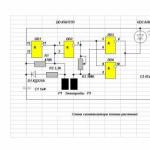Xiaomi motion sensor. Motion sensor Xiaomi Mi Smart Home Motion sensor mi smart home
And we continue our so far short (and very slowly coming out series of reviews) about smart House Xiaomi. In the previous series, we already had a temperature and humidity sensor, and today there will be a scary beast - the Xiaomi motion sensor MiJia Smart Human Body Sensor.
You can’t just take it and pass by the topic of motion sensors, even though the first thought is “why am I in the house? I already see who is where.” No, sensors of this kind are needed not only in scary secure enterprises and banks (judging by the series in the banks, they are only needed for the hero to pathetically figure out how to deceive these sensors). No, everything is much more prosaic, which is why the motion sensor is produced by XiaoMi and is quite often included in all sorts of "starter" smart home kits. This is the sensor I have.

Form style, corporate look, corporate minimalism. And here minimalism has gone very far - we only have a sensor and instructions. Well, okay, we're already used to minimalism.
But looking at the box in which all this was packed, I was already looking forward to how I would swear while removing the sensor and, as a result, how the Hulk would destroy the box. But no, Xiaomi people care about mere nervous mortals and make technological holes in their packaging.

And as a result, such a small cylinder with a cross section of a little more than 5 rubles is removed from the box (yes, nothing more. No extra battery, no key, no Velcro - just a sensor). To be honest, I expected to see a sensor about 10 cm tall looking at the picture on Ali ... But the sensor is just as tiny as possible, which is very good.

With such a miniature size, there are no problems with its placement and visibility, and with motion sensors this is important, because you can just take and pass by a miniature sensor (and not notice it at all).

High-quality white plastic, standard for the Mijia series, the absence of any defects and backlash sets us up for the fact that everything will work without problems.
➤ TTX of the sensor:
ZigBee connection protocol
Battery CR2450
Dimensions 30x30x32.8 mm
Operating temperature range from -10 to +45 C
The sensor is working only via ZigBee protocol, so just buying sensors and connecting them to the phone will not work. You need a gateway that will connect the entire system and there is a host Wi-Fi for communication with smartphones.

The sensor is installed using a sticky base, or using a swivel stand, which costs 100 rubles on Ali, but is purchased separately. By the way, get desired position a sensor with a stand is much easier, so I'm looking forward to when it will be possible to resume orders with Ali after the move, I need this stand!
Pay attention to sufficient wide sensor angle (170 degrees). If you think carefully about the place of its installation (which allows you to do the absence of wires), you can observe a fairly good area. Range up to 7 meters, which is great for such a little one.

In our small Khrushchev-kopeck piece, the sensor simultaneously captures with its vision the exit from the small room and the passage from the corridor to the hall, and sees almost all the movement in the hall.
➤ Sensor connection.
To connect the sensor, we need:
- MiHome application (with the location set to "mainland china" otherwise, it works very poorly)
- Gateway (the sensor works using the ZigBee protocol and cannot be contacted without a gateway)
- The key to open the sim card compartment (or something thin)

To connect, you need to follow the prompts of the application (everything is quite simple, you can not be afraid) and at the right time press the button in the hole in the right side. but then you need to prescribe what the sensor will do.
For OM: All screenshots are made by me personally from my own phone and are needed for the story. Such screenshots are not a mistake, thanks.
After connecting, the motion sensor with our so far small smart home kit will be displayed in the list of devices in the MiHome application.

You need to click on the sensor and add one of the standard work scenarios.
It looks something like this:
- The sensor sees movement in the room, then (you need to select a device) will do (choose an action here)

- The sensor does not see movement (anything) minutes, then (such and such device) does (something).
- Sensor (see/not see) movement, then the system sends an alert to the phone using push-up notifications in the application.
In general, everything is more than simple, you don’t need to be a genius of the high art of programming.

➤ Integration into the smart home system.
Everything is quite simple and obvious here - the motion sensor can be used as:
- Light switch/switch if the house has one lighting associated with a smart home. For example, our sensors turn on the backlight of the gateway when it sees movement in the apartment from 12 am to 8 am. It turned out to be very convenient :)
- On / off cameras, especially old or very simple ones that do not recognize movement themselves. Relevant in trying to find out, for example, which of the two cats turns over the pots while no one is home with the minimum time spent recording from the camera (the real problem of a friend, the cats completely got out of hand)
- Sending messages to the phone through the gateway that something is moving in the room. The mini version of the alarm is practically.
- Well, in general, what is enough imagination for, a smart home does not always consist of ready-made solutions.

➤ Eventually: For half a year of using this sensor, I never stumbled over toys at night on the way bed-toilet-kitchen-bed, because the motion sensor carefully kicked the gateway-night light so that it illuminated my way. I always knew that my husband had already returned from work if I was late with the child for a walk, because the sensor sent me a notification.
And I sincerely hope that this sensor will not have to send me a notification that someone has climbed into the apartment if I leave somewhere. Let him deal with nonsense rather than warning about troubles. But what the hell is not joking, so a couple more sensors will need to be acquired ...
Also may be useful:
- XiaoMi temperature and humidity sensor is the simplest but very useful component smart home
- Salinometer XiaoMi - bad water and it is not clear when to change filters? The saline will help.
- Not tired of XiaoMi yet? Phone XiaoMi Redmi 5A - anger and humility, a review of an ultra-budget smartphone.
I have a branch of the Xiaomi Witnesses sect here ...
Motion Detector Xiaomi MiJia Smart Home Occupancy Sensor is one of the main elements for creating a complete smart home ecosystem from Xiaomi company, which operates under the control of the main control unit MiJia Smart Home Gateway 2. It is designed to activate on the movement of a predetermined mobile application script. Smart Home Occupancy Sensor makes it easy to automate routine and everyday activities without unnecessary movements and button presses. With it, you can set up automatic switching on of light, audio or video equipment, or heating just when you enter the room.

During your absence in the house, the sensor can be switched to the "Vigilance" mode. If motion is detected, the detector will alarm your smartphone and send a signal to the MiJia Dafang Smart IP camera to start recording. This convenient way The application of the sensor is suitable not only for guaranteeing safety in the house, but also useful for looking after pets or providing control over children or hired personnel.
The sensor itself must be paired with the main control unit for correct operation. You can control and configure sensors using the Mi Home app, which also controls other smart home devices using the ZigBee protocol, such as:
- - this is an adapter for a conventional outlet, which allows you to activate the power supply to the device according to a signal from sensors or according to a schedule. Synchronized with and configured through a mobile application.
- / - light switches, which are also tied to and can switch the light on command from the phone from the Mi Home application, according to a schedule or according to a signal from sensors.
- - sensors for installation on a window or a door. Serve as a trigger to activate predefined scenarios when contact is interrupted. They can be used to automate everyday activities of a routine nature, such as turning on lights or music, as well as to ensure security when switching to the "Vigilance" mode.
- - "smart" Full HD camera is ideal for looking after small children or animals in your absence, and can also be used for security purposes. When it receives a signal from the sensors on the door or windows, or from the motion sensor during the "Vigilance" mode, it will immediately start recording video.
- - a wireless button to create scripts and run them with one click.
- - water leakage sensor, which fixes the leakage already at the level of 0.5 mm. It is equipped with light and sound alarms and is capable of sending alarm notifications via an app to your phone.
- - a thermometer combined with a humidity sensor. Monitors room temperature and humidity levels. You can set a scenario for it, according to which, when a certain temperature is reached, the air conditioner or thermostat will be turned on.
- - a universal device management controller in the Xiaomi MiJia family running . Allows you to facilitate the execution of human scripts, eliminating the need for you to log into the application every time.
Peculiarities:
- The small size and diameter of the device allow it to be placed anywhere, and the use of several sensors simultaneously or in conjunction with sensors for doors and windows further increases the number of possible scenarios and actions.
- Versatility and many use cases - from household tasks to security.
- Wide 170° field of view and high motion detection range up to 7 meters for maximum visibility.
- Support for working in Xiaomi system MiJia Mi Home via ZigBee protocol.
- Simple and easy installation without the need for installation.
- Battery life up to 2 years.
Specifications:
Equipment:
- Motion sensor - 1 pc.
- Adhesive tape for fastening - 1 pc.
- User manual - 1 pc.
Intelligent Motion Detection
Motion sensor Mi Smart Home is in the group latest system from Xiaomi for modern home with all sorts of handy gadgets-assistants. Using the Mi Home application, it is possible to manage various secure devices (more than twenty pieces), which is very convenient and feasible even over long distances. The Xiaomi sensor will immediately notify you with a message in your smartphone about any movement of a person or pets in the room. Also, the device will automatically turn on the light when entering the room.
Maximum comfort
It is possible to use two, three or more sensors at once in different rooms. Thus, by setting recognition before going to bed, a TV or a bright light can automatically turn off by itself, and at night a muted night light will turn on. With the Smart Home kit, the motion sensors will activate certain gadgets when you enter the room.
Timer
If the device does not find people/animals in the room after certain time, the Smart Home mechanisms, such as air conditioning, will be turned off automatically. It is possible to install required time timer.

pet control
If there is a need to monitor a pet, then using the Xiaomi sensor, you can easily do this by setting a special motion alert call on your smartphone! Every time your favorite pet enters a certain room, the phone will inform you about it.
Installation
Installing the device is simple, and without the use of tools: you can simply place it on any surface or stick it with double sided tape. It can be in absolutely any position: vertically or horizontally, and even upside down. Range - 7 meters.

Quality construction
The cylindrical body of the device is made of durable polymer material white color that are resistant to ultraviolet rays. The diameter of such a cylinder is only 30 mm, the height is 33 mm. Also, the case has waterproofing, thanks to which the gadget can be operated in a very humid environment. To ensure maximum safety, special refractory materials are used in the construction. The gadget uses special pyroelectric (PIR) infrared radiation sensors to detect the movement of warm objects. Their reaction speed is 15 ms, so the work takes place without the slightest delay. For even greater recognition accuracy, an optical lens is used, which is made from a polymer material - polyolefin.

Continuous Energy
For operation, one single CR2450 battery is used, which will last for as much as 2 years!
| Smart device category | motion sensors |
| Material | plastic |
| Interfaces | WiFi |
Nutrition Edit reviewWe have delivery throughout Russia, and you can also receive your order in Kazakhstan, Belarus, Kyrgyzstan and Armenia. Free pickup from our partner stores:
Delivery by courier service:We work with transport companies which I can deliver your order to your home or office for only 390 rubles.We deliver purchases only to real addresses. Couriers do not meet with buyers in the subway, train stations and other public places. We kindly ask you not to delay the courier, check and pay for the purchase within 20 minutes after receiving it. Thank you very much in advance! The courier will hand over the consignment note and warranty card to you along with the purchase. Please note that orders paid before receipt, we send for delivery no earlier than the next business day after receipt of payment to our account. The payment method is agreed with the manager when confirming the order. The following methods are available. Cash to the courier upon deliveryWe will be grateful to you if, in case of cash payment, you will prepare the money without change. Bank cards Online payment systems |
Ease of installation.


"> Smart Occupancy Sensor is a guarantor of safety in your home. A small plastic box recognizes the movements of people. It is an essential part of the Xiaomi Smart Home system, as it can activate or, conversely, turn off various electrical appliances. The amazing abilities of Xiaomi Sensor help save energy.
Occupancy Sensor Benefits:
Works with the Mi Home ecosystem.
Allows you to organize the inclusion / deactivation of devices in the presence of the owner. For example, as soon as the owner of the apartment comes home, the lights come on and the electrical appliances turn on. If a person leaves the area, the motion sensor turns them off.
Synchronization with a smartphone allows you to customize the Occupancy Sensor for yourself.
The reaction speed is impressive - 15 milliseconds. No delays or slowdowns.
Ease of installation.
The device is equipped with a special Velcro that allows you to fix it on any surface - both in a horizontal and vertical position.
It uses only one CR2450 battery for power. It is enough for 2 years of continuous work.
The installation of an optical lens, pyroelectric IR sensors made the Xiaomi sensor as accurate as possible.

Where to buy Xiaomi Sensor in Russia?
You can place an order on our website by sending the Xiaomi motion sensor to the basket or by calling us at the phone number. If you are at work, and at the same time you are worried about the safety of your home, Xiaomi sensors will become the best choice. They will instantly report any activity in your home. Installing a Xiaomi camera will ensure the broadcast of what is happening. Therefore, buying an Occupancy Sensor will great solution for maximum security of property, people close to you.

Hello, friends
In my next review about the Xiaomi smart home ecosystem, I will talk about the wireless motion sensor - Xiaomi Smart Human Body Sensor. This is one of the most common and necessary sensors for a smart home system; it can also participate in signaling and lighting scenarios, video surveillance. About everything in more detail - further.
Where can I buy?
InspectionThe sensor is delivered in a white box familiar to Xiaomi smart home sensors, all printing is done in grayscale, looks neat and already recognizable.
The main characteristics are written on the back side, as usual - in Chinese, but from the text you can understand that the sensor works using the ZigBee protocol, that is, Xiaomi Mi Multi-functional Gateway is required to pair with the sensor, uses a CR2450 battery and operates at temperatures from -10 to +45 C

Inside the box, protected around the perimeter by thick cardboard sides, there is a wireless sensor. The first time - the impression, like from the humidity sensors and the smart cube - "how small it is." I expected it to be small, but still smaller than I thought.

In the kit, from the useful - only the sensor and one round piece of double-sided tape. Spare as in the same temperature and humidity sensors - no.

The sensor has the shape of a small barrel, on one side of which is the Xiaomi smart home logo.

The other side is a battery cover that opens with rotation, on which some data is applied, apparently the year of manufacture, and the type of battery. Also on the lid there is something like a round rubberized leg.

Under the cover is a Panasonic CR2450 cell. Replacing the battery is easy and fast, you don’t even have to peel off the sensor - just turn it, the cover will remain in place and the sensor - in your hand - all you have to do is change the battery.

Although the dimensions are indicated on the box, but out of habit I will take measurements - diameter 30 mm

The height of the "barrel" of the sensor is 34 mm, so geometrically it is almost an equilateral cylinder

Sensor weight - only 18 grams

To pair with the gateway, you will need a paper clip (not included) - such as goes to smartphones, for a SIM tray. I used a paperclip from a Little Square camera, but just a straightened paper clip will do. There is a hole on the side of the sensor, behind which there is a pairing button.

To connect, you need to launch the Xiaomi Mi Multi-functional Gateway management plugin, then go to the devices tab and start the wizard for connecting a new sensor. Next, choose a motion sensor. After that, you need to, using a paper clip, press the pairing button and hold until the sensor blinks blue three times. After that, it remains only to choose the room in which the sensor will be located and one of the three options for icons.

After that, a new sensor appears in the list of devices. A separate plugin is also not installed, as in the case of the cube. When you click on the sensor - go to the control screen. It has two tabs - Log, which records all cases of sensor triggering and a script window. There are several recommended scenarios in the scenario window - all of them offer to turn on and off lamps, sockets, electrical devices by motion detection.

In scenarios, the sensor can only act as a condition, which is generally logical. There are 6 options to choose from - motion detection and vice versa - no movement for 2, 5, 10, 20 and 30 minutes.
Examples practical application such as night lighting. As a script instruction, which is launched upon motion detection by the sensor, it is launched Light up for adjustable period of time - brightness 1% of full s automatic shutdown In a minute.
The time of the scenario, for example, from 22:00 to 08:00 - in the finished scenario is displayed in the Chinese time zone (if selected, the local time is indicated)

The next example is lighting control in a dark hallway. We come in from the street, in the hands of the bag, and there is no need to grope for the switch - the light turns on by itself. While the sensor registers movements, the light will be active, and after you leave the hallway, the light will turn off by itself, you won’t have to return.
Another option is a scenario in which, when a motion sensor is triggered, the recording of an alarm video will be activated along with a notification to the control device.

Since we are talking about security, then of course you need to set up the alarm mode on the Xiaomi gateway. To do this, in the scenarios tab there is a special section - Arm, which is responsible for setting up the alarm. Let's go through all the settings - Arm Timer - the days and hours of the alarm, when the parameter is enabled - the alarm is set automatically. Not a prerequisite - you can activate and remove the alarm manually. The condition for triggering the alarm - put a tick in front of the motion sensor. If there are several sensors, you can select all.

Next, select the alarm activation interval. This is the time between when the alarm was activated - and arming. By clicking on the Alarm on button - you have 15 seconds (in the screenshot - an example) to leave the motion sensor coverage area. And it remains to choose the type sound signal, its volume, duration, sending a notification to the control device. Yelling must be said very loudly, uninvited guests- I think they will not be operating around the apartment when this alarm goes off. It will be fair to note here that due to the jittering of Chinese clouds, sometimes (not always) there is a slight delay - up to a minute, no more, between setting the alarm and responding to the sensor. But after a minute has passed since the activation of the security mode, it works 100%.
I will also give an example of a security scenario, in which, upon motion detection, a light turns on and illuminates the alien, the camera shoots an alarm video, the gateway creates a pleasant music background police siren and you will be notified when the motion sensor is triggered.

Sensor, due small size and weight - easy to arrange in right place, the complete adhesive tape easily holds it on the surface in any orientation - above or below it. The place must be chosen not conspicuous and so as not to accidentally hurt or knock down the sensor. You should also consider using the sensor in different scenarios at the same time.

For example, in this order, I took two sensors at once and chose the locations in such a way that the entrance to the apartment and the corridor connecting the rooms are controlled. Thus, the sensors work in two directions - lighting control and security. Scenario - "Leaving home" - switches the gateway into armed mode, deactivates all unnecessary scenarios for lighting control, etc. The second scenario - "Returning home" - disables the alarm and activates scenarios in which one of the sensors turns on the light in the hallway and turns it off after two minutes of no movement, the second one turns on a light backlight at night if it detects movement along the corridor.
The number of scenarios in which each sensor can operate both simultaneously and separately is essentially unlimited.

The sensor - I consider one of the most necessary for a smart home system - because it will allow the system to recognize the presence of a person, and, depending on this, run the necessary scripts.
Video version of my review:
All my reviews of Xiaomi devices in chronological order- List
Thank you for your attention - see you soon.