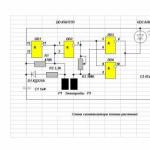The degree is a simple fraction. Raising an algebraic fraction to a power: rule, examples
The lesson will consider a more generalized version of the multiplication of fractions - this is exponentiation. First of all, we will talk about the natural degree of the fraction and examples that demonstrate similar actions with fractions. At the beginning of the lesson, we will also repeat the raising to a natural power of integer expressions and see how this is useful for solving further examples.
Topic: Algebraic fractions. Arithmetic operations on algebraic fractions
Lesson: Construction algebraic fraction to a degree
1. Rules for raising fractions and integer expressions to natural powers with elementary examples
The rule for raising ordinary and algebraic fractions to natural powers:
You can draw an analogy with the degree of an integer expression and remember what is meant by raising it to a power:
Example 1 ![]() .
.
As you can see from the example, raising a fraction to a power is special case multiplication of fractions, which was studied in the previous lesson.
Example 2. a), b) ![]() - minus goes away, because we raised the expression to an even power.
- minus goes away, because we raised the expression to an even power.
For the convenience of working with degrees, we recall the basic rules for raising to a natural power:
![]() - product of degrees;
- product of degrees;
![]() - division of degrees;
- division of degrees;
Raising a degree to a power;
The degree of the work.
Example 3. - this is known to us since the topic "Raising to the power of integer expressions", except for one case: it does not exist.
2. The simplest examples for raising algebraic fractions to natural powers
Example 4. Raise a fraction to a power.
Decision. When raised to an even power, minus goes away:
Example 5. Raise a fraction to a power.
Decision. Now we use the rules for raising a degree to a power immediately without a separate schedule:
![]() .
.
Now consider the combined tasks in which we will need to raise fractions to a power, and multiply them, and divide.
Example 6: Perform actions.
Decision. ![]() . Next, you need to make a reduction. We will describe once in detail how we will do this, and then we will indicate the result immediately by analogy:. Similarly (or according to the rule of division of degrees). We have: .
. Next, you need to make a reduction. We will describe once in detail how we will do this, and then we will indicate the result immediately by analogy:. Similarly (or according to the rule of division of degrees). We have: .
Example 7: Perform actions.
Decision. . The reduction is carried out by analogy with the example discussed earlier.
Example 8: Perform actions.
Decision. . AT this example we once again described in more detail the process of reducing powers in fractions in order to consolidate this method.
3. More complex examples for raising algebraic fractions to natural powers (taking into account signs and with terms in brackets)
Example 9: Perform actions ![]() .
.
Decision. In this example, we will already skip the separate multiplication of fractions, and immediately use the rule for their multiplication and write it down under one denominator. At the same time, we follow the signs - in this case, the fractions are raised to even powers, so the minuses disappear. Let's do a reduction at the end.
Example 10: Perform actions ![]() .
.
Decision. In this example, there is a division of fractions, remember that in this case the first fraction is multiplied by the second, but inverted.
Exponentiation is an operation closely related to multiplication, this operation is the result of multiple multiplication of a number by itself. Let's represent the formula: a1 * a2 * ... * an = an.
For example, a=2, n=3: 2 * 2 * 2=2^3 = 8 .
In general, exponentiation is often used in various formulas in mathematics and physics. This function has a more scientific purpose than the four basic ones: Addition, Subtraction, Multiplication, Division.
Raising a number to a power
Raising a number to a power is not a difficult operation. It is related to multiplication like the relationship between multiplication and addition. Record an - a short record of the n-th number of numbers "a" multiplied by each other.
Consider exponentiation at the most simple examples moving on to complex ones.
For example, 42. 42 = 4 * 4 = 16 . Four squared (to the second power) equals sixteen. If you do not understand the multiplication 4 * 4, then read our article about multiplication.
Let's look at another example: 5^3. 5^3 = 5 * 5 * 5 = 25 * 5 = 125 . Five cubed (to the third power) equals one hundred and twenty-five.
Another example: 9^3. 9^3 = 9 * 9 * 9 = 81 * 9 = 729 . Nine cubed equals seven hundred twenty-nine.
Exponentiation Formulas
To correctly raise to a power, you need to remember and know the formulas below. There is nothing beyond natural in this, the main thing is to understand the essence and then they will not only be remembered, but also seem easy.

Raising a monomial to a power
What is a monomial? This is the product of numbers and variables in any quantity. For example, two is a monomial. And this article is about raising such monomials to a power.
Using exponentiation formulas, it will not be difficult to calculate the exponentiation of a monomial to a power.
For example, (3x^2y^3)^2= 3^2 * x^2 * 2 * y^(3 * 2) = 9x^4y^6; If you raise a monomial to a power, then each component of the monomial is raised to a power.
When raising a variable that already has a degree to a power, the degrees are multiplied. For example, (x^2)^3 = x^(2 * 3) = x^6 ;
Raising to a negative power
A negative exponent is the reciprocal of a number. What is a reciprocal? For any number X, the reciprocal is 1/X. That is X-1=1/X. This is the essence of the negative degree.
Consider the example (3Y)^-3:
(3Y)^-3 = 1/(27Y^3).
Why is that? Since there is a minus in the degree, we simply transfer this expression to the denominator, and then raise it to the third power. Just right?
Raising to a fractional power
Let's start the discussion on specific example. 43/2. What does power 3/2 mean? 3 - numerator, means raising a number (in this case 4) to a cube. The number 2 is the denominator, this is the extraction of the second root of the number (in this case 4).
Then we get the square root of 43 = 2^3 = 8 . Answer: 8.
So, the denominator of a fractional degree can be either 3 or 4, and to infinity any number, and this number determines the degree square root extracted from given number. Of course, the denominator cannot be zero.
Raising a root to a power
If the root is raised to a power equal to the power of the root itself, then the answer is the radical expression. For example, (√x)2 = x. And so in any case of equality of the degree of the root and the degree of raising the root.
If (√x)^4. Then (√x)^4=x^2. To check the solution, we translate the expression into an expression with a fractional degree. Since the root is square, the denominator is 2. And if the root is raised to the fourth power, then the numerator is 4. We get 4/2=2. Answer: x = 2.
Anyway the best way just convert the expression to an expression with a fractional power. If the fraction is not reduced, then such an answer will be, provided that the root of the given number is not allocated.
Exponentiation of a complex number
What is a complex number? A complex number is an expression that has the formula a + b * i; a, b are real numbers. i is the number that, when squared, gives the number -1.
Consider an example. (2 + 3i)^2.
(2 + 3i)^2 = 22 +2 * 2 * 3i +(3i)^2 = 4+12i^-9=-5+12i.
Sign up for the course "Speed up mental counting, NOT mental arithmetic" to learn how to quickly and correctly add, subtract, multiply, divide, square numbers and even take roots. In 30 days, you will learn how to use easy tricks to simplify arithmetic operations. Each lesson contains new techniques, clear examples and useful tasks.

Exponentiation online
With the help of our calculator, you can calculate the exponentiation of a number to a power:
Exponentiation Grade 7
Raising to a power begins to pass schoolchildren only in the seventh grade.
Exponentiation is an operation closely related to multiplication, this operation is the result of multiple multiplication of a number by itself. Let's represent the formula: a1 * a2 * … * an=an .
For example, a=2, n=3: 2 * 2 * 2 = 2^3 = 8.
Solution Examples:

Exponentiation presentation
Presentation on exponentiation, designed for seventh graders. The presentation may clarify some incomprehensible points, but there will probably not be such points thanks to our article.
Outcome
We have considered only the tip of the iceberg, in order to understand mathematics better - sign up for our course: Speed up mental arithmetic - NOT mental arithmetic.
From the course, you will not only learn dozens of tricks for simplified and fast multiplication, addition, multiplication, division, calculating percentages, but also work them out in special tasks and educational games! Mental counting also requires a lot of attention and concentration, which are actively trained in solving interesting problems.

Instruction
If in the source it is given in the format of an ordinary fraction, then the operation must be performed in two steps. Their sequence will not affect the result in any way - start, for example, by extracting from the number of the root of the degree indicated in the denominator of the fraction. For example, to raise to degree⅔ the number 64 at this step must be extracted from it: 64^⅔ = (³√64)² = 4².
Raise the value obtained in the first step to degree equal to the number in the numerator of the fraction. The result of this operation will be the result of raising the number to a fractional degree. For the example from the previous step, the entire calculation process can be written as follows: 64^⅔ = (³√64)² = 4² = 16.
Proceed from the simplicity of calculations when determining the sequence of the operations described above, extracting the root and raising to degree. For example, if it were required in the same degree⅔ to raise the number 8, then starting with taking the cube root of the eight would be , since the result would be a fractional . In this case, it's better to start 8 squared, and then take the third root of 64 and thus avoid fractional intermediate values: 8^⅔ = ³√(8²) = ³√64 = 4.
If the exponent in the source data is given in decimal format, then start by converting it to an ordinary fraction, and then follow the algorithm described above. For example, to raise a number to degree 0.75 transform this figure into an ordinary fraction ¾, then extract the fourth root and raise the result to a cube.
Use any if the course of calculations does not matter, but only the result is important. It can also be a script embedded in Google search engine- with his help desired value even easier than using the standard Windows calculator. For example, to raise the number 15 to degree⅗ go to home page site and enter 15^(3/5) in the search query field. Google will display the result of calculations with an accuracy of up to 8 characters even without pressing the send request button: 15 ^ (3 / 5) = 5.07755639.
Sources:
- how to raise to a fractional power
Degree numbers sorted out at school in algebra lessons. In life, such an operation is rarely performed. For example, when calculating the area of a square or the volume of a cube, degrees are used, because the length, width, and for a cube and height are equal values. Otherwise, exponentiation is most often of an applied industrial nature.
You will need
- Paper, pen, engineering calculator, degree tables, software products (for example, an Excel spreadsheet editor).
Instruction
When working with a negative number, you need to be careful with signs. It should be remembered that an even degree (n) will give a plus sign, an odd one - a sign.
for example
(-7)^2 = (-7)*(-7) = 49
(-7)^3 = (-7)*(-7)*(-7) = 343
Zero degree (n = 0) from any numbers will always be equal to one.
15^0 = 1
(-6)^0 = 1
(1/3)^0 = 1 If n = 1, the number does not need to be multiplied by itself.
Will
7^1 = 7
329^1 = 329
If n = 2, then the degree is a square, if n = 3, the degree is called a cube. Calculating the square and cube from the numbers of the first ten is quite easy to do. But with an increase numbers raised to a power, and as the power itself increases, the calculations become laborious. For such calculations, special tables were developed. There are also special engineering and online calculators, software products. As the simplest software for operations with, you can use the spreadsheet editor Excel.
Sources:
- http://www.bymath.net/studyguide/alg/sec/alg17.html
When solving some technical problems, it may be necessary to calculate root third degrees. Sometimes this number is also called the cube root. root third degrees from a given number such a number is called, the cube (third degree) of which is equal to the given one. That is, if y root third degrees numbers x, then the following condition must be satisfied: y?=x (x is equal to y cube).

You will need
- calculator or computer
Instruction
To count root degrees use the calculator. It is desirable that this is not an ordinary one, but a calculator used for engineering calculations. However, even on this you will not find a special button for extracting the root. third degrees. So use a function to raise a number to a power. Extracting the root third degrees corresponds to raising to the power of 1/3 (one third).
To raise a number to the power of 1/3, type the number itself on the calculator's keyboard. Then press the "exponentiation" key. Such a button, depending on the type of calculator, may look like xy (y - in the form of a superscript). Since most calculators do not have the ability to work with ordinary (non-decimal) numbers, instead of the number 1/3, type its approximate value: 0.33. To get greater accuracy of calculations, it is necessary to increase the number of "triples", for example, dial 0.33333333333333. Then, press the "=" button.
To count root third degrees on , use the standard Windows calculator. The procedure is completely similar to that described in the previous paragraph of the instruction. The only thing is the exponentiation buttons. On a "computer" calculator, it looks like x ^ y.
If a root third degrees If you have to do it systematically, then use MS Excel. To count root third degrees in Excel, enter the “=” sign in any cell, and then select “fx” - insert a function. In the window that appears, in the "Select a function" list, select the line "DEGREE". Click the OK button. In the newly appeared window, enter in the line "Number" the value of the number from which you want to extract root. In the line "Degree" enter the number "1/3" and click "OK". The desired value of the cube root from the original number will appear in the table.
In technical calculations and in solving many problems, it is sometimes required root, that is, find a number whose cube is equal to the original one. An engineering calculator is enough to calculate the value of the cube root. However, even on such a calculator there is no special key for calculating the cube root. But using some simple tricks, you can do without such a button.

You will need
- engineering calculator or computer
Instruction
In order to find the cube root using a calculator, take the engineering number and type the original number on it. Then, click on the exponentiation button. Now enter the indicator value. In this case, it (theoretically) should be equal to 1/3. But, since the use of ordinary fractions even on an engineering calculator is difficult, then type the rounded value of the number 1/3, that is: 0.33. Then click on the "=" button. The desired value will appear on the indicator of the calculator. To get more exact value, dial not two triples, but, for example, 0.333333333333.
To calculate the cube root on a computer, run the calculator program. If the corresponding icon is not on the desktop, do the following:
- press the "Start" button;
- select the menu item "Run";
- enter the line “calc” in the window that appears. If the calculator that appears on the desktop has a normal look (resembling an “accounting calculator”), then switch it to the calculation mode. To do this, select the "View" line and select the "Engineering" item. Now enter the number from which you want to extract the cube root. Then press the "x^y" button on the calculator. Next, dial , for example, 0.33. To get a more accurate result, you can type a larger value of the exponent, for example, 0.333333333333. To get an accurate result, enter the exponent "1/3" in brackets. That is, press the keys "(1/3)" in sequence.
Calculation in Excel. Run the program itself, press the "=" button and select the "DEGREE" function. Then enter the number from which you want to extract the root of the degree. Then, in the next window that appears, type the fraction "1/3" and click the "OK" button.
Related videos
Sources:
- how to calculate cube roots
When solving arithmetic and algebraic problems, it is sometimes required to build fraction in square. The easiest way to do this is when fraction decimal - an ordinary calculator is enough. However, if fraction ordinary or mixed, then when raising such a number to square some difficulties may arise.
We figured out what the degree of a number is in general. Now we need to understand how to correctly calculate it, i.e. raise numbers to powers. In this material, we will analyze the basic rules for calculating the degree in the case of an integer, natural, fractional, rational and irrational exponent. All definitions will be illustrated with examples.
Yandex.RTB R-A-339285-1
The concept of exponentiation
Let's start with the formulation of basic definitions.
Definition 1
Exponentiation is the calculation of the value of the power of some number.
That is, the words "calculation of the value of the degree" and "exponentiation" mean the same thing. So, if the task is "Raise the number 0 , 5 to the fifth power", this should be understood as "calculate the value of the power (0 , 5) 5 .
Now we give the basic rules that must be followed in such calculations.
Recall what a power of a number with a natural exponent is. For a power with base a and exponent n, this will be the product of the nth number of factors, each of which is equal to a. This can be written like this:
To calculate the value of the degree, you need to perform the operation of multiplication, that is, multiply the bases of the degree the specified number of times. The very concept of a degree with a natural indicator is based on the ability to quickly multiply. Let's give examples.
Example 1
Condition: Raise - 2 to the power of 4 .
Decision
Using the definition above, we write: (− 2) 4 = (− 2) (− 2) (− 2) (− 2) . Next, we just need to follow these steps and get 16 .
Let's take a more complicated example.
Example 2
Calculate the value 3 2 7 2
Decision
This entry can be rewritten as 3 2 7 · 3 2 7 . Earlier we looked at how to correctly multiply the mixed numbers mentioned in the condition.
Perform these steps and get the answer: 3 2 7 3 2 7 = 23 7 23 7 = 529 49 = 10 39 49
If the task indicates the need to raise irrational numbers to a natural power, we will need to first round their bases to a digit that will allow us to get an answer of the desired accuracy. Let's take an example.
Example 3
Perform the squaring of the number π .
Decision
Let's round it up to hundredths first. Then π 2 ≈ (3, 14) 2 = 9, 8596. If π ≈ 3 . 14159, then we will get a more accurate result: π 2 ≈ (3, 14159) 2 = 9, 8695877281.
Note that the need to calculate the powers of irrational numbers in practice arises relatively rarely. We can then write the answer as the power itself (ln 6) 3 or convert if possible: 5 7 = 125 5 .
Separately, it should be indicated what the first power of a number is. Here you can just remember that any number raised to the first power will remain itself:
This is clear from the record.  .
.
It does not depend on the basis of the degree.
Example 4
So, (− 9) 1 = − 9 , and 7 3 raised to the first power remains equal to 7 3 .
For convenience, we will analyze three cases separately: if the exponent is a positive integer, if it is zero, and if it is a negative integer.
In the first case, this is the same as raising to a natural power: after all, positive integers belong to the set of natural numbers. We have already described how to work with such degrees above.
Now let's see how to properly raise to the zero power. With a base that is non-zero, this calculation always produces an output of 1 . We have previously explained that the 0th power of a can be defined for any real number, not equal to 0 , and a 0 = 1 .
Example 5
5 0 = 1 , (- 2 , 56) 0 = 1 2 3 0 = 1
0 0 - not defined.
We are left with only the case of a degree with a negative integer exponent. We have already discussed that such degrees can be written as a fraction 1 a z, where a is any number, and z is a negative integer. We see that the denominator of this fraction is nothing more than an ordinary degree with a positive integer, and we have already learned how to calculate it. Let's give examples of tasks.
Example 6
Raise 3 to the -2 power.
Decision
Using the definition above, we write: 2 - 3 = 1 2 3
We calculate the denominator of this fraction and get 8: 2 3 \u003d 2 2 2 \u003d 8.
Then the answer is: 2 - 3 = 1 2 3 = 1 8
Example 7
Raise 1, 43 to the -2 power.
Decision
Reformulate: 1 , 43 - 2 = 1 (1 , 43) 2
We calculate the square in the denominator: 1.43 1.43. Decimals can be multiplied in this way: 
As a result, we got (1, 43) - 2 = 1 (1, 43) 2 = 1 2 , 0449 . It remains for us to write this result in the form of an ordinary fraction, for which it is necessary to multiply it by 10 thousand (see the material on the conversion of fractions).
Answer: (1, 43) - 2 = 10000 20449
A separate case is raising a number to the minus first power. The value of such a degree is equal to the number opposite to the original value of the base: a - 1 \u003d 1 a 1 \u003d 1 a.
Example 8
Example: 3 − 1 = 1 / 3
9 13 - 1 = 13 9 6 4 - 1 = 1 6 4 .
How to raise a number to a fractional power
To perform such an operation, we need to recall the basic definition of a degree with a fractional exponent: a m n \u003d a m n for any positive a, integer m and natural n.
Definition 2
Thus, the calculation of a fractional degree must be performed in two steps: raising to an integer power and finding the root of the nth degree.
We have the equality a m n = a m n , which, given the properties of the roots, is usually used to solve problems in the form a m n = a n m . This means that if we raise the number a to a fractional power m / n, then first we extract the root of the nth degree from a, then we raise the result to a power with an integer exponent m.
Let's illustrate with an example.
Example 9
Calculate 8 - 2 3 .
Decision
Method 1. According to the basic definition, we can represent this as: 8 - 2 3 \u003d 8 - 2 3
Now let's calculate the degree under the root and extract the third root from the result: 8 - 2 3 = 1 64 3 = 1 3 3 64 3 = 1 3 3 4 3 3 = 1 4
Method 2. Let's transform the basic equality: 8 - 2 3 \u003d 8 - 2 3 \u003d 8 3 - 2
After that, we extract the root 8 3 - 2 = 2 3 3 - 2 = 2 - 2 and square the result: 2 - 2 = 1 2 2 = 1 4
We see that the solutions are identical. You can use any way you like.
There are cases when the degree has an indicator expressed as a mixed number or decimal fraction. For ease of calculation, it is better to replace it with an ordinary fraction and count as indicated above.
Example 10
Raise 44.89 to the power of 2.5.
Decision
Let's convert the value of the indicator into an ordinary fraction - 44, 89 2, 5 = 49, 89 5 2.
And now we perform all the actions indicated above in order: 44 , 89 5 2 = 44 , 89 5 = 44 , 89 5 = 4489 100 5 = 4489 100 5 = 67 2 10 2 5 = 67 10 5 = = 1350125107 100000 = 13 501, 25107
Answer: 13501, 25107.
If the numerator and denominator of a fractional exponent are big numbers, then the calculation of such powers with rational indicators- quite difficult work. It usually requires computer technology.
Separately, we dwell on the degree with a zero base and a fractional exponent. An expression of the form 0 m n can be given the following meaning: if m n > 0, then 0 m n = 0 m n = 0 ; if m n< 0 нуль остается не определен. Таким образом, возведение нуля в дробную положительную степень приводит к нулю: 0 7 12 = 0 , 0 3 2 5 = 0 , 0 0 , 024 = 0 , а в целую отрицательную - значения не имеет: 0 - 4 3 .
How to raise a number to an irrational power
The need to calculate the value of the degree, in the indicator of which there is an irrational number, does not arise so often. In practice, the task is usually limited to calculating an approximate value (up to a certain number of decimal places). This is usually calculated on a computer due to the complexity of such calculations, so we will not dwell on this in detail, we will only indicate the main provisions.
If we need to calculate the value of the degree a with an irrational exponent a , then we take the decimal approximation of the exponent and count from it. The result will be an approximate answer. The more accurate the decimal approximation taken, the more accurate the answer. Let's show with an example:
Example 11
Compute an approximate value of 21 , 174367 ....
Decision
We restrict ourselves to the decimal approximation a n = 1 , 17 . Let's do the calculations using this number: 2 1 , 17 ≈ 2 , 250116 . If we take, for example, the approximation a n = 1 , 1743 , then the answer will be a little more precise: 2 1 , 174367 . . . ≈ 2 1 . 1743 ≈ 2 . 256833 .
If you notice a mistake in the text, please highlight it and press Ctrl+Enter
When solving arithmetic and algebraic problems, it is sometimes required to build fraction in square. The easiest way to do this is when fraction decimal - an ordinary calculator is enough. However, if fraction ordinary or mixed, then when raising such a number to square some difficulties may arise.
You will need
- calculator, computer, excel application.
Instruction
To raise a decimal fraction in square, take an engineering one, dial on it being built in square fraction and press the exponentiation key. On most calculators, this button is labeled "x²". On a standard Windows calculator, the raising to square looks like "x^2". For example, square decimal fraction 3.14 will be equal to: 3.14² = 9.8596.
To raise to square decimal fraction on a regular (accounting) calculator, multiply this number by itself. By the way, in some models of calculators it is possible to raise a number to square even if there is no dedicated button. Therefore, first read the instructions for a specific calculator. Sometimes "tricky" exponentiations are given on the back cover or on the calculator. For example, on many calculators for raising a number to square just press the "x" and "=" buttons.
For erection in square ordinary fraction (consisting of the numerator and denominator), raise to square separately the numerator and denominator of this fraction. That is, use the following rule: (h / s)² = h² / s², where h is the numerator of the fraction, s is the denominator of the fraction. Example: (3/4)² = 3² / 4² = 9/16.
If erected in square fraction- mixed (consists of an integer part and an ordinary fraction), then first bring it to ordinary look. That is, apply the following formula: (c h / s)² \u003d ((c * w + h) / s) ² \u003d (c * w + h) ² / s², where c is the integer part of the mixed fraction. Example: (3 2/5)² = ((3*5+2) / 5)² = (3*5+2)² / 5² = 17² / 5² = 289/25 = 11 14/25.
If in square(not) fractions are constant, then use MS Excel. To do this, enter the following formula into one of the tables: \u003d DEGREE (A2; 2) where A2 is the address of the cell into which the value being raised will be entered square fraction.To tell the program that the input number should be handled as fraction yu (i.e. do not convert it to decimal), type before fraction th digit "0" and the sign "space". That is, to enter, for example, the fraction 2/3, you need to enter: "0 2/3" (and press Enter). In this case, the input line will display the decimal representation of the entered fraction. The value and representation of the fraction directly in will be preserved in its original form. In addition, when using mathematical functions, whose arguments are ordinary fractions, the result will also be represented as an ordinary fraction. Hence square fraction 2/3 will be represented as 4/9.