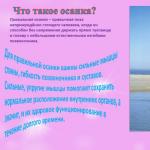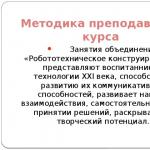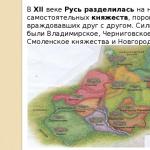Data recovery dvd disks. How to recover data from a DVD disc
All optical discs (DVD-RW, CD-RW, DVD-R, CD-R) are not particularly reliable, as they often fail. The reasons for this phenomenon can be mechanical damage, viruses, etc. It is unlikely that you will be able to copy data from damaged media using standard Windows OS tools. But this does not mean that important files and folders are lost forever, because there are quite a few programs created specifically to read information from defective discs. Consider the procedure for recovering data from optical disks that are unreadable by the operating system.
Ways to recover DVDs and CDs
If it is impossible to remove data from a DVD (CD) disc, the first thing to do is to make sure that it is the disc that has failed, and not the drive. To do this, insert another (serviceable) disc into the DVD-ROM and repeat the reading procedure again. If the reading starts, then the problem really lies in the storage medium.
Recovery of CD and DVD discs is a complex procedure, during which the following methods of resuscitation can be used:
- program;
- hardware;
- mechanical.
The first data recovery option is considered the easiest to perform, so it is with it that repair work should begin. It is based on the use of special programs that allow you to remove files from a damaged disk.
Optical disc recovery software
If the operating system in the process of copying information from a DVD-R/RW encounters any failure, then it not only terminates this procedure, but also resets the part of the document that was successfully read. Special software for data recovery from failed disks works according to a different principle: if it is impossible to copy a certain sector, the program simply skips it and jumps to the next one. This allows you to recover the maximum amount of lost files.
All programs for resuscitation of data from failed disks can be conditionally divided into two classes:
- speed limiters;
- utilities for copying information.
The first class includes programs whose operation is based on the forced reduction of the disk rotation speed in the DVD drive. This allows you to remove files even from those sectors that were inaccessible at high speeds. The second group includes software equipped with a more efficient data reading algorithm than the operating system itself.
The most effective tools for recovering files from unreadable CDs and DVD-R/RWs include:
- CDSlow;
- CDCheck;
- badcopy.
Using the CDSlow Utility
CDSlow is a program that allows you to limit the speed of a DVD drive down to the minimum allowed value for this device. To recover corrupted data, you will need:

If even at minimum speeds when copying data you failed, move on to the next program.
Data recovery via CDCheck
CDCheck is a free program for diagnosing and resuscitating not only optical discs, but also other storage media (USB flash drives, memory cards for mobile devices, ZIP drives, etc.). To repair a disk using this application, you need:

After the end of the program, detailed statistics will be displayed, in which you can see the total processing time of information, the number of errors detected during reading, the average data recovery speed, etc. 
To increase the chance of successful copying of corrupted files, it is recommended to limit the speed of the drive using CDSlow or another program before starting recovery.
Resuscitation of a disk with BadCopy
This program allows you to recover not only damaged, but also deleted files from rewritable media.

Hardware and mechanical methods of disk recovery
If using the program to reanimate the disk did not work, then you can try to restore it by hardware. For this, high-quality DVD drives are used, which have improved focusing of the laser beam and the ability to work at low speeds. Such devices are not cheap, so they are rarely found in private use.
- Recovery of damaged data from all the most common media types today
- Working with data that has become spoiled both after physical damage to the media, and due to software errors
- Giving the user full control over the recovery process
- Providing the user with the most detailed report on the data recovery process
But most importantly, all these brilliant features are completely free for the user! From now on, you have an affordable, simple, but at the same time powerful data recovery tool that does not require any costs!
Data recovery utility from damaged media
Utility Recovery Toolbox for CD Free designed to recover data from damaged media of all the most common types today: CD, DVD, HD-DVD, Blu-ray, etc. The program allows you to recover files of any type. The utility performs a full scan of damaged disks and saves as much information as possible. In the process of recovery Recovery Toolbox for CD Free uses a large number of different algorithms, which greatly increases the quantity and quality of the recovered data.
The user will receive a complete, easy-to-read report of all the details of the recovery process.
The program provides the user with extremely convenient options for full recovery management: from where and what files to recover, to which folder and where to save data, and so on. It is also available to view all the necessary information, both about the source of the recovered data and the place where they were saved.
The utility will be indispensable in the following cases:
- physical damage to the media (scratches, contact with liquids, etc.)
- media format corrupted by disc burning software
- OS errors when reading and accessing the media
- etc. etc.
In all these unpleasant situations, the program will quickly and efficiently perform all the necessary actions to restore as much data as possible.
Convenient, intuitive interface makes the process of working with the program efficient and enjoyable.
By the quantity and quality of the algorithms used in the program, ease and accessibility of use, wide functionality, the utility Recovery Toolbox for CD Free- one of the best in its class; and, I repeat, unlike most of its counterparts, it is absolutely free.
Requirements:
- Windows 98/Me/2000/XP/Vista/7/8/10 or Windows Server 2003/2008/2012/2016 or higher
Optical discs are not very reliable storage media. It often happens that you insert a disc into the drive, but it is not readable.
The reasons can be either a malfunction of the computer hardware or damage to the optical disk itself. However, data recovery from optical discs is easier, since the disc is a drive in its purest form, without hardware. In addition, the information on the tracks is repeatedly duplicated.
To rule out problems that are not related to the disc itself, you should try reading other discs. In this case, the repetition of the read error on other drives indicates that the drive is faulty or there is a problem in the operating system (perhaps the operating system is infected with viruses). The probability that all your disks are damaged is very small, of course, if you store them properly.
The only thing left is the disc itself. This could be the reason:
- Contamination of the disc surface (fingerprints, dirt, dust).
- Mechanical damage to the disc (scratches, chips, cracks).
- Logical damage to the disk (failure in the process of writing to a disk, problems that arose when appending rewritable disks, etc.).
A special cloth will help to cope with dust and dirt on the surface of the disc. If after these manipulations the disk is read, then you are lucky. But if the situation has not changed, and the disk is stubbornly unreadable, then standard means will not be able to restore the data.
The fact is that when the disk is loaded into the drive, the operating system starts reading data from the disk, but when it reaches the damaged area, it cannot read it and gives an error, discarding the already read data from memory. There are many ways to restore the disk surface on the Internet, BUT all of them involve mechanical action on the damaged disk surface and can lead to irretrievable data loss. Therefore, first try to recover your files with special programs for recovering data from damaged disks.
Disk data recovery programs are able to read data while skipping bad sectors. Special algorithms of such programs allow not only to read the data structure on the disk, but also to restore the structure of damaged files. These programs include: BadCopy Pro, IsoBuster, CDCheck, Recovery Toolbox for CD Free.
Bad Copy Pro
BadCopy Pro is one of the popular data recovery programs. It is universal for recovering files from any media. The developers claim that this program can recover any data contained on the media. The algorithm of user actions is simple:
- At the first step, you need to run the program and in the left part of the program window that appears, select the type of media, in the case of optical discs, "CD and DVD", and in the right part of the window, specify the disk from which you want to recover data. The program provides three modes of file recovery:
- Rescue Corrupted Files - used if files are displayed in Windows Explorer;
- Rescue Lost Files - used if the disc is not readable or the files have been deleted. Mode #1 and Mode #2 use different algorithms, so it is suggested to use Mode #1 first, then Mode #2.
- At the second step, you need to select files to recover and set up the scan mode:
- Max Data - in this mode, the program will try to recover data as much as possible, but the speed of reading from the disk will be very low;
- Normal - in this mode, the speed will be optimal for restoring most data;
- Max Speed - in this mode, the program will try to recover data at maximum speed, but with a high data reading speed, there is less chance of recovering damaged files.
To proceed to the next step, click the "Next" button.

- The next step is to scan the disk.

At the end of the disk scan, the program prompts you to specify the path to save the recovered files. But you can save only after purchasing the program.

This program allows you to set the depth of data scanning, but the recovery speed drops significantly. The cost of this program is $39.50.
ISOBUSTER
The IsoBuster program supports any media. The program has many settings that are understandable only to specialists. For ordinary users, it makes sense to turn to the "Data Exchange" tab and in the "Reading Options" panel, increase the number of attempts to transfer multiblocks, and then increase the number of attempts to transfer a single block.
To restore a specific file, you need to find it in the directory, call the context menu and select the "Extract" command. If the file turned out to be broken, then select the "Extract as Raw and convert to user data" command.
If the file is not displayed, it means that it has been badly damaged. In this case, it is better to make an image of the entire disk. To do this, select a disk in the directory tree and select "Create CD (image)" in the context menu and select one of the three available options. When the program reaches unreadable sectors, it displays a message with a choice of action, for example, “Skip sector”. The finished image file must be saved to disk, and then run this file with a data recovery utility.
The program is available in two versions: the Pro version is paid and the Free version is free, which has a basic set of tools, but does not allow data recovery.
CDCheck
The CDCheck program allows you not only to recover data, but also determines the cause of an error when reading data from a disk. This program has the function of determining the life of the media.

The CDCheck interface is intuitive. To start restoring a file, you need to select them in the directory tree and click the "Restore" button. In this case, a settings window appears, where you can configure the number of retries to read. The more such attempts you make, the slower the program will run.

During recovery, a list of unreadable sectors is indicated at the bottom of the window.
The program has a 30-day trial period and Russian-language localization.
Recovery Toolbox for CD Free
Program RecoveryToolboxforCDFree developed by Recovery Toolbox, which specializes in data recovery of almost any format, and is distributed free of charge.
The program is designed as a data recovery wizard. Thus, the user does not need to configure the program.
At the first step of the wizard, you must select the storage medium from which you want to recover data.
The next step is to specify the path where the recovered files will be saved.
After pressing the “Next” button, the transition to a new step of the wizard is carried out. Here you need to select the folders and files that you want to restore.
At the end of the data recovery process, a folder with recovered files will open.
RecoveryToolboxforCDFree does not have a Russian-language interface, but execution as a wizard without any settings does not cause any inconvenience. In addition, the program website has detailed instructions for using the program in Russian.
Summing up: if the disk with your data is not readable, this does not mean that the data is irretrievably lost. You will come to the aid of data recovery programs from external media. For the most part, such programs are paid and have a bunch of settings for experienced users. For ordinary users who are faced with the problem of data corruption on the disk, CDCheck is suitable (but you can use it for free only for a 30-day period) and Recovery Toolbox for CD Free which is distributed free of charge. Moreover, the execution of the latter in the form of a master, I liked it more: no extra information and settings.
It is necessary to clean the optical disc well with a special cloth. Next, download, install and run the free program RecoveryToolboxforCDFree from here https://recoverytoolbox.com/en/cd.html and do the following steps:
- Select a media drive.
- Then select a folder to save the recovered data from the CD.
- Select folders and files to save.
- Start recovery from optical disc.
Hi all! It's a shame when the necessary files are not read from the disk, but they are not on the computer! How to be? It will not help here, only the physical will help here disk recovery, and then software. There are many devices for polishing the disc, and if they are not at hand? Therefore, today we will look at how to repair a scratched cd/dvd disc .
How to repair a scratched disc
For the sake of experiment, I took a scratched dvd disc.

To restore cd or dvd you need to dilute the toothpaste with plain water in a ratio of 50-50. We interfere qualitatively. I have green pasta with herbs, expensive infection, but what can I do)))

Now we take a napkin (preferably of course from a soft cloth) and polish the disk from the center to the edge.

ATTENTION! Movements as in the figure from the inside to the outside.

It is impossible to polish with movements in a circle! You can make the disk even worse. We polish the disc for 20 minutes, dipping a napkin into the water, thereby restoring cd drive. Press as if you were erasing a pencil with an eraser from a sheet. Watch carefully so that new dents do not appear.

Over time, we try to put less pressure on the disk and check the reading of data on our disk. This is how you can restore a completely dead disk within two hours. To avoid this in the future, use special bags and sachets so as not to remember the procedure again. disk recovery! Well, then, it's up to the programs, it's not a fact that the disk has fully recovered, so we read on!
How to restore a disk from scratches using the program
Of all the programs, I chose CD Recovery Toolbox. This program is free and simple. Downloading:

We start, select the dvd-rom in which the disk is and click next.

Choose where we will save files from the scratched disk.

Select the files or folders you want to recover. And click save.

The recovery process will begin. We are waiting for all files to be restored to the selected folder.

When all files are restored, the folder where the files were restored will open. And a recovery log will appear in the program, in which there will be a video, which files were recovered and which were not.

Now we look at which files have been recovered and which have not. If something was not restored, then we repeat the process from the beginning, only already restoring unrecovered files. This is how you can restore a scratched disk.
You can also try to repair a scratched disk with a more rigid method:
There are many reasons for data corruption. However, regardless of the degree of damage to the mirror surface, it is almost always possible to save the data. This can be done in various ways. There are specialized applications that make it possible to revive information even from almost unreadable discs.
Causes of Disk Damage
Most often, the following situations occur:
- there are problems with the drive;
- the CD has a lot of scratches;
- cracks;
- the substrate is damaged;
- an error occurred during recording;
- the RW blank was erased for subsequent rewriting on it.
- low quality of the optics used in the device;
- the corrective algorithm is not powerful enough;
- There are dust particles or other foreign objects on the focusing lens.
- acetone;
- solvent for nail polish;
- petrol;
- kerosene.
- narrow;
- wide;
- concentric.
- from the center;
- from the edge.
- storage conditions are not met;
- the blanks are of low quality.
- overwriting was performed on a multi-session RW-type media;
- An error was made during the current session.
- quick erase;
- complete erasure.
- software;
- hardware;
- mechanical.
- improved focusing of the laser beam;
- ellipsoid compensation.
- it is possible to read the TOC, the directory tree - but there is no access to the required files and individual folders;
- when trying to read the drive, the OS freezes;
- the reader tries to access the data at different speeds, but there is no positive result.
- a new CD/DVD is inserted;
- after reading, the TOC is replaced by an unreadable one (disassembly of the drive will be required);
- the specialized software for reconstruction is launched.
- open the utility and select the device in the left part of the window;
- in the right part of the window, call the context menu for the desired object and click on "create an IBP / IBQ image file".
- after launch, a device selection window will open;

- select the directory to save and click "next";

- in the window that opens, check the boxes next to the required files and click "save";

- the resuscitation process will be displayed on the screen;

- when finished, click on "exit".

In each of the above cases, the content can be salvaged in a variety of ways. The easiest way is to use programs to recover data from CDs and DVDs. There are also various mechanical methods - the impact on an unreadable surface is carried out directly.
Drive problems
Often the problem is not with the CD, but with the drive.
There are many reasons for this situation:

To test the devices to work with the media in question, you just need to try to read the drive on another drive. If this succeeds, then the device is to blame. Otherwise, the reason lies directly in the disc itself. This situation can be resolved by lowering the spindle speed - the lower it is, the higher the probability of a successful reading.
Surface contamination
One of the most common causes of reading problems is surface contamination. Most often there are fingerprints or the most common dust. Dealing with this kind of pollution is quite simple. It is enough to gently wipe the surface with special wipes for cleaning office equipment, then repeat the process with a dry cloth.

It is very important to wipe not in circular motions, along the tracks, but from the center of the drive to its edge. Since radial scratches, which can be caused when a grain of sand or another object hits the surface of a rag, will cause much less harm than concentric ones.
Under no circumstances should the following substances be used to remove dirt:
The substances listed above can damage the material from which the CD/DVD is made.
scratches
Getting access to information is greatly hindered by various kinds of mechanical damage. First of all, these are the most common scratches. The polished surface is quite fragile, so it can be damaged very simply - just one grain of sand is enough.

Mechanical damage can be classified according to their shape and location:
Narrow scratches usually do not pose a serious danger due to the large number of various corrective algorithms. Wide scratches are more dangerous - the reader can simply lose a track, while starting to read the next one.
Concentric scratches bring the most problems. Since they usually damage the whole sector of information. Most corrective algorithms are unable to deal with these types of problems because the positioning system cannot operate normally. Only polishing the surface can resolve this situation.
cracks
Cracks are another big problem.

They are of two types:
With frequent use of the drive at high speeds, defects of this type only get worse. You can correct the situation with the help of mechanical repair and special software for resuscitation of information.
Substrate damage
Often the cause of problems is damage to the substrate.

Defects of this type occur in the following cases:
Most often, the substrate is damaged due to the ingress of liquid between it and the polycarbonate. This usually occurs due to the lack of a varnish coating on the ends, or when the drive is stored in a room with high humidity.
Failed to write
Sometimes a CD/DVD gets damaged while it's being burned. Usually this happens due to a software error, or some incorrect actions of the user himself.
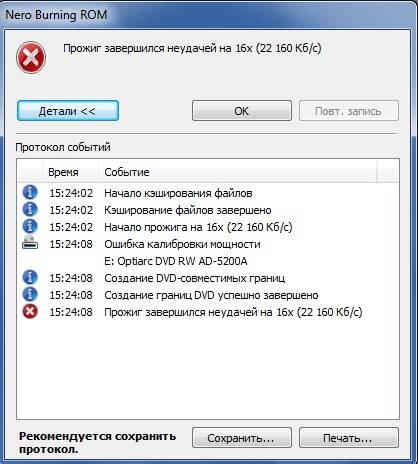
The easiest way to access information is in the following cases:
Restoring data from a CD in such cases is usually not difficult. It is enough to use specialized software.
A rewritable disc has been erased or overwritten
Sometimes it is necessary to recover information lost during erasing or overwriting.
Such processes can be divided into the following types:
When using a quick erase, you can partially revive the data. If full is applied, then the data is lost forever.
Video: Restore a scratched CD DVD
Disk recovery methods
At the moment, all methods of resuscitation can be divided into the following categories:
Program
There is a large selection of different software for resuscitation of damaged media. Software of this type simply fills in unreadable content with empty bits, or makes copies from neighboring areas. This method is not suitable for all file types.

Each application is pretty efficient at restoring access to lost content. But this method does not always help - in such a situation, it is advisable to resort to a hardware or mechanical method of data recovery.
Hardware
To carry out hardware resuscitation of the drive, utilities are used in which specialized drivers are built-in. They make it possible to use cluster reading - this way you can avoid freezing the operating system while working with a damaged disc. Thanks to this type of reading, the loss of information can be minimized.
Some readers have built-in features:
Mechanical
If the defects on the surface are very extensive, then mechanical restoration - polishing can be applied. To carry out this operation, special equipment is required, as well as extensive experience. Also, all kinds of scratches are repaired in the same way as cracks on car glass - drilling is performed, after which the edges are glued together with a polymer.

Copy and reconstruction methods
The method of copying and reconstruction can be applied in the following cases:
If it is impossible to gain access to the TOC, sector-by-sector reading or intelligent processing can be applied. If the carrier is not recognized, then it is desirable to make an image of it and subsequently reconstruct the damaged areas using special software.
TOC is not read, do a hot swap
If the TOC is not readable and the blank is not recognized by the drive, a hot swap process can be performed.
For a successful reading, only three TOC fields are required:

The hot-swap process requires a similar, fully-written disk, as well as disassembly of the reader.
The hot swap process itself is as follows:
How to recover data from CD
For the resuscitation of drives of this type, there is a large number of different software. It can be both commercial and free. This usually does not affect its reliability.
ISOBuster
To reviveCD/ DVDwith helpISOBuster, you need to do the following:


After the process is completed, you will need to mount the resulting image to work with it.
winhex
For data recovery withwinhexrequired:

The whole process takes a lot of time. But upon completion, the user will be able to access the files.
Recovery Toolbox for CD Free
Work withRecoveryToolboxforCDFreeis carried out as follows:
Dead Disc Doctor
Reanimation in Dead Disc Doctor:

In some cases, the operation takes a long time. Do not interrupt it - as you will have to start all over again, which will lead to a loss of time.
CDs/DVDs are rather unreliable, but they are easily damaged. However, they continue to be actively used. Reading problems can be resolved in various ways - software or hardware.