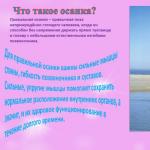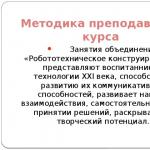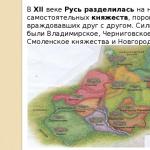Service VKontakte. How to contact technical support Vkontakte
We have already discussed whether it is possible to call the technical support of the Vkontakte website (see).
Now I want to show you how to write to VK technical support. You can ask any question and get advice.
Help Section
Go to your page, and open the dropdown menu located in the upper right corner of the screen.
Here you will find answers to frequently asked questions. They are categorized. If you have a problem, the first thing to try is to look for a solution here.

How to write to technical support VKontakte
Previously, the mechanism worked as follows. You open an answer to a question, and if you don't find a solution in it, click on the link "I have questions". After that, you went to the form in which you wrote your request to technical support.
This feature is currently not available on all pages. But anyway, let's take a look.
Go to any answer from the general list. We press the button "This does not solve my problem".


A form will open in which you will be informed about how long you need to wait until the VK technical support specialist answers you. Click the "Ask a question" button here.

You will see a form where you need to write about your problem. Fill in the title and description. If necessary, you can attach a photo (see ) or a document (see ). After that, click on the "Submit" button.

Your question will be registered. You will be given an estimated response time. To go to the list of your questions, click on the link "My questions". Or follow the link:
https://vk.com/support
Remember, I told you that not all answers have a link to the form to create a new question (see)? In case you can't find it, just use this one:
https://vk.com/support?act=new
You will immediately proceed to create a new question.
Video lesson: write to VK technical support
Conclusion
It should be noted that not every question, the specialist will give you a clear answer. In the event that you have not received proper advice, try looking for the answer on my site.
Questions?

In contact with
For many users, the social network VKontakte is more than just a page on the network. For some, this may be a job, for others a repository of photographs or documents, for others the main means of communication, and so on. Accordingly, for such users, an unexpected problem in the operation of a social network can become a real stress (for example, photos are not loaded, various errors occur, and so on), which, among other things, can drag on for some time. The VKontakte network support service is always ready to assist the user with any questions. You can contact her directly from your page, which will be discussed below.
How to write to the VKontakte support service
If your page on the social network VKontakte is not blocked, then contacting the support service is very simple. Each user has the opportunity to contact VKontakte specialists directly from their page, for this you need to click on your avatar in the upper right corner on the page and select the "Help" item.

After that, a page will open that is able to answer most of the user's questions about the operation of the social network VKontakte. Check out the FAQ database to find a solution to your problem.

Note: Questions and answers are conveniently grouped into categories. It is also possible to switch to the full list of questions or try to find the answer to your question through the search.
If you can not solve the problem with the help of basic questions and answers, you can contact the support service representatives. To do this, go from the browser where you are authorized on VKontakte using the link: https://vk.com/support?act=new.

The Contact Support page opens. Here you need to give a brief description of the problem in the upper window, and describe in detail what the matter is below. If necessary, a document or photos can be attached to the message sent to the VKontakte support service.
When all the fields are filled in, click "Send", after which a window will appear in which the approximate time for waiting for a response will be written. If it suits you, and you want to know the answer to your question, click "Ask a Question".

After you submit your question, you can always return to it from the "Help" section of your page. If you remember any details about your question, you can go to an already posted pending question and add a message to it, as well as attach a photo or document.
Please note: If you were waiting for a response from a support specialist, but during this time managed to solve your problem yourself, do not forget to go to the submitted question and write that it is no longer relevant or click "Delete question".
How to call the VKontakte support service by calling the hotline
Many users are accustomed to the fact that almost any organization can be contacted via telephone by calling it. But in the case of the social network VKontakte, this is irrelevant.
On the network, you can easily find the VKontakte phone, but not the support service, but the main office of the company, which should be contacted with commercial offers or other important issues. As such, there is no support hotline phone number, and the only way for an ordinary social network user to get an answer to their question is to write to VKontakte in the way discussed above.
Hello dear friends. Today we will talk about the support service of the social network Vkontakte, or rather, how to reach it.
I immediately warn you that you don’t need to write to technical support for all sorts of trifles, it’s easier to find a solution to your question on the Internet or in the database of answers of the social network itself. No need to take time from technical support workers for nothing. But if you have a really good reason to write, and your problem is not solved by reading the forums, then let's figure out how to do it.
We go to our page, click on the top menu in the right corner and select the "Help" item from the drop-down list:
We have a help section. We drive in what we want to know from above in the appropriate field and press the Enter button:

You are presented with search results in which we can observe a list of answers that can help you. These are the answers that are in the database of the social network. Read quickly, maybe one of these answers will help you.
If all else fails, then click on the button "This does not solve my problem":

In the next step, we are asked why their answers didn't help. We need to click on the link "I have questions":

That's all, we are told that technical support has a lot of work, they also write to us about how long it will take to answer us. Read and click on the "Ask a question" button.

We have a field for entering an extended description of the problem. Describe your problem in detail, and I'm sure your problem will be solved:

Now I want to go back a little, to the moment when we typed our question into the field and we were given a list of answers. I want to warn you that there may not be any answers. In this case, they write to us that nothing was found at the request, and that, if we want, we can write to them. We do not refuse the offer and click on the link "write to us".
Here, this is another screenshot for you, what this window might look like.

After clicking on the link, you will be taken to the already familiar page for entering a message for the support service.
And the last thing I would like to pay attention to in this article is the “My Questions” tab. Everything that was asked and the answers of the support service are placed there. You can always return to some point if some problem suddenly arises again. Technical support will resume correspondence with you until the problem is resolved.

On this I would like to end this article. Write, do not be shy, the technical support of the social network Vkontakte is quite adequate and polite, it helps to solve some issues. But you, for your part, also ask adequate ones, do not make the support service laugh :)
Until we meet again, dear friends. If something was not clear, as always, you can ask your question in the comments.
It is very good if the material of this step-by-step instruction of the site is never useful to our reader.
In principle, VK has a powerful and extensive system of automatic questions and answers, so you really don’t have to write to the administrator in VK often.
So, in the memory of the author of the site there was a case with the unauthorized publication of a private home video without the knowledge and permission of the author of these lines. Simply put, the attackers simply posted a private video on the network, for the removal of which they had to turn to the administration in VK.
As a result, the banned video was removed, and the appeal to technical support in VK had its effect. This clearly indicates that it is possible, and sometimes even necessary, to write to administrators.
We will talk about how to contact the technical support of the VKontakte website in this article-instruction.
How to write to the administrator in VK: step by step instructions
1. First of all, we will have to enter our personal account by entering a secret login and password.
We get to the VK Help page:


Finding the answer yourself will be faster than waiting for several days or hours for a response from VK administrators.
Who knows, maybe your question is not so rare, but the answer to it already exists. Then the administrator in VK will not have to write anything.
In case your problem is solved ONLY through administrators, then…
4. Open any help point. For example, the top item is " My page has been blocked!” (or any other item).
Find 2 buttons below the solution: "This solves my problem" and " It doesn't solve my problem." You need to choose the SECOND:


5. Here, choose the last one - the bottom item " I have questions»


6. The information window " Approximate waiting time », where we are informed that the administrators are very busy and busy, that we will have to wait for a response.
This is fine. Look at the waiting time - will it suit you? If yes, click the button Ask a Question".


- Title (top empty field)
- The text of the appeal for the administration (large text field).

In addition, to solve the problem, it will be useful to provide links to the pages of the VKontakte website that have problems or questions. It also doesn't hurt to specify:
- the essence of the problem or question (for example: “Photos are not loaded, an Error pops up”);
- time or date when the problem was detected (for example: “Tried to upload photos yesterday and today - the problem does not disappear”);
- what exactly do you want to receive from VK technical support (for example: “Help me upload a photo to my page” and links to photos or attached photos through the “Attach” option).
8. Upon completion of the formation of your message, when the text of the appeal is ready, click "Send". We are waiting for a response from the administration of the VK site.
In fact, it is impossible to consider all possible problems and questions within the framework of this step-by-step instruction.
Each user of a social network may have their own private questions and problems regarding working with the site system. Nevertheless, this article of the site will teach our readers to make any appeals or look for ready-made answers to their questions and difficulties.
The message form page is opened through special scripts, which become available only after a search for ready-made solutions and in case of not finding answers to requests.
In addition, I would like to note that the answer from VKontakte technical support may not follow immediately. This is natural, given how many requests the VK administration receives daily and hourly.
If you need to wait, the VKontakte system reports this openly, and the user sees a message like:
« Unfortunately, the answer to your question can arrive only after 15 hours…” or something like that. In any case, a correctly composed and sent to technical support message will be answered without fail!
Wait for it, and don't hesitate to ask for help. VKontakte employs ordinary people who will definitely help you deal with your problem.
Many people spend a huge amount of time on VKontakte, knowing its main sections like the back of their hand. But when an “extraordinary situation” arises - a problem that the user cannot solve on his own, it turns out that he has no idea where the VKontakte support service is located and how to contact it.
However, before doing this, it is still better to clearly follow all the instructions that are on the screen, if, for example, the page is frozen. There are a huge number of users and, of course, one should not expect a quick response.
The changes associated with the new design of VKontakte are described at the end of the article.
How to write in support of VKontakte to authorized users
There is a special "Help" button in the top menu.

- Type in the search bar a word or phrase - get a list of questions on the topic.
- If there is no suitable question, you can ask your own. To do this, click the button below "None of these options are suitable."

- A dialog box will appear with an estimated response time. Click Ask a Question.

- This is the most important step. Write a title that reflects the essence of the problem. Clearly, without superfluous words, describe it, provide links if necessary. The speed of the answer to it and whether they will help you solve the problem depends on the wording of the question. Attach a file if needed: screenshot, for example.
- Click Submit.

Next, you will be taken to a page where you will be thanked for contacting and will be informed of the approximate waiting time. Later, you can re-enter the "Help" section and see the status of the question by going to the "My Questions" tab. If there are several, you will see a list.
It remains only to wait for a response from the so-called Support Agent.
How to contact VKontakte support if there is no access to your account
Unfortunately, unauthorized users will not be able to write to support through the site. If your page was frozen, hacked, or you forgot your login or password, and you can’t restore access through the standard form, you will have to write to support by e-mail: [email protected]

But it’s more efficient to contact support from another page - a friend, relative, or from your second account, if you have one. Just do not write that you have several accounts on VK, this is a violation of the rules.
Is it possible to call VKontakte support
The answer to the question, alas, is negative. There is no call center with support, you can only contact in writing via the Internet.
- Remember that contacting support, logging into the site and restoring access to your account, receiving an access code via SMS are free services. If someone asks you to pay, they are scammers.
- To avoid hacking your account, change your password more often, do not use too simple one. And if, for example, you are going on vacation, you can temporarily so that they do not encroach on it, because it is those accounts that have not been used for a long time that are at risk.