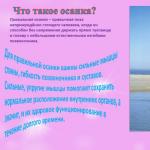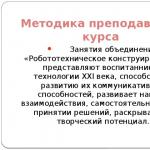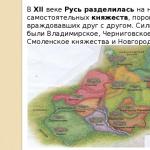How to compress a PDF file (working methods). How to Reduce PDF File Size Without Losing Image Quality
PDF is a convenient format for working with texts that supports many graphic elements. Such data submission method very visual and informative, but many documents of this format have a large volume, which makes it difficult to send them by e-mail. To facilitate this process, pdf (pdf) files are compressed, that is, they reduce the original size.
Compressing a document is quite easy: there are various programs and online services for this. It must be mentioned that pdf is a cross platform format thus, it can interact with different operating systems (OS) and devices.
Currently, there are many programs that compress pdf files, one of them is - CutePDF.
It allows you to convert data of any format, for example, word and excel to pdf file, as well as reduce the size of the original or converted document, thereby increasing or decreasing its quality. Upon completion of the installation of the program, a folder with the product will be created in the system storage, and a shortcut to the virtual printer, that is, the program itself, will appear on the desktop.
In order to use the product, we perform the following steps:
- Download the free converter and programs, and then install. Installing the converter is mandatory, because without it the product will not work.
- We open the file in its original format and the corresponding program: for pdf files - Adobe Reader or others, and for doc / docx - MS Word.
- Open the "File" tab and select "Print".
- After opening the print window, from the pop-up list "printer" select CutePDF Writer.
- Go to the “properties” item, to the right of the selection block in the window that appears, click on the “advanced” tab or immediately from the main menu (to the right of the “properties”) and select the quality, which should be lower than that of the original document.
- Click on the "print" button and select the save location for the compressed file.
Please note that the program automatically converts, so the output will be a pdf document.

You can also compress a PDF document in the Adobe system itself, but you need to use not the free Reader program, but the paid one Acrobat DC product. For this:
- Open the required pdf data in Acrobat DC.
- We enter the “file” item and click on the line “save as another”, and then click on “reduced PDF file”.
- In the window that opens, select which version of the program the file will be compatible with.
- Click on the "OK" button and wait until the file is reduced, and then save it.
Choosing compatibility with the latest version will reduce the size of the document to the maximum, but there is a chance that you will not open it in earlier programs.

How to compress pdf file online?
If you do not want to download and keep extra shortcuts on your computer, then you can compress the PDF on the Internet, which will save time.
It's very simple, just follow these steps:
- We go to the Internet and select the appropriate tool, for example, smallpdf.
- We go to the site and upload data from a computer or cloud storage Dropbox and Google Drive.
- We save the document to a computer or to any digital storage.
- Smallpdf differs from others by the absence of a limit on the size and number of files available for download.
Another useful resource is pdf2go.

pdf2go service
PDF2go is a site that allows you to convert and compress documents created in MS Word and perform the reverse conversion. These operations are performed as follows:
- We pass to the pdf2go service.
- In the menu on the left, select "convert PDF" and download the file, and then save it.
- Open the “compress PDF” tab, load the converted document and wait for the process to complete. The file is reduced automatically.
- We save the result in the right place.
The service also provides a number of unique features:
- reordering, as well as deleting unnecessary and extra pages within the document;
- merging two PDF files or separating them;
- protection of documents of unauthorized actions (UAS).
Adobe Acrobat DC
This program is designed to work with documents located in cloud storage systems, such as Google Drive. To reduce the document size, do the following:
- Go to Google Drive and log in.
- Double-click to open the PDF document and click on the printer icon.
- In the print window that opens, click on the drop-down list to the right of the “name” column and select Adobe PDF.
- Click on the "properties" button, and then select the "Paper and print quality" tab.
- In the window, click on the "advanced" button, which is located at the bottom of the window.
- After that, in the window that opens, select the print quality. Press "OK" to confirm your choice.
- We save the file.
How to reduce the size of a PDF document in Mac OS X?
PDF documents created by Mac OS X are much larger than those typed in Adobe Acrobat, with the same content. For Mac OS X users If you want to compress the created PDF file, there are many applications in the App Store, but the simplest are:
- TextEdit;
- Preview program.
To compress a PDF document using the TextEdit application, do the following:
- Download the application and open it.
- Select "File" from the menu and then "Print".
- Click on the PDF button located in the lower left corner.
- After opening the list, select the line "compress PDF".
- Save and use the document.

The operation to reduce the PDF document in the "viewer" program is performed as follows:
- We open the program and load data into the application through the main menu item “file / file”.
- Click on file again and select the line "export / export".
- In the drop-down list "format / format" select the line DPF.
- Open the list next to the column “filter / Quartz filter”, and then select “reduce file size / reduce file size”.
- We decide on a folder to save the compression result, for this we click on the pop-up list "where / where".
- Save by clicking on the "save / save" button.
Video
From the video you will learn how to compress a PDF file online without installing additional programs.
Didn't get an answer to your question? Suggest a topic to the authors.
Sources:
- PDF Compressor developer site
- PDFtk developer site
- Online service for pdf processing
- Russian-language online service for processing pdf
- PrimoPDF developer site
- how to reduce pdf size
Reducing the animation image occurs approximately according to the same scheme that operates with conventional static jpeg- files. Small deviations appear only in the phased animation editing, which is characteristic of some programs.
You will need
- - Adobe Image Ready or any other program that supports editing animated images in gif format.
Instruction
Download and install Adobe Image Ready on your computer, it is usually installed automatically with Adobe Photoshop. You can also use the analogues of this program, having previously searched the Internet and familiarized yourself with all the available functions, advantages and disadvantages. All of them have a similar algorithm for editing animated images. If during installation you will be prompted to perform file association to select the default program for opening certain images, perform this action by ticking the necessary items at your discretion.
If no file association has been made, right-click on your gif file you want to resize. Select the option "Open with ..." and in the window that opens, select the program you recently installed. If it is not in this list, click the "Browse" button and find the exe file in the directory with the corresponding program name in Program Files.
In the application that opens, select the image editing menu item. Select one picture from the animation components in the panel below, resize it using the editing tools. Perform this action with others, while keeping in mind that the size of the images must be the same.
Apply the changes. Some programs support the function of reducing or increasing animation images at once, without editing each component separately.
The article presents 6 services that perform PDF compression online, with which you can reduce the size of a PDF file online. Why is it necessary to reduce the size of a PDF?
The popular PDF format often saves various documents, instructions, e-books, etc. This format has its advantages: on any computer, in any operating system, the file looks the same. Everything is fine, but there is one problem: the files saved in PDF format are quite large.
Sometimes, due to the file size, the following problems occur:
- files take up a lot of space on a disk, portable device (flash drive), mobile device
- it happens that large files take a long time to open in applications for viewing files of this format
- often there are restrictions on sending large files by e-mail
The solution to this problem is quite simple: you need to reduce the size of the PDF online, or with the help of an appropriate program. In this article, we will look at how you can compress PDF online using specialized Internet services.
There are quite a few services on the web for working with PDF files, which, among other things, can compress PDF online.
Even if such a function is not in demand often, the user should bookmark services that will help reduce PDF online if necessary. For example, a colleague recently approached me for help. She needed to send a scanned PDF document to a government agency, but they wouldn't accept incoming attachments larger than 2MB. Thanks to specialized services, we were able to easily reduce the PDF file online.
Try compression on different services in order to choose the best balance between file quality and compression ratio that suits you for a particular document.
How to compress PDF file online on iLovePDF
The online service, among other things, reduces the size of a PDF file. This service has 3 types: unregistered (free), registered (free) and premium.
Without registration, compression of one PDF file up to 160 MB is available, and for a registered user - up to 200 MB.
Click the "Select PDF File" button, or drag and drop a file from your computer to the area below the button.
Please note that there are special buttons nearby for downloading a PDF file from Google Drive and Dropbox cloud storages. In this case, the PDF file will be uploaded to the service from the "cloud", reduced in size, and then, if necessary, returned back to the cloud storage.
Through the rendering process, the uploaded file will be displayed in the service window.
- extreme compression (high compression ratio, worst quality)
- recommended compression (good compression ratio, good quality)
- low compression (low compression, high quality)
Choose the most appropriate option to reduce the weight of the PDF. The Recommended Compression option is selected by default.

After processing is completed, the service page will display information about the degree of compression of this PDF file.
Click on the "Download Compressed PDF" button to download the file to your computer, or click on the corresponding button to send the compressed file to the cloud storage. Here you can get a link to send a file to another user.

How to Reduce PDF Online with Smallpdf
Service for working with files in PDF format. The service can be used free of charge up to two times (performing any operation) in one hour.
There are no compression settings on this service, the settings are optimized to get a high quality compressed file. Drag and drop a file from your computer to the designated area, or select a file to upload from your computer or cloud storage (Dropbox and Google Drive are supported).

After the size of the PDF file is reduced, the page will display information about the PDF compression ratio. Next, you can download the file to your computer, save it to cloud storage, convert the compressed PDF file to JPG format, or sign the file in eSign.

How to reduce PDF online with PDF Compressor
The website of the PDF Compressor service claims that when compressing a PDF file, the density of the document (DPI) is not reduced, clarity and scaling are preserved.
The service allows batch processing of files. Upload up to 20 files (there are file size limits), wait for the file compression process to finish.

After that, the page will display the file compression size. The compressed PDF file is saved on the PC in a ZIP archive.
How to Reduce PDF Size Online at Jinapdf.com
Another service for working with PDF files is . Here they promise fast compression without loss of quality. This service is completely free.
Click on the "Select PDF file" button, and then wait for the PDF file compression process to complete.

Download the compressed file to your computer.
Compress PDF file on PDF2Go
Free online service works with files of this format. To transfer a PDF file from a PC to the service, click on the "Upload local files" button, or select a file to upload from the cloud storage (Dropbox, Google Drive), or specify a link (URL) to the file.

After downloading, you need to select the quality settings for the PDF file. The following quality options are available:
- Screen (high quality, 72 dpi) - default setting
- Minimum quality (40 dpi)
- E-book (high image quality, 150 dpi)
- Printer (high quality, 300 dpi)
- Preparing to Print (High Quality, Color Preservation, 300dpi)
If necessary, you can select the setting "Additional compression: all pages in grayscale".
Select the desired quality, and then click on the "Compress PDF" button.

How to reduce PDF size on Pdfio
Go to pdfio.co, select one or more PDF files. Upload files from a computer, from cloud storage (Dropbox, Google Drive), via a link from a website, or drag and drop files onto a page.

After uploading the file to the service, select one of the compression options:
- Low compression, high image quality
- Medium compression, medium image quality
- High compression, low image quality

Then download the compressed PDF file to your computer.
Article Conclusions
The user can compress a PDF file on one of 6 specialized online services: iLovePDF, Smallpdf, PDF Compressor, Jinapdf, PDF2Go, Pdfio. The compressed file will be smaller.
PDF files with lots of graphic elements look nice, but sending them by e-mail is a pain in the ass because of the large size of such documents. You don't have to wait long for the file to be attached to the email, because you can reduce its size with almost no loss of quality. Fortunately, there are plenty of ways to do this - choose whichever you want.
It is worth noting, however, that half of the methods listed below are feasible only with Adobe's Acrobat DC installed on your PC. This is a paid product, but the 30-day trial version is absolutely free. It is available on the official website of Adobe Systems.
With CutePDF or another PDF converter
You can reduce the size of a PDF file using one of the converters, such as CutePDF. It allows you to convert files from any printable format to PDF, as well as change the size of the document, increasing or decreasing the quality of images and text. When this product is installed, a virtual printer is created in the system, which converts documents to PDF format instead of printing documents.
1. Download CutePDF from the official website (free) and install. Do not forget to install the converter along with it, otherwise nothing will happen after clicking the "Print" button.
2. Open the file in a program that supports its format and has the ability to print documents. If it's a PDF file, it can be opened in Adobe Reader; and if the file is in doc or docx format, Microsoft Word will do. Click on the "File" menu item and select "Print".

3. When the print settings window opens, select CutePDF Writer from the list of printers.

4. Click on the "Printer Properties" button, in the window that opens, click on the "Advanced" button and select the content display quality. To compress the file to the desired size, choose a quality lower than the original.

5. Click on the "Print" button and save the file to the desired location. Only PDF is available for saving, regardless of what format the document originally had.
Using online tools
If you do not want to download and install anything, then you can compress the PDF file online. Compressing and converting documents online is fast and convenient.
1. Find a suitable tool on the Internet, such as Smallpdf. Unlike other similar online tools, here the user is not limited by the size and number of uploaded documents.
2. Having entered the site, upload the necessary document to it. This can be done by clicking on the inscription and selecting the file using the explorer, or by dragging the file with the left mouse button and dropping it in the desired area. You can also add a document from Dropbox or Google Drive.

3. At the end of the process, click on the "You can save the file" button and select a location for it on your PC. To upload a compressed document to Google Drive or Dropbox, click the corresponding icon on the right side of the button.

In addition to Smallpdf, there are many other online compressors on the Internet: Compress PDF, Online2pdf, PDFzipper and others. Some allow you to upload files up to 50 MB in size, the second - up to 100 MB, others do not have any restrictions at all, but they perform their work at approximately the same level.
In Adobe Acrobat
You can also compress a PDF file in Adobe Acrobat DC, but not in the free Adobe Reader.
1. With a document open in Acrobat, click on the File menu item, then select Save As Other and click on Reduced Size PDF File.

2. Click in the drop-down list on the version of the program with which your document should be compatible. By choosing the newest version, you can compress the file as much as possible, but there is a risk that it will become unavailable in previous versions of Acrobat.

3. Click on the "OK" button, wait for the compression process to finish and save the compressed document to the desired location.
Another PDF compression method in Adobe Acrobat DC
If you have Adobe Acrobat installed and need to compress a document located on your PC, it is much more appropriate to use the previous method. The same method can be used when the desired file is uploaded, say, to Google Drive, and you need to download it, reducing the size along the way.
1. Log into Google Drive with your account, double click the PDF file you want to compress, and click the printer icon to open the print screen.

2. In the window that opens, click on the drop-down list and select the line Adobe PDF.

3. By clicking on the "Properties" button, you will open another window where you need to select the "Paper and print quality" tab, and then click on the "Advanced" button at the bottom of the window.

4. In the drop-down list (see screenshot below), select the desired document quality, click on the “OK” button at the bottom of the window, then in the next two windows, also click on “OK”.

5. Save the reduced file to your PC.

Using Adobe Acrobat and Microsoft Word
The essence of this method of compressing PDF documents is that you first convert the file from one format to another, and then do the reverse conversion.
1. Open a PDF document through Adobe Acrobat, go to the "File" menu and select "Save As".

2. Click the "Choose a different folder" button, then select the file type "Word Document (*.docx)" and the save location. Click on Save.

3. With the document open in Microsoft Word, click on the "File" item and select the "Save as Adobe PDF" sub-item.

Using the PDF Optimizer
This method of reducing the size of PDF files is also not complete without the use of software from Adobe Systems.
1. Open the document you want to reduce using Adobe Acrobat. Next, go to the "File" menu, click on the line "Save as Other" and select "Optimized PDF File" to launch the PDF document optimizer.

2. In the “PDF Optimization” window that opens, click on the “Estimate space usage” button to understand which elements take up how much space in the file (in bytes and percentages).

3. After evaluating what can be reduced and what does not make sense to compress, close the window by clicking on the “OK” button and set the necessary compression parameters. To do this, in the left part of the window, left-click on one or another item, and in the right part, change the parameters.

4. You can delete images, convert them from color to black and white, compress them, change resolution, change built-in fonts, etc. "Playing enough" with the parameters, click on the "OK" button and save the optimized file to the desired directory.
Way to Compress PDF Files on Mac OS X
PDF documents created by Mac OS X are noticeably larger than files with the same content created using Adobe Acrobat. If you are a Mac OS X user and would like to reduce the size of the PDF you have created, do the following:
- Open the TextEdit application, then in the program menu, click on the "File" item, and then select "Print".
- In the lower left corner of the window that opens, you will see a button with the name PDF. Click on it, and then on the line "Compress PDF" in the drop-down list. As a result, you will get a more compact PDF file.

File archiving
To make the document take up less space on your computer, you can archive it using one of the archivers, for example, 7Zip or WinRAR. Both programs are quite popular, but the first is distributed free of charge, and you will have to pay for using the second over the period limited by the trial version.
To compress a document using the 7Zip archiver, right-click on the file, then left-click on the 7Zip line first, and then on the inscription "Add to" file_name ". Then the archive will be created automatically.

If you want to set certain parameters before archiving, select the line "Add to archive". Then a window like the one in the screenshot below will open.

Using the archiver, you can significantly reduce the size of the document, as well as create an archive consisting of several files, compressed and combined with each other. This will greatly facilitate their storage and transmission by e-mail. Just before sending an archived PDF file, make sure that the recipient also has an archiver installed, otherwise he will not be able to open the archive.
Note A: Adobe Acrobat and Adobe Reader are not the same thing. Reader is free, but its PDF editing features are extremely limited, so you can only reduce the size of documents in Acrobat. However, Adobe Acrobat is a paid program. And if you do not have it and you do not want to buy it, use other options for compressing PDF documents that are not related to it.
PDF files can be compressed for different purposes, or you need to reduce the PDF size for various reasons. Think about the CV you submit online and by mail. PDF files cannot be perceptibly large when mailed if you want the PDF file to reach the recipient. The mailbox is not always large and of course there is a risk that the recipient's mailbox will not accept your PDF file. Inexperienced users do not pay attention to file size. The resume PDF file can sometimes be very large if you don't pay attention to some points. Resume often contains images and that's why PDF files get big, this is something that is often left out because the user didn't pay enough attention to it when the file was created.
In case you want to take care of PDF size even though you've never done it before, don't worry, we've developed a small program that takes care of this task. This program is part of PDF24 Creator and is called PDF24 Compress. You can download the latest version of PDF24 Creator right now from this page. The program is free and used by millions of users. PDF24 Creator is a utility that solves the issues of creating PDF files.
Install PDF24 Compress
The PDF24 Compress utility is part of the PDF24 Creator. Download the free PDF24 Creator from this page, download and install the application. After downloading, just double click on the downloaded file. The installer will launch and guide you through the installation process. Once installed, you will be able to run the PDF24 compression program on your desktop. Click on the PDF24 icon.
Compress PDF files with PDF24 and reduce the size of PDF files
Launch PDF24 Compress. Open your PDF file that you need to reduce. To do this, use the appropriate icon or simply drag and drop it into the file list. Your PDF files will be displayed in this list.
This utility downloads a file and shows the current size and size after compression. Using the basic options, you can control the compression. Adjust the settings according to your preference. Information about each parameter is built into the utility. After setting the parameters, click the "Recalculate Size" icon to calculate the new file size. If the file size is in the range you expect, you can see the result and compare the quality with the original. If the compression result and quality are satisfactory, you can save your compressed PDF file. Otherwise, you just change the settings and then try again.
With PDF24 Compress you can reduce the file size significantly in some cases. Depending on the original file and the settings used, shrinking to more than half the size of the original is common.
Compress PDF Files Online
If you don't want to install any software, or if you need an online tool to reduce the size of PDF files, PDF24 is also suitable for this. PDF24 provides you with various free online PDF utilities with which you can easily solve PDF problems. You can also cut PDF files with one of these utilities