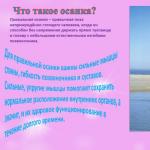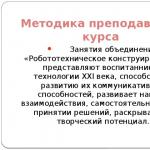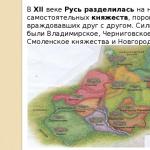Automated workplace of a specialist. Workplaces
Automated workstation (AWP) - this is a set of information, software and technical resources that provides the end user with data processing and automation of management functions in a specific subject area.
An automated workplace is an individual set of hardware and software designed to automate a professional pile of a specialist and provides preparation, editing, search and issuance (on screen and print) of the documents and data he needs.
The creation of an automated workplace assumes that the main operations for the accumulation, storage, processing of information are assigned to computer technology, and the specialist performs some of the manual operations and operations that require a creative approach in the preparation of managerial tasks.
An automated workplace is created to ensure the performance of a certain group of functions, the simplest of which is the information and reference service. Automated workplaces have a problem-professional focus on a specific subject area.
The creation of a workstation based on a personal computer provides:
- simplicity, convenience, user friendliness;
- ease of adaptation to specific user functions;
- compactness of placement and low requirements in terms of adaptation;
- high reliability and survivability;
- relatively simple maintenance organization.
The workstation can be used as a workstation within a local area network. This is especially useful when you want to distribute resources among multiple users. The automated workplace is intended for complex automation of operations related to the primary placement and secondary circulation of securities. It is designed to work with a single integrated reference database and an implemented set of tasks to be solved.
Office as a specialist workstation. The modern stage of managing an economic object is characterized by the development of distributed information processing systems. The key link in such systems is the specialist's workstation. According to the definition, an automated workplace is a workplace for the personnel of an automated control system, equipped with means that ensure the participation of a person in the implementation of control functions. With regard to organizational management systems, AWS can be defined as a set of hardware, software, methodological, linguistic and other means of individual and / or collective use that automate the professional functions of a management employee. Western specialists use other names in this case - computerized workstations or workstations.
According to the degree of specialization, automated workstations are divided into unique, serial, mass, and from the point of view of differentiation of the area of professional interests of end users - into individual and collective use. It is believed that individual workstations are intended for managers of various ranks, and collective ones are for persons who prepare information for the purpose of its further use by managers and their management decisions.
For instrumental support of the activities of any employee of the institution when creating an automated workplace, various standard and applied software tools can be used. Their composition depends on the functional tasks and types of work: administrative and organizational, professional and creative and technical (routine).
Administrative and organizational work is characterized by a large number of intuitive volitional decisions at various levels of management, this includes monitoring execution, holding meetings and working with subordinates.
test questions
- 1. What is a system?
- 2. What is an automatic system?
- 3. What is an automated system?
- 4. What is an automated information system?
- 5. List the main types of information technology support.
- 6. Name the main types of AIS support.
- 7. What is an economic information system?
- 8. What is a workstation?
- 9. What is the terms of reference?
- 10. Name the stages of AIS design.
- 11. List what relates to the organizational, methodological, technical, informational, ergonomic, mathematical, methodological and legal support of AIS.
- 12. Define AWP.
- 13. List the main properties of the system.
- 14. What does a single information space mean?
- 15. List the main functions of the information system.
- 16. What are information resources?
- 17. How are information systems classified?
- 18. What does the control function mean?
- 19. Name the functions implemented by the control system.
- 20. What is a workstation?
- 21. What is a management information system?
An automated workplace can be defined as a set of information, software and technical resources that provide the end user with data processing and automation of management functions in a specific subject area of the management process.
Automated workstation (AWS) - a workplace for personnel of an automated control system or other information processing system (for example, a planner's workstation in an automated control system, an accountant, an economist-analyst), equipped with a personal computer (which is connected to a local computer network and other information networks), as well as special software designed to solve the tasks of the user of the workstation.
The creation of automated jobs suggests that the main operations for the accumulation, storage and processing of information are assigned to computers, and the manager performs some of the manual operations and operations that require a creative approach in preparing management decisions.
Personal technology is used in the process of user management to control production and economic activities, change the values of individual parameters in the course of solving a management problem, as well as enter initial data to solve current problems and analyze management functions.
An automated workplace as a tool for rationalizing and intensifying management activities is created to ensure the performance of a certain group of functions. The simplest function of an automated workplace is information and reference services. Although this function is inherent in any workstation to one degree or another, the features of its implementation significantly depend on the user category.
Automated workplaces have a problem-professional orientation to a specific subject area of the management process. Professional workstations are the main tool for human communication with computer systems, playing the role of autonomous workplaces, intelligent terminals of large computers, workstations in local networks. Automated workstations have an open architecture and are easily adapted to problem areas of management processes.
Analyzing the essence of workstations, specialists most often define them as professionally oriented small computing systems located directly at the workplaces of specialists and designed to automate their work.
For each control object, it is necessary to provide automated workstations corresponding to their functional purpose. However, the principles of creating workstations should be general: consistency, flexibility, sustainability, efficiency.
According to the principle of consistency, workstations should be considered as systems, the structure of which is determined by the functional purpose.
The principle of flexibility means the adaptability of the system to possible restructuring due to the modularity of the construction of all subsystems and the standardization of their elements.
The principle of sustainability lies in the fact that the AWP system must perform the main functions, regardless of the impact on it of internal and external possible factors. This means that failures in its individual parts should be easily fixed, and the system's performance should be quickly restored.
The efficiency of the workstation should be considered as an integral indicator of the level of implementation of the above principles, related to the costs of creating and operating the system.
The functioning of an automated workplace can give a numerical effect only if the functions and workload are properly distributed between a person and machine tools for processing information, the core of which is a computer. Only then will the workstation become a means of increasing not only labor productivity and management efficiency, but also the social comfort of specialists.
The localization of the workstation allows for the rapid processing of information immediately upon receipt, and the processing results can be stored for an arbitrarily long time at the request of the user.
In the context of the implementation of the management process, the purpose of introducing an automated workplace is to enhance the integration of management functions, and each more or less "intelligent" workplace should provide work in a multifunctional mode.
An automated workplace based on personal computers is the simplest and most common version of an automated workplace for employees in the field of organizational management. Such a workstation is considered as a system that, in an interactive mode of operation, provides a specific user with all types of software exclusively for the entire session of work.
Let us consider the main components of the AWP of workers of economic services, management activities, etc., the prospects for their development and use. On fig. 1 shows the general scheme of the PC, which is the technical basis of the workstation.

Fig 1. Generalized scheme of a PC:
1-microprocessor, 2-main memory, 3-VZU, 4-display, 5-keyboard, 6-printer, 7-system highway
All PC devices interact through the system backbone. However, the information from the VZU must first be rewritten to the RAM, and only then it becomes available to the processor.
Recall that the most effective organizational form of using PCs is the creation on their basis of workstations of specific specialists (economists, statisticians, accountants, managers), since this form eliminates the psychological barrier in the relationship between man and machine.
The accumulated experience suggests that the workstation must meet the following requirements:
timely satisfaction of the information and computing needs of a specialist.
minimum response time, and user requests.
adaptation to the user's level of training and his professional needs.
ease of mastering the methods of work on the workstation and ease of communication, reliability and ease of maintenance.
user tolerance.
the ability to quickly train the user.
the ability to work as part of a computer network.
The generalized scheme of the workstation is shown in fig. 2.

Fig 2. Scheme of an automated workplace.
General software (software) ensures the functioning of computer technology, the development and connection of new programs. This includes operating systems, programming systems, and utilities.
The professional orientation of the workstation is determined by the functional part of the software (FPO). It is here that the focus on a specific specialist is laid, the solution of problems of certain subject areas is provided.
When developing FPO, a lot of attention is paid to the organization of human-machine interaction. It is interesting and exciting for the user to work on a computer only when he feels that he is engaged in a useful, serious business. Otherwise, unpleasant sensations await him.
An analysis of dialog systems from the point of view of organizing this dialog showed that they can be divided (according to the principle of user-machine interaction) into:
command language systems;
"man in the world of objects";
dialogue in the form of a "menu";
Let us now consider two approaches to the development of workstations. The first approach - functional is the automation of the most typical functions.
Let's see how functional software (FPO) adapts to specific application conditions. Let's note the software tools that are basic for the AWS for various professions related to the processing of business information and the adoption of managerial decisions.
The first to appear were software tools for automating the work of technical personnel, which was probably due to the large formalization of their functions. The most typical example is text editors (processors). They allow you to quickly enter information, edit it, search for errors themselves, and help prepare the text for printing. The use of text editors will significantly increase the productivity of typists.
Specialists often have to work with large amounts of data in order to find the required information for the preparation of various documents. To facilitate this kind of work, database management systems (DBMS) were created: DBASE, RBASE, ORACLE, etc.). DBMS allow you to store large amounts of information, and, most importantly, quickly find the right data. So, for example, when working with a card index, you constantly need to search through large data archives to find the necessary information, especially if the cards are not sorted according to the desired attribute. The DBMS will cope with this task in a matter of seconds.
A large number of specialists are also associated with the processing of various tables, since in most cases economic information is presented in the form of tabular documents. CATs (Large Format Spreadsheets) help create such documents. They are very convenient, since they themselves recalculate all the final and intermediate data when the original data changes. Therefore, they are widely used, for example, in forecasting sales volumes and revenues.
AWP software tools for monitoring and coordinating the activities of an organization are quite popular in institutions, where all management activities are described as a set of processes, each of which has start and end dates and responsible executors. At the same time, the activities of each employee are linked with the rest. Thus, a work schedule is created. The package can automatically generate tasks for performers when the deadline comes, remind you of the deadline for completing work and accumulate data on the performance of employees.
An important role in institutional activities is played by the rapid exchange of data, which takes up to 95% of the time of the head and up to 53% of the time of specialists. In this regard, software tools such as "e-mail" have become widespread. Their use allows you to distribute documents within the institution, send, receive and process messages from various workplaces, and even hold meetings of specialists located at a considerable distance from each other. The problem of data exchange is closely related to the organization of the work of APM as part of a computer network.
Currently, there is a trend towards the creation of so-called integrated packages that contain the capabilities of text editors, spreadsheets, and graphic editors. The presence of a large number of different programs for performing essentially the same operations - creating and processing data is due to the presence of three different basic types of information: numerical, textual and graphic. To store information, DBMS are most often used, which allow you to combine all these types of data into a single whole. Now there is a rapid development of two other types of information: sound and video information. For them, their own editors have already been created, and it is possible that soon these types of information will become an integral part of most databases.
Although modern FPO meets almost all the requirements imposed on it by workers of various professions, something is still always missing. Therefore, a big plus of such software is the possibility of its refinement and change. As for the development of new software tools in the AWS, it is carried out in two directions: the creation of new software for new professions and the specialization of software for existing professions. At present, there is a trend towards the creation of professional workstations. It is expressed as follows:
accounting of tasks to be solved
interaction with other employees
taking into account professional habits and inclinations
development of not only FPO, but also special technical means (mouse, network, automatic dialing of telephone numbers, etc.)
Equipping specialists with such workstations makes it possible to increase the productivity of office workers, reduce their number and, at the same time, increase the speed of processing economic information and its reliability, which is necessary for effective planning and management.
The representation of freedom of choice in the variability of solutions, objectively speaking, allows you to determine the choice of a specific combination of CT tools and basic software in the absence of knowledge about them, and in addition, it allows you to reduce the dimension of the problem used to solve the model in order to increase the efficiency of using CT tools.
Looking into the future, it should be noted that the further development of market relations, as well as the widespread introduction of PCs and workstations based on them, should lead to a significant development of the domestic PS market and, accordingly, increased competition, which is already being felt very significantly. And competition, as you know, is an important factor in reducing the prices of PS, reducing the cost of their creation, as well as improving their quality.
The technical support of an automated workplace should guarantee high reliability of technical means, organization of user-friendly operating modes, and the ability to process the required amount of data at a given time. Since the workstation is an individual user tool, it must provide high ergonomic properties and user comfort.
The software, first of all, focuses on the professional level of the user, combined with his functional needs, qualifications and specialization. The user from the side of the software environment must feel the constant support of his desire to work in any mode, actively or passively. Therefore, during their interaction, it is envisaged to ensure the convenience of human work by improving software tools.
2. LOCAL AND INDUSTRY NETWORKS OF AUTOMATED WORKPLACES
At present, most computers are not used in isolation from other computers, but are constantly or from time to time connected to local or global computer networks to receive this or that information, send and receive messages, etc.
If there are several computers in one room, building or complex of nearby buildings, the users of which must jointly solve some problems, exchange data or use common data, then it is advisable to combine these computers into a local network.
A local area network (sometimes the term "local area network" is used, abbreviated as LAN) is a group of several computers interconnected by means of cables (sometimes also telephone lines or radio channels) used to transfer information between computers. To connect computers to a local network, you need network hardware and software.
Local networks allow you to provide:
collective processing of data by users of computers connected to the network and data exchange between these users;
sharing programs;
sharing printers, modems and other devices.
Therefore, almost all firms that have more than one computer combine them into local networks. Many laptop users connect to the company's local network either by coming to the office or by connecting to the company's computer via telephone channels using a modem.
To ensure the functioning of the local network, a special computer is often allocated - a server, or several such computers. Server disks contain shared programs, databases, and so on. The rest of the computers on the local network are often referred to as workstations. Workstations that only need to process data on the server (for example, enter information into a shared database of orders and sales) often do not install hard drives to save money (or for security reasons). In networks with more than 20-25 computers, the presence of a server is mandatory - otherwise, as a rule, network performance will be unsatisfactory. The server is also necessary for joint intensive work with any database.
Sometimes a certain specialization is assigned to servers (storage of data, programs, provision of modem and facsimile communication, printing, etc.). Servers are generally not used as user workstations. Servers that provide valuable data are often located in an isolated room that only specially authorized people have access to (as in a bank vault).
There are three main types of computer networks:
local area network (LAN);
regional computer network (RSN);
global computer network (Internet).
In addition, each of the listed networks can be:
Single-server - the network is served by one file server (FS);
Multiserver - the network is serviced by several FS;
Distributed - Two or more local networks connected by internal or external bridges (a bridge or interconnection controls the process of exchanging data packets from one cable system to another). WAN users can use the reserves (such as: files, printers or disk drives) of all connected local networks;
- multi-server local - when the local network is served by more than one file server;
— multiserver distributed.
Also, LANs can be peer-to-peer (all computers on the network are equal, i.e. there is no FS, Any workstation can access any other workstation) and with centralized management (dedicated server).
A local area network is a group of computers that can communicate with each other, share peripheral equipment (such as hard drives, printers, etc.), and access remote central computers or other local area networks.
A corporate network is a complex system that includes thousands of various components: computers of various types, from desktops to mainframes, system and application software, network adapters, hubs, switches and routers, and cabling.
The main task of system integrators and administrators is to ensure that this cumbersome and very expensive system copes as best as possible with the processing of information flows circulating between employees of the enterprise and allows them to make timely and rational decisions that ensure the survival of the enterprise in a tough competition. And since life does not stand still, the content of corporate information, the intensity of its flows and the methods of its processing are constantly changing. The latest example of a drastic change in the technology of automated processing of corporate information in full view is associated with the unprecedented growth in the popularity of the Internet in the last 2-3 years.
Group information systems are focused on the collective use of information by members of the working group (one unit), most often built as a local computer network PC or less often as a multi-terminal centralized computer system. Single-type or specialized workstations provide a call to one or more specific applications. The general information fund is a database or a collection of document files. Sharing of information is organized with the help of record and file locks. These applications are developed using multi-user "desktop DBMS", workgroup database servers (Btrieve, NetWare SQL, Gupta SQLBase, Sybase Anywhere SQL, MS SQL Server, Progress, Informix-SE, Workgroup Oracle, etc.) and appropriate development tools or document management systems and their tools. User interaction occurs through a centralized database or through a network file system or via e-mail.
Corporate information systems are the development of systems for workgroups and are focused on the scale of the enterprise, they can support geographically dispersed nodes or networks. They may have a hierarchical structure of several levels. The main feature is the provision of access from the unit to the central or distributed database of the enterprise (organization) in addition to access to the information fund of the working group. Such systems are characterized by a client-server architecture with specialization of servers. They are built on corporate SQL database servers (Oracle7, Informix-OnLine, Informix-DSA, Sybase, CA-Ingress, etc.) and related tools. In addition to proprietary development tools, independent multi-platform tools are often used, supplemented with interfaces, drivers, and gateways for communicating with different DBMS.
For such systems, the requirements for reliability of operation and data safety are increasing. The latter property is provided by maintaining the integrity of data, links and transactions in database servers. A transaction is an indivisible set of database operations, it completes successfully when all of its operations are completed, otherwise it rolls back to the state that preceded the transaction.
The main types of local area networks are Ethernet and ARCNET. Moreover, Ethernet can have several types of cable:
- thin Ethernet cable - otherwise called "Thinnet". Has a number of advantages such as the use of cheaper cable compared to a thick Ethernet cable system and the use of equipment that is easier to install;
An automated workplace is a complex that is software and hardware and is intended to automate work activities in any area. The processing of information and its transfer to various levels of management have recently become more and more systemic.
This is due to the fact that the need for the full amount of data at certain stages does not arise. Information, rising from the bottom up, becomes minimal, but more accurate and necessary to the maximum. At the same time, the main database is stored in local banks. In order to realize the idea of distributed control, automated workstations are being developed on the basis of professional computers for each level or area. Today, they are implemented in almost all areas of business. For example, an automated place for an economist helps to solve the problems of planning, modeling, optimizing processes, making decisions for a combination of a variety of tasks. Not the last place among them is analytics - a complex, but interesting and creative process.
Automated workplace - requirements for the main characteristics
The principles of creating an automated workplace, regardless of the hierarchical level, should be of the same type and meet the following indicators: consistency, efficiency, sustainability, flexibility.

An automated workplace, or rather its functioning, gives the desired result only under the condition of a balanced and accurate distribution of the load and functions between a person and a computer. The latter is given the place of accumulation, systematization, storage, search, processing, transmission and protection of data.
Requirements for an economist's workstation
The automated workplace of an economist can be both individual and group. The latter has a distinctive characteristic, expressed in a clear definition of the administration function. Individual automated workstation unite

t with the group one is that in both cases, a person and a computer form a system. It should be flexible, capable of improvement, development, and without fail provide:
- increase the productivity of economists, so that they will be relieved of a large amount of technical work;
- a comprehensive and deeper study of economic processes and phenomena, the study of factors and the identification of reserves for increasing the economic efficiency of production;
- improving the quality and efficiency of the analysis, its effectiveness and overall level.
Only PCs that are distinguished by high performance, ease of operation, reliability, advanced software, interactive mode of operation are able to raise the automation of analysis and accounting of the economic and economic activities of an enterprise to a higher level.
The increasing pace of informatization of society contributes to the increasing role of computer technology in management processes. The possibilities of modern computer technology for automating the information processing process can increase labor productivity, improve the efficiency of working with documents and speed up the exchange of management information.
At present, the concept of distributed automated control systems aimed at local processing of information has become widespread. This allows you to organize the division of labor of management personnel and automate the performance of their functions. To implement this idea, it is necessary to create automated workstations based on personal computers for each level of management and each subject area.
Automated workplace(AWP) is a complex of computer equipment and software, located directly at the employee's workplace and designed to automate his work within the specialty.
Automated workplaces must be created strictly in accordance with their intended functional purpose. However general principles for creating workstations remain unchanged:
- consistency;
- flexibility;
- stability;
- efficiency.
Under the principle of consistency the following is understood: an automated workplace should be a system of interconnected components. At the same time, the structure of the workstation must clearly correspond to the functions for which this workstation is created.
Principle of Flexibility is of great importance in creating modern and efficient workstations. This principle means the possibility of adapting the workstation to the proposed modernization of both software and hardware. At present, when the rate of obsolescence of software and hardware is constantly growing, compliance with this principle is becoming one of the most important conditions for creating workstations.
To ensure the principle of flexibility in real working automated workplaces, all subsystems of a single workstation are implemented as separate, easily replaceable modules. To avoid incompatibility problems when replacing, all elements must be standardized.
Of great importance sustainability principle. It consists in performing the functions inherent in the workstation, regardless of the impact of both internal and external factors. In the event of failures, the performance of the system should be quickly restored, the malfunctions of individual elements should be easily eliminated.
The Principle of Efficiency implies that the costs of creating and operating the system should not exceed the economic benefits from its implementation. In addition, when creating an automated workplace, it should be taken into account that its effectiveness will be largely determined by the correct distribution of functions and workload between the employee and the machine tools for processing information, the core of which is a personal computer. Only if these conditions are met, the workstation becomes a means of increasing not only labor productivity and management efficiency, but also the social comfort of specialists.
The practical experience of using AWS as one of the elements of distributed control systems allows us to highlight the following requirements for an efficient and fully functioning workstation:
- timely satisfaction of the information needs of the user;
- minimum response time to user requests;
- adaptation to the level of user training and the specifics of the functions performed by him;
- the ability to quickly train the user in the basic methods of work;
- reliability and ease of maintenance;
- friendly interface;
- the ability to work as part of a computer network.
Consider the structure of the workstation and the relationship between its components. Usually, the workstation consists of hardware and software of computer technology, as well as the necessary methodological documentation that allows the user to effectively interact with these tools.
Information support means constant information support for each individual workstation. The functioning of modern workstations is impossible without the supply of timely, reliable and high-quality information.
Methodical documentation is a set of documents relating to the operation of this workstation and, as a rule, includes input and output documents, instruction cards, job descriptions, etc.
The creation of a well-thought-out, easy-to-learn set of methodological documentation is especially important when a system of automated workstations is being introduced in an organization for the first time. In this case, it is necessary to explain in detail to employees the procedure for working with new equipment for them, as well as all the positive aspects of its use.
If necessary, attendance of advanced training courses on working with computer equipment should be organized for employees. It is necessary to do everything possible so that when introducing modern information processing technologies in an organization, employees do not consider the emerging technical means as an obstacle to their normal work, but understand all the benefits and all the advantages of their use.
Currently, there is a huge selection of different software products that meet almost all the requirements imposed on them by representatives of various professions. However, there are situations when there is a need for some other programs. In such cases, special workstations for professional purposes are developed. When creating such programs, it is necessary to take into account such points as:
- tasks to be solved;
- interaction with other specialists;
- professional habits and inclinations of the employee;
- development of not only functional software (FPO), but also special technical means (mouse, network, automatic dialing of telephone numbers, etc.).
The creation of efficient professional workstations allows to increase the productivity of specialists and reduce the number of staff. This increases the speed of information processing and its reliability, which is necessary for effective planning and management.
For the effective use of the AWS complex, it is necessary, first of all, to clearly define for which particular specialists (managers, economists, statisticians, accountants) automated workplaces will be created. The composition and number of workstations depend on the profile of the organization, its structure, scale and other parameters.
In practice, the development of specific workstations most often represents the automation of the most typical functions performed by an employee at a given workplace. At the same time, it is necessary to take into account that the employee's workstation should draw up only those programs that are really necessary for the specialist to work. An excessive amount of software in the workplace takes up PC resources and can distract an employee from performing their duties.
To solve this problem, it is necessary to clearly define the information needs of each specialist - the intended user of the workstation. Generally speaking, each user must formulate such needs independently. The optimal implementation of the system being created is possible only if users can define their goals and indicate the nature of the information they need to achieve these goals. In addition, such an approach to solving the problem of creating automated workplace software eliminates the psychological barrier in the relationship between man and machine. In this case, the user himself determines the operations that he constantly performs, and clearly knows which programs were installed for their automated execution.
However, in practice, it is not always easy for employees of an organization to clearly define their needs for the information necessary for their work. In this case, you can get information about the operations performed by the employee and the data used for this in two different ways: by asking the employee a direct question or by obtaining information indirectly.
In the first case, employees draw up special certificates in writing containing:
- a list of their main responsibilities;
- specific information necessary to fulfill the above responsibilities.
The information needs are determined by the employee based on the composition of the main duties and the decisions made in the process of their implementation.
In a different approach, responsibilities and information needs are obtained indirectly. The developer of the workstation asks employees - users of future workstations - to describe what happens in the process of performing their job duties. After that, the developer must formulate specific questions that need to be answered, assuming that the workstation is already functioning. This approach also allows the employee to gain a greater understanding of their activities and, in particular, the process of making complex decisions.
The result of applying any of the above approaches should be a clearly articulated list of functions performed by the employee and his information needs. The next steps on the way to creating an automated workplace are the definition of those functions from this list that can be automated, and the choice of programs with which this can be done.
An employee of any specialty using the AWP can perform the following operations:
- enter written information from the keyboard and visually control this process using a monitor;
- edit data;
- move, copy, delete information;
- display information on the screen, printer, record it on media;
- transfer data from one PC to others using storage media;
- exchange data via communication channels within the local area network or the Internet;
- collect and store data;
- search and collect the necessary information, update data;
- receive information from databases;
- protect information.
Let's determine the composition of the software required to create standard workstations. Recall that the composition of specific workstations largely depends on the specific organization and job duties performed by employees.
Let's consider the main approaches to completing the manager's workstation. Under the head we mean not only the head of the organization, but also his deputies, chief accountant, chief engineer, heads of structural divisions of the enterprise, i.e. managers at various levels. For these categories of employees, the functions performed by them are largely similar, so the composition of the functional software of the workstation will be approximately the same.
Most often, the manager needs information in connection with the implementation of the management process. The nature of information needs depends mainly on two factors: the personal qualities of the leader (knowledge of information systems, management style, understanding of information needs) and the organizational structure of management within which decisions are made.
The higher the competence of the manager in the field of information systems, the more complex and precise his information needs will be. A realistic understanding of the possibilities and costs involved puts him in a much better position to help develop an effective system.
The manager's technical background, leadership style, and decision-making ability all influence the nature and amount of information they require. Some managers prefer to make decisions based on detailed information, while others prefer to make decisions based on more general information, while using personal consultations with subordinates.
Own representations of the manager about the needs for information are also of great importance on the composition of the AWP software. Leaders often vacillate between wanting to know only the data they need or wanting to know all the information. Many managers do not realize what information they need.
There are several points of view of managers regarding their responsibilities regarding the dissemination of information to their subordinates. A manager who is unable or unwilling to distribute authority usually seeks to withhold information.
The problems of management information support depend on the scale of the enterprise and the complexity of its organizational structure. Larger enterprises with more complex organizational structures require more formal information systems, and information needs become even more important to operations.
At each level of management, different types of information are needed and, as a rule, in different forms. At the planning level, a one-time message, conclusions, or a single request is required; at the scheduling management level, reporting of deviations, findings, and various reports of periodic evaluations. At the level of operational control, a formal communication of established procedures and a daily communication of the implementation of the operation are necessary to ensure operational control of activities.
The more complex the structure of an organization, the easier it is to identify information needs. Where rights and responsibilities are clearly defined, relationships are understood, and decision-making areas are limited, information needs are easier to identify. The responsibilities of the leader include:
- making managerial decisions within their range of responsibilities;
- analysis and generalization of the information necessary for making these decisions;
- determination of the necessary actions for the implementation of the decisions made and the determination of the circle of persons who must ensure their implementation;
- formulating tasks for specific employees involved in the process of implementing a management decision, and bringing these tasks to them;
- control over the execution of tasks.
Obviously, most modern workstations cannot take on the function of making managerial decisions, but they can significantly facilitate and speed up the performance of this function by the manager. It is advisable to include at least the following software tools in the functional software of the manager's workstation:
- word processor;
- spreadsheet processor;
- DBMS (for working with databases on all aspects of the organization's activities, as well as for obtaining the necessary archival and operational information);
- applied expert system (if necessary);
- web browser;
- email program.
When developing the workstations of specialists, it is necessary, first of all, to take into account the nature of their duties. The information needs of ordinary employees, as well as those of the managerial apparatus, depend on such factors as the personal qualities of the employee and the structure of the organization. With regard to personal qualities, knowledge of information systems and technologies, as well as an understanding of the need for information, is of great importance.
In the field of the structure of the organization, the profile of its activities plays a significant role. For example, although in a large industrial enterprise and in a small trading firm the functions of the accounting department are essentially the same, the specific tasks performed by the accounting staff, as well as the types of documents that they have to work with, can be very different. Therefore, the correct selection and configuration of software products for the work of a particular organization is extremely important.
Consider the composition of the software workstations of the most common specialties. The following programs constitute the minimum set of software tools for the average specialist.
The current stage of the economic development of society has a significant impact on the composition and content of the functions performed by an accountant. It requires not only knowledge of traditional accounting, but also the ability to work with securities, justify investments of funds, have an objective idea of the economic and financial condition of the organization, etc. The use of modern computer technologies can be of great help in this.
The use of computer technology allows you to automate many of the functions performed by an accountant. The main functions of accounting are:
- accounting:
- - cash in the central cash desk and on the settlement account (accounts) of the organization in banks;
- - Settlements with personnel for remuneration of employees;
- – commodity transactions (for trade organizations);
- - materials and fixed assets available in the organization (of greater importance for industrial enterprises);
- – taxation;
- maintenance:
- – Settlements with supplier enterprises, customers, subcontractors, etc.;
- - consolidated financial statements.
This list of accounting functions is far from complete, it gives only a general idea of the minimum range of tasks that the accountant's workstation software should provide. A separate range of tasks is to provide information links between accounting and external organizations. This means that it is necessary to organize the timely receipt of regulatory and methodological materials by accounting staff, as well as the transfer of consolidated reporting to relevant external organizations. Such organizations include higher authorities and administrations, tax inspectorates, statistical bodies, etc.
It is desirable to organize machine-to-machine exchange of information with banks within the "client-bank" system. This service is offered by the bank that services the settlement account of this organization. It consists in providing the ability to manage this account directly from the office of the organization. Programs of the "client-bank" system allow implementing many useful functions: creating payment orders and sending them to the bank via modem, receiving statements from the current account, etc. To ensure the protection of transmitted data, it is mandatory to use special information security tools (encryption, electronic signature) . Using such a system has many positive aspects. It allows you to save time, speed up customer service (due to prompt receipt of information about the receipt of funds to the account). Also, the use of this technology eliminates the need for employees to constantly travel to the bank to make payments.
Thus, the functional software of the accountant's workstation should include the following programs:
- word processor;
- financial and economic information processing system;
- personal information system (organizer);
- DBMS;
- email program;
- programs that implement the "client-bank" technology.
On the modern Russian market of computer programs there are a large number of complexes for the automation of accounting. The main difference between software products is their focus on a large, medium or small enterprise. The programs are also available in local and network versions. Network options are somewhat more complicated and more expensive. They require special equipment, operating systems, etc. In addition, an organization needs a staff of qualified specialists to maintain the network. However, network options are convenient in that they include functions for computer processing of management information of the entire organization.
For small organizations, it is convenient to use the so-called mini-accounting packages. They are designed to automate the work of a small staff of accounting staff who do not have a pronounced specialization in specific areas of accounting.
These packages are designed for inexperienced users, they are easy to learn and work with. The main features provided by such programs include the formation of a number of primary accounting documents, keeping a journal of business transactions, compiling consolidated financial statements, etc. The most famous such software products are "1C: Accounting", "Turbo-Accountant", etc.
For larger small and medium-sized businesses, it is advisable to use packages such as "Integrated Accounting System". These packages allow you to conduct automated accounting for some areas offline with their subsequent integration into a single consolidated reporting. Software products of this type, which have received the greatest distribution, are a logical continuation of the development of mini-accounting packages. Packages such as "Sail", "Compech+", "Bambi+" and others are of good quality.
For organizations of medium and large businesses, packages such as "Comprehensive accounting system" are best suited. The main feature of such software products is their modular construction. In addition, each module is responsible for performing the functions of a specific area of accounting. All modules are interconnected, which makes it possible to compile consolidated reporting documents. Typically, such complexes include the following modules: "posting - general ledger - balance", accounting for wages, accounting for fixed assets, accounting for fixed assets, finished products, accounting for production costs, analysis of the financial condition of the organization, etc. Such systems allow connect new modules and thus expand the complex and its functionality. In this case, it is necessary to observe the condition of interconnectedness of all components of the system. This is best achieved by purchasing separate software products (modules) from the same company.
In the market of accounting programs, packages such as "Complex accounting system" of such firms as "Infosoft", "Intellect-service", "Omega", etc. have proven themselves well.
The organization of automated workplaces for a manager and an accountant is the most developed direction in the development and implementation of computer technologies in the process of enterprise management. However, the functions of other specialists can also be performed more efficiently with the introduction of computer technology. Let's consider some of them.
Workstation of a specialist in personnel. The main functions of the Human Resources Specialist include the following:
- determination of the personnel of the organization, drawing up the staffing table;
- selection and placement of personnel;
- current work with personnel;
- storage of information about the employees of the enterprise (personal data, information about promotion, rewards and punishments, hours worked, etc.).
To solve these problems, the AWP of a personnel specialist should include the following software tools:
- word processor;
- DBMS;
- e-mail program;
- applied expert system for the selection and placement of personnel.
Secretary's workstation
The main functions of the secretary are:
- providing the head with operational information about the activities of the enterprise;
- keeping a calendar of business meetings, meetings, etc.;
- ensuring communications between managers of different levels;
- preparation of necessary documents.
To perform these functions, the following set of programs is required:
- word processor;
- spreadsheet processor;
- DBMS;
- web browser;
- e-mail program;
- document management system.
Workstation of a lawyer
The main functions of a lawyer are:
- preparation of templates for the main documents of the organization (samples of contracts, external reports, certificates transferred to third parties, etc.);
- legal support of transactions.
The composition of the corresponding workstation includes:
- word processor;
- personal information system (organizer);
- DBMS;
- web browser;
- e-mail program;
- specialized reference and legal systems ("Garant", "ConsultantPlus", etc.).
In addition, the automated control system may include a workstation of a sales department employee, a warehouse employee's workstation, a security officer's workstation, a marketer's workstation, a cashier's workstation, etc. (depending on the field of activity of the organization).
For each of these specialists, the corresponding software packages that make up the automated workplace are also developed.
When creating a complex of automated workplaces in an organization, it is necessary to ensure mutual exchange of information between them. This is necessary due to the fact that many tasks require the participation of various specialists in their solution and fixing data in various reporting documents.
So, for example, when accounting for the consumption of materials, it is necessary to use automated workstations of various specialists: the workstation of a warehouse worker, the workstation of an accountant for material accounting, the workstation of the marketing department, the workstation of an employee of the financial department, and, finally, the workstation of accounting for summary accounting.
When calculating the wages of employees, the corresponding workstation of the accounting department exchanges information with the workstation of an employee of the personnel department.
Thus, the introduction of automated workplaces in an organization should be carried out inseparably from the entire process of informatization of the organization and as part of the creation of an integrated automated management system for this organization.
It should be noted that at the moment there are a large number of companies offering ready-made automated workplaces of individual specialists or workstation complexes. In the event that the set of functions they offer meets the needs of a particular organization, then the use of these software packages will be the best solution. Otherwise, it is necessary to attract specialists to develop specialized software systems.
The increasing pace of informatization of society increases the importance of computer technology in management processes. Using the capabilities of modern computing technology to automate the information processing process will increase labor productivity, improve the efficiency of working with documents and speed up the exchange of management information.
At present, the concept of distributed automated control systems aimed at local processing of information has become widespread. This allows you to organize the division of labor of management personnel and automate the performance of their functions. To implement this idea, it is necessary to create automated workstations based on personal electronic computers (PCs) for each level of management and each subject area.
Automated workstation (AWS) - a complex of computer technology and software, located directly at the employee's workplace and designed to automate his work within the specialty.
Automated workplaces must be created strictly in accordance with their intended functional purpose. However, the general principles for creatingworkstationremain unchanged, they include:
systemic;
Flexibility
stability;
· efficiency.
The principle of consistency means the following: an automated workplace should be a system of interconnected components. At the same time, the structureworkstationmust clearly correspond to the functions for which this workstation is created.
The principle of flexibility is of great importance in the creation of modern and efficient workstations. This principle means the possibility of adaptationworkstationto the proposed modernization of both software and hardware. At present, when the rate of obsolescence of software and hardware is constantly growing, compliance with this principle is becoming one of the most important conditions for creatingworkstation.
To ensure the principle of flexibility in real working workstations, all subsystems of a singleworkstationare made in the form of separate, easily replaceable modules. To avoid incompatibility problems when replacing, all elements must be standardized.
The principle of sustainability is of great importance. It consists in fulfilling theworkstationfunctions, regardless of the influence of both internal and external factors. In the event of failures, the performance of the system should be quickly restored, the malfunctions of individual elements should be easily eliminated.
The principle of efficiency implies that the costs of creating and operating a system should not exceed the economic benefits from its implementation. In addition, when creatingworkstationit must be borne in mind that its effectiveness will be largely determined by the correct distribution of functions and workload between the worker and the machine tools for processing information, the core of which is a PC. Only if these conditions are metworkstationbecomes a means of increasing not only labor productivity and management efficiency, but also the social comfort of specialists.
Practical experience of useworkstationas one of the elements of the Distributed Control Systems allows us to highlight the following requirements for an efficient and fully functioning workstation:
· timely satisfaction of the information needs of the user;
· minimum response time to user requests;
· adaptation to the level of user training and the specifics of the functions performed by him;
· the ability to quickly train the user in the basic methods of work;
· reliability and ease of maintenance;
· friendly interface;
· the ability to work as part of a computer network.
Consider the structure of the workstation and the relationship between its components.
As shown in the diagram,workstationconsists of hardware and software of computer technology, as well as the necessary methodological documentation that allows the user to effectively interact with these tools.