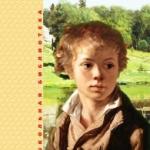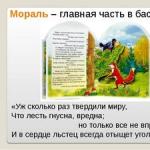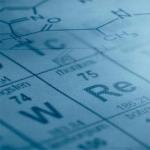Find out mts expenses for the last 3 days. How to find out the latest calls to mts and what to do
To track financial transactions, MTS has various services. One of these services is checking the last 5 paid actions on MTS. After spending just a couple of minutes of your time, you can find out what the funds from the balance were spent on. In this article, we will also talk about other ways to track the movement of money on the balance of a mobile device.
Description of the service "5 last actions"
The service "5 last actions" from MTS is also called "Expenses for today". In any case, the essence of this service is that you send a request and receive the following information in response:
- Which number has recently received outgoing calls,
- What time have you recently made outgoing calls,
- The cost of recent transactions on the number.
Operations that may incur charges include more than just outgoing calls. If paid SMS/MMS messages have been recently sent or you have received calls while roaming, for which payment may also be charged, then these actions will also be displayed in the notification.
In this way, you can easily check where the money was debited from the balance or what manipulations were performed while the phone was in the hands of another person. This service is a mini-statement, similar to detailing. We will also discuss the difference between these services in this article.
The service has no restrictions and is not charged. This means that you can enter the check command as much as you like and all response notifications will be free.
It is worth noting that for active users who make a large number of calls, a mini-statement will not help identify debiting funds. For example, if you made seven calls in the last 10 minutes, the mini-statement notification will give you information about the last five calls, and this information will not help you identify expenses in general.
How to check your last five paid activities
To check the last 5 paid actions on MTS, send a USSD request from your mobile phone: * 152 #. In the window that appears, select item number 1 - "The cost of the last five actions." After sending a request, within 1-2 minutes the phone will receive a notification from the service number 111, which will contain data on the last five transactions for the previous two days, for which money was debited from the balance.

If in the previous two days you didn’t call anywhere, didn’t send messages, didn’t use the Internet, and so on, that is, money was not debited from your phone, then you will receive an empty notification. An empty notification means that for the previous two days there were no actions for which payment is charged on your number.
To find out where the money is debited from the phone, you can send the command: * 152 * 1 #. By selecting the appropriate item, in the response message you will see what additional paid options or subscriptions are connected to the tariff plan.
With the USSD command, you will only be able to check a few paid transactions completed within 48 hours. If you need information for a longer period, for example, you want to know to whom and at what cost calls were made or SMS messages were sent over the past three months, then you can order. Detailed calls can be provided both on a paid and free basis, depending on the period for which you request an extract.
Checking the last five paid roaming activities
When you are abroad, you may also find yourself being charged. Often this is due to the lack of roaming options that make communication abroad more profitable. Many users are unaware that receiving incoming calls from your loved ones while roaming, you may be charged an additional fee. In this case, you should use the command to check the last 5 actions on the MTS: * 152 * 1 #.
Attention: Notifications about recent paid roaming transactions come with a delay, sometimes many hours. Therefore, the information may not be up-to-date at the time of receiving SMS, since new paid transactions could have been made during this time. When sending a request to check charges in roaming, this nuance should be taken into account.
While abroad, you can order details of calls through your Personal Account. If you choose the method of sending the statement by e-mail, then in a few hours you will receive detailed information about all paid transactions on the phone for a longer period than two days.
Request a mini-statement in the Call Center
If you are unable to send a command to check charges, then you can receive a message about the last 5 paid actions through the Call Center operator. Call the internal reference number 0890 , switch to a specialist and indicate your desire to check the previous transactions on your number. In response, the specialist will send an SMS message to the number with the necessary information.
You can visit the MTS office and ask an employee to provide information about recently completed paid transactions on your number. The employee will send you an informational SMS or offer to order a printout.
Probably, every mobile user has at least once encountered an unpleasant situation when money disappeared without a trace from the balance of the phone. This may be caused by:
- you are subscribed to paid services and subscriptions;
- your phone is infected with a virus that sends messages;
- you really talk a lot or spend time online, and you take offense at your operator in vain.
To dispel doubts, it is necessary to periodically monitor changes in the balance.
Service "My last expenses"
The Megafon operator offers its subscribers the service "My last expenses" - a simple and free way to find out for what actions money has recently been debited from a mobile account.
This feature will be especially useful and convenient if you:
- use a regular cell phone, not a smartphone;
- you do not have the opportunity to access the Internet;
- you are not an advanced user.
As part of the service, the operator offers three options for which the user can make a request:
- "Recent Expenses" You will have access to information on the last 5 paid transactions (calls, messages, Internet sessions).
- "Last 5 Calls". You will receive detailed information on the last five calls in the home network.
- "Last 5 SMS messages". You will have data on the last five SMS on your home network.
How to make a request
To order the required report, do the following:
"Last Expenses"

"Last 5 Calls"
- send an SMS to 000 105 612;
- or dial *105*612#
"Last 5 SMS"
- send an SMS to 000 105 613;
- or dial *105*613#
Universal way
- dial *512# ;
- on the screen you will see a menu consisting of several items, select the one you need.
Information in the report
A few seconds after sending the request, your phone will receive a report in the form of an SMS, which indicates:
- date and time of the action taken;
- call or message direction (incoming or outgoing);
- phone numbers to which (or from which) calls were made and messages were sent;
- duration of conversations;
- volume of Internet traffic;
- direction and volume of MMS;
- the cost of each service.
Read the information in the report carefully.
Pay special attention to messages about charging subscription fees for subscriptions and the presence of the “SMS entertainment” line. As a rule, such services are the main reason for the sudden disappearance of your funds.
Do not forget that the time period for which you can track changes in the balance within the "My last expenses" service is the current and previous months. If you have doubts about the fairness of earlier expenses, you need to order details for another period through your personal account on the Megafon website (you must log in and get a password) or at offices upon presentation of a passport. Several types of detailing of expenses are offered, including paid ones.
- Do not enter your number on suspicious sites. So you can automatically issue an unnecessary subscription.
- Check the "Service, options and subscriptions" section. You may have connected paid services and subscriptions that you forgot about. You can also do this by dialing *583# . You can disable unnecessary functions in your personal account, office or through an operator.
- Protect yourself from unwanted subscriptions using the "Stop Content" service - dial the combination *526# from the phone keypad (when the service is activated, you will not be able to send SMS to short numbers).
- Use the "My Recent Expenses" feature. It is free and available for all tariff plans of the Megafon operator. At any time, you can make a request and control the cost of mobile communications and the Internet.
MTS services "Last 5 Paid Actions" And "Expenses for Today" were developed by the operator so that customers can quickly track recent charges. If it seems to the subscriber that the funds were debited from the account illegally or in an overestimated amount, then it is worth checking it. How you can control write-offs - details in the article.
Old version of the service
Previously, subscribers had the opportunity to find out 5 recent paid actions:
- Having ordered the option, the client received an SMS, from which he could find out the cost of the last 5 MTS actions - calls, traffic, messages - which were grouped by type.
- In this way, it was impossible to find out the operations that were carried out more than two days ago.
Now there is an option "Expenses for Today" instead of "Last MTS expenses" (5 last paid actions), the USSD command remained the same.
The current version of the service
Now customers can quickly find out the write-offs only for the current day, regardless of the number of debit transactions.

Features of the current option:
- The reporting period starts at 00:00 of the current day.
- The report comes in a message to the phone.
- Information in SMS is grouped: calls and SMS to numbers, traffic over networks (2G / 3G / 4G). Charges for content, services and (subscription fee) are also indicated if these payments were made during the day.
- The message indicates the cost by groups (all calls to one number, all megabytes in one network, etc.), however, the charge time is not indicated.
- The option is free.
There are two ways to find out the latest MTS write-offs from your account - a command from your phone (USSD) and through a mobile application.

This will require:
- To find out recent expenses using the command, you will need to dial *152*1# and send a call.
- Also, using the command, you can first send a request *152# , and then select the desired option from the menu.

- Another way to find out the latest paid MTS actions (payments and operations) is to request through a mobile application. You will need to open the application and select the "Services" button. In the "Available" list, find "Expense Control" and select the desired option, and then enable it.

But sometimes this is not enough - either paid services need to be evaluated on a larger scale than the current day, or it is inconvenient to view calls and traffic in a grouped form. In this case, it is worth ordering the MTS service (not only the last 5 actions), the USSD command number will not help here, you will need to fill out an application through the personal account (personal account).

Before completing the details, you will need to remember how long ago there were doubts about the cost of communication. After that, you will need to select the period for which you need the details of paid services, the method and format of delivery, and then confirm the decision. The service is free.
Thus, the client can always get a detailed report on their communication costs in a convenient way and free of charge.
Subscribers very often do not notice what funds are debited from their mobile phone balance. One of the options to find out what led to the leakage of money is go to detail . You can get it by visiting operator website or by personally contacting one of the many offices. But subscribers have other options to keep track of their spending, for example, you can check the last five actions with the MTS number. This data may be enough to find the cause of what happened. write-offs from the account.
Many subscribers use the connection very active and data on the last 5 paid MTS actions for them will be practically useless. Typically, such network users notice the leakage of funds only after a long time. They will only help full detail requested via Personal Area or in one of operator's offices. But many subscribers who use the company's services only occasionally during the day, for example, only for calls, the last 5 actions on MTS can tell a lot.
 From your personal account missing amount of money, and you want to understand what led to the costs? Want to decide not is it the last call
caused the excess amount to be written off? The main thing is not to get upset, all the necessary information can be obtained without any problems. In most cases, this even don't have to look for an internet connection and recover password not to mention the obligatory visit to the office. You can find out the latest paid actions on MTS in much simpler ways.
From your personal account missing amount of money, and you want to understand what led to the costs? Want to decide not is it the last call
caused the excess amount to be written off? The main thing is not to get upset, all the necessary information can be obtained without any problems. In most cases, this even don't have to look for an internet connection and recover password not to mention the obligatory visit to the office. You can find out the latest paid actions on MTS in much simpler ways.
The fastest option to find out the last 5 actions of MTS that led to the expenditure of funds is to use automatic service *152# . By typing this combination, the user enters informational portal , which allows you to find out a lot of information about your number. One of the points allows you to get recent write-offs MTS in the form of a response SMS messages .
Important! The information portal allows you to get information about write-offs only for the last 2 days. If within the last 2 days the subscriber has not performed any paid actions, then a corresponding notification will be sent in response. In this case, you can get detailed information through your personal account or by visiting the company's office.
To the subscriber, after receiving a report on the last five actions, it makes sense analyze data. It may be easy to understand what caused the unexpected expenses. In most cases, these are banal paid subscriptions, which are obsessively advertised, including fraudulently. You can also turn them off using mobile portal .
The resulting report will contained cost the last 5 actions of MTS. This allows faster get your bearings in own expenses.
Advice. You can simplify the receipt of information and not open unnecessary menu items by replacing the command with a request*152*1# .
 Often, problems with writing off arise precisely for those subscribers who are currently located far enough from your home region and home network. Fortunately the team *152#
available in any country in the world. This allows get information
about your expenses and better control them. In international roaming e, where the price of calls is high enough, it will be very current opportunity
for the subscriber.
Often, problems with writing off arise precisely for those subscribers who are currently located far enough from your home region and home network. Fortunately the team *152#
available in any country in the world. This allows get information
about your expenses and better control them. In international roaming e, where the price of calls is high enough, it will be very current opportunity
for the subscriber.
Important! It should be borne in mind that there are countries where billing and charging for communication services takes a lot of time, and does not occur online. This will lead to the fact that the request will not provide up-to-date information and, most likely, will mislead the owner of the number.
Cost of mini detailing
It's nice that the company provides an extract on the latest actions that led to expenses absolutely free . This is true both when you are in your home network and when roaming, including outside of Russia. Statement upon request *152# always available instantly no extra charge.
Usage commands, which allows you to view the cost of recent calls, allows the subscriber to save a lot on services, refusing unnecessary ones in time or optimizing calls to expensive destinations. If checking the summary no results didn’t give, and the write-offs still continue to be too large, then it makes sense to request a full printout of spending funds through internet service or in the office.
Do you use the services of the MTS mobile operator and began to notice that money is disappearing from the account? Then it's time to deal with your number and identify connected paid services, options and subscriptions. Withdraw money from MTS? How to disable everything unnecessary in order to get rid of unnecessary debits that deplete the account?
To answer these questions, we have prepared this detailed review. In it, we will talk not only about how to obtain information about charges, but also about the precautions that each MTS subscriber must follow.
How to find out why money is being withdrawn from MTS
Regular monetary losses can lead to the fact that at the most crucial moment, when you need to make an important call, there will simply be no money left on your mobile phone balance. How to find out why the money was withdrawn from MTS? First you need to decide on the reasons:
- You could connect yourself to any subscription - all subscriptions are provided with a subscription fee, which is charged as the content is provided (daily, weekly, with a different frequency). In the MTS network, subscriptions cling to numbers very easily, which can be considered a disadvantage of this well-known telecom operator - we will talk about this in the chapter on precautions;
- You could use paid services or options with a subscription fee - even if you do not use the services provided to you, the subscription fee will be charged from the number in full;
- You accidentally or intentionally switched to a tariff with a monthly fee - in this case, the money will be debited from your number on a monthly basis. We recommend that you familiarize yourself more carefully with the terms of tariffs in the MTS network and take into account the mandatory payments provided for by these tariff plans.
MTS withdraws money just like that and every day? We dare to assure you that this does not happen - billing system errors are extremely unlikely, therefore in most cases, only the subscriber is to blame for the presence of write-offs, who did not understand the confusing conditions for the provision of services from the MTS operator.
How to find out the reasons for debiting funds? The surest way is to call the MTS Contact Center at the toll-free number 0890 and ask a consultant about the charges. Having identified you as the real owner of the number, he will tell you about connected services, options and subscriptions. You can get similar information at any MTS store - they are available in almost all settlements in Russia (except for the smallest ones).
Can't get through to the help desk or get to the operator's office? Then visit the "Personal Account" and find out why money is being withdrawn from you every day. To get started, view the list of connected paid services and options, then deal with the availability of subscriptions. For more accurate and detailed information, order itemization and monthly invoice.
Getting details and a monthly invoice is ordered absolutely free. You can view the received documents on the monitor screen or print them out.
How to disable the withdrawal of money on MTS
How to disable paid services and options on MTS? Previously, we could get a list of available paid services using a special USSD command, but today this service is not provided. We can request a list of connected paid options and services through a Contact Center consultant at 0890. Next, we go to the MTS website and find commands to disable them.
You can also get commands through the help desk. The easiest way is to get a list of available paid services using the "Personal Account". To do this, go to the section with services, select items with a monthly fee and disable them. Before disconnecting, make sure that you do not disable really useful services. that you use every day.
As for mobile subscriptions, we can disable them using the USSD command *152*2# - just type this command and select the desired item in it. You can also use the USSD command *111*919# belonging to the My Subscriptions service.
Nothing helps and the money continues to be debited every day? Then try to contact the nearest MTS service office. Here you will be helped to cope with your problem and even accept a claim for a refund (if possible).
How to check that all services are disabled and the subscription fee is no longer charged? To do this, you need to check the balance daily.
Precautionary measures
In order to prevent write-offs of funds, you should follow some precautions:
- Prohibit sending paid USSD commands and calls to short numbers using special services - thus you will save yourself from unnecessary expenses;
- Never enter your phone number on dubious sites that require your identification - in 99% of cases this is a "scam" designed to "pump out" money from gullible users;
- Do not take part in TV quizzes that require you to perform some actions that a kindergarten student could handle - most likely this is also a "scam" (some entertainment channels often do this);
- Do not respond to SMS that delight you with large winnings, cars, apartments in Moscow and other valuable prizes - all these are the machinations of scammers;
- Do not visit dubious Internet resources, never call the short numbers indicated there (even if you are assured that the call is free) and do not send dubious SMS and USSD commands - thus you can easily subscribe to any subscription with a monthly fee ;
- Carefully read the paid infotainment WAP services from MTS - it provides for charging traffic at Premium rates and connecting subscriptions without sending SMS. That is, you can get a subscription by simply going to a site with Premium traffic (this is why many MTS subscribers sincerely hate their operator - you never know how the transition to a particular link will end).
If you want to send an SMS or call a short number, you can check the cost of sending a message or the cost of a call on the MTS website by entering the number in a special form. You should also carefully read the safety articles published on the MTS official website.