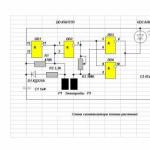Download all drivers for lenovo g570. Lenovo G570 laptop drivers
Wireless LAN is a driver for the built-in WiFi adapter in the Lenovo G570 laptop. Network cards from the following manufacturers can be installed in this notebook: BCM, Atheros and Realtek. All of them are identical in technical characteristics and are able to provide a stable quality of connection to WiFi networks.
The wireless adapter operates in the 2.4 GHz microwave radio band and supports the IEEE 802.11bg/bgn standard, with open space connection speeds up to 150 Mbps. The LAN controller and power amplifier are installed on the same chip, which significantly reduces the physical size of the board. There is also a system of reduced power consumption during inactivity. After installing the driver, you will be able to connect to other wireless devices, local networks and the Internet.
To install the Wireless LAN Driver, download and run the installer for your system from the Downloads section. Next, you will need to accept the license agreement and confirm the path for the temporary directory. The installer will determine what hardware is connected to the motherboard and copy the appropriate files. When the installation is completed, it is advisable to restart the computer.
Lenovo G570 is a good, but already quite old laptop in the budget segment. In various configurations, Intel Core i3, Intel Core i5 or Intel Pentium processors built on the Sandy Bridge microarchitecture can be installed. The motherboard uses the HM65 Express chipset. The laptop has a standard size of 15.6 inches with a Samsung TN panel and a resolution of 1366x768 pixels. The screen is glossy. Among the main advantages of the laptop stands out its keyboard. The keys have a comfortable, slightly concave shape, which helps a lot with fast touch typing. Symbols and letters are also clearly visible. On the right side of the laptop there is a CD/DVD drive. As standard, 4 GB of RAM and 320 to 750 GB of hard disk space are installed. Two video adapters Intel HD Graphics and ATI Radeon HD 6370M. 802.11g / 802.11n wireless connection and 100 Mbps Ethernet adapter. Conexant sound card with two audio jacks.
This computer configuration allows you to use all office and any other programs, work with audio and video editors on small projects and play games at settings close to the minimum.
In this section, you can download all the necessary drivers for the Lenovo G570 laptop, starting with the chipset driver, video card and ending with the power management system.
General information about drivers and proprietary utilities for Lenovo G570 laptop
Lenovo G570 includes a large number of different chips. For their normal operation, you must install the appropriate drivers and utilities. Without them, the laptop will not be able to work at full capacity.
Here are links to a complete set of drivers and utilities for Lenovo G570 for 32 and 64-bit editions of operating systems Windows XP, Vista, Windows 7 and 8 . If the operating system is not indicated after the links, then this or that driver or utility is suitable for Windows XP, Vista, 7 and Windows 8.
Installing Windows on Lenovo G570
Before proceeding directly to the drivers and utilities for Windows, you need to consider how to install it on a laptop.
If you have any problems, please contact here: and here:.
Drivers for Lenovo G570
Driver for Intel chipset and system devices: /
Driver information: these drivers are necessary for the normal operation of many system devices such as SMBus, USB, PCI Express, and so on. Installation is mandatory. It is also recommended to install Intel Rapid Storage. Together with it, a utility for monitoring the hard drive and new SATA drivers are installed. To install, run the fileIRST.exein the archive linked above.
Driver information: These drivers are needed for the correct operation of the laptop. First you need to install the Intel Management Engine Interface. If you have an Intel Core i5 or i7 processor installed in your laptop, then you need to install Intel Turbo Boost additionally. This driver ensures the correct operation of dynamic processor overclocking technology - Intel Turbo Boost.
Driver for the Intel video chip built into the processor:/ (Windows XP) / (Windows Vista, 7 and Windows 8)
AMD Discrete Graphics Driver:/ (Windows XP) / (32-bit) / (64-bit) (Windows Vista, 7 and Windows 8)
Driver information: these drivers are necessary for the full operation of the video card in the laptop. In this laptop, there can be two of them: one built into the processor (Intel), and the second discrete AMD. Any questions about video drivers you can state here: .
Conexant Sound Chip Driver: /
Driver information: they are necessary for the full operation of the sound. Together with them, a utility is installed to configure various sound effects and parameters. If you have any problems with the installation and operation of the sound driver, then contact for help here: .
Atheros network card driver: /
Driver information: they are for laptop ethernet adapter. Without them, the wired network will not work and it will not be possible to access the Internet through it. Various issues regarding these drivers are discussed here: .
Driver information: they are needed for the laptop's wireless Wi-Fi adapter. Since different adapters can be installed in this model, before you start installing the driver, you need to determine which wireless adapter you have installed. How to do this is described in the first post of the topic: . Then just put the one you want. You can refer to the same forum topic for solving problems with Wi-Fi.
Driver for Bluetooth adapter:/ (Windows XP) / (Windows Vista, Windows 7 and Windows 8) / (for CSR adapters)
Driver information: these drivers are for laptop bluetooth adapter. Together with them, a program for working with Bluetooth is installed. Since the adapter itself is optional, before you start installing the driver, you need to determine whether it is in the laptop and whether it is turned on. To do this, you need to use the utilityReadyComm
Almost all components installed in a laptop require the appropriate drivers to perform their functions correctly. First of all, after installing the operating system, you need to download the files for the equipment in order to switch to using a portable computer. This process is performed under the Lenovo G570 laptop in one of four ways. Let's take a look at them in detail.
As already written above, we will consider four options for downloading and updating drivers on a Lenovo G570 laptop. All of them have a different algorithm of actions and complexity of execution. We recommend that you familiarize yourself with all the methods and choose the most suitable one, and then proceed to follow the instructions.
Method 1: Lenovo Support Site
All laptop manufacturers have their own support web resource, where all the necessary files are located. If you choose this method, you will always get the latest drivers that will work fine with your device. Searching and downloading them is as follows:

This method is also convenient in that you can view the current versions of the files yourself, find software for the necessary equipment, and download everything you need to your laptop one by one.
Method 2: Software for installing drivers
There is a certain type of software whose functionality is focused on finding and installing the necessary drivers for your device. On the Internet you can find a large number of such software, they differ only in the interface and additional tools. Read more about these programs in the article at the link below.
In addition, our other material describes in detail the instructions for installing drivers using DriverPack Solution. If you decide to use this software, we strongly recommend that you read this material so that the whole process is successful.

Method 3: Search by device number
Each component in the laptop has its own ID. Thanks to him, the equipment is determined by the system. You can also use this information to find the correct driver. You just need to follow a certain algorithm. You will find a detailed description of this process in our other article.
Method 4: Windows Device Manager
The Windows operating system is equipped with a built-in tool that allows you not only to monitor installed equipment, but also to search, install and update drivers. You only need to have the necessary files on your computer or access to the Internet so that the utility itself can pick up everything you need. The link below contains our other material, where step-by-step instructions on this topic are described in detail.

Above, we have discussed four different methods for searching and downloading software for Lenovo G570 laptop components. As you can see, each method differs not only in actions, but also in complexity. Familiarize yourself with them all, choose the one that suits you and proceed to follow the instructions.