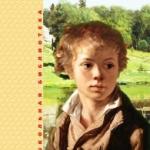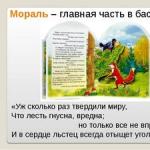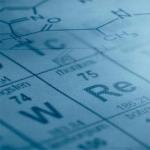The sensor on the iPhone does not work: causes, diagnostics, repair. iPhone display not responding to touch
The screen does not respond to your pressing, the touchscreen is dull and freezes: do you remember if the phone has fallen recently? This may be the cause of the sensor not working well on iPhone 6, 6s.
In addition to falling, the performance of the touchscreen is affected by:
- screen replacement;
- software update;
- moisture ingress into the device;
- screen pollution.
Experts believe that it is worth contacting a service center if:
- the sensor responds, but with a delay;
- The "reaction" of the phone is missing in some places of the screen;
- the touchscreen does not work at all;
- the device lives its own life: independently opens and closes applications, types text, turns off.
Important! If the gadget does not completely respond to touch, then there is a possibility of a motherboard failure. It is urgent to contact the experts.
What not to do and how to solve the problem yourself
In order to save money, advanced users want to fix gadget problems on their own. Trying to "reanimate" the touchscreen, you can not follow the "harmful" advice:
- dry the iPhone with a hair dryer if it fell into the water;
- glue or replace the screen without outside help if it has moved away;
- disassemble and assemble the “mobile phone”;
This will increase the cost of repairs, but will not save the situation.
3 things you can do without being an electrical repair specialist:
- perform a hard reset of the device (Press 2 buttons at the same time for 20 seconds: power on and "home");
- remove the protective glass or film. They may be the reason that the sensor does not work on the iPhone 6, 6s plus;
- wipe the display from dust and dirt.
Important! Do not try to replace the screen on the iPhone yourself, because if important parts are damaged, the repair will cost more. Only an experienced craftsman can do this job. Our service center offersaffordable prices in St. Petersburg for iPhone 6 glass replacement.
Qualified help
Failed to "reanimate" the sensor? Reach out to professionals for a free phone consultation. If the breakdown is not serious, the wizard will help restore the device to working capacity remotely.
In case of a serious problem, the service center will diagnose the phone in order to understand the cause of the breakdown and replace the failed part.
Repair of iPhone 6, 6s in St. Petersburg is done with a guarantee. Only original spare parts and professional equipment are used in the work.
The specialists of our service center are always ready to quickly and efficiently replace the screen unit on the iPhone 6 at affordable prices in St. Petersburg, as well as carry out free diagnostics of other problems.
The problem of all touch technology, first of all, is the rapid failure of the touch screen or touchscreen. The owners of the iPhone have not been able to avoid this problem yet, although they are diligently working on it now. The reasons can be very different. This is both mechanical damage to the device after a fall, and the consequences of moisture on the iPhone. Therefore, if you have the opportunity to buy accessories for a tablet, iPhone, for any modern gadget, then you should not neglect this. Even a banal case can save your iPhone. But if, nevertheless, you damaged your iPhone, the result is approximately the same: the touchscreen starts to work poorly, incorrectly (occasionally) or does not work at all.
If such grief happened to you, then you should not immediately panic, but you need to initially figure out what exactly does not work and what is the cause of the malfunction. So, breakdowns can be very different, but, basically, these are the following: the iPhone screen does not respond to your touch; or it reacts only in some areas of the screen plane; the touchscreen can also work, but with a delay of a few seconds after pressing. The most interesting thing is when the iPhone starts to live its own life (the buttons work by themselves and you can't do anything about it). This is the case when, against your will, you call everyone in a row, go online and read a popular blog about gadgets, send SMS. It's all sad, but not fatal, basically.
Now it’s worth figuring out what to do if the sensor on your favorite iPhone has stopped working. Here are some tips.
If you have any difficulties with the sensor (it is unstable, intermittent, with a delay), then first restart your iPhone. There are several ways to do this, and if the problem is with the touchscreen, then you can simultaneously press and hold the power and home buttons. So they should be held for 10-15 seconds, after which the iPhone 6 Plus will restart, and you will see your favorite Apple logo on the screen. There is a good chance (if there were no big shocks for the iPhone) that after this your iPhone will work like new.
If this does not help, then you can remove the protective film from the screen and gently wipe it with a soft cloth, then check the operation of the sensor again.
Unfortunately, if the above methods did not help, then most likely you need to turn to professionals and go to a service center. It’s not worth digging into the insides of the iPhone on your own, because by doing this you can cause irreversible changes and breakdowns. Most likely, Apple employees will offer you to replace the old screen with a new one. Don't worry, it's not long (only about an hour).
What can be done if the sensor on the iphone 5s does not work well after replacing the screen?
If the iPhone touch screen is intermittent or not responding to touch at all, this is one of the most annoying and difficult problems that smartphone owners can only face. This is due to the fact that working with iPhone and other Apple devices is completely based on touch functions, and this function is the main way of interaction between the user and applications installed on the smartphone of any type.
Apple has taken note of the increasing incidence of sensor malfunctions in its products and this happens much less frequently in new models. However, the problem has not completely disappeared. Some users, after a fairly short time after purchase, notice that the sensor reacts with a long delay or does not respond at all to touch. In most cases, these problems are caused by the LCD screen, but in some cases, a simple reboot of the device or cleaning the connectors can solve the situation.
Possible causes of sensor malfunctions
If, after replacing the screen, the sensor on the iphone 5s does not work well, it is worth investigating what caused this problem.
Causes of sensor violation:
- Too many programs and applications are running at the same time, which causes problems with the device's RAM, which in turn slows down the sensor;
- Contact with liquid on the phone;
- Accumulation of debris and dirt on the screen;
- Dry soldering touch screen connectors;
- Malfunction of the primary or secondary touch screen control of the SC;
- The touch screen is physically damaged.
Ways to solve the problem:
- Don't worry if your smartphone's touchscreen isn't working properly. This problem, like any other, has a solution.
- First of all, you can try to remove the protective screen cover of your device, as it can become an obstacle.
If this does not help, you can try the following logical steps:
- Restart iPhone. If the problem with the sensor was caused by overloading the phone’s memory as a result of too many running applications, then the simplest solution to the problem is to reboot the device. To restart your iPhone 5s, simply press and hold the sleep/power button on the top of your smartphone.
- Reset. If a simple reboot didn't work, you'll need to "reset" your iPhone. To do this, press and hold the Sleep/Power button and the Home button at the same time until the Apple logo appears. Release both buttons. The phone will turn on and should work. No data will be lost.
The touch screen is a technically complex structure. Manufacturers of tablets and phones, including iPhones, need to make considerable efforts to optimally configure its operation. Therefore, problems in the operation of the touchscreen can arise for completely different reasons. If your screen stops responding to clicks, don't worry. Perhaps everything can really be fixed in a jiffy. In this article, we will try to figure out what to do if the sensor on your iPhone 5 or 5s model is buggy or does not work at all.
The essence of the problem with the iPhone sensor
Incorrect operation of the touch screen or its complete breakdown is the most common reason for contacting a service center. Despite the undeniable build quality of Apple devices, the touchscreen in the iPhone breaks quite often. Of course, the most common cause of failure is mechanical stress. If you happen to drop your smartphone, keep it in the sun for a long time or press it down with something, sooner or later the touchscreen will stop working correctly. But this does not mean that if the phone once fell from a small height, you should immediately contact the service center. The touch screen may not work for software reasons.
Although the causes of failure can be different, the inoperability of the screen usually manifests itself in the same way.
Most often, the user may encounter such problems:
- The iPhone touchscreen does not work in some places.
- The screen responds to pressing, but with some delay.
- The phone does not respond to touch at all.
- Programs open on their own, text is typed, etc.
Even if any of the described problems manifested itself only once, there is no guarantee that this will not happen again. Therefore, action must be taken immediately.
What is the reason for the breakdown of the touchscreen and how to solve the problem?
Each of the problems described above can manifest itself for different reasons. It is difficult for a simple user to understand what exactly led to a breakdown or error in the operation of the touch screen. Nevertheless, immediately contacting the service center is also not worth it. After all, you can solve some problems yourself.
OS problems
The first reason for the touchscreen not working properly is the software load of the operating system. If you notice that your screen intermittently stops responding to touches or responds with a delay, it is quite possible that the iPhone does not have time to respond to pressing immediately. In this case, everything is in order with the sensor itself. You just need to optimize the system.
First of all, do a hard reset. To do this, hold down the power button and the "Home" key for 15-20 seconds. The device will automatically reboot.
The essence of such a reboot is that it instantly frees up RAM and allows the operating system to reassign free RAM blocks. After a hard reboot, it is worth clearing the device of "garbage", deleting unnecessary programs and files. If you do not do this right away, it is likely that soon not only the touchscreen, but the entire phone will start to fail.
Video: How to hard reset on Apple devices?
Protective cases and screen films
If a hard reset does not resolve the display problem, try removing the protective case, bumper, and/or film. It is possible that the touchscreen does not respond correctly to pressing due to the fact that, for example, the bumper covers part of the screen or the film is too thick.
The fact is that not all manufacturers of such products pay due attention to materials or dimensions. As a result, the use of these leads to problems of a similar nature. If the touchscreen works fine without all these accessories, then they will have to be abandoned or replaced with others.
Buy protective covers and films only at authorized points of sale.
Video: How to remove and put on a protective cover?
Hardware failure
So, if none of the suggestions above helped, then the problem is in the sensor itself. In this case, it will have to be replaced.
In Apple devices, as in many others, the sensor and screen are one. Therefore, even a minor damage to the touchscreen (for example, only one square millimeter does not work) soon leads to a complete malfunction. If you do not change the sensor in time, its failure can lead to more serious problems, which may not be able to be solved. One way or another, the iPhone must be taken to a service center.
In no case do not try to disassemble the phone yourself! First, you will lose your warranty. Secondly, even professionals cannot always understand the microcircuitry of such devices. Repairs can only be carried out by an authorized service center.
How to choose a service center?
Not all service centers provide the same quality services. The fact is that some parts (including the sensor for the iPhone 5) have cheap counterparts. Unscrupulous craftsmen buy them instead of official spare parts, which cost several times more. However, the price for services does not change. In addition, such details are strictly prohibited.
In addition, not every service center has the right to provide repair services for Apple devices. Some masters agree to make repairs, while having no idea what needs to be done. The result of such a repair is not difficult to imagine.
So, if you want to fix the touch screen on the iPhone (or perform any other repair), contact only service centers that meet the following criteria:
- Have official permission to provide the service from Apple.
- They provide a written guarantee for repairs.
- Issue a preliminary receipt with the serial number of your device.
- Do not ask for extra money for "better repairs."
- Order parts only from Apple representatives.
You can safely demand that the representatives of the service center provide you with the specified documents; tell what will happen to your phone during the repair process.
It may well be that replacing the sensor will not be enough. In this case, the representatives of the service center will inform you about it. Then you will have a choice: to make a complete repair or buy a new device. Sometimes the cost of repairs is higher than the price of the device. You should definitely be told about it.
Touchscreen malfunctions do not always mean that the touchscreen is broken. Before contacting a service center, check if the problem is really in the hardware. Well, if you still decide to repair, choose only certified professionals.
Some users of the new Apple smartphones - iPhone 6s and 6s Plus - have encountered an unexpected problem: at times, the display stops responding to pressing.
Usually the display “freezes” not forever, but for 5-10 seconds, but this is still not pleasant. In this short guide, we'll show you how to fix this problem. We will immediately warn you - the instruction is more designed for not very experienced users.
Note that the reasons for the “freezing” of the sensor in the displays of the iPhone 6s and 6s Plus have not yet been fully clarified. We only know that the problem is not related to the operation of any particular application and occurs spontaneously. And not all users of new "apple" smartphones face it.
One more warning. If you have the above problem, first check the cleanliness of the screen of your smartphone. If the screen glass is heavily soiled, the sensitivity of the sensor may be affected.
If the display sparkles clean, but still freezes periodically, try the following steps.
Do a hard reset of your iPhone
To do this, press and hold the power button and the home button at the same time. Keep these buttons pressed until the Apple logo appears on the screen. Hard rebooting the smartphone usually helps to get rid of the "freeze" of the display - and at the same time from other errors in the operation of the device.

Restore iPhone from Backup on Computer
If the previous step didn't resolve your display freezing issue, try restoring your iPhone from a backup on your computer. If you haven't created a backup yet, see how to do it.
To restore an iPhone from a backup, connect it to your computer, launch iTunes and click the "Restore from Backup" button in the device window. Then select the backup you created.

Reset iPhone to factory settings
This is the most drastic measure on our list. It should be resorted to only if all the previous steps did not help. After resetting all settings, all content from the iPhone will be deleted, be sure to keep this in mind. To reset your iPhone to factory settings, you need to open "Settings", select "General", then "Reset" and click "Erase content and settings". After that, once again confirm your intention to reset iPhone settings. The device will be brought to a new state - try using it in this form and observe the behavior of the touch display.

Usually, one of the above steps will solve the iPhone 6s/6s Plus display sensor freezing issue. If it was not possible to solve the problem, you will have to contact the service.