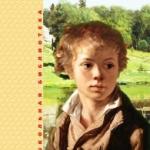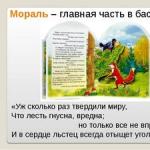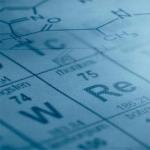How to make your home private. How to privatize a territory in minecraft
As we know, in all games there are people who want to steal something or break something from another person. The question arises - how to protect yourself from this. That is, how to secure a territory in Minecraft when playing on a server?
Almost all servers have a list of commands that allow the player to reserve a certain amount of territory or just a cube. This cube will be safe for your house and things that are in it. In order to secure the territory, we need a wooden ax and nothing else, this is a prerequisite in the private territory.
To craft a wooden ax, we will need to cut down a couple of trees and craft 2 sticks and 3 boards, as well as a well-known workbench. By placing the ingredients in the order indicated, we can get our treasured wooden ax.
A wooden ax is not very suitable for cutting wood or for killing wild animals, as it is weak and quickly breaks down. But it is needed for private.

Sticks are made from 2 boards, and the boards themselves are made from wood. They can be crafted even in the inventory. But since you still need a workbench, craft everything at the workbench.
We mark the territory for private
We have a wooden ax and what's next? Now it's time to learn the commands for private territory in Minecraft. We select the region that is necessary and suitable for us, dig a few blocks down, left-click on the block under which we are standing, get out of the pit, walk diagonally across our territory, build a tower of blocks, capturing the territory we want to seize, click on the block again , but now with the right mouse button.

Now you need to enter commands.
Minecraft commands for privatizing a territory
In the chat, we see that after each click of the mouse, some numbers appear. These are the numbers showing the coordinates of the point that we selected with the wooden axe. The next step in territory privacy is writing a command that will register your territory for you and the territory will become safe for your expensive things.
We enter the command /region claim [your region name follows here].
On some servers, this command is missing, so you have to grow old either far from the place of travel, or ask the all-powerful admin to secure the territory for you.
How do I add a friend or friends to your region?
In order to add a member to your domain, he needs to transfer the rights of the owner of the territory.
To do this, enter the command: /region addmember<имя вашего зарегистрированного региона><ник друга, которого вы хотите добавить>
After entering the command, your roommate has the right to build and break blocks. This is very useful when you want your friend to help you build a house or mine resources in your area. But you should always keep an eye on him, because if a person is not familiar to you, but you still added him to the owners of the region, then a complete pogrom of your house can happen. If you do not trust a person or just want to remove him from the owners, then you need to enter a command that removes him from the roommates:
/region removemember<имя вашего зарегистрированного региона> <ник вашего недруга>
To private the territory, the WorldEdit plugin must be installed on the server. Without him, most likely nothing will work.
We allocate territory
There are several ways to select an area. The most common is with the use of an ax. At the same time, it is not necessary to create it, you can simply write a command in the chat;
With the left mouse button, first mark the lowest point of your territory. If the coordinates appear, then you did everything right. Next, you need to mark the highest point. Move the character to the right place and rise to the required height and mark the second point with the right mouse button.
You can not choose the highest or lowest points, but mark those that are at the same height. After that, write two commands in the chat:
The first team marks the height of 20 cubes down, the second, respectively, the height of 20 cubes up. The number of cubes can be changed as you wish. This will save you from building tall pillars and digging deep holes.
The question may arise why mark the territory that goes deep or is at the top. After all, there are no buildings on it. This is done to prevent evil players from harming you, for example, flooding the entire territory with lava or digging and getting to your chests.
The next method is similar to the previous one. Only instead of an ax we will use commands. You also need to stand at the lowest point of your territory and write a command in the chat;
You can also use commands;
They mark the points at which the character is looking. That is, where the cross in the middle of the screen is directed.
Most importantly, do not forget that the territory is privatized obliquely. If you select a straight line with dots, then only what is between these two points will be privatized.
We will privatize the territory
After the territory is allocated, there is very little left for it to become completely yours. In the chat you need to enter the command
Name - this is the name of the site, you can choose any.
And that's it, the territory is privatized. Each territory has its own owner and members who have access to it and their actions are limited. If you have created a region, then you automatically become its owner and can add new members to it.
For example, you have created a region and want to build something in it. Do your friends want to help?. In order for them to perform actions, you need to register a command in the chat;
/region addowner "name of territory" "name of friend1" "name of friend2"
Only all names and titles are written without quotes. You also don't need to separate them with commas or periods, just a space.
After the construction is over and you want to live in peace and quiet, you can prohibit other participants from performing any actions as a team;
/region removeowner "territory name" "friend1 name" "friend2 name"
We also write all the names and titles without quotes.
Privacy protection
You can use flags to protect your region. Flags in Minecraft are the imposition of any restrictions on the territory. They can only be set by the owner of the region.
Flags are set by the command;
/region flag "region name" "flag name" "value"
Everything, of course, is written without quotes. There can be three values: deny-it is forbidden, allow-can, none-not installed.
Flags that can be used to protect your territory:
- pvp– attack by other players, if you put a ban, then no one can attack you
- sleep– can players sleep on the territory.
- Creeper-explosion- creeper explosion, if you put a ban, then creepers will not be able to explode on your territory and will not be able to cause any damage to you or your buildings.
- lighter- the use of a lighter, with a ban, no one (including you) will be able to use a flint and make a fire. On the one hand, no one will cause damage, on the other hand, you will not be able to get into the lower worlds.
- lava-flow- Lava damage. With a ban, no one will be able to flood your entire territory with hot lava flows, which cause huge damage.
- Potion-splash- damage from potions. When banned, you take no damage from potions.
- water-flow- water damage. With a ban, no one will be able to arrange a flood and destroy buildings.
- Ghast-fireball- fireball damage. If you put a ban, then no one will be able to use the fireball on the entire territory.
- use- Use of mechanisms, doors. With a ban, no one will be able to open doors and use mechanisms. Griffin's favorite entertainment is to use a piston and use it to move the house beyond the tamed territory. And on it already to rob.
- Chest access- Use of chests. When banned, no one will be able to use your chests.
The ban command, for example, the use of chests in the House region will look like this;
/region flag House chest-access deny
If you put a ban on all flags, then your region will be ready for any surprise and will become invulnerable.
How to secure a house
Private house is no different from private territory. Strictly speaking, the player simply limits the territory on which the house is located. So the procedure is the same.

When selecting a territory, it is necessary to mark points with a margin of distance. There must be at least five cubes from the border to the wall or roof. This way you can create maximum protection. When marking the territory, make sure that it does not capture someone else's region, otherwise you will not succeed.
You can also go the other way. To lock things separately, every detail of the house and its furnishings, but this is very tedious, long and tedious. If you have a lot of time, you can try.
Create a child region
On each private territory, you can make another private region. For example, if you are not playing alone and you have a house that friends have access to. And you want to have only your own private room in it.
Team first;
select a zone that will be a region within a region, then enter the command;
/rg claim "new region name"
without quotes. After that, you need to make this territory a child, for this, write in the chat;
/region "main region name" "child region name"
All names without quotes.
This will be useful for those who have a large territory and there are many players in it.
How to check the territory for private
After all the actions are completed and the commands are entered, it will be necessary to check whether it was possible to secure the territory. You need to pick up a stick (if the old version, then the web) and poke it into any block. A message will appear with the name of the territory or it will not appear.
This method works with the territory and other players, and will also be useful if for some reason you forgot the name of your region.
Other useful private commands
If you get tired of the private territory, then you can delete it. Of course, you can not do this, but then a piece of the world will be inaccessible to other players, and if they stop deleting private, the territory may become inaccessible. Therefore, it is better to act like an honest crafter. Private from the territory is removed by the team;
/region delete "region name"
Remember that by deleting your region, you lose all buildings and acquired property.

If you want to enlarge or move a region, you don't have to delete it and redo it. There are special commands for these actions. First you need to select a new area or your territory and enter;
/region redefine "region name"
/region move "region name"
/region update "region name"
The private area will be changed, but the flags will remain in place.
You can also add a co-owner, but this is highly discouraged. He will have the same rights as you. Team co-owner added;
/rg addowner "region name" "player name"
You can delete it by writing in the chat;
/rg removeowner "region name" "player name"
By the way, becoming a co-owner, he will also be able to use this command and remove you from your own region. So choose your partner carefully.
If you want to add friends, but you do not quite trust them, then the team;
installs protection on chests, doors, furnaces, hatches, elevators and so on.
If you need to give access to them, then after the command write the player's nickname. You can also set a password and not prescribe a new team with the player's name each time. It is set if you write in the chat;
/cpassword "password"
Now you can just tell the password to the right people. If you forget it, then all password-protected chests and doors open with a command;
A removes protection;
If you have several regions, then their list can be viewed by typing a command in the chat;
Restrictions
On many servers there are certain restrictions that relate to the private territory. It could be:
- The prohibition of the allocation of territory from the very bottom of the world to the sky;
- The ban on the selection of the whole world;
- Restriction on the allocation of blocks (for example, the maximum number of cubes in the territory is 30000);
- Limit on the number of people in one region;
- On some servers it is forbidden to call the region by its nickname;
- Restriction on ownership of regions (for example, one person can only own 3 regions);
- The ban on the seizure of someone else's privatized territory.
When privatizing a region, be careful, find out what restrictions are on the server and carefully check the territory. Especially the starting points, it can turn out that the wrong thing will be locked at all. Don't add unverified people, they can break everything you've worked so hard for. Try to create reliable protection against griefers and you can not worry about your property.
Hello to all crafters. Let's try to uncover the topic of how you can still stake out a plot for construction and so that no other Persian will interfere with your housework and destroy your buildings. To learn private in minecraft, you must first install the WorldGuard plugin. If you're ready, then let's get started.
How to private in Minecraft
So, the binding of the territory is carried out according to the principle of two points that connect the diagonal of the parallelepiped. We climb the mound, pick up a wooden hatchet, enter the //wand command, left-click on the block you like. This will be one of the corners of our future private area. Let's go down the hill, see if we have enough space for the construction of the future mansion, and right-click on another block we like. This will complete the selection of the private area. Instead of hills, you can artificially create pillars or dig a hole to provide a parallelepiped diagonal inside the future territory. You can also use the //expand (number of blocks) (direction) command, which will expand the selected area by the desired number of blocks in the desired direction. The direction is written with the up and down commands. You can also create a selection by entering the commands //hpos1 and //hpos2, which select two points according to the pointer in the center of the screen. The number of allocated blocks in the area will be shown in brackets.
After selecting the desired territory, enter the command / region claim (region name). So you will stake out a region that you can name at your own discretion (for example, home and your nickname). In this territory, no one will be able to destroy and create blocks, except for you.
One region can be assigned to several owners. To add another owner, in order to create a community, you need to enter the command / region addowner (nickname of the person you want to add). You can also add temporary members who can remake a region with the /region addmember (nickname) command. Then you can remove them from the community with the command / region removemember (nickname).
To find out who owns a region and a list of its members, you need to enter the command / region info (region name).
To delete a region, it is enough to enter the /region delete (region name) command.
21-02-2019To protect a zone, you must first select it.
The selection of the zone is made with a wooden ax (enter the //wand command).
Any zone allocated by WorldGuard is a Cuboid (or Cuboid). That is, it can be rectangular, square, and so on, but it cannot be a complex shape. In the game, it stands out with only two dots.
In this picture, these points are A and G. 
World Guard - Private territories - plugin management commands
The basic way to select a region:
In one cube, poke with the left button with a wooden ax in hand, and in the other cube - with the right button. These will be the extreme opposite points of our cuboid - A and G from the picture.
However, this method is not always convenient. He forces us to build high pillars and dig deep holes.
To make this job easier:
// expand<длина> <направление>- This command expands the region in the specified direction.
Example: //expand 5 up - Expand the selection by 5 cubes up.
// contract<длина> <направление>- Reduces the selection of the region in a given direction.
Example: //contract 5 up - Reduce selection by 5 cubes from bottom to top
Possible destinations:
1. up
2. down
3.me
The first two expand up and down, and the last one is where you look.
The contract command needs additional comments.
If you specify the direction me, then the region will decrease by the specified number FROM you. Accordingly, if you specify the up side, then the region will decrease from the bottom up, that is, the lower border will rise up. There is also a third argument, between the first and the last. It allows you to specify the amount of reduction of the region on the other side, in the other direction.
//shift<длина> <направление>- Shifts the entire selection.
Example: //shift 5 down - Will shift the selection 5 cubes down
There is another way to specify these two points.
Teams:
//hpos1
//hpos2
Set points in the cubes you are looking at, i.e. where the cross in the center of the screen is pointing.
Each time you change the selection, in brackets at the end of the line, it shows how many cubes are in the region you selected. 
World Guard - Private territories - plugin management commands
Each region has owners (owner) and members (member). Owners can change region settings, and add members and other owners. When you create a region, you are automatically assigned as the owner.
To write to the owners or members of the region, use the commands:
/region addon<регион> <ник1> <ник2>etc.
Example: /region addowner TestRegion Player1 Player2
/region addmember<регион> <ник1> <ник2>etc.
Example: /region addmember TestRegion Player1 Player2
For removing:
/region removeowner<регион> <ник1> <ник2>etc.
Example: /region removeowner TestRegion Player1 Player2
/region removemember<регион> <ник1> <ник2>etc.
Example: /region removemember TestRegion Player1 Player2
Attention, brackets< >You don't need to write ANYWHERE.
For example, the player Vanya wants to build a house for himself.
Vanya selects a region in any way and writes / region claim MoyDom
Now no one but him can build in this region. Then his friends Petya and Vasya come and want to help him.
Vanya writes /region addmember pagoda Petya Vasya
Now Petya and Vasya can help him build a house. When it is finished, and Vanya wants to live in it, and so that no one bothers him, he writes /region removemember Petya Vasya and these players can no longer change cubes inside the MoyDom region.
Regions can be assigned child and parent regions:
/region setparent<регион> <регион-родитель>- In this case, "region" becomes a child region of the "parent region" region.
For such an association, you need to be on the list of owners of both regions.
To remove the parent relationship, you just need to leave out the parent region, i.e. /region setparent<регион>.
If you just select one region within another, they will not be child and parent.
Only the owner of the old region can allocate a new region that partially overlaps the old one.
If you made a mistake when marking the region, and have already saved it, then it can be selected as a selection using the command:
/region select<регион>
You can delete a region using the command:
/region delete<регион>
Now ordinary users can also set flags, but only the owners of the region can do this.
Flags are set with the command:
/region flag<регион> <флаг> <значение>
Flags:
pvp - Is PvP possible in this zone
use - Use of mechanisms, doors
chest-access - Using chests
water-flow - Lava flow
lava-flow - Water flow
lighter - Ignite with a lighter
Values:
deny - disabled
none - the same flag as not in the private zone
allow - enabled
Command - / region info<регион>- displays a list of owners and members of the specified region, and some other information.
You can always find out if a cube belongs to a region by right-clicking with a regular stick.
You will get:
"Can you build? No. or Yes."
The maximum allocate cuboid = 50.000 cubes.
Maximum number of regions per person = 10
Every day reminds us that someone hurt someone. And often “offended” is still very mildly said. And well, if not us. Minecraft is a small life. Here are the same troubles, only on a smaller scale.
There are normal crafters, there are not ah, but there is “there is a bad word here”. These third parties periodically force negligent players to tear their hair and recall the need they heard from someone to secure their territory. “Come on, evil fate is not up to me,” many say. We very much hope that our readers will not be reckless. Why, we believe that you are from a different test. That this article will serve you faithfully. Today you will learn what the words mean: privat, privatize, privatize. Believe me, these are super-important words.
To protect your territory in Minecraft, it is enough to privatize your site. Private territory in Minecraft- this is a restriction of access to it to other players, as well as restriction of them in performing certain actions on it. Before privatizing a region, of course, it must be selected. We’ll tell impatient readers right away that later you can easily privatize it.
Why you need to use private in minecraft

How to privatize a territory in minecraft? Some players are asking this question, and therefore, an article dedicated to this has appeared on our website especially for you. When playing on a minecraft server, you need to secure the territory, i.e. your house, in order to avoid adverse events. Private gives you protection from griefing in minecraft.
Grieving- this is causing moral and material harm to players in computer games. If you do not protect the territory, then another player in your zone can dispose of all your property that you mined, built. In most cases, it turns out that the player who finds the player with unclaimed territory enters the door of the house and starts breaking everything and taking things.
In order to avoid such cases, a private was invented, which will protect all your property, as well as things in a certain territory that you have secured.
The locked house will stand in safety and tranquility.
Allocate territory for private
There are at least three ways to select a plot in Minecraft.
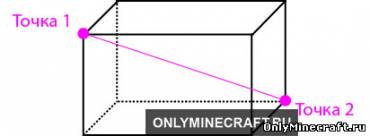
The most popular - with "axe" help. An ax does not have to be crafted, a command is enough //wand registered in the chat. The selection itself is achieved by two clicks: one with the left button at point 1, the other with the right button at point 2. As in the figure. This method is enough, but since Minecraft offers us others, we will tell about them.
So, number tou method . Stand at point 1 and write //pos 1. Then move your character's body to point 2. Chat entry again, this time //pos 2. Not difficult at all, right? You are almost close to securing your territory. But one step before "almost" to privatize her :)
Method number three . Aim at point 1 and again run to the chat to write a command - //hpos 1. You can't say more, I guess. But for some smart kids, let's say that then you need to aim at point 2 and write a similar command - //hpos 1.
Private commands
Once you have selected the region you have chosen, you urgently need to learn how to secure the territory in Minecraft. Well, privatizing it is generally indecently simple. Write "/rg claim [site name here]". Parentheses are for beauty, you don't need them. The name is up to you. This is the main command, but there are other necessary commands as well:
- /region define(/region redefine)- change of private.
- /region claim- allows you to assign a region to yourself.
- /region select- allows you to select a region.
- /region info- allows you to view information about the region. Only available when you already have a region.
- /region list- allows you to see a list of your regions.
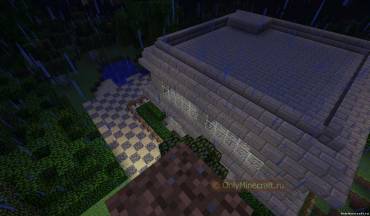
Comment:
In order to fully privatize, you need to allocate not only superficially, but also in depth and height.
This can be done with the command // expand<кол-во кубов> <направление>
Direction can be selected by commands
- down - down
- up - up
Some additional useful commands
Here one could whisper: "Chao-cocoa!", Since the private territory has already been mastered by you. But there is no need to rush. Yes, you learned how to privatize, but there are still so many useful commands! And privatize, if that! And give other players the opportunity to chem on your site! In short, keep learning.
- So. If you suddenly get tired of your private property, you, as a decent crafter, will definitely need to take it away. And it turns out that a whole piece of the Minecraft world will be inaccessible to others. Command "/rg remove [site name here]"- this is what will allow the territory to be privatized.
- This and the following commands are from the category for, so to speak, advanced "privatizers". Remember the difference between owners and users of a region. The former can both move and delete the region, but the latter are only allowed to build and destroy. This is important to know. So. /rg addmember [site name here] [player nickname here]– with this command we add a crafter-user.
- /rg removemember [site name here] [player name here]– with this directive we evict the crafter-user.
- /rg addowner [here is the name of the lot] [here is the player's nickname]– add a crafter-owner.
- /rg removeowner [lot name here] [player nickname here]. There are suspicions, hurry to get rid of the co-owner, because he is also able to say goodbye to you. In the future, you will privatize alone.