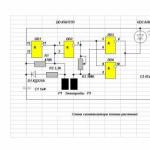How to transfer money from MTS to MTS? Transfer money from phone to phone. How to transfer money from MTS to MTS
Good afternoon, dear readers! The topic of this article is likely to be of interest to many. The fact is that we will figure out how to transfer money from MTS to MTS? Each of us can replenish the balance. To do this, a caring operator has provided a lot of ways: cards for replenishment with Scratch panels, terminals, ATMs, via the Internet and others. But there is one way that differs from those listed above. We are talking about how to throw money from your balance to another MTS subscriber.
2.
The reasons why you sometimes need to replenish the balance on the MTS in this way can be very different. For example, if your child has run out of money, and you are at the workplace. There is no money or the ability to replenish in another way. For example, when traveling by train. Or the funds simply ran out, and the salary in a few days.
Direct transmission: it was, but it floated!
Previously, the function in order to transfer money from one mobile account to another was called "Direct Transfer" (PP) by MTS. From January 26, 2016, the operator decided that it was necessary to suspend the service. Unfortunately, the management decided to eliminate the service for all network subscribers, regardless of the tariff plan or region of residence. This change also affected those who used the program regularly. All user settings for this function have been automatically disabled.

For those who are not in the know, we recall how to transfer money from MTS to MTS was possible six months ago. So there were three options:
- Use USSD code MTS.
It was necessary to dial *112*the number of the friend to whom you are sending funds*amount#, and then press the call button. After that, a message came from the operator with the following content: “To confirm the operation, dial *112*ХХХХ# and press “Call”. Instead of four X, of course, there were numbers. The subscriber dialed the code and from his account the money was immediately sent to his friend's mobile.
- Direct transfer using the menu. In order to throw money in this way, you had to do the following:
- Enter the USSD command MTS *111*7#. Thanks to this, you got to the menu.
- From the proposed options, it was necessary to select "Direct transmission".
- Then enter the number of the subscriber to whom you want to send money. It was necessary to start entering immediately from the code, that is, +7 was implied by default.
- Then they entered the amount and confirmed the operation. All!
Money instantly got to the account of the recipient subscriber.
- Transmission via SMS.
This option was one of the most convenient. You just had to send a message to 9060, in which you should specify the details of the recipient and the amount separated by a space. It looked like this: 9112223334 150. A few seconds later, a message arrived with a code that was sent again to the same service number. And literally immediately the money was transferred from your account to the mobile recipient.
Of course, there were certain conditions that had to be met in order to replenish the account of an MTS friend:
- The amount you want to send must be at least 70-90 rubles less than the balance, depending on the region.
- However, it should not exceed 300 rubles.
- The sender and recipient had to be not only MTS subscribers, but also belong to the same region, because money could only be transferred within the home region.
- The sender had to have at least 97 rubles on their mobile account. 90 rubles is the minimum possible balance on the sender's account, 7 rubles was charged as payment for the operation.
- Only five transfers per day were allowed, that is, the maximum possible amount that could be thrown on MTS friends was one and a half thousand per day.
 The conditions are quite loyal and understandable, which were easy to comply with. Since our team does not blindly trust various publications on the web, we decided to check if the service is no longer active! And what will happen now when trying to transfer money "the old fashioned way"? That's what happened!
The conditions are quite loyal and understandable, which were easy to comply with. Since our team does not blindly trust various publications on the web, we decided to check if the service is no longer active! And what will happen now when trying to transfer money "the old fashioned way"? That's what happened!
The MTS USSD code dialed gave the following result: “The service is temporarily unavailable. Contact the operator tel. 0890(1025)". And of course, the money, as it was on the sender's account, remained there.
- Promised payment.
- In full confidence.
- Call me back.
- Back.
The “PP” item simply disappeared. This means that this method is no longer the answer to the question of how to transfer money from MTS to MTS.
Checking the last method also did not please. Attempts to send a message to 9060 simply failed: the message is not sent. Conclusion: you can forget about the service!
It was convenient and comfortable to use the "Direct transmission" function! So why did the operator decide to cancel such a good and, not least, a feature loved by many? We will talk about this in the next section of our article.
How to transfer money from MTS to MTS: secrets, intrigues, investigations!
In an attempt to find out what caused the cancellation of this convenient way to send funds to loved ones, we identified three main versions.
Version 1. MTS USSD code: one thief, ruin for the whole world!
Since representatives of the MTS operator did not give an official explanation about disabling the function, one can only speculate. So, the first version is that a lot of fraud was associated with USSD commands. Throwing money took no more than a minute. Therefore, from a phone left by chance, 300 rubles at a time could disappear. Most often, the person who noticed the loss turned to the operator for information. Depending on the nature of the subscriber, such conversations more than once led to conflicts with Call-center operators. It is likely that this is what led to the cancellation of the function. 
Version 2. Top up an MTS friend's account: we reduce costs!
The second version is more prosaic. In this case, it is not about taking care of network users, but about the profit of MTS OJSC. A few years after the appearance of "PP", they developed a new service, which they called "Easy Payment" (LP). This led to duplication of functions, and, accordingly, unnecessary costs on the part of the operator. Perhaps it's not just the LP service. In the fall of 2015, MTS launched a new project called "SMS Transfer". Its difference from the LP is that all transactions are carried out using SMS messages.
After the launch of "Transfer by SMS", the number of services duplicating each other reached three. Apparently this was the main reason for the rejection of the "Direct transmission". The decision to remove the software was most likely based on the fact that the service, strictly speaking, had only one function. It was abandoned in favor of multifunctional services that solve the same tasks, but in different ways (USSD commands, SMS messages, the Internet).
Version 3. Prices are choking!
True, in this case, it is not the consumer who is being strangled, but just the supplier. The cost of one throwing off money using PP was 7 rubles, and if you set up regular transfers, then it’s completely free! In order to transfer funds from MTS to MTS using LP, you will have to pay 10 rubles, regardless of the amount and frequency. The same is the case with "Transfer by SMS".
It was extremely beneficial for many MTS users to use PP in order to send money to their relatives daily. For example, it was very convenient and profitable to send money to your children, while setting a daily spending limit! Two in one: control and savings! That's just the benefit for the operator was very doubtful. Children not only could not spend more than a certain (obviously small amount), but also the replenishment was absolutely free with significant costs on the part of the operator.
Probably, the only disadvantage of the PP was that the funds received in this way can only be spent on paying for mobile communications. In the case of LP and SMS transfer, there are no such restrictions. Money from the account can be withdrawn or spent on whatever the user wants.
We do not undertake to state what was the reason, but simply offered our own versions. How wealthy they are is up to you, dear readers! And we continue. And then we will discuss in detail how to transfer money from MTS to MTS without the good old Direct Transfer.
Easy payment: 4 ways to transfer money from MTS to MTS!
The operator offers subscribers to use the "Easy Payment" service, which serves as a worthy replacement for PP. With it, you can pay for mobile communications, Internet, TV, games, utilities, a landline phone, repay loans, send money to relatives and much more. There are two sources for payments: 
- Mobile phone account.
- User's bank cards.
There are four ways in total how you can replenish an account with an MTS friend:
- Payment application.
- Website.
- Mobile app.
- USSD portal.
Payment app: born to crawl can't fly!
This is an application that is installed by the manufacturer directly on the SIM card. You can install it not on all cards, but only on those that support the STK standard (SIM TOOL KIT). If you have been using a SIM card for a very long time, then most likely it does not support such a standard and you will not have access to the payment application.
Many will probably wonder: why do we need a service built into the SIM, if there are mobile applications. The fact is that these STK applications are under the control of the operator, therefore they are considered the most reliable and safe. Information and payment data are under control and cannot accidentally get to third parties. To use such applications, you do not need access to the Internet - an environment where fraud of various kinds flourishes.
Owners of old SIM-cards should not despair! We will teach you how to access a reliable payment service!
Tip 1. Go to the MTS salon and ask to replace the card while keeping the phone number!
For a minimal fee, salon specialists will issue a new SIM card, which will support STK. Tariffs, settings, balance will remain unchanged. 
How to check if an application exists? Very simple! Look among the icons for one that will be signed MTS-Pay. If you find it, then you don’t need to change anything, use it to your health!
How to replenish an MTS friend's account through the official website: step by step instructions!
In order to transfer money to the balance of an MTS subscriber through the official website, you need to:
- We go to the MTS website. We select the tab "Financial services and payments" and look for "Pay for goods and services". The site of the Easy Payment service will automatically load. . Or directly into the address bar enter the address http://pay.mts.ru
- We click on the MTS icon and select the section “MTS payment from the phone account”.
- Next, fill in the payment details, namely the number of the person to whom you need to send money and the amount. We press "Next".
- Now we are waiting for SMS.
- Answer it (any content). And wait for the confirmation of payment, which will be reflected on the site.
Application "Easy payment": modern, fast, convenient!
Another way to replenish the balance on MTS from your mobile, which requires access to the Internet and a modern gadget on Android or IOS. So, instructions on how to transfer money from MTS to MTS!
Step 1. We go to the Google Play application (Play Store). We enter in the search line Easy payment. The results will appear, select the wallet icon and install it on your phone. If you have the “My MTS” application installed, then you can go to its menu and select the “MTS Applications” item, in the window that opens, find the same icon and install it.
If for some reason you can't install the app through the Play Store, don't worry!
Secret 2. You can find the installation file on the Internet bypassing the Market!
The Android installation file has the APK extension. This, of course, is not a reliable method from a security point of view, but, as a last resort, it can be used. 
Step 2. Open the application. Instead of a login, enter your phone number, create a password and log in.
Step 3. Select "Pay" and then "Mobile phone". Then click on "MTS".
Step 4. Fill in the payment details: number, payment amount, payment option. By the way, the amount that can be dropped varies from 10 rubles to 10 thousand rubles. In the "Payment option" section, select "From phone account". Click "Next". Next, the system will ask for confirmation of details, and confirmation of payment. If you do everything correctly, after a few seconds you will receive a message confirming the operation.
USSD portal: the old fashioned way!
There is no time to install applications, do not be friends with modern phones, there is no way to use the Internet. How to send money to a friend in this case? There is an exit! Good old USSD commands to help you! In this case, everything is very simple! Let's move on to the instructions.
Step 1. Enter the command * 115 #. The dialog menu opens. We choose "1". Click "Submit".
Step 2. Another window opens. Select "1" again.
Step 3. In the next paragraph, again click on the first option.
Step 4. Enter the number without the country code.
Step 5. Specify the amount.
Step 6. Select the source of funds: "MTS personal account". And this is also the first option. Confirmation will come via SMS!
We have considered all the ways to transfer money from MTS to MTS using LP. Which one to use is up to you! But here's another tip for you!
Tip 3. If you have a modern smartphone and security is not in last place for you, then useSTK-AppendixMTS- Pay!
And you don’t have to worry that someone reads the payment details and money starts to disappear from your mobile or credit card. 
Auto payments from MTS to MTS: done and forgotten!
What is not unimportant, through MTS-Pay, the LP Mobile application and the official website, you can easily set up regular money transfers! This is suitable for those who have used such a function using the PP. To set up, find the "Autopayments" section. Click "Add Auto Pay". Then do everything as indicated in the step-by-step instructions. At a certain stage of processing transfers, you will need to specify the "Auto payment type":
- On the threshold of balance.
- Scheduled.
How to throw off money to loved ones, we will leave it to your discretion. If desired, transfers can be made daily, weekly, monthly, on a specified date, or periodically.
Service "Transfer by SMS" from MTS: everything for the convenience of users!
How to transfer money from MTS to MTS if for some reason the methods described above are not suitable? The operator has provided another money transfer service - "Transfer by SMS". How is it different from LP? Three differences:
- The source of funds is only a mobile account!
- The way to implement transfers is only SMS-messages!
- Recipients - only subscribers of mobile networks.
With this service, everything is simple and clear, there is no need to remember passwords for applications, puzzle over which menu item to select and how to make a payment correctly. This is a very convenient means of payment!
Step 1. Choose a recipient from the phone book.
Step 2. Send an SMS to his number with the following text: "#translation XXX". Instead of three x, specify the amount.
Step 3. A message with further instructions will be sent to your mobile within a minute.
Step 4. Send a response SMS with any text and wait for confirmation! All!
In the case of throwing money off to MTS subscribers, the commission will be 10 rubles, as in the case of LP. When transferring to other mobile operators, another 4% of the amount will be added to 10 rubles.
A significant advantage of this service is that you do not need to manually enter the recipient's number, which minimizes the chance of an error. And again, these transfers bypass the Internet, so the likelihood of fraud is greatly reduced! And one more tip! 
Leaving it randomly for a couple of minutes, you will be sure of the safety of your funds!
Perhaps readers will find this method too primitive. After all, money can only be transferred to the personal account of a mobile network subscriber. But did you know that money from a mobile phone can be easily withdrawn through virtual payment systems. For example QIWI. You just need to issue a Unistream money transfer, and indicate “MTS” in the transfer source. That's all!
Top up the balance on MTS with MTS: there is always a choice!
In the age of the rapid development of Internet technologies, a variety of alternatives will satisfy even the most capricious user. The methods described above, how to transfer money from one number to another, can be called "official". Now let's discuss another method, so to speak, "from intermediaries." To do this, you must have a gadget with Internet access.
Step 1. Enter the name of one of the payment services in the search box. For example:
- A3.ru
- MobiMoney.
Select the "Mobile Communications" section.
Step 2. Specify the amount and recipient's number.
Step 3. Choose the payment method "Mobile phone" and enter your number in the appropriate field.
Step 4. Wait for an SMS with a confirmation code. Enter it.
Step 5. Get confirmation.
The commission varies from 3 to 5%. Higher than with "official" methods. However, transfers through intermediaries have their advantages.
- Possibility to send money anonymously.
- Transfer limits are higher. At one time, you can throw off 5 thousand rubles. For a day - 15 thousand rubles.
- You can receive an unlimited amount of money.
Those who operate with significant amounts will like this method of transferring money.
An important addition: how not to get into trouble!
Competition pushes mobile operators to constantly search for convenient innovations. So in 2013, the so-called mobile slavery abolition program was developed. Its essence lies in the fact that a subscriber of one network can switch to another network with the full preservation of the phone number, including the code. For example, the number +7916ХХХХХХХ may not refer to MTS, but, for example, to Megafon or Beeline. Therefore, before making transfers to friends, you need to clarify: which network they are subscribers to. If during registration you indicate MTS, but in fact the number belongs to Beeline, then the payment may not go through correctly. 
Fraud tricks: forewarned is forearmed!
Finally, we will discuss one more important point: how to avoid fraud? Unfortunately, it is the LP service that is the leader in the field of Internet theft. So, how are subscribers deceived?
With the help of Trojans, they steal passwords that come in SMS and send money to the desired number. Install a reliable antivirus on your phone.
Reception 2. Personal call with a request to provide the code that came to the “victim's” phone.
Naturally, the arguments are “iron”: I accidentally mixed up the number, made a mistake, it is very necessary, urgently, and so on. In short, a matter of life and death! Just hang up!
Tactic 3. Steal auto payments.
Auto payments are made in order not to constantly return to transfers. That is, control is minimal. This is a goldmine for scammers. Passwords are read and transfers go not to the addressee, but straight into the pocket of scammers! Do not use recurring payments unless absolutely necessary, or remember to monitor this process.
What to do if trouble occurs and the money is thrown in the wrong place? First, don't fund your account! Secondly, reset your password using USSD *117#. Thirdly, call the operator or go to the communication salon!
Conclusion
Despite the fact that Direct Transfer, beloved by many, is no longer a dream, there are many convenient ways to transfer money from MTS to MTS. We have tried to describe each of them in great detail. The choice is up to the readers. Most importantly, never forget about security and control payments. Our carelessness is bread and butter for scammers!
You can transfer money from MTS to MTS in the following ways:
- Send an SMS to the recipient's number with the text: #transfer<сумма перевода в рублях>;
- Through the Easy Payment service (https://pay.mts.ru);
- In the application "MTS Money".
All of the above options allow you to transfer funds not only from MTS to MTS, but also to the balance of a subscriber of another operator (Beeline, MegaFon, Tele2). Of course, there are restrictions and commissions for each method.. If you want to know how to transfer money from MTS to MTS without commission, then you will be disappointed. The operator does not provide such an opportunity. Although, thanks to one trick, it is quite possible to reduce this commission to a minimum. We will talk about it at the end of the article.
- Important
Previously, it was also possible to transfer money from account to account using the command: *112*number*amount#. This method is currently unavailable.
Transfer of funds from MTS balance via SMS

To make transfers between phone accounts, the service "Transfer by SMS" was created. As part of this service, you can transfer money from your account not only to MTS, but also to subscribers of other networks. Moreover, the service allows you to make, but this is a topic for a separate article. Before using the service, be sure to familiarize yourself with its characteristic limitations and limits.
The "Transfer by SMS" service provides for the following restrictions:
- The maximum amount of a one-time payment is 5000 rubles;
- The maximum number of transfers per day is 10.
In principle, it cannot be said that these restrictions will cause serious problems for subscribers. The limits are impressive and in most cases they are more than enough. It is unlikely that you will need to transfer more than 5,000 rubles at a time. But with the Commission, the situation is different. Here you can’t say that she won’t cause trouble to anyone. It is always unpleasant to lose some money when transferring funds, but nothing can be done about it.
The service "Transfer by SMS" is characterized by the following commission rates:
- When transferring from MTS to MTS - 10 rubles (regardless of the transfer amount);
- When transferring from MTS to Beeline, Megafon, Tele2 and Yota - 4.4% + 10 rubles.
- When transferring from MTS to bank cards - 4.3%, but not less than 60 rubles.
Perhaps we have dealt with restrictions and commissions. Now you can figure out how to transfer money from MTS to MTS or to the number of another operator. There will be no difficulties with this. To transfer funds, send an SMS to the recipient's number with the text: #transfer<сумма перевода в рублях> . For example, if you need to transfer 1000 rubles to a subscriber with the number 89883814227, then send an SMS to this number with the following text: #transfer 1000. Do not forget to replace the number with your own.
- Important
To use the "SMS Transfer" service on iPhone, disable the iMessage function (find the "Messages" section in the device settings and set the iMessage switch to "off" mode).
How to transfer money from MTS to MTS via the Internet

Of course, the service "Transfer by SMS" is convenient and allows you to quickly transfer funds from one number to another, but there is another, no less convenient option. We are talking about the service "Easy payment". This is a very functional payment instrument available to all subscribers of the MTS network. Using this service, you can not only transfer funds to another number, You will also be able to use your phone to pay for various services.. If you have one, then you can even merge your phone balance with it. We will not go into the details of this service, since the purpose of this article is to find out how to transfer money from MTS to MTS. Such an operation within the framework of the Easy Payment service is available and it is very simple to implement it, however, first, let's consider the restrictions and commission fees that are characteristic of such a transfer.
Transfer through the service "Easy payment" provides the following features:
- The minimum amount of a single payment is 10 rubles;
- The maximum amount of a one-time payment is 15,000 rubles;
- The maximum amount of payments per day is 30,000 rubles;
- The maximum amount of payments per month is 40,000 rubles;
- The maximum number of transfers per day is 5;
- Commission when transferring from MTS to MTS - 10 rubles (regardless of the transfer amount);
- Commission when transferring from MTS to Beeline, Megafon, Tele2 - 10.4%.
You should immediately make a small comparison with the "Transfer by SMS" service. The advantage of the Easy Payment service is that you can transfer up to 15,000 rubles at a time. But this option will be less profitable for those who need to transfer money from MTS to another operator's phone. In this case, the commission will be almost twice as much as when transferring via SMS. If the size of the commission does not scare you or you send money to an MTS subscriber, then use the instructions below.
To transfer money from MTS to another subscriber, follow these steps:
- Follow the link https://pay.mts.ru;
- Select the "Mobile phone" section;
- Specify the operator to whose number you want to transfer funds;
- Fill out the form and click "Next";
- Confirm the operation by entering the one-time password received via SMS.
The funds will be credited to the specified number instantly. You and the recipient will receive appropriate notifications about the successful completion of the operation. The sender will be charged a commission according to the terms of service. It is worth adding that for the transfer of funds to another subscriber, no points are credited within the program.
- Important
The traffic consumed when transferring funds through the Easy Payment service is paid according to the terms of your tariff plan.
Transferring funds from account to account through the MTS Money application

Surely, many of you regularly use the application. Meanwhile, MTS has other interesting applications. In particular, there is an excellent offer for subscribers who often make payments from their phone balance. Through the application "MTS Money" you can manage all finances. You can easily replenish your phone account, make a payment or transfer money. You can also link a card. The same password is used to log in to the application as to log in to . You can download the application for free in the AppStore, Google Play and Windows Store.
To transfer money through the MTS Money application, follow these steps:
- Enter and log in to the MTS Money application;
- Select the "Translate" section;
- Click on the "People" tab;
- Specify the recipient's number, payment amount and click "Transfer" (you can add a comment for the recipient).
As for the restrictions and the size of the commission, they will be the same as when sending funds via SMS.
How to transfer money from MTS without commission

At the beginning of the article, we promised to talk about a little trick that will significantly reduce the size of the commission. It should be said right away that it will not be possible to do without a commission at all. In addition, if your goal is to learn how to transfer money from MTS to MTS, then it will be more convenient to use one of the above methods, where the commission will be 10 rubles, regardless of the transfer amount. The method below may be useful for those who need to transfer a fairly large amount from MTS to another operator's phone.
It often happens that you need to replenish the balance of a loved one, but at the same time you do not have such an opportunity. Now everything is simple for Beeline subscribers, if there are enough funds on your account, then you can transfer them to another subscriber's phone. You can send money to the phone not only for users within the network, but you can also make a transfer to a subscriber of the MTS mobile network.

We transfer money to an MTS subscriber
There are several ways to replenish the phone account of the owner of the MTS SIM card, we will consider the 3 most convenient ways:
- A transfer from Beeline to MTS can be made by sending an SMS message to the number 7878 in the SMS text, you must specify the subscriber's phone number and enter the amount you want to transfer through a space. The message might look like this: "79170050505 100" without quotes. In response, a message will be sent, which will indicate the amount to be transferred and the commission for the transaction. To confirm sending money from your balance, answer this message with your consent;
- The second way to transfer using USSD requests. To do this, from your mobile, enter *145*mts_number*amount# on the keyboard and click on the call. Number_mts is a number in 10-digit format, the amount is how much you want to send. Sample request: *145*9170454545*100#
After the request is completed, just like in the first method, a message will come with the transfer data (amount, commission) and the code will also be indicated. By sending this code as a request, you will confirm the operation. To confirm, dial *145*code# on your phone
- The third method will be convenient to use from a tablet or computer, you need to go to the official website of the mobile operator, then go to the transfer page where you select mts and proceed to filling out the transfer form. In the form, you will need to enter the number to whom you are sending and the amount to be transferred, select the item to debit from your mobile account and enter your phone number. Next to the input form, the commission for the transfer will be indicated. Direct link to transfer to mts subscribers - Translate through the site
After filling out the form and sending it, you will receive an SMS notification about the transfer of funds from your number, to confirm the transaction, you must confirm the transfer.
In the same way, you can transfer money from your phone account to Megafon, Beeline, Tele2, Motive phones.
In addition to transfers to other subscribers, using the mobile transfer service, you can withdraw money to your Sberbank bank card or any other Visa, Mastercard, Maestro card. But in the case of the Maestro card, it is important that its number is no more than 16 digits. Otherwise, the operation will fail.
What is the price?
If you want to transfer money from Beeline to MTS, you will have to pay a commission in excess of the transfer amount, which will be approximately 7.95% + 10 rubles.
For comparison, if you make transfers within the network, i.e. from Beeline to Beeline, then the amount of the transaction fee is lower and depends on how much you transfer. For example, if from 30 rubles to 200 rubles, then you will have to pay 15 rubles for it. Over 200 rubles will be deducted 3% + 10 rubles, but the transfer amount must be less than 5000 rubles.
The cost is approximate, for different regions the cost of the service for replenishing the balance of another subscriber may differ
Limits
To use the mobile transfer option, there are restrictions on the minimum and maximum amounts of transactions, as well as on their number per day and month.
- If you are a new subscriber of the network and have not yet spent 150 rubles on communication, access to transfers will be closed;
- The minimum that can be sent is 30 rubles;
- The maximum amount for one transfer is 200 rubles;
- You can send no more than 400 rubles per day;
- After sending money, at least 50 rubles must remain on the phone account;
- For those who receive after transfers, the amount on the balance sheet cannot exceed 10,000;
- Maximum transfers can be received only 5 pieces per day.
You can read more detailed information on money transfer on our website in the services section. For the most objective information on transaction fees for your region, call Beeline support at 8 800 700 0611 or 0611 (calls are free)
If you want no one to be able to make a transfer from your phone, then set the ban by dialing the command *110*171#. This service is free, but to turn on the ability to send money back, you will need to call support where you will be asked to provide passport data or a code word, if it has been set.
 How to transfer money from Beeline to a Qiwi wallet
How to transfer money from Beeline to a Qiwi wallet
 How to transfer money from a Beeline account to Megafon
How to transfer money from a Beeline account to Megafon
 Mobile money transfer from Beeline to Beeline
Mobile money transfer from Beeline to Beeline
The 21st century is certainly the time of technology. Everything has advanced so much that now you can shop without leaving your home. The same applies to replenishment of the account of the mobile operator. Difficulties with a zero balance can happen unexpectedly - and how to solve them quickly needs to be figured out! This information will undoubtedly be useful to every user!
How to transfer money to a person who uses the services of the same operator as yours? In order to transfer money from the MTS operator to MTS, you can use several methods.
TOP - 5 ways to transfer
Let us consider in more detail how you can transfer money from MTS to MTS without commission.
No. 1 Method: Phone
Translate:
- dial - *111*7#;
- select - "Direct task";
- enter the number to which you want to transfer and throw off the amount of money, enter this amount, wait for confirmation by SMS. All. Fast and easy.
No. 2 Method: Direct transfer
 Use this service:
Use this service:
- dial a combination of 3 numbers on your device - * 112 *;
- then enter the number of the contact to which you want to send money, the amount, # and hang up the call;
- you will receive a confirmation code - dial - * 112 * received code # and a call button.
No. 3 Method: Fund one account and put an automatic regular transfer to others
Want to top up one account that will automatically top up others? To do this, do the following:
- press *114* then contact number*transfer period (1 - daily, 2 - weekly, 3 monthly) - *amount MAX 300 r #;
- get confirmation code, dial *114*code# to call;
- to refuse the service — command *114*your mobile number#.
No. 4 Method: Internet
"Easy payment":
- enter https://pay.mts.ru/;
- log in;
- click on the MTS button, it is located on the main page;
- select - Pay for MTS from your phone;
- enter the mobile number to be topped up and the amount of the money transfer. It will be executed instantly.
No. 5 Method: SMS messages
Making a transfer using SMS is the easiest way!
- write a message: [phone number] [amount] to phone number 6090;
- a code will come - confirm it by sending back an SMS message and that's it. The payment will be processed and credited instantly.
Conclusion
If you look in more detail, you probably managed to notice that there is nothing complicated in translations. There are longer ones, there are instant ones - however, this does not affect the result in any way. Transferring your money from MTS to MTS without a commission is possible, and it will not be difficult for you.
To use the "Share the balance" service, it is necessary to familiarize the subscriber with these Rules and the Public offer, which determines the conditions for the provision of the "Share the balance" service. You can use the Share Balance service in any of the following ways:
- By sending a USSD request in the following format:
*363*375ХХХХХХХХХ*Y# , where:
If the command is correct, USSD with a confirmation code will be sent to the subscriber. After receiving this message, the subscriber must send a USSD request in the following format:
*363*[confirmation code]#
If the command was compiled with errors or the confirmation code is incorrect, the subscriber will receive a response describing the problem.
- By sending an SMS message to the short number 363 in the following format:
375ХХХХХХХХХ<пробел>Y, where:
375ХХХХХХХХ - telephone number of the subscriber in whose favor the order is generated;
Y - amount (number 1; 2; 3; 4 or 5 rubles).
If the command is correct, the subscriber will receive an SMS with a confirmation code. After receiving this message, the subscriber must send an SMS with a confirmation code to the short number 363.
If this command is made correctly and the execution of the service was successful, the subscriber will receive a response from the short SMS number 364, confirming the fact of the operation.
If the command was made with errors or the confirmation code is incorrect, the subscriber will receive an SMS with a description of the problem.
Upon successful execution of the service, the recipient subscriber will also receive an information notification about the successful completion of the operation.
The following restrictions apply to the provision of the service:
- The service is available for subscribers who are natural persons.
- A positive balance on the personal account of the sender's subscriber, at the time of using the "Share balance" service.
- The amount of one order is 1; 2; 3; 4 or 5 rubles. In order to generate an order for an amount exceeding 5.00 rubles, the subscriber needs to send several corresponding orders.
- The maximum amount of all orders per calendar day for the sender is 10.00 rubles. The maximum amount of all orders per calendar day for the recipient is 20.00 rubles.
- After the execution of the order, the personal account of the subscriber who forms the order must have at least 0.20 rubles.
- More details on the terms of the service are specified in the public offer.
USSD-, SMS-requests to number 363 are not charged.
An incoming SMS message from the short number 364 is charged according to the tariff for the “Share the balance” service and amounts to 0.03 rubles, including VAT.
Outgoing SMS requests to number 363 are charged according to the tariff for the service "Outgoing SMS, 1 message in accordance with the current price list for international roaming services of Mobile TeleSystems" JLLC Incoming SMS from short number 364 is charged according to the tariff for the service "Share balance", per message and Incoming SMS, 1 message in accordance with the current price list for international roaming services of JLLC Mobile TeleSystems and amounts to 0.03 rubles including VAT.
1. General provisions and terms.
1.1. MTS - JLLC "Mobile TeleSystems"
1.2. Subscriber - a user of MTS services who has concluded a Service Agreement with MTS.
1.3. Service Agreement - an agreement between the Subscriber and MTS for the provision of MTS services.
1.4. “Share balance” service is an agreement concluded in accordance with these Terms between MTS and the Subscriber (Donor), which establishes that MTS is obliged to execute (render MTS services) to a third party specified by the Donor (Acceptor).
1.5. Donor - a Subscriber instructing MTS to execute (provide MTS services) in favor of a third party.
1.6. Acceptor — the Subscriber in whose favor MTS executes (renders MTS services) on behalf of the Donor.
1.7. Personal account - an analytical account in the ACP, which serves to record the volume of rendered and to be rendered MTS Services, the receipt and expenditure of funds contributed under the Agreement between the Subscriber and MTS for the provision of services in payment for the MTS Services.
1.8. ACP is an automated settlement system designed to account for transactions on receipt from the Subscriber of payment for MTS Services and the volume of MTS Services consumed by the Subscriber.
2.1. As part of the provision of the “Share the Balance” service, the Donor has the opportunity to form orders via a cell phone for the provision of MTS Services at its expense to third parties (Acceptors). Orders are formed by sending predefined USSD/SMS requests from the Donor's cell phone. These requests are generated manually according to the rules established in these Terms.
2.2. The Donor Subscriber has the right to generate, in accordance with these Terms, an order addressed to MTS (USSD/SMS request) indicating a third party (Acceptor Subscriber) to whom MTS is obliged to provide the service in the amount determined by the Donor subject to these Terms.
2.3. The volume of the order in favor of the Acceptor under the service "Share the balance" is equivalent to the amount of money in Belarusian rubles.
2.5. From the moment when the Donor Subscriber has confirmed his order to provide the "Share the Balance" service in accordance with these Terms, he is not entitled, without the consent of the Acceptor, to change or terminate the agreement with MTS on the provision of the "Share the Balance" service drawn up in accordance with these Terms.
2.6. The Donor Subscriber is solely responsible for the correctness of the data specified in the USSD / SMS request, as well as for the illegal use of his mobile phone by third parties. Incorrect payments are non-refundable.
2.7. If the Subscriber-Acceptor is blocked, the service "Share the balance" remains available.
3. Restrictions.
3.1. Only an individual (the service is not available for legal entities and individual entrepreneurs) who has a positive balance on their personal account at the time of the conclusion of the agreement can conclude an agreement with MTS on the provision of the “Share the Balance” service.
3.3. The volume of a one-time execution for the service "Share the balance" is 1.00; 2.00; 3.00; 4.00 or 5.00 rubles
3.4. Based on the results of the Donor's action on the "Share the Balance" service, the amount of the balance of funds on his Personal Account must be at least 0.20 Belarusian rubles.
3.8. The acceptor is not entitled to demand the receipt of funds in the amount specified in the order for the provision of the “Share the balance” service in his favor. The acceptor has the right to demand from MTS only the fulfillment of the obligation to provide the service in proportion to the volume of the order made in his favor using the “Share the balance” service.
4. Payment.
USSD, SMS requests to number 363 are not charged.
Outgoing SMS-requests to number 363 are charged according to the tariff for the "SMS outgoing" service (per message) in accordance with the price list for international roaming services in the corresponding Single Tariffication Zone.
An incoming SMS from short number 364 is charged at the rate of 0.03 rubles including VAT.
5.1. With a USSD request:
5.1.1. The Donor creates a USSD request in the following format: *363*Acceptor's phone number*amount in rubles. (integer from 1 to 5)# . Example: *363*375297123456*1#. If the command was formed correctly, the Donor receives a message with a confirmation code.
5.1.2. The donor sends a USSD request in the following format: *363*confirmation code#. Example: *363*1234#. If the request was made correctly and the execution of the service was successful, the Donor receives a response from the short SMS number 364, confirming the fact of the transaction. If the request was made incorrectly by the Donor, the Donor receives a message indicating the reason why the sent USSD order cannot be executed. If the service is successfully executed, the Acceptor will also receive an information notification about the successful completion of the operation.
5.2. With an SMS request:
5.2.1. The donor sends an SMS message to the short number 363 with the following content: Acceptor phone number Amount in rubles. (integer 1 or 5). Example: 375297123456 1. If the command was formed correctly, the Donor receives an SMS message with a confirmation code.
5.2.2. The donor sends an SMS message containing a confirmation code to the short number. Example: 1234. If the request was made correctly and the execution of the service was successful, the Donor receives a response from the short SMS number 364, confirming the fact of the transaction. If the request was made incorrectly by the Donor, the Donor receives a message indicating the reason why the sent SMS instruction cannot be executed. Upon successful execution of the service, the Acceptor will also receive an information notification about the successful completion of the operation.
6. Other terms.
6.1. These Terms are a public offer.
6.2. Accession to these Terms (acceptance) and the conclusion of the relevant agreement between the Donor and MTS is considered to be the sending by the Donor of a USSD/SMS order that meets the requirements formulated in these Terms.
6.3. Acceptance by the Donor of these Terms (acceptance) entails a change and addition to the Agreement for the provision of services concluded between the Donor and MTS. To the extent not inconsistent with these Terms, the Service Agreement shall remain in full force and effect.
6.4. The term of these Terms for the Donor is equal to the term of the Agreement for the provision of services concluded between the Donor and MTS.
6.5. The term of these Terms for the Acceptor is equal to the term of the Agreement for the provision of services concluded between the Acceptor and MTS.
Subscribers are notified of the termination or amendment of these Terms through the official website of MTS. The Terms shall be deemed canceled or amended from the date specified in the notice.