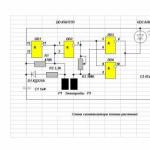How to make a table for a computer. Convenient do-it-yourself computer desk: drawings, diagrams, instructions
A computer desk is not only a place where the system unit, keyboard, mouse, printer is located, it also has other functions. There is a need to store discs, notebooks, and other stationery in it. An important factor is how it fits into the overall interior of the room with its size, shape, design. In stores it is difficult to find a model that meets all the parameters.
This type of furniture is not one of the most difficult to make with your own hands. A simple, but meeting all the requirements option is done literally in a day. And if a person has skills, models are available to him that are in no way inferior to branded ones. The advantages are obvious: if you need to pay from 400 to 700 dollars for a cool computer desk, then a home-made one will cost a maximum of 3 thousand rubles.
- compliance with ergonomic requirements;
- frequency of using a PC for work;
- window placement;
- affordability of materials for manufacturing.
- the keyboard drops an average of 60 mm down from the point where the user sees best - this is 23–35 cm;
- the display is located in relation to the eyes at an angle of 0–20 °;
- the project should provide for the location of the elbows on the table - during prolonged work, hanging hands provoke diseases of the musculoskeletal system.
- place to place the monitor;
- retractable keyboard stand;
- shelves in the table for small parts and above it with books, speakers, flowers;
- cabinet for storing papers and other things.
- 1. Using the drawing, draw all the details on the material and cut them out. Non-laminated board is treated with an antiseptic.
- 2. Assemble the racks. On the right is the large section. If it is planned to place drawers in it, then guides are pre-fixed on the inner walls.
- 3. Mount the corner support. A rectangular frame is installed on it, a place is provided for a sliding shelf where the keyboard is located.
- 4. Drill holes: 2 are required for the sidewalls, and one on each side of the corner support. Answers are made in the countertop.
- 5. Dowels are lubricated with PVA glue and installed in racks. Mount the cover. The sections at the back are covered with fiberboard walls.
- 6. Make drawers, install in place. If shelves are planned, then they are closed with a door.
- be invisible;
- allow the possibility of tightening;
- allow multiple disassembly and reassembly.
- create an effort that compensates for shrinkage;
- compact the material, and do not cut it like screws;
- easily unscrewed, you can tighten, disassemble and assemble the structure up to five times;
- do not require installation on glue.
Show all
Which model to choose - the right choice
If we consider the finished product, it is noticeable that all computer furniture comes down to three types: corner table, straight and combined. Choose based on the following considerations:
The right choice of location in the room plays an important role in the health and longevity of the monitor. Almost no one has monitors similar to a TV set, which put a lot of pressure on the psyche with their glare and buzz, planted vision. Modern flat screens are much more convenient in this regard, but their usability and durability suffer significantly from direct sunlight. Then it is difficult to see something, and the phosphor of the display burns out several times faster, surpassing even the old tube ones in this respect.
The location next to the window on the north side of the building is also not an option - there is not enough light for work not related to a computer. The best place when natural light comes from the west. Avoid rooms oriented to the south. Even the rays caught by peripheral vision are no less harmful than glare on the screen.
Variety of computer desks
The corner table is ideal when the PC is mainly used for entertainment. Even a person who has encountered this for the first time, but who knows how to work with tools, can make it. You will need a little material, you will have to spend two times less money than on more functional options - in the region of 1.5 thousand rubles. It occupies a very small space, suitable even for south-facing rooms if curtains and blinds are installed on the windows.

For people for whom a computer is not entertainment, but work, such a design is not suitable. There is room in and out of the desk to set up everything you need, but you need to place not only the PC and basic equipment, but also a lot of extras.
The corner computer desk is inconvenient in this regard, you constantly need to watch, no matter how you catch something. Resting is also problematic - it is difficult for a person who is passionate about work to tear himself away from the monitor, and besides him, he sees nothing else. An unequivocal conclusion is that it is harmful for children, schoolchildren and even first-year students to work in such conditions.

A straight table is a writing desk, modernized for a computer. It is zoned in different ways: the display is installed so that direct light does not fall on it, or a multi-level model is created. Production is advisable when the Internet is used occasionally or when it is not required to enter a lot of data. Materials will be needed twice as much as compared to the corner.

The ideal option is to use a computer-desk, subject to proper placement. This is an indispensable model for freelancers and anyone whose main job is related to the PC. Convenience is directly proportional to costs: it costs 40 percent more than the previous one. Accuracy is required, the use of special tools: electric jigsaw, manual milling cutter.
When choosing drawings of a computer desk for making your own hands, pay attention to important points of ergonomics :
Placement of additional devices
The convenience of using a computer depends on how conveniently the peripherals are located. Therefore, when choosing a project, you should start with it. The keyboard is usually located on a sliding board. But since wireless models have become widespread, it’s not necessary to think out much where to place it - move it aside, if there is no need, and work on. Regarding the little things (modem, router), the top shelf of the table is the most convenient place for it.

Copiers and printers are located where their service is available. If the printer is located somewhere in the corner under your feet, then working with it is very problematic - you can’t really fill the paper or pick up the finished documents. On the table, such devices are also not really needed, because they are not used very often. So the way out is bedside tables with a shelf. For a homemade table, there is always a piece of chipboard or plywood.
With a scanner, it’s a little more complicated: a device towering above everything is also not needed. For him, they make a special niche in the cabinet so that the lid of the apparatus is at the same level as the countertop. Convenient, does not take up space and is always at hand. Another good option is sliding shelves on good rails. To prevent the gadget from accidentally flying off, it is installed on double-sided tape.

So that the table does not look like a rough home-made, it should be decorated. There are many execution techniques, everyone chooses what is available. A simple way is painting, but there are others besides it, including those that allow you to give an original look: decoupage, pasting with multi-colored tape, special film, veneer trim.
Classic rectangular table - step-by-step production
After the person has decided on the basic requirements, a sketch is made. To create it for yourself, you do not need great talent - it should show the general appearance and details of the structure. Next, the allotted space is measured, all the parameters of not only the table, but also the room are marked on paper. Then drawings are created - not necessarily at a professional level, but simply sketches with dimensions.

Ergonomics of a computer desk
On finished projects, a standard height is usually indicated: 75 cm. For a tall person, this is not very convenient - the parameter is increased. To know how much, use the formula: height × 75/175. For example, if a person is 185 cm, the calculations look like this: 185 × 75 / 175 = 79. The product drawing provides:
Next, the necessary materials are calculated: how much chipboard, plywood, boards, bars, handles, fasteners and other fittings are required. What the computer desk will be made of does not play a special role: it all depends on the taste and capabilities of the person. Wood is the most reliable and durable, but at the same time expensive. Therefore, various boards based on wood or plastic are used. If the design requirements are increased, choose metal and glass. Working with them is extremely difficult, so for making your own hands this is not a very suitable option.

The scheme of a computer desk of a classical form is shown in the figure. It is available for manufacturing even to a person without experience. You will need furniture panels, a board 12 × 120 mm, plywood, sandpaper and varnish. To assemble the structure yourself, you will need to purchase 3 handles for installation in boxes, 50 screws 5 × 60 mm, dowels and a set of guides 400 mm in length. More reliable telescopic. Common tools: hacksaw, drill, screwdriver, square, tape measure.
Bottom frame - blanks and assembly
They start by sawing out the main details: countertops, bottoms, bedside table covers, three vertical walls. The latter are subjected to additional processing: they cut off the front upper corners of 2 × 2 cm, which are then rounded with sandpaper, and the rear ones to the size of the plinth.
On the edge behind the central wall, a sample is made of 20 cm with a depth of 18 mm. From the floor, it is located at a height of 265 mm. A chipboard cross member will be installed here, which will stiffen the structure by connecting all three racks. It is screwed to the side walls with self-tapping screws. Holes are drilled in the blanks, then the lower frame is assembled.

Then they take up space for the system unit. A small sidewall is cut out, at which the upper corner is cut off (rounded with sandpaper) and the lower one under the plinth. A shelf is attached to it. Everything is fixed together on a large wall and a rear cross member. The openings from below are closed with plinth panels, using dowels as fasteners.
Superstructure - measurement accuracy matters
First, the side elements are cut out, the front corners are rounded from above. For even fixing on the countertop, a template is made of the same material. Holes are drilled in the ends. It is applied to the lid and the attachment points are correctly marked. Through holes are made in the countertop, and blind holes are made in the sidewalls. To make it even, use a square, checking the geometry of the structure with it. They climb under the table and screw the screws through the cover through into the lower ends of the sidewalls for secure fixation.
Two parts are made from the shield: an upper shelf 315 mm wide and a transverse rib for additional rigidity. The table must be strong so as not to crumble. The middle vertical wall is screwed to the lid in the same way as the side ones. Using a template, holes are marked, drilled and screws are screwed from below through the cover into the end. Do not forget about the square, controlling the location of the elements with it.

After installing the central vertical partition on the sidewalls, a rear rim is installed. The upper shelf is laid on the end of the middle element, aligned and screwed. Now the setting has a frame, and the whole structure has begun to take on clear outlines. The left shelf is placed at such a height that it does not interfere with working with the printer, scanner or MFP standing under it.
How to make boxes
For the walls, a board 12 × 120 mm will fit. 4 blanks are twisted with self-tapping screws from below, thin plywood is sewn on the bottom. The width and depth are chosen depending on the internal dimensions of the bedside table, the parameters of the guides.
Their fastening starts from the bottom: it is more convenient to determine the further location of the boxes. The offset from the front edge of the side walls is equal to the thickness of the furniture board - 18 mm. It is needed to fix the decorative panels on the front wall. The guides are screwed, adhering to the required distance and symmetry.

Holes are made in the cladding for the screws fastening the handles, which simultaneously connect the front panel and the front wall of the drawer. All details are installed in the opening of the nightstand. To correctly determine the location, wedges are inserted between them.
Through the holes in the front walls with an awl, marks are made on the front board of the boxes. The stock screws sold with the handles do not fit. They are not designed to mount through the front panel and front board - you need to buy a longer one. Additionally reinforced from the inside with self-tapping screws.
Corner design - product features and installation
The location of such a model requires adhering to the recommended parameters. Going beyond the limits causes inconvenience in work.
The overall dimensions are calculated based on the above. If the optimal dimensions are chosen, then the depth of the corner where the person is located is 50–60 cm.

The following instructions describe the manufacturing procedure:
To make high-quality models at home, special attention is paid to fasteners. It must meet the following requirements:
Self-tapping screws are usually used, but they are not very reliable: over time, the fixation is weakened. To prevent this from happening, the assembled model is disassembled, the parts are cleaned. Carpenter's glue or PVA is applied to the screws, twisted. This method makes it impossible to lift.
Confirmates are used in modern furniture, which have the best properties:
Confirmate is screwed into pre-made holes - they are with a blunt tip. It is important to choose the correct diameter of the drill, as well as the depth - exactly the size of the screw. When screwed into the end of the board, an array with a thickness of 1.2 times the diameter of its neck is required on both sides (indicated by D1).

Make sure that the material under the head does not become loose. It is covered with a decorative plastic overlay, which is noticeable. But this is the only drawback of confirmations, which does not play a significant role.

Ball guides
Roller guides are unreliable, soon break. It is recommended to use ball Kulkov - the box runs smoothly, the closer works clearly. They are a little more difficult to mount.
Today the whole world is moving away from physical labor and smoothly adjoins mental labor. The list of professions has been replenished with such specialties that do not require the employee to be directly at the workplace in the office. Now, many people work remotely, sitting at their computer and doing the work of the customer. But, you can not refuse a personal workplace, where everything you need for comfortable work will be stored. Therefore, many husbands and fathers try to find convenient table options for their wives and children. After all, you can make a computer desk with your own hands. This takes time and a lot of desire. In this article, you will learn how to make a table.
Computers are in every home today. Convenient and affordable access to the world. But, they have one problem. Many were rather annoyed by the presence of endless wires, a large system unit, and I would also like to install a printer. Of course, all these things are visible. They tend to spoil the impression and the overall picture of the room. The advantage of homemade computer tables is that everything is in your hands. Only you know what is convenient for you and what is in the way, what height of the computer desk you want and how many cabinets should be retractable, it’s up to you to decide where to hang the shelf and where to refuse it.

Do you have a small room and many children? A do-it-yourself corner computer desk or a transforming table will help you retire and devote your time to work. There is another version of the table, which is attached directly to the wall and can be folded. To make such a table yourself is as easy as shelling pears, but how much benefit it will bring to you and your family. You can drink tea or put a laptop on it at any time, as well as free up space that the table occupied a minute ago. Design variations can be an infinite number. You can add your imagination and wishes to this list, which will make it even longer.
What shape to choose?
When you decide to make such a design, you need a plan on how to make a computer desk with your own hands. First - calculate the place and size of the future table. Here you will be helped by a list of varieties of types of furniture designed for work:
- angular;
- combined;
- straight.
The corner version of the computer desk can be implemented between two walls, at the junction of the wall and the window, or only on one side to contact the wall. Here, the dimensions must be controlled depending on the purpose of the table and the dimensions of the room itself, or its free space.

The direct version can be equipped with shelves and cabinets for small items. If you use a computer, then this option will suit you. Then you can hide a powerful system unit, allocate a pull-out shelf for a keyboard and mouse, set the monitor up, and make room for other gadgets. If you use a laptop or other gadget without wires, then you can use a more modern version of a desktop for a computer. By attaching a good tabletop to the wall, without using legs, your workplace will win over everyone who enters the room. This move is very profitable and requires minimal costs. You can always buy separate shelves or make your own. In addition, the fewer lockers, the less unnecessary things will overwhelm your life.

The ideal option, according to psychologists, is a combination of the first two. It should be large, combine angular and straight countertops. Work at such tables is usually also combined. A person should have somewhere to turn around and where to put the necessary documents. Such a table with an add-on and lockers will take up a lot of space, but will make you love your job. After all, sitting at such a table is a pleasure.
If you have not managed to come up with the placement of a computer desk, then here are some useful tips. They usually work during the daytime. Sitting at the corner table near the window, the work will go along with the sunlight. So, together with the natural clock, a person will quickly concentrate and complete the tasks in the evening. Set your desk with your back to the front door so that you don't get distracted by people entering. Depending on the type of activity, select the size and shape of the cabinets. Consider whether they will be built into the table or placed separately from it. If, in addition to working with equipment, you need to record something, then the table should perform the function of a written one.
Training
At the end of the fantasies and desires drawn on the preliminary sketches, you should have a finished drawing and diagram. To implement the table with your own hands, the drawings are available on the Internet. If you have not found a suitable one, you need to know some standards that comply with the rules and laws of ergonomics. The height of a straight or corner desk must be at least 75 centimeters. For a tall person, its parameter should be multiplied by 75 and divided by 175. As a result, the resulting value will be ideal for him. The depth of the working area of the countertop should reach an average of 70 centimeters. But, if space allows you, the figure can be increased. In cases where a monitor stand is planned, the depth of the tabletop can be reduced to save space in the room. These values are chosen for the convenience of work, but your wish plays a more important role.

A computer desk with your own hands can be made only if you have the necessary tools. You will need:
- screwdriver;
- jigsaw;
- chisel;
- drill or drill;
- grinder,
and don't forget the standard items: pencil, tape measure, ruler. A jigsaw will help cut off all the curved parts on the sheet. For cutting parts, you will need a saw or a hacksaw.

Now decide on the material. A wooden table will look luxurious. Noble and expensive material will decorate the room. If you are new to the design issue, then it is better to start making a do-it-yourself desk from chipboard. The material is much cheaper and more affordable than natural wood. In addition, here you can find a wide selection of colors and experiment. The most affordable will be a plywood table that will fit into modern, country or loft style. Today, a fashionable move is a countertop made of sawn across the growth of a tree, in which all the insides of the trunk are visible. It must be unprocessed. You definitely won’t want to overfill such a force of nature with extra lockers. But it will certainly please the eye.
Next step
When the preparatory work is over, the question arises of how to make and assemble a table with your own hands. The scheme is not complicated: you need to cut the material into parts of the required dimensions in accordance with the drawing and combine them into one. If you do not have the necessary tool for cutting chipboard sheets, then you can always turn to furniture companies for help, who will gladly make blanks for you. In addition, this option will be done not only quickly, but also qualitatively. Indeed, without much experience in this matter, you can easily spoil the material or make a mistake with the dimensions. Moreover, if the scheme of a computer desk with an add-on or a corner drawing with additional drawers is complex, then such a design is definitely beyond your power.

For the main parts, buy chipboard with a thickness of at least 16 millimeters. For boxes, 10 millimeters is suitable. Corner cuts of the material need to be processed. To do this, use a special edge tape, which is first heated with an iron, and then carefully laid out along the cut. The contact between the iron and the tape is not direct, be sure to put plain paper between them, as the tape can easily deteriorate under the influence of high temperature. If the tape is wider than you expected, you can always cut it off.
Pay special attention to fasten the strips for drawer cabinets. Here it is better not to make mistakes, and before the final fastening, check all the marks several times. In addition, such a system is made for a sliding keyboard. It should glide smoothly and not go astray.
How to assemble a table
Always start work with the supporting parts of the table. You need to analyze which of the parts play the role of a support and proceed to assemble them. If you have made a quality drawing, it will not take much time to decide on the order of assembly. In addition, for inexperienced people who want to do something with their own hands, it is better to transfer the drawing in natural size to cardboard or paper. Thus, the probability of making a mistake will decrease. For sliding shelves, be sure to screw the guides. All parts are fastened with self-tapping screws.

After they are assembled, you can mount the countertop. Determine the place of attachment of the upper part with the support ones, and drill holes. This must be done carefully so as not to drill through the material. To do this, you need to set a limiter that will protect you. Remember that all holes must be made strictly at 90 degrees to the floor or countertop. Then, when connected, the entire structure will be firmly fastened. Otherwise, the table may differ in its instability. In all sockets and holes, for a more durable and lasting result, you can add a small amount of PVA glue. Furniture wax can be used instead of glue.
After fastening the main parts, the structure must be fixed. This is done with screeds. Then, you can disassemble and assemble your table again or improve it. Sometimes special holes are cut out for wires, then the eternal web will not interfere with you under the table. This assembly scheme is suitable for all types of tables. As you can see, this is not very difficult to do.
Conclusion
A computer desk is a necessary furniture set because it is not just a surface where a laptop is located, but also a work area. So, a person can keep on it all the necessary gizmos and items that he uses in the work process: office, copier, fax, telephone, and other elements.
There is a computer in every home, and it needs a comfortable one, with all the shelves and drawers necessary for comfortable work.
Of course, this piece of furniture can be bought in a store, the range of computer tables is very large, and it will not be difficult to choose a design according to your needs.
But the cost of exclusive models made to order is quite high. Therefore, many ordinary people are thinking about how to make a computer desk themselves.
 Before you start creating this piece of furniture, you need to decide on the place of its installation, and only after that start designing the structure. There is three types tables for the computer:
Before you start creating this piece of furniture, you need to decide on the place of its installation, and only after that start designing the structure. There is three types tables for the computer:
- straight;
- angular;
- combined.
Important! To make the workplace comfortable and convenient, you need to choose the right type of construction, while building a table at minimal cost.
Straight
Straight design is a classic. If you look, then this is a simple desk, with some additional add-ons. This option is suitable for those people who use a computer from time to time, for example, to communicate in social networks. networks. This computer desk is placed against the wall.
Angular
This model is for advanced users who spend a lot of time at the computer. Corner design is preferable in apartments and rooms with a small area, since they occupy the dead zone of the corner. You won't need much material for this design.
Important! The corner design is not suitable for people who work at a computer, documents and stationery will constantly get in the way at hand.
Combined
 A combination table is an ideal option for professionals, as the design has many bedside tables, shelves, niches. This piece of furniture takes up a lot of space so not suitable for a small room.
A combination table is an ideal option for professionals, as the design has many bedside tables, shelves, niches. This piece of furniture takes up a lot of space so not suitable for a small room.
Assembling this design is more difficult than the first two, but if you have patience, the result will please you.
Components
Any computer desk, unless of course it is the simplest model, has some functional areas:
- shelf for system unit, should be located in such a way that there is free access to the unit, but at the same time all the wires are hidden behind the working area. The size of the shelf must correspond to the dimensions of the system unit;
- countertop- an integral part of the structure, a monitor will stand on it;
- stands for speakers is a required element. The audio system takes up a lot of space and it is uneconomical to put them on the table, and the table space should be as ergonomic as possible;
- scanner, printer, MFP - should stand separately, and on the very top shelf, since they are not used every day;
- keyboard stand- although some believe that this element is unhealthy.

Advice! The convenience of work can be increased by providing drawers for storing stationery.
How to adjust the drawing with your own hands?

Once a decision has been made on what configuration of the table you need, you can proceed to the practical part - direct do-it-yourself manufacturing. At the very beginning of the creation of the project, they are determined with the dimensions of the structure, specifically with the height. The standard table has a height of 75 cm, but there is a special calculation formula:
Important! Table Height = Height times 75 divided by 175.
If a person's height is 180 cm, then using this formula, it is mono to calculate that the height of the computer desk will be 77 cm.
If you find it difficult to create your own drawing, adapt an existing one on the network with your own hands. The classic computer desk is easy to make and has such constituents as:
- tabletop under the monitor;
- keyboard shelf;
- shelves for stationery;
- drawers for paper;
- two top shelves for acoustics or decor.
If everything is designed correctly, then there is a place on the computer desk for all the necessary elements.
After everything is decided with the project, you need to draw up a detailed action plan, which will describe step-by-step instructions for assembling the structure.
Materials and tools
Before starting work at home, prepare everything you need. materials:
- furniture panels 1.8x20x200 cm - 2 pcs;
- shields 1.8x60x200 and 1.8x40x200 - 3 pairs;
- boards 1.2x12 cm - 6.2 meters;
- plywood 6 mm - 1 sheet;
- drawer guides - 3 pairs;
- pair of guides for the shelf under the keyboard;
- fittings and fasteners.
Instruments:
- screwdriver and drill;
- hacksaw;
- construction stapler;
- grinder;
- chisels;
- building corner and ruler;
- roulette;
- sandpaper of various fractions;
- glue;
- brushes and varnish;
- furniture tape.
The materials are indicated based on the fact that a classic design will be assembled. When creating an individual computer desk, this list must be adjusted for the project.

Advice! When choosing guides for drawers and drawers, it is better to prefer ball models, despite the fact that their cost is higher than roller ones. The disadvantage of the roller elements is that they do not last long, they do not fully extend, they do not have a reliable limiter.
How to make?
The assembly of the structure is carried out strictly according to the drawing, which was prepared earlier.
How to assemble the lower tier yourself?
First of all, it is carried out detail marking on the surface of the material: 
- three vertical walls;
- countertop;
- nightstand covers.
- All actions are carried out according to the project.
Vertical walls need to be filed - the front, upper corners are cut off 2x2 cm, the saw cuts are cleaned.
Typically, a computer desk is installed close to the wall, so the bottom corners are cut to fit the skirting board. Usually this distance is 4.5x5.5 mm.
On the vertical wall at the back, which runs through the center, you need to make a selection, it will be at a height of 26.5 cm. The width of the selection is 20 cm, the depth is 1.8 cm. During assembly, a cross member will be installed in this place. The sample is made so that the element is screwed with self-tapping screws right up to the side walls. This panel replaces the back wall of the structure. In this case, the table will receive proper rigidity and stability.
Once all the elements are ready, holes for fasteners are drilled in the right places. If this is not done, then during assembly, the furniture board may crack at the attachment point. Twist the elements with self-tapping screws.
It's time to make a niche for installing the system unit. If you are a system administrator or a programmer, then you need access to the system unit and its components all the time. Therefore, it is worth equipping a stationary, durable and stable shelf with self-tapping screws.
The horizontal shelf and side wall are cut to the size of the drawing. At the side element, cut off the front corner from above, process with sandpaper. It is also worth filing the rear lower corner under the plinth. Screw the shelf to the side wall, then fasten the structure to the side stand of the table and the rear crossbar. The openings under the shelf and cabinet must be closed with panels sawn out for the base. The fastening in this case will be dowels. In this case, they are not treated with glue..
The lower part of the computer table is ready. You can start building a superstructure with shelves.
Computer add-on
 In order for the computer desk to be as functional and convenient as possible for work, the project must provide not only shelves, a table top and a bottom for the system unit, but also an upper part with stripes.
In order for the computer desk to be as functional and convenient as possible for work, the project must provide not only shelves, a table top and a bottom for the system unit, but also an upper part with stripes.
The superstructure is not only an additional place for storing small items, but also performs a decorative function.
Step-by-step instruction:
- Mark the necessary elements on the furniture board, cut out.
- Carefully sand all cuts with sandpaper so that sharp corners are rounded.
- The sidewalls will be attached to the countertop, so you need to determine the attachment points.
- Make a template 1.8 cm thick.
- Attach the template to the countertop and make a markup. For more accurate marking at the ends of the template, you need to equip the holes with a drill and a drill.
- Then drill holes in the countertop according to the markup in this way:
- drill through holes in the tabletop with a drill with a drill of the desired section;
- drill blind holes at the ends of the sidewalls with a drill of the same section.
- To install the side elements of the superstructure on the countertop, use the building angle, it will help to avoid distortion in the structure.
- The side racks are screwed onto self-tapping screws under the tabletop, while the through and blind holes are combined.
- Next comes the fixing of the upper shelf of the superstructure, for this, an element of the desired length with a width of 31.5 cm is cut out from a 40x200 cm shield.
- The middle rack is cut out of a 20x200 cm shield. It should be equipped like the side walls and installed on the countertop with self-tapping screws, adjusting the perpendicularity of the structure with the construction angle.
- The next step will be the arrangement of the rear side. Which is screwed to the sidewalls and the end of the middle element. This process is also regulated by a corner.
- Now you need to arrange a place for the printer, which is usually located on the left side. Please note that the printer has a significant specific gravity, so the shelf under it must be strong and stable. For greater structural strength, the shelf is not just screwed onto self-tapping screws, but is additionally attached to the side walls using furniture corners.
This completes the work on arranging the add-in, and you can proceed to the next step.
Drawer and drawers
Drawers are necessary in such a design as a computer desk. The functionality of these elements is undeniable. How to equip drawers we will now consider: 
- For the bottom of the structure, you will need plywood, from which we cut out the elements of the desired size.
- From the board we form the side walls.
- Connect 4 side elements with self-tapping screws.
- Using a construction stapler and staples, connect the bottom and sides of the box.
- Important! The width and depth of the inner drawer is adjusted based on the thickness of the rails that will be installed on the inside of the nightstand.
- Fix the guides in such a way that a gap of 1.8 cm is formed between them and the edge of the bedside table. This is exactly the thickness of the front panel of the drawer.
The rest of the boxes are sorted in the same way.
Screw the guide profile at the required distance from the worktop, install the brake elements and the shelf.
This construction of the structure is not completed. Now it needs to be torn into components and treated with varnish. Once all the elements are completely dry, you can make the final assembly of the computer desk.

Advice! To reinforce the structure, all end elements and fasteners are treated with wood glue before assembly.
Facing and decorating at home
 Once the design is finally assembled, proceed to its cladding and decoration:
Once the design is finally assembled, proceed to its cladding and decoration:
- The first step is to install the facades on retractable elements.
- Cut out the facade elements, grind the saw cuts. Drill holes in the places where the handles are to be installed.
- Attach the facade to the front wall of the box and mark the attachment point.
- Attach the front panel and fix it on the drawer with bolts that will fasten the handle.
- For additional reliability, the facing panel is fixed with self-tapping screws on the inside of the boxes. Self-tapping screws must be taken of such a length that they enter the facing panel by a maximum of 2/3.
- The size of the product can be selected based on the size of the room. Factory tables tend to be expensive and standardized, but you can design your own to the size you need.
- You choose the details yourself. A furniture factory can save on assembly parts (we've all encountered flimsy screws in new furniture), but you can buy high-quality and durable ones yourself, and assemble a solid table.
- The cost of factory furniture includes many factors: not only the cost of materials, but also the wages of workers, the cost of maintaining the premises and other payments for the production process. When buying in a store, the price will include the rent of the store and the salary of sellers, not to mention a large margin. If you make the table yourself, you only pay for the materials.
- You choose the design of the table, based on the functions you need when using it. Often, to save space in a room, you need to optimize the place as much as possible, this can be done by creating a table project with a large number of shelves, including doors.
- An electric saw for cutting parts of a table from a common piece of material. You can also use a hand saw.
- Sander and sandpaper of various sizes of crumbs. After cutting out the parts, it will be necessary to sand them properly so that the surface is perfectly smooth.
- Drill or other tool for drilling technically important holes.
- Screwdriver. It is impractical to use nails and a hammer, screws are stronger and hold the structure longer.
- Construction ruler with levels. It will be required at the moment when the assembly of the table begins parallel to the floor, in order to avoid sliding and falling objects from the surface. The ruler will help make the table as even as possible.
- practicality;
- convenience;
- functionality;
- appearance.
- the basis from which the table will actually be made;
- fixing materials;
- tubes, handles, wheels and other fittings (depending on the complexity of the design).
Useful video
Conclusion
As is clear from the article, there is nothing difficult in creating a computer desk with your own hands. It is enough to follow the instructions exactly, be patient.
Important! If a decision is made to make a structure from MDF panels, then experts advise ordering a cut of the material into separate parts in a specialized workshop. It will not cost a lot of money, and the details will turn out to be even and neat, with the edge removed.
You should also not immediately take on too complex structures, if you have no carpentry experience, start with a simple one.
In contact with
A computer desk should combine many functions: in addition to being convenient for working at a computer, it should also serve as a desk and it is desirable that it provide storage space for disks, folders, notebooks, and other office supplies. The main thing is that, in addition to functionality, it should fit well in shape and size with the interior. Alas, it is often impossible to find completely suitable furniture in stores, for this reason we will consider how to assemble the perfect table with our own hands.
A computer desk should combine many functions.
Here are a few reasons to make your own computer desk.

Alas, it is often impossible to find completely suitable furniture in stores, for this reason we will consider how to assemble the perfect table with our own hands.

After complete drying, you can start assembling according to the layout.
Deciding on design and construction
First of all, the harmony of design with the furniture in the room is important. You can pick up options on the Internet, but you need to take into account the size of the space allotted to the table. The design must be selected based directly on the functionality of the table. If you need a computer desk for a stationary PC, then for the system unit you will need a special niche, a keyboard shelf and space for a monitor. If the table is designed to work with a laptop, instead of niches, you can make additional shelves where things will be stored.

Often, to save space in a room, you need to optimize the place as much as possible, this can be done by creating a table project with a large number of shelves, including doors.
It is important to understand that the main goal is to create a comfortable workplace, therefore it is preferable to immediately outline the approximate dimensions of all components, based on this parameter. It should be easy for you to reach the right things on the shelves, while the bottom of the table should withstand maximum loads.

First of all, the harmony of design with the furniture in the room is important.
Drawings and detailing
How to make a computer desk with your own hands? After an approximate definition of the basic requirements for the table, you need to outline a sketch. It does not have to be highly artistic, but must reflect a full-fledged appearance and contain all the structural details. After that, you need to measure the space for the table, mark the necessary ones on the sketch: the height, the length of the table along the wall, the width of the table inside the room. After that, you can start creating drawings. Again, these can be just sketches, but with measurements indicated. It is necessary to choose the height of the countertop, draw all the details in the correct scale. Be sure to check that you have worked out all the details and have not forgotten anything, as this should be a ready-made layout on which further work will be based.

After preparing the drawings, it is necessary to calculate the required material.
On a note: in a computer desk, an important feature is the ability to hide extra wires. For this, a special niche is provided, to which holes in the table lead, usually round.

Mounting materials are best taken with a small margin
After preparing the drawings, it is necessary to calculate the required material: the number of square meters of the base material, the number of handles and fasteners.

When assembling the table with your own hands, you can use any material you like.
On a note: fasteners are best taken with a small margin. It will be problematic if there are not enough of them during assembly.

Of the cheaper materials, laminated sheets of chipboard, MDF, and plastic are usually used.
Necessary materials
When assembling the table with your own hands, you can use any material you like. It depends on your preferences and financial possibilities. If you can afford a more expensive material, then choose natural wood: it is the most durable and non-toxic. Of the cheaper materials, laminated sheets of chipboard, MDF, and plastic are usually used. With special requirements for the appearance of the table, you can choose glass and metal.

With special requirements for the appearance of the table, you can choose glass and metal.
On a note: although glass and metal look very beautiful and are used in the high-tech style that is now fashionable, it is extremely difficult to work with these materials. This requires special skills, since glass is a very fragile material, and metal is difficult to cut.

Wood and materials from its shavings are softer and more pliable, beginners should stop at them.

If you are using material that needs to be painted, it is best to purchase paint supplies from a hardware store right away.
In order for a computer desk to be as strong as possible, it must have strong fasteners. For this, thick screws and self-tapping screws are suitable. When buying, you should consult with the seller: he can suggest the right choice, based on the approximate weight of the entire structure.

To mark the parts of the table, you will need chalk or a marker.
On a note: if you are using material that needs to be painted, it is best to buy paint and varnish materials at a hardware store right away.

It is necessary to choose the height of the countertop, draw all the details in the correct scale.
Required Tools
How to make a computer desk if there are no tools? You can buy them or borrow them from friends. For the manufacture of the structure, you will need the following tools.

Be sure to check that you have worked out all the details and have not forgotten anything, as this should be a ready-made layout on which further work will be based.

What else do you need to assemble the table

After the outer side has dried, sign the details on a new one and paint the inner side.
On a note: you will need chalk or a marker to mark the parts of the table. They will also be needed during assembly. Ideally, use washable markers.

After that, you need to measure the space for the table, mark the necessary ones on the sketch: the height, the length of the table along the wall, the width of the table inside the room.

After that, it is necessary to cut out all the details as accurately as possible, fold them side by side and grind them one by one to a smooth state.
Manufacturing process: step by step instructions
The first stage of production is the creation of a layout. If you have already prepared a layout, made calculations and bought all the necessary materials, prepared tools, you can start manufacturing.

After an approximate definition of the basic requirements for the table, you need to outline a sketch.
First you need to mark out the details on the surface of the selected material according to the calculated layout on a scale of 1: 1 so that all parts of the table fit.

It is important to understand that the main goal is to create a comfortable workplace, therefore it is preferable to immediately outline the approximate dimensions of all components, based on this parameter.
On a note: it is better to sign the parts on the inside so that you do not get confused in them during assembly.
The first stage of production is the creation of a layout.
After that, it is necessary to cut out all the details as accurately as possible, fold them side by side and grind them one by one to a smooth state. If the material requires painting, after grinding, paint all the details separately on the outside, but leave the inside. After the outer side has dried, sign the details on a new one and paint the inner side.

If you have already prepared a layout, made calculations and bought all the necessary materials, prepared tools, you can start manufacturing.
After complete drying, you can start assembling according to the layout. Do-it-yourself corner computer desk according to individual design is ready!

If the table is designed to work with a laptop, instead of niches, you can make additional shelves where things will be stored.

A computer desk with your own hands according to an individual design is ready.
VIDEO: Do-it-yourself computer desk. How to make a table yourself. Table made of wooden boards.
Today there is a computer desk in almost every home - this is an indisputable fact. This is not surprising, because the computer has long been considered a luxury and a modern person spends a lot of time on it. Therefore, the table on which the computer is located should be as comfortable as possible.
Of course, the current variety of furniture allows you to choose the desired model. But a high-quality computer desk made of wood is not cheap and not everyone has the opportunity to purchase it.



There is a wonderful solution to this problem - to make a computer desk yourself.

The main thing is to start...
The question "how to make a computer desk with your own hands" can sound intimidating for people who have no experience. In fact, this process is not difficult at all. The first step is to properly organize it. For this you need:
Determine the list of elements that will be located on the table - its size and design directly depend on this. Standard set - monitor, mouse, keyboard and system unit. Additionally, speakers, a microphone, a printer, etc. can be placed on the table.






Select the material from which the table will be made. Most often, chipboard is chosen for this purpose, less often - plastic or MDF.

Decide on the location of the computer desk. It will depend on this whether you need a regular straight or corner computer desk.

You can also make a combined table, but this idea will be more difficult to implement. When choosing a place, it is necessary to take into account the presence of sockets, the proximity of heating, the angle of incidence of light.









Determine the dimensions of the future table. A small computer desk is tidy, but it's more suitable for spending time on the Internet. But for work it is better to give preference to more solid table sizes.

When all these points are considered, and decisions are weighed, you can begin to draft a future product.

Computer Desk Design
The fundamental stage in the design of a computer desk is the choice of the most suitable design. At the same time, it is necessary to pay attention to factors such as:






Having decided on your preferences, you need to make a sketch of the future computer desk. It is not necessary to have special artistic skills for this. The main thing is to think over all the details and give the picture a complete look.


According to the finished sketch, it is already possible to create a detailed drawing, indicating specific dimensions. If this task seems impossible, you can use ready-made drawings of computer tables found on the Internet, improving them according to your wishes.

What materials are needed?
After the drawings of the computer desk have already been brought to perfection, you can begin to determine the materials necessary for work, such as:









Mounting materials, and the main material, it is better to take with a small margin, since during assembly it may be necessary to strengthen the table additionally. Saving on the quality of materials is also not worth it, it is important to choose the best value for money.

Pros and cons of creating a computer desk on your own
The idea of making a computer desk yourself has a lot of advantages, such as:
You can make a product of the required length, width and height, which is ideal for a particular room. Factory furniture usually has standard sizes, the placement of which is often difficult. Making custom-made furniture is not a cheap pleasure.



The design of a computer desk, made by hand, will fully meet individual requirements. It will have the right number of shelves, drawers, its shape and height will be as comfortable as possible to work behind it.

A hand-made computer desk will turn out to be cheaper than purchasing a finished piece of furniture. The cost of a factory table includes not only the price of consumables, but also the wages of workers, rent of premises, store markup and many other factors.












Independent selection of accessories and parts for assembling the table. Quite often, furniture manufacturers save on these little things, which, as a result, has a deplorable effect on the quality of the finished table. Sometimes the quality is so bad that even an inexperienced person can see it from the photo of the computer desk.

At first glance, making your own computer desk may seem like an impossible task. But this process is very exciting and creative, so it is likely that even a small DIY computer desk can be an incentive to create other, more complex and intricate furniture.



DIY computer desk photo