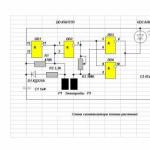Abc analysis example in excel. Abc analysis in sales
ABC analysis (or the Pareto principle) is a very simple and at the same time quite effective tool that allows companies to focus on what is really important to them. Moreover, companies can apply this method very widely. For example, to analyze the range, identify key customers, optimize warehouse orders and budget expenses. The idea of ABC analysis is based on the Pareto principle. This Italian economist and sociologist analyzed the number of rich and poor people in different countries and came to the conclusion that 80% of all wealth is concentrated in the hands of 20% of the world's population. Therefore, this principle is also called the 80/20 principle. Applicable to trade, this method can be stated as follows: “80% of income comes from 20% of customers”, “80% of sales will give you 20% of goods / services”, “80% of the company’s income comes from 20% of employees”, etc.
Each store must analyze each group and decide accordingly.
The result of the ABC analysis is the grouping of objects according to the degree of influence on the overall result. Depending on the goals of the analysis, an arbitrary number of groups can be distinguished. Most often, 3 groups are distinguished.
Applied to the analysis of the nomenclature, ABC analysis is the division into groups of the product range according to their contribution to the achievement of the result. As a rule, the following parameters are taken as the result:
- sales frequency (how often a particular item is sold),
- turnover (how much sales of this position amounted to),
- profit (what is the contribution of this position to the total profit).
Obviously, the same product can belong to different categories. For example, it can give a small turnover and profit, but have a fairly high frequency of sales, that is, have a lot of demand. Most likely, this is the so-called “indicator” or “locomotive” product (a product with a small margin that ensures an influx of buyers). If we analyze this position only in terms of profit or only in terms of turnover, then we can decide that this position should be excluded from the assortment. But that would be a mistake, because goods in this group are designed to ensure the flow of customers, and not to "make money".
Multivariate ABC analysis
To expand the possibilities of classical ABC analysis, multivariate ABC analysis is used. In this analysis, each position is assigned three (or more) parameters at once. As a result, for each position, we get a score in the form of a combination of groups: AAA, ABB, CCC, etc.
Let's take as an example the result of a multivariate ABC analysis of a tool store product that we did on behalf of one of our clients. In addition to the classic parameters of sales frequency, turnover and profit, we have added a valuation of the remaining goods in stock. This will help to see the situation when the goods of the AAA group (or one of the "high" groups) will not be enough in stock or, conversely, the goods of groups C will be too much in stock.

Let's look at some positions:
- "Inventory welding" is included in the AAA category. It sells well, brings a large turnover and a high margin. These items need to be given the utmost attention. Keep track of their quantities, quality, ensure uninterrupted supply, etc. As we can see, the product “Cult. 5.5l”, however, according to the total balance, it belongs to category C - it is not available at all. It is necessary to find out why this product is not in stock: maybe due to lack of information, they simply forgot to order it.
- "Electrohoist" - category ABB. It sells well, but at the same time brings an average turnover and an average profit margin. In this case, actions are applied to the goods of this group, the purpose of which is to increase the markup. For example, a price increase or a cost reduction.
- "Trolley roller" is included in category BBB. The product has its own audience, not too large, brings an average income and profit. As a rule, no action is required in such situations.
- "Wheelbarrow Zubr" - is included in the problematic category of CCC: a small number of sales, low turnover, low profit. In such cases, they usually look at two indicators: the number of sales and the markup percentage. If a product is sold less than once in a certain period (for a grocery store, for example, a day) and has a small margin, then you should think about excluding this product from the assortment. In this example, this item still has a relatively large share of inventory. We need to analyze how this situation happened. For example, a product is regularly ordered from a supplier (some suppliers do not sell less than a certain quantity, or offer a discount for a large order), despite its low profitability. In this case, it is recommended to further stimulate the product - arrange promotions, assign discounts, etc.
A tool for the job, not a magic wand
The successful use of ABC analysis allows you to reduce and free up a huge amount of time and labor resources. This is achieved by concentrating work on the most important elements and, conversely, saving resources on less priority components. However, ABC analysis, like any other statistical method, is a tool in the hands of an analyst. Analytical methods, like any tool, need to be able to use.
Here are some notes that the analyst should keep in mind.
The result of multidimensional ABC analysis is the sorting of goods into groups. For a three-dimensional analysis there will be 27 such groups, for a two-dimensional analysis 9. The analyst must be well versed in this variety of groups, highlight important groups, know what needs to be applied to each of them. It should be noted that among the goods there may be not only those that sell poorly, but also those that are not sold at all or that are sold at a loss. That is, goods that cause damage worse than group C. For this, another group is often added - D. It turns out ABCD analysis. Also, more than 50% of the assortment can fall into group A - in this case it is useful to select a subgroup A + from group A (Conduct an ABC analysis for group A). It should also be remembered that the analysis is carried out for a certain period, and based on the data of this period, a forecast is made for the future. Here you should take into account seasonal products that sold well, for example, in winter, and do not take them into account when ordering for the summer seasons. It also happens that some items fall out of sales. This happens for various reasons: the supplier does not have it, an error in procurement, and so on. Then it turns out that for some time the goods were not sold and the total sales will be lower than the potential. If this is a position from group A, then according to the results of the calculation, it can easily fall into group B or even C.
Thus, ABC-analysis is a simple, universal means of analysis. But it should be remembered that, like any statistical tool, it does not know how to recognize the quality and nature of the data, this must be done by an analyst before making calculations.
ABC analysis is a method by which you can order your product range or customer base in order of importance. This type of analysis can be applied in any company. It is based on. This principle can be reformulated and applied to ABC-analysis as: control of 80% of the entire system is carried out due to the control of 20% of goods.
During the ABC analysis, the units under study fall into three categories:
- Category A (most valuable): 20% of customers or assortment for 80% of sales;
- Category B (medium): here the ratio is 30% to 15%, respectively;
- The last category C contains the least valuable units, where 50% of goods or customers account for only 5% of sales.
Most often, in this type of analysis, 3 groups are distinguished, occasionally the number reaches 4-5.
ABC analysis is, in essence, a classification according to different parameters and can be applied to:
- The range of goods;
- Product suppliers;
- Stocks in the warehouse;
- Client or consumer audience;
- Long periods of sales and so on.
ABC customer analysis
Understanding that a customer is satisfied is easy. It is much more difficult to understand whether it is profitable to give all your strength to a given buyer. If the company spends on all its clients to the maximum, offering everyone the same favorable conditions, this will lead to ruin. It is necessary to classify clients according to their profitability. To facilitate this task, we apply the ABC analysis.
Why exactly the ratio of 80% to 20% is optimal? Let's consider other possible situations.
There are cases when 80% of the company's profits come from 15% or 7% of customers. This is definitely a minus. In this case, the firm is heavily dependent on this small percentage of customers. You have to focus on them and obey their conditions, which will definitely bring a lot of discomfort and cause losses.
The opposite situation, when 50-60% of buyers bring 80% of the profit, is also unacceptable. In this case, it turns out that half or even more than half of the customers belong to category A and they require a high level of service. To conduct such a business, you will have to have more sellers, equipment, expand the office, as a result, this will lead to the fact that each of the buyers of the "elite" category will bring a small share of the profit to the company.
That is why it is necessary to strive to comply with the Pareto principle. 15-20% profit on 80% of customers should be taken as the golden rule, and deviation from it should be considered an imbalance.
ABC analysis of assortment
The main objective of any company is to increase profits. The most convenient and efficient way to accomplish this task is to optimize existing resources.
ABC analysis is an economically sound method of ordering a range of goods or other resources, which makes it possible to reduce costs and increase profits.
This type of analysis allows you to find out which products it is better to buy or the quantity of which goods should be increased. In other words, the analysis allows you to determine the most or least profitable types of goods in the company's assortment.
ABC analysis in management
The most relevant is the use of the ABC method in management, since it is this industry that uses the means and forms of production management in order to increase its efficiency. So a company with the following characteristics will undoubtedly benefit the most from this accounting:
- Large assortment of goods;
- Wide operational functionality;
- Large overhead;
- A wide range of expensive installations;
- The frequency of changes in spending.
ABC Analysis: Examples
Here is an example that is universal in use and demonstrates a quick method of ranking. It can be used for ABC analysis:
- Products of a certain manufacturer or the entire range;
- Goods in stock;
- Purchased raw materials;
- Suppliers;
- clients or buyers;
- Labor resources and efficiency of departments;
- Any costs and investments.
The first step is to create a list of all the resources that need to be analyzed. There may be an assortment, a client audience, a list of raw materials, personnel, and so on.
 Now arrange all the products from largest to smallest.
Now arrange all the products from largest to smallest.

 Calculate the contribution (share) of each unit. It is necessary to divide the amount of an individual product by the total amount of sales.
Calculate the contribution (share) of each unit. It is necessary to divide the amount of an individual product by the total amount of sales.

 Separately, in the column, you need to calculate the cumulative percentage, starting from the top row
Separately, in the column, you need to calculate the cumulative percentage, starting from the top row

 Divide the goods into categories A, B and C, where category A will include goods up to the border of 80%, category B - 80-95%, everything else will be in category C.
Divide the goods into categories A, B and C, where category A will include goods up to the border of 80%, category B - 80-95%, everything else will be in category C.

 It is important to remember that ABC analysis is a calculation that allows you only to generalize the available data and present them in a convenient form. This method of analysis is one of the tools for developing a strategy. For a complete analysis, you should also study the reasons why a particular product ended up in category A, B or C.
It is important to remember that ABC analysis is a calculation that allows you only to generalize the available data and present them in a convenient form. This method of analysis is one of the tools for developing a strategy. For a complete analysis, you should also study the reasons why a particular product ended up in category A, B or C.
Conclusions that can be drawn from the analysis, based on the resulting classification of goods in the assortment or suppliers:
- Category A contains the most important resources that bring maximum profit (or sales). The efficiency of this category is directly reflected in the work of the company. The decrease in efficiency here will entail considerable losses for the organization. It is necessary to control the resources that are in this category, to predict possible changes and to carry out constant monitoring, not allowing the loss of strengths.
- Category B includes resources that provide a good profit to the firm. This is also an important category that brings a stable income, but it can be analyzed more calmly. Usually these resources are stable, but only in the short term. Invest in this group should be moderate, only maintaining the existing level.
- The third group - category C - is the least important for the company. This may include those resources that need to be reviewed and either get rid of them or try to improve.
It is necessary to find out the reason for the resources falling into the last category so that something can be changed. So, when analyzing the range of products and services provided, the following reasons are possible for which they ended up in group C:
- Products are not purchased, because they are irrelevant, unclaimed by buyers. In this case, you should generally remove the product from sale or improve it;
- The product is new on the market and is at the stage of entering its niche;
- The product satisfies only a certain group of customers, perhaps a small one, but is the "signature dish" of the company, emphasizing its name, does not affect the decline in sales of the main range of categories A and B. In this case, there is no need to dispose of the goods.
ABC analysis allows you to split a large list, such as a range of products, into three groups that have a significantly different impact on the overall result (sales volume).
In other words, ABC analysis allows you to:
- Highlight positions that contribute the most to the overall result.
- Analyze three groups instead of a big list.
- Work in a similar way with positions in the same group.
Groups are denoted by Latin letters ABC:
- A is the most important
- B - medium importance
- C - least important
style="center">
You can analyze (rank) any objects if they have a numerical characteristic.
For example:
- Assortment by sales volume
- Customers by order volume
- Suppliers by volume of deliveries
- Debtors by the amount of debt
- Inventory by occupied warehouse area
It is very important that in each specific case you do not have to puzzle over which group the product belongs to (customer, supplier, etc.). There is a simple technique that performs this separation.
style="center">
Methodology for conducting ABC analysis
- Select the purpose of the analysis. For example: assortment optimization.
- Select the object of analysis. Products or product groups.
- Select a parameter (numerical characteristic) according to which we will divide into groups. Revenue.
- Sort the list by parameter in descending order. Arrange items in descending order of revenue.
- Calculate the total sum of the parameter over the list. The amount of revenue for all items in the list.
- Calculate the proportion of the parameter of each list item in the total.
(Product revenue) / (revenue amount) * 100%. - Calculate for each position of the list the share of the cumulative total. For example, for the tenth product: (share of the 1st product)+ (share of the 2nd product)+…+(share of the 10th product). For the last item, the cumulative share is 100%.
- Find the position in the list where the cumulative share is closest to 80%. This will be the lower bound of group A. The upper bound of group A is the first position in the list.
- Find the position in the list where the cumulative share is closest to 95% (80%+15%) . This will be the lower bound of group B.
- Anything below is group C.
- Count the number of list items in each group. The number of items in each group.
- Count the total number of items in the list. The total number of items of goods.
- Calculate the proportion of the number of positions in each group of the total.
(Number of products in the group) / (total number of products) * 100%. - Compare the resulting values with the recommended ones.
- List for analysis homogeneous positions. It makes no sense to include refrigerators priced from 10,000 rubles in one list. and sockets at the price of 20 rubles.
- Choose the right parameter values. For example, the amount of monthly revenue will give a more objective picture than the amount of daily revenue.
- Conduct analysis regularly and periodically by choosing the right period.
- The technique is quite simple, but very laborious. For ABC analysis, the ideal tool is excel.
One of the key methods of management and logistics is ABC-analysis. It can be used to classify enterprise resources, products, customers, etc. in order of importance. At the same time, according to the level of importance, each of the above units is assigned one of three categories: A, B or C. Excel has tools in its luggage that make it easier to carry out this kind of analysis. Let's figure out how to use them, and what is ABC analysis.
ABC-analysis is a kind of improved version of the Pareto principle adapted to modern conditions. According to the methodology of its implementation, all elements of the analysis are divided into three categories according to the degree of importance:
- Category A- elements that together have more than 80% specific weight;
- Category B- elements, the totality of which is from 5% before 15% specific weight;
- Category C- the remaining elements, the total set of which is 5% and less specific gravity.
Some companies use more advanced techniques and break down elements not into 3, but into 4 or 5 groups, but we will rely on the classic ABC analysis scheme.
Method 1: analysis using sorting
In Excel, ABC analysis is performed using sorting. All elements are sorted from largest to smallest. Then the cumulative specific gravity of each element is calculated, on the basis of which a certain category is assigned to it. Let's use a specific example to find out how this technique is applied in practice.
We have a table with a list of goods that the company sells, and the corresponding amount of proceeds from their sale for a certain period of time. At the bottom of the table is the total revenue for all items of goods. The task is, using ABC-analysis, to divide these goods into groups according to their importance for the enterprise.

- We select the table with the data with the cursor by holding the left mouse button, excluding the header and the summary line. Go to tab "Data". Making a button click "Sorting" "Sort and Filter" on the tape.

You can also do it the other way. Select the above range of the table, then move to the tab "Home" and click on the button "Sort and Filter" located in the toolbox "Editing" on the tape. The list is activated, in which we select a position in it "Custom Sorting".
- Applying any of the above actions launches the sort settings window. We look to near the parameter "My data contains headers" checkbox has been set. If it doesn't exist, install it.
In field "Column" Specify the name of the column that contains data on revenue.
In field "Sorting" you need to specify by what specific criterion sorting will be performed. Leave the preset settings - "Values".
In field "Order" set a position "Descending".
After making the specified settings, click on the button OK at the bottom of the window.
- After performing the specified action, all items were sorted by revenue from largest to smallest.
- Now we should calculate the specific weight of each of the elements for the grand total. We create an additional column for these purposes, which we will call "Specific gravity". In the first cell of this column we put the sign «=»
, after which we indicate a link to the cell in which the amount of proceeds from the sale of the corresponding product is located. Next, set the division sign ( «/»
). After that, we indicate the coordinates of the cell, which contains the total amount of sales of goods throughout the enterprise.
Considering the fact that we will copy the specified formula to other cells of the column "Specific gravity" using a fill marker, then we need to fix the address of the link to the element containing the total amount of revenue for the enterprise. To do this, we make the link absolute. Select the coordinates of the specified cell in the formula and press the key F4. Before the coordinates, as we can see, a dollar sign appeared, which indicates that the link has become absolute. At the same time, it should be taken into account that the reference to the amount of revenue of the first product in the list ( Product 3) must remain relative.
Then, to perform calculations, click on the button Enter.
- As you can see, the share of revenue from the first item in the list is displayed in the target cell. To copy the formula to the range below, place the cursor in the lower right corner of the cell. It transforms into a fill marker that looks like a small cross. Press the left mouse button and drag the fill handle down to the end of the column.
- As you can see, the entire column is filled with data characterizing the share of proceeds from the sale of each product. But the value of the specific gravity is displayed in a numerical format, and we need to transform it into a percentage. To do this, select the contents of the column "Specific gravity". Then we move to the tab "Home". On the ribbon in the settings group "Number" there is a field displaying the data format. By default, if you did not perform additional manipulations, the format should be set there. "General". We click on the icon in the form of a triangle located to the right of this field. In the opened list of formats, select the position "Percentage".
- As you can see, all column values have been converted to percentages. As expected, in the line "Total" indicated 100% . The share of goods is expected to be in the column from largest to smallest.
- Now we need to create a column that displays the accumulated share with a running total. That is, in each line, the specific weight of all those goods that are located in the list above will be added to the individual specific gravity of a particular product. For the first item in the list ( Product 3), the individual specific gravity and the accumulated share will be equal, but for all subsequent indicators, the accumulated share of the previous list element will need to be added to the individual indicator.
So, in the first row we transfer to the column "Accumulated share" indicator from column "Specific gravity".
- Next, set the cursor to the second cell of the column "Accumulated share". Here we have to apply the formula. We put a sign "equals" and add the contents of the cell "Specific gravity" the same line and the contents of the cell "Accumulated share" from the line above. We leave all links relative, that is, we do not perform any manipulations with them. After that, click on the button Enter to display the final result.
- Now you need to copy this formula into the cells of this column, which are located below. To do this, we use the fill marker, which we have already resorted to when copying the formula in the column "Specific gravity". At the same time, the line "Total" there is no need to capture, since the accumulated result in 100% will be displayed on the last item in the list. As you can see, all the elements of our column were filled after that.
- After that we create a column "Group". We will need to group products into categories A, B and C according to the specified accumulated share. As we remember, all elements are distributed into groups according to the following scheme:
- A- before 80% ;
- B– the following 15% ;
- With- remaining 5% .
Thus, all goods, the accumulated share of the share of which is included in the border up to 80% , assign a category A. Goods with an accumulated share of 80% before 95% assign a category B. The remaining product group with a value greater than 95% of the accumulated share we assign a category C.
- For clarity, you can fill the indicated groups with different colors. But this is optional.












Thus, we divided the elements into groups according to the level of importance, using the ABC analysis. When using some other methods, as mentioned above, division into a larger number of groups is used, but the principle of division itself remains practically unchanged.
Method 2: Using a Complex Formula
By far, sorting is the most common way to perform ABC analysis in Excel. But in some cases, it is required to carry out this analysis without rearranging rows in places in the source table. In this case, a complex formula will come to the rescue. For example, we will use the same source table as in the first case.
- We add to the original table containing the name of the goods and the proceeds from the sale of each of them, the column "Group". As you can see, in this case, we can not add columns with the calculation of individual and funded shares.
- Selecting the first cell in a column "Group" and then click on the button "Insert Function" next to the formula bar.
- Activation in progress Function Wizards. Moving to category "References and Arrays". Choose a function "CHOICE". Making a button click OK.
- The function arguments window is activated CHOICE. Its syntax is presented as follows:
SELECT(Index_Number, Value1, Value2,…)
The task of this function is to output one of the specified values, depending on the index number. The number of values can be up to 254, but we need only three names that correspond to the categories of ABC analysis: A, B, With. We can immediately enter into the field "Value1" symbol "A", in field "Value2" — "B", in field "Value3" — "C".
- But with an argument "Index number" you will have to thoroughly tinker by building a few additional operators into it. Set the cursor in the field "Index number". Next, click on the icon that looks like a triangle to the left of the button "Insert Function". A list of recently used operators opens. We need a function MATCH. Since it is not in the list, then click on the inscription "More features...".
- Window starts up again Function Wizards. Back to the category "References and Arrays". Finding a position "SEARCH", select it and click on the button OK.
- MATCH. Its syntax is as follows:
MATCH(Lookup_value, Lookup_array, Match_type)
The purpose of this function is to determine the position number of the specified element. That is, just what we need for the field "Index number" functions CHOICE.
In field "Viewable Array" you can immediately set the following expression:
It must be exactly in curly braces, like an array formula. It is not difficult to guess that these numbers ( 0 ; 0,8 ; 0,95 ) denote the boundaries of the accumulated share between groups.
Field "Match Type" is optional and in this case we will not fill it out.
In field "Desired Value" set the cursor. Then again, through the pictogram described above in the form of a triangle, we move to Function Wizard.
- This time in Function Wizard move to category "Mathematical". Choose a name "SUMMESLI" and click on the button OK.
- The function arguments window is launched SUMIF. The specified operator summarizes the cells that meet a certain condition. Its syntax is:
SUMIF(range, criteria, sum_range)
In field "Range" enter column address "Revenue". For these purposes, set the cursor in the field, and then, holding the left mouse button, select all the cells of the corresponding column, excluding the value "Total". As you can see, the address is immediately displayed in the field. In addition, we need to make this link absolute. To do this, select it and press the button F4. The address is marked with dollar signs.
In field "Criterion" we need to set a condition. Enter the following expression:
Then immediately after it we enter the address of the first cell of the column "Revenue". We make the horizontal coordinates in this address absolute by adding a dollar sign from the keyboard before the letter. We leave the vertical coordinates relative, that is, there should not be any sign before the number.
After that, do not click on the button OK, and click on the name of the function MATCH in the formula bar.
- We then return to the function arguments window MATCH. As you can see, in the field "Desired Value" the data specified by the operator appeared SUMIF. But that is not all. Go to this field and add the sign to the existing data «+» without quotes. Then enter the address of the first cell of the column "Revenue". And again, we make the horizontal coordinates of this link absolute, and leave the vertical coordinates relative.
- Like last time in the running Function Wizard looking for the right operator in the category "Mathematical". This time the desired function is called "SUM". Select it and click on the button OK.
- The Operator Arguments window opens. SUM. Its main purpose is to summarize the data in the cells. The syntax for this operator is quite simple:
SUM(Number1, Number2,…)
For our purposes, we only need a field "Number1". Enter the coordinates of the column range into it "Revenue", excluding the cell that contains the totals. We have already carried out a similar operation in the field "Range" functions SUMIF. As in that time, we make the coordinates of the range absolute by selecting them and pressing the key F4.
After that, press the key OK at the bottom of the window.
- As you can see, the complex of introduced functions performed the calculation and gave the result to the first cell of the column "Group". The first product has been assigned a group "A". The full formula we applied for this calculation is as follows:
SELECT(MATCH((SUMIF($B$2:$B$27;">"&$B2)+$B2)/SUM($B$2:$B$27),(0:0.8:0.95)) ;"A";"B";"C")
But, of course, in each specific case, the coordinates in this formula will be different. Therefore, it cannot be considered universal. But, using the guide that was given above, you can insert the coordinates of any table and successfully apply this method in any situation.
- However, that's not all. We have calculated only for the first row of the table. To completely fill a column with data "Group", you need to copy this formula to the range below (excluding the row cell "Total") with a fill handle, as we've done so many times before. After the data is entered, the ABC analysis can be considered completed.














As you can see, the results obtained using the variant using a complex formula do not differ in any way from the results that we carried out by sorting. All products are assigned the same categories, only the rows have not changed their initial position.

Excel can make ABC analysis much easier for the user. This is achieved using a tool such as sorting. After that, the individual specific gravity, the accumulated share are calculated and, in fact, the division into groups. In cases where changing the initial position of the rows in the table is not allowed, you can apply the method using a complex formula.
INTRODUCTION
Management in logistics is characterized, as a rule, by the presence of a large number of homogeneous management objects that affect the result of the enterprise in different ways. For example, when managing the stocks of enterprises in the areas of production and circulation, sometimes you have to make a decision on tens of thousands of assortment items. At the same time, different positions of the assortment deserve different attention, since from the point of view of their contribution to a particular result of trading or production activity, they are not equivalent.
In this regard, in almost all companies, the task of analyzing the inventory in warehouses regularly arises. One of the most well-known methods of its implementation is ABC analysis.
ABC analysis is a simple and at the same time powerful analysis tool that allows you to identify objects that require priority attention, which is especially important when there is a shortage of managerial resources.
The main purpose of this essay is to study the basics of conducting ABC analysis. The implementation of this goal required the solution of the following research tasks:
1. Study of the essence and sequence of the ABC analysis.
2. Consideration of the main methods for determining the boundaries of nomenclature groups A, B and C.
3. Studying the practical aspects of managing stock groups A, B and C.
To achieve the set goal and solve problems, the works of such authors as: Gadzhinsky A.M.
ABC ANALYSIS
Essence of ABC analysis
product item group analysis
ABC analysis is a method of forming and monitoring the state of stocks, which consists in dividing the nomenclature N of inventory items sold into three unequal subsets A, B and C based on some formal algorithm.
The idea of ABC analysis is to single out the most significant from the point of view of the designated goal from the entire set of objects of the same type. As a rule, there are not many such objects, and it is on them that the main attention and efforts should be focused.
ABC-analysis is based on the Pareto principle (80/20 rule), according to which the control of a relatively small number of elements allows you to control the situation as a whole. According to the Pareto rule, the set of managed objects is divided into two unequal parts (80% and 20%). In the field of inventory management, the 80/20 rule can be formulated in various ways:
· reliable control of 20% of nomenclature positions allows for 80% control of the system as a whole;
· 20% of items of inventory items in stocks require 80% of funds allocated for the purchase;
· 20% of the purchased items cover 80% of the shipping costs for the entire purchase plan, etc.
The analysis of ABC provides for a deeper division - into three parts. The essence of this method lies in the fact that the entire range of material resources is arranged in descending order of the total cost of all positions in the warehouse, then it is classified according to the relative importance of these positions, and then an inventory management methodology is formed for each selected category. In order for ABC-analysis to become possible, the company must have a single classifier of material and technical resources, which includes accounting for their income, consumption and inventory.
The classical ABC analysis assumes a three-stage ranking of nomenclature positions: into classes A, B and C.
Items of the nomenclature referred to group A are not numerous, but they account for the predominant part of the funds invested in stocks (the sum of values is 75-80% of the total cost of the entire stock). This is a special group in terms of determining the amount of the order for each item of the nomenclature, control of the current stock, delivery and storage costs.
Group B includes items of the nomenclature that occupy an average position in the formation of warehouse stocks (the sum of values is 10-15% of the total value of the entire stock). Compared to group A items, they require less attention, they are followed by the usual control of the current stock in the warehouse and the timeliness of the order.
Group C includes items of the nomenclature that make up the majority of the stock: they account for a small part of the financial resources invested in the stock (the sum of the costs is 5-10% of the total cost of the entire stock). As a rule, group C positions are not kept current records, and availability is checked periodically.
ABC analysis has a wide range of applications:
1. Reducing the influence of the subjective factor when deciding on the organization of supply for individual groups, which is very important for management, owners and controlling units.
2. Determination of approaches to planning the need for material and technical resources, selection of suppliers, inventory management.
3. Study of the significance of individual products of the enterprise, in terms of results (sales, profits). This is done to optimize the structure of the sales program and clean up the program from unprofitable products.
ABC analysis is useful for companies working with a heterogeneous nomenclature. This method can also serve as the basis for the classification of the product in terms of determining methods of working with customers, methods of distribution, inventory management in retail outlets and wholesale warehouses.
The decisive advantage of ABC analysis lies in its ease of use. This method allows you to quickly draw conclusions that help reduce manager overload with details and provide a better overview of the problem area. With the help of ABC-analysis, the possibility of a consistent focus on the Pareto principle is realized, concentrating activity on the most important aspects of the problem. As a result, it becomes possible to purposefully reduce costs in other areas.
With numerous advantages of the ABC analysis method, there are limitations in the application of this analysis:
· ABC-analysis does not allow assessing seasonal fluctuations in sales;
· ABC-analysis by commodity items does not work where there is a monthly update of the range (in boutiques of fashionable clothes or gifts).
· ABC analysis may give incorrect results if there is little data for analysis;
· ABC-analysis will be incorrect where the accounting of goods is carried out with constant changes in the commodity nomenclature - for example, the same product is accounted for under different codes or names;
· ABC-analysis will be unnecessary if the product range consists of too few positions - less than 10. In this case, it is possible to evaluate the contribution of each product without the use of mathematical methods.
Thus, the use of ABC analysis is an effective tool for selecting from a variety of influencing factors and elements those that are of particular importance for achieving the goals of the enterprise, setting priorities and optimizing the assortment policy.