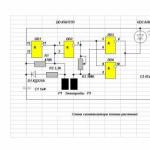3d projection of the room. Free programs for planning an apartment
Everyone who starts construction, redevelopment of a house or apartment is faced with the problem of visualizing their ideas for a visual explanation of the construction crews “how it should be”. If desired, and with little PC user skills, this can be done without resorting to the help of an architect or designer, namely, with the help of programs for planning and designing houses. In order for you to easily choose a program according to your needs and necessary actions, the article provides an overview of free programs for designing houses.
The program is designed for accurate creation of the project and design of premises. With its help, you can, bathroom, bedroom, living room, office and other functional premises based on specialized libraries of elements as close as possible to real shapes and sizes, or create an apartment plan, arrange furniture and interior items in a given space, get quantitative statistical information on the project. VisiCon is designed for people who do not have special technical training.
CyberMotion 3D Designer 13.0
CyberMotion 3D-Designer is a professional-level package for modeling, creating animation and rendering 3D models. The program contains a large number of templates and tips with which even a novice user can create a room and fill it with furniture.
The construction of three-dimensional images in this program is carried out using three drawings: top view, side view and front view.
Facilitates work with the program user-friendly interface and numerous tools combined into one environment.
CyberMotion 3D-Designer 14.0 can be downloaded.
Home Plan Pro
Home Plan Pro is a program designed to create floor plans. Among its tools, it has a minimal set of all necessary graphic tools. At the same time, there is a fairly large number of different ready-made parts: furniture, fixtures, windows, doors, etc. The program has a built-in fax and smtp server.
The Home Plan Pro program can be downloaded.
![]() Envisioneer Express is a program designed to develop a 3D model of a house. With this program, you can create a house plan, including walls, doors, windows, and a roof, and then convert it into a three-dimensional model. The Envisioneer Express tools also allow you to add furniture, change the texture of your home's frame, and change the appearance of your building materials.
Envisioneer Express is a program designed to develop a 3D model of a house. With this program, you can create a house plan, including walls, doors, windows, and a roof, and then convert it into a three-dimensional model. The Envisioneer Express tools also allow you to add furniture, change the texture of your home's frame, and change the appearance of your building materials.
Before you start building or repairing a house, you need to make a plan for the location of all rooms and premises. "Interior Design 3D" solves various tasks of creating a cozy home, from placing a living room, bedroom, bathrooms, kitchen, hallway, children's room on a plan, to exterior and interior decoration.
The layout of the apartment in the program
Interior Design 3D - Video Instruction
The time of paper sketches is gone forever. A drawing on paper does not allow you to fully appreciate the advantages and disadvantages of different types of projects, in addition, it is inconvenient to make changes to it. A simple rearrangement of furniture on the plan or the transfer of a doorway requires its complete redrawing. With the help of modern software, anyone can make a house plan on a scale. To start working on creating a layout of future housing, you just need to download the apartment layout program in Russian.
Watch the video tutorial:
Simulation program function
apartment interior design
The program for planning an apartment allows you to make a 3D model of the premises on your computer or laptop in a few clicks. Key features:
- ✓ Not demanding on system resources,
- ✓ Has a simple, convenient and understandable interface even for beginners,
- ✓ Allows you to design rooms, plan the location of doors and windows,
- ✓ Has tools for finishing (choosing wallpaper, flooring, furniture and decor arrangement).
- ✓ There are three options for viewing the finished project in the 3D interior design program: 3D view, Virtual visit, photorealistic image.
In the Interior Design 3D program, you can create a project of any complexity
What to consider when designing
apartments in the program
The living space should be comfortable, ergonomic and aesthetic, so the redevelopment of an apartment can sometimes include unexpected solutions. For example, for a better result, you need to move an interior door or remove one of the walls. In this case, you need to act for sure, because it will be too expensive to redo the experiment.
You can check how your design ideas will look in practice in the program for redevelopment of an apartment Interior Design 3D. With this software, you can experiment as much as you like:
- ✓ Change the arrangement of rooms,
- ✓ Add partitions,
- ✓ Remove extra walls,
- ✓ Arrange furniture and appliances,
- ✓ Choose from a variety of finishes from our extensive built-in catalog.

The editor has everything you need to create a realistic interior
So that “financial surprises” do not take you by surprise - make an estimate before starting work. The program for designing an apartment will also help with this. Click on the button of the same name on the toolbar and fill in the proposed fields. Specify the quantity, type and cost of materials or work. The planner will automatically calculate upcoming expenses and provide a detailed report.
How to work in the apartment planning program
To create a realistic housing project in the editor, the first thing you need is a three-dimensional layout. You can choose a typical layout of the apartment in the program. There are one-, two-, three- or four-room options here. On our site you can also download projects of finished housing and adjust them for yourself.
Need a custom project? Then you have to prepare a layout from scratch, that is, draw a detailed plan yourself, and then finish and furnish it. It's easy, read the instructions:
- ✓ Step 1. Draw the rooms
Designing begins with the preparation of the layout. On the left panel, select the button "Paint a Room". Draw the walls of the desired length and close the path by returning to the starting point. After that, an object will appear "Room", and the floor and ceiling will be installed inside. Build all parts of the dwelling in the same way.

Draw the premises
- ✓ Step 2. Add windows and doors
Install entrance and interior doors. To do this, click the appropriate button on the toolbar and select an option from the catalog.

Install doors
There are regular, double and arched options in the catalog, choose the one that suits you and indicate the place on the wall where the object should be located. In the tab "Properties" you can customize the appearance of the doors.
Click "Add window". A directory will open where you need to specify what kind of objects to install in the house. Balcony blocks are also located here. Having chosen the appropriate type of window, specify a place for it on one of the walls.

Select a window from the catalog
- ✓ Step 3. Customize the finishing materials
In the list of objects, select the room in which you want to finish. Open section "Properties" and in tabs Walls, Floor and Ceiling customize your desired materials. The built-in library offers many options for tiles, wallpapers, laminate, paint, but if you don't find the right one, you can add your own textures from your personal computer.

Customize finishing materials
- ✓ Step 4. Install the furniture
Click "Add furniture". The catalog has sections for each room, where you will find a huge selection of different furnishings. Click on the one you need and install it in an arbitrary part of the room. You can rotate the object with the mouse and adjust its height in the panel on the right.

Arrange the furniture
In order for the item to fully correspond to the real prototype, in the "Properties" tab, adjust its dimensions and material of manufacture.

The project you see in the illustration was made using Interior Design 3D. Do you want to create the same? Download the multifunctional housing constructor and try it right now!
Download program for planning an apartment
To start developing your own project, go to the download page and download the free software distribution to your computer. Run it and wait for the installation to finish following the instructions of the Installer Wizard. When the process is completed, you can launch the editor through the desktop icon.
Discover the talent of a designer by experimenting with colors, textures and their combinations. Experiment, implement bold ideas so that your home is exactly the way you dream!
16.07.2014
Starting to repair an apartment or house, we usually have an idealized picture of the final result. With this picture, we go shopping and try to convey it to consultants so that they point to a specific material that satisfies our imagination. But it happens that after gluing the wallpaper and laying out the wall, we do not see the result that looked so good in our imagination. And it’s better not to mention the stress that is associated with repairs at all, otherwise you will have to drink a sedative without even starting.
Fortunately, the 21st century is in the yard, how nice it is to live in it, a lot of gadgets and even more various programs have been created that help make our lives easier. With a little experience in graphic editors, you can translate the idea into a real image that can be printed and shown to consultants in a store or searched on the Internet.
Free 3D programs for creating interior design:
Free replacement for 3D Studio MAX. Not a very simple program, but if you are just starting the steps in modeling just right. Supports Russian language.
The program is for interior design only. The program is easy to use. Large database of furniture, it is possible to load models from other programs. Possibility of online modeling. There is a Russian language.
Free program subject to non-commercial use. Wide range of possibilities and ease of use. A large database of actually produced furniture, plumbing, household appliances, etc. There are crackers on the Internet.
Convenient and easy-to-use scheduler. Available online. A large number of textures and furniture, it is possible to upload your own. Limited number of projects per day, rather high computer requirements.
A fairly powerful program with the ability to work online, although it works optimally in the Chrome browser. Easy to learn and available on many devices. Requires high performance from the system. In order to diversify projects, you need to buy additional tools.
Online interior planner. You can see and even evaluate ready-made solutions from other people. A large library of various materials from stores, although not everything can be found here.
It was 10 years ago. My new boss invited her small team, me and my colleagues, to visit her to get to know each other. Here is a hanger, here are slippers, come in, who needs tea. When everyone settled down, she offered to take a tour of the apartment. Even though it was late in the evening, the apartment was bright and very bright: yellow, fuchsia, blue. The most amazing thing happened after we returned to the table with tea.
The boss took out a computer and showed us photos of the apartment. Only now it turned out that these were not photographs. It was a 3D apartment design. This same apartment, long before its implementation in this form, was drawn by the designer in a computer.
How much did such a designer and his work cost! - I thought, but, of course, politely kept silent and took a sip of tea.
Be prepared that development will take some time. Here, the main thing is to show patience and calmness.

Plan of the studio apartment. Walls, doors and windows are painted.

Plan of the same studio apartment in 3D.
The second step is the arrangement of furniture.
Here it seemed to me again, well, now I’ll arrange the furniture and everything will be like in the picture. But no. At this stage, it is important to choose furniture from the catalog that matches the style and fit it in size.
The furniture catalog has a fairly large selection. Of course, you always want more, but on the other hand, if the choice is huge, then you can hang out for a long time. I was pleased that there is conditional furniture, but there is furniture from IKEA (yes, the same store that cannot be named). So familiar sofas, kitchens and lamps with unpronounceable names are in the catalog.

Good selection of bar stools.
The cool thing is that the dimensions of the furniture can be changed, which means that they can be adjusted to the dimensions of the interior. Later, you can look for a sofa of the size that will fit into the space.
I don't have much experience with software, but the software I once used couldn't resize furniture. Here are the given dimensions and that's it. A choice of one or two and miscalculated. The interior, created in this way, turned out to be very conditional, because all the dimensions did not correspond to reality.

The catalog has a fairly large selection of furniture.

At this stage, the most important thing is to arrange the furniture so that everything fits organically into the space.
After the furniture is arranged, we select materials and textures.
This is where the beauty begins. I put laminate on the floor, it was possible to stick wallpaper on the walls, but I painted them with turquoise paint, covered the sofa with gray fabric and applied a zigzag print to the curtains.
You can change almost all materials. And not only make the sofa leather or put linoleum on the floor, but also change the handles in the kitchen from gold to chrome and make them matte or shiny. What I liked is the eyedropper tool. After I chose the texture for the sofa, I pipetted the same seats by the bar stools in two seconds.
The PRO account has the ability to upload your own textures, but I did not use it. I was quite satisfied with what was offered in the catalog.

All elements of the interior can be given any texture and color.
We complement the interior with lighting and decor.
At this stage, the interior has already become similar to what I imagined, although only a few hours of my work in the program have passed. It remains to hang chandeliers, lamps, put a table lamp and a floor lamp. The catalog also contains built-in ceiling lamps, it is possible to arrange sockets and switches - for example, I hung an intercom in the corridor of the apartment.
Well, the final touch is the decor. I put the books on the shelves, put an open computer and a cup of tea on the desktop. Plants immediately added liveliness to the interior. I even added a cat to make it more fun.
The more beauty and details in the interior, the longer it takes to load. Therefore, at this stage, due to the fact that I worked in the online version and did not download the program to my computer, the program began to hang on me and the work began to progress more slowly. But, firstly, with the autosave function, nothing of what I did was lost, and secondly, there was already such excitement to make everything beautiful that I suffered a program freeze.

Decorating the finished interior is the last and most enjoyable stage.
The last step is the most interesting. Renders. Those most realistic 3D designs.
I was so delighted with the resulting interior in 3D that I didn’t even know why these renders were needed. But when I tried it - it's a delight! That's when I remembered the story about the boss who showed me 3D designs from the designer.
Renders are realistic renderings of the interior. Unlike the three-dimensional image, which is visible in 3D mode, light appears on the renders, which means shadows, glare, reflections. Everything looks much more realistic.

Preparing the render by the program takes some time. Will have to be patient.
I set the time when I take the picture and the location of the sun to make the render look as natural as possible. For example, during the day, when the sun shines through the window, the lighting is not the same as in the evening. These parameters can be set in the program.
Rendering - here I always want to say a photo, but this is not a real photo, but a photorealistic image - and watching what happens is a real adventure. If you have a PRO account, then the picture can be made in very good resolution and quality.

This is what the interior looks like in 3D.

And this is a render from the same angle.

3D design of the kitchen area.

Render of the same space.
But I understand that now people are much less surprised by such 3D images than then, 10 years ago, when I saw for the first time at my boss's house that such a thing is possible in principle. If you also want to invite friends over and surprise them with the design of your future apartment, then Planoplan can make not only renderings, but also a picture in virtual reality format.
To do this, I downloaded an application to my phone (it is available for both iOS and Android, it is easy to find it in the catalog under the name Planoplan GO!), took a picture in VR format, and then scanned the QR code and saw my design on the phone screen.


This is a 360-degree spherical panorama and it gives you the opportunity not only to view the interior, but to imagine yourself inside. At the Planoplan office, you can get virtual reality glasses for free and look at your created design. But even without glasses, it looks sooo cool.
Wow effect for friends and acquaintances will definitely be provided.
So I had an interesting experience with an online program for self-creation of 3D interior design.
Tell us in the comments if you have come across 3D designs. How do you feel about them: for realism or design should be in the schemes, and all this virtual reality is from the evil one? Maybe you yourself ordered a design from a professional? Or maybe they did something similar on their own in the program?
Well, all sorts of stories about my boss are always interesting to listen to.
Post prepared in partnership with Planoplan. The text and opinion about the program are my own.
1. Hutch
Price: is free.
A stylish application that allows you to imagine what your apartment could be like if you invite a professional designer to it.
The sequence of actions is as follows: send a photo of the room and in return receive its rendered (cleared from furniture and visual distortions) version, then choose one of the eight presented styles (from monochrome minimalism to bohemian chic), which, along with the furniture, is superimposed on top of your original image.
Perhaps this is one of the best ways to look at an old renovation with a new look. The only negative: the waiting time for the processed image can take up to 24 hours, but it's worth it.
2. Amikasa
Price: is free.
A good but limited application with which you can “try on” furniture for your home and create a 3D model of it.
The first function was invented for fun, but playing with augmented reality in your own apartment is quite fun. Launch the camera and project the selected dresser or lamp onto a real photo (by the way, the IKEA Catalog application also has a similar thing).
Visualization of the room is a little more difficult: it is quite a chore to build walls and arrange toy furniture with one finger on a small phone screen. Very similar to the Sims simulator. Despite some inconvenience of the interface, the end result is commendable.
3.Modsy
Price: 69 dollars.
A potential alternative to the decorator at an attractive price. For $69, they will make a 3D plan of the room in which the alteration is coming, offer you two options for its design with the ability to make an unlimited number of edits, and provide a selection of furniture with active links (to international stores, but still).
To get to know you and determine your tasks and preferences, the application has a short questionnaire: what is the reason for the renovation (moving into a new apartment or deciding to upgrade the old one), at what stage it is, what is the approximate budget and favorite style. Then you take several pictures of the object and put yourself in the hands of a professional team.
The finished project can be edited: rearrange items or completely replace them. For an additional fee, Modsy designers are ready to make a 3D model of items that you already own and fit them into the designed interior.
Color selection
4. Pantone Studio
Price: free (basic version).
A universe of colors for those who find rose quartz and tangerine tango more harmonious and noble than their mundane names.
First of all, pay attention to the Harmonies function. Here, for each designated color, a selection of combinations is made:
- complementary - shades are at opposite ends of the color wheel and contrast as much as possible with each other;
- similar - are next to each other;
- split complementary - the main color and two others, located at an equal distance from its complementary color;
- triad - three colors lying on the circumference of the color wheel at the same distance from each other.
This is enough to negate all doubts about whether orange and pink are appropriate in the same perimeter.
5. ColorSnap
Price: is free.
An uncomplicated application of a paint company with a base of more than 3,500 shades. The seller's palette is not as interesting to us as the ability to determine and save the colors you like in your piggy bank.
I met a beautiful green or previously unseen tone - take a picture on your smartphone. The algorithm will automatically find a match in the catalog, give out an RGB code by which you can search for a similar shade from any other brand, and select successful combinations for it.

Price: is free.
Web-based color combination generator. Hit the space bar and get inspired. I liked a certain shade from the selection - fix it with a lock and, like in a slot machine, continue to “pull the lever” until a more attractive combination appears.
Application Tools
7. iHandy Level
Price: is free.
A mobile measuring tool, the spirit level, will ease the hassle of choosing points for drilling (so that they are on the same level) and fixing pictures (so that there is no tilt).
It works identically to its physical prototype: to check the level, you need to place the phone on a flat horizontal surface and measure the position of the air bubble relative to the two marks in the center of the flask. Then the level must be turned in a horizontal plane by 180 degrees and re-measuring the position of the bubble. If the level is correct, then the air bubble will be exactly in the same position as during the first measurement.
8. Sun Surveyor
Price: is free.
A useful application for determining the source of sunlight. Let's say the upholstery of your sofa is sensitive to direct rays and quickly loses its brightness. Determine the direction of sunrise and sunset in the projection of your apartment in order to arrange the space in a smart way and avoid unnecessary shadow or excessive lighting. And if you are building a house, then this is a real must have.
Gaming Applications
9 DesignHome
Price: is free.
An addictive toy in which you have to furnish ready-made premises with furniture and accessories, whether it's a beach house or an alpine hut.
Each level is a separate room. It pre-marked items that must be purchased. Before buying, make sure that they match the overall style of the space and the wishes of the client. A Persian carpet on the wall of a Texas ranch is unlikely to be appropriate, and your result directly depends on such misses.
Points are awarded by voting users, as well as for the precise execution of tasks. They often include hints and certain conditions. For example, in order to successfully complete the level, you must definitely add a vintage couch to the setting.
Be far-sighted when choosing furniture: everything you get can be used in new interiors. Therefore, look for universal instances that fit into any project.
The limited budget burdens all this extravaganza. Initially, you are given 18,000 dollars. As you can guess, they are very easy to squander in just the first hour of the game.
Ideas and inspiration
11. Houzz Interior Design Ideas
Price: is free.
A treasure trove of ideas and photos of interiors from around the world with useful tips. Under each picture in the stream, a discussion unfolds from which you can find out where to purchase a particular chair or what a similar tiling technique is called. And in the "Forum" section, you can ask a question to specialists.
There is also an interesting feature Scetch, which allows you to leave notes on the photo and make moodboards. In terms of developing good taste, immersing yourself in aesthetics and awakening inspiration, the application has no equal.
12 Morpholio Board
Price: is free.
A favorite among editors, Elle Décor is an interior collage app that doesn't look like much at first glance. But if he is so praised, then it is not unreasonable. In general, this is a convenient tool that combines Pinterest (you synchronize with your account on this service), a photo editor function, your own collection of pictures and a large database of designer inventory. With this arsenal, you are limited only by your own imagination.
Drawings and plans
13 Stanley Measure
Price: is free.
An application that is elementary in use and quite accurate in its results. You can draw a diagram of your apartment in just a couple of minutes: place the phone on any horizontal surface for calibration, then fix the lines of the ceiling and floor through the camera, outline the corners of the room using a virtual grid - you're done!
The output is a planar drawing with true dimensions. For a more complete resemblance to the original object, it remains to add doors and windows, as well as the main elements of furniture.

Price: is free.
Online service for creating two- and three-dimensional floor plans for a quick browser. Fast, because the program is cumbersome and includes a large library of related products (finishing materials, furnishings).
Homestyler claims to be a professional product for amateurs. That is, if you are ready for painstaking work and spend time studying the nuances, you can independently create a completely high-quality visualization of any nest. Be ready to take real measurements in order to transfer them to the working field of the program. The most time-consuming process is the erection of walls. You will have to suffer a little with a virtual ruler, but everything is better than a crooked version on paper.