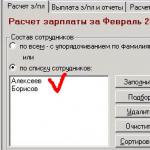Payroll preparation.
To start accruing taxes and withholdings, you need to check:
1C v 7.7(1) : Check:<_ _="">.-> .-> /Salaries and accounting\. Look first at “default wiring”
CHAPTER 4.
Accounting for hours worked and other accruals and deductions in the program “1C: Salary and Personnel 7.7”
Previously, you became acquainted with the main personnel orders, the journal of personnel orders. Personnel orders are the basis for making calculations. The next step in working with the 1C: Salaries and Personnel program is 7.7" is the entry of documents on accruals and deductions for employees, recording of hours worked. Many of the types of accruals and deductions discussed in the chapter require the use of advanced configuration options, therefore, when setting up the configuration, you must select the checkbox Advanced payroll calculation capabilities.
Basic documents on accruals and deductions in the program “1C: Salary and Personnel 7.7”
The purpose of documents on accruals and deductions in the 1C: Salaries and Personnel program is to enter additional information on employees for payroll purposes. Documents can be divided into several groups:
Recording of hours worked.
Other accruals and deductions.
Group documents Time worked tracking allow you to enter additional information about the time worked by employees in cases that cannot be described in working time calendars. Input is carried out using a document Time sheet.
Accounting for hours worked with payment on a timesheet basis
Exercise. Disable staffing control. Create employees
Alekseev (payment simple time-based salary according to the report card/By days /),
Borisov (payment simple time-based salary according to the report card/By hours /).
Give them the same rate (9,700 rubles/month). Work started a few months ago.
Fill out the timesheets (HOLIDAYS and PRE-HOLIDAYS days do not need to be filled out yet).
Calculate your salary. Display payslips. The salary level was the same.
Correct the timesheet by putting a shortened pre-holiday day and a zero length of the holiday day
The result is OBVIOUSLY not correct, since shortening the pre-holiday day by one hour is established by law and according to the Labor Code cannot lead to a reduction in wages.
Figure B15: Re-opening the same time sheet
Figure B18: Re-filling out the timesheet and HOPE it will fill out automatically
Figure B19: FIASCO, the automatic filling mechanism is not working yet.
Figure B20: I had to change the timesheet manually
Figure B42: The four hours that are visible on the pre-holiday day of February 20th are the result of intermediate experiments
Figure B43: The 23rd holiday was cleared by itself, and the pre-holiday day (20th) had to be changed from 8 to 7 hours manually:
Figure B44: CORRECT salary calculation:
Find out for yourself whether there will be a difference for employees paid by the day and by the hour. So far, the answer is no, but when employees are absent from the workplace (absenteeism, illness, business trip), then in most cases the employee whose payment is considered more scrupulous (per hour) will ultimately receive less.
Normal sequence of accounting for Holidays and Pre-Holidays
Accounting for hours worked with payment on a time basis WITHOUT timesheets
Exercise. Create employees:
Ivanov2 (time-based bonus salary/By days /),
Petrov2 (time-based bonus salary/By hours /),
Indicate their other work schedule in the employment order on the card. Pay them a salary. The accrual will be made taking into account the work schedule of the enterprise as a whole.
Note. Filling out the timesheet will not affect these employees (see previous topic):
- If you try to create and fill out a timesheet, then when you try to exit it by clicking, a red message will appear stating that the action cannot be performed.
- In this case, the timesheet will be saved as not posted.
Figure B50: Hired an employee retroactively
Figure B51: In the employees folder, you can and should look at personnel orders for any employee
Figure B54: Petrov2 has not yet been hired:
Exercise: fill out a job application for him with the same parameters as for Ivanov2, only Payment system: (time-based bonus salary/By hours /).
Figure B55: When trying to calculate payroll, an error message appears for employees hired retroactively:
Directly preparing documents for the cashier to pay salaries
Until now, none of the papers had the column “Signature in receipt of money”
Features of accounting for absence from work in a payment system calculated by days and calculated by hours
To take into account absence from work for the form of payment WITHOUT A TIMETABLE, the following applies:
<_>-> . For sick leave, the social insurance fund does not return 100% of the employee’s wages.
Explanation of why the calculation result is different
Payment per week 4000 rub.
Cost of 1 day = 4000/4 days = 1000 rubles per day.
Situation: Monday - spree. Result (worked for 3 days) * (1000 rubles per day) = 3000 rubles for this week
Total for the week: 8+8+8+7=31 hours.
Situation: Monday - spree. Result Tuesday (8h) + Wednesday (8h) Thursday (7h) = 8h 8h 7h =23h
Exercise. Create an employee Polyakov2 (payment is time-based and bonus based on salary /by day/).
Calculate his salary for him.
Consider 3 days of absenteeism for him.
Re-calculate your salary.
Make your salary payment.
Payroll calculation according to tariff categories
Create employees (don't forget to create several salary categories and initially give them the same salary category):
Vasin3 (payment is simple time-based at an hourly rate),
Sidorov3 (time-bonus at an hourly rate),
The essence of tariff categories. For large enterprises, tables are created showing what kind of work a specialist can do, what category, and what should be his production rate per month (or, what is the same, how much time will be spent on producing one product). This allows you to control the counters, who otherwise could “regulate” their friends and relatives; salary, arbitrarily assigning production standards and skill levels. If a highly skilled worker performs low-skilled work, then the difference is made as a separate additional payment, which allows the head of the enterprise to see this when signing the papers and take measures to correct the situation.
When determining tariffs, it is necessary to monitor the date from which they are valid.
Exercise. Create employees (give them different salary categories than the previous ones)
Sergeev (simple time-based payment at an hourly rate),
Maksimov (time-based bonus at an hourly rate),
Manual for 1C Enterprise 7.7 Salaries and personnel
Contents of manual 1C Enterprise 7.7 “Salaries and personnel”
1. System setup. Entering initial data
1.1 Setting up the system using the startup assistant
1.3 Directories. Employees
1.3.1 Directories. Employees
1.4 Hiring
2. Calculation of real wages
2.2 Payroll
2.3 Salary calculation
2.4 Payment of wages
2.5 Taxes on phot
2.5.1 Calculation of taxes from payroll
2.5.2 Calculation of advance UST payments
3. Piecework form of remuneration 1
3.1 Tariff categories
3.2 Hiring piece workers
3.3 Prices for piece work
3.4 Brigade outfit
3.5 Individual outfit
4. Organization of the formation of personal income tax and unified social tax
4.1 Deductions for personal income tax
4.2 Tax card 1-NDFL
4.3 Individual card according to the Unified Social Tax
4.4 Reports. Tax card 1-NDFL
5. Interaction between “Salaries + Personnel” and “Typical” configuration
You can view the 1C “Salaries + Personnel” manual version 7.7 here
Add a comment Cancel reply
How to make corrections to the insert on insurance premiums in 1C Salary and Personnel 7.7?
Service - settings - insurance premium rates.
Payment of insurance premiums is not included in personalized accounting.
You need to make a document “Calculation of insurance premiums”. Menu documents - taxes - calculation of insurance premiums. In the field "Month of calculation of premiums" the month for which insurance premiums are transferred is indicated. The date of the document determines the month in which the insurance premiums were transferred.
When filling out the Personalized Account, the amounts of paid contributions are not filled in.
In the menu Documents-Taxes-Calculations for insurance premiums, fill out this document for each billing month.
How to enter payments under License Agreements? Shouldn't they be subject to insurance premiums?
In the menu Directories - Salary calculation - Types of calculations - Withholding - Personal income tax - remove Payments under license agreements from the taxable base; - Insurance premiums - Taxes - remove payments under license agreements from the taxable base. Enter into a License Agreement; it will not be subject to any taxes.
How to start a car rental with a driver, so that the car rental does not fall under insurance premiums, and the driver’s work does not fall only under the Social Insurance Fund?
It is necessary to enter new charges and state that rent is not subject to taxes, and the work service is subject to all taxes, and after calculating taxes, delete the Social Insurance Fund amount in the Journal for calculating insurance premiums.
I need to change the data in Personalized Accounting based on an employee’s length of service, how do I do this?
In the menu Directories - Employees - Employee - Data entry - Personalized accounting of the Pension Fund of Russia (entering information about the length of service) - fill in the data on the length of service or change existing data.
How to enter a b/l for the illness of a 3-year-old child in a hospital?
In the Documents menu - Sick leave - enter in this document the Reason for disability: Caring for a sick child; and in the case of child care: Up to 7 years in a hospital, but because Average earnings are not filled in automatically; they must be filled in with the amount of your last earnings.
Is the GPC agreement not subject to the FSS?
Remuneration under a contract is subject to insurance contributions to the Pension Fund, FFOMS and TFOMS and is not subject to insurance contributions to the Federal Social Insurance Fund of the Russian Federation (Clause 2, Part 3, Article 9 of Law No. 212-FZ).
The average salary on sick leave is not filled in.
In the settings, set the default posting to “Proportional to the calculation base”.
Where to register for benefits for pregnant women registered in the early stages of pregnancy?
Directory - salary calculation - types of calculations - one-time benefits from social insurance. On the accounting tab, check the box for expenses at the expense of the Social Insurance Fund and register the posting Dt 69.01 Kt 70.
In the time sheet, May 3 and May 10 are listed as working days. I entered holidays as 3-00, 10-00.
It is necessary to refill the five-day calendar for May with the “Take into account holidays” checkbox and re-generate the working time sheet.
Where to enter the FSS NS and PZ rate?
Directories - salary accounting - additional postings.
How to enter a Disability Certificate?
You need to select the employee who received a disability certificate in the Employee Directory. In the Tax Accounting tab, in the Data for calculating insurance premiums line, click the Change button to select the document Certificate of Determination of Disability.
In the Leave of up to 1.5 years, the date of payment of benefits up to 1.5 years was entered incorrectly, how can I change it?
It is necessary to make a return during the period of creation of this document, correct the data and re-post all documents.
How can you indicate that ZiK is organizing according to the simplified tax system?
Change in the Organization Settings - simplified tax system - in Constants - Organization using the simplified tax system and make a salary calculation.
How to hire an external part-time worker at your main place of work?
You can fire a part-time employee and hire a full-time employee.
All insurance premiums are considered in ZiK, and the organization is on the simplified tax system.
In operations in constants, in the constant the basic tariff of insurance premiums, enter the history button of the value of the organization that uses the simplified tax system, and indicate from what date this constant is valid.
There is no upload button in the Unified Social Tax declaration...
In the service - in the settings in the program and accounting tab, install the program (instead of another program in a self-supporting organization) accounting 7.7, edition 4.5 and re-open the UST declaration.
How can I view data on the Salary Journal only for 2009?
In the Salary Journal, set the Archive View Depth at the beginning of the year.
Installation of unified social tax in ZIK.
Through the "Start Assistant".
The average salary is not included in the sick leave certificate.
In the service settings on the salary and accounting tab, in the default posting field, enter the default posting. Refill the sick leave, the average salary will be filled.
How to register employee absenteeism?
Menu Documents - Other deviations - Absenteeism.
Compensation for the use of a personal car within the limits is subject to personal income tax.
Find this accrual as part of the personal income tax taxable base and transfer it to the left list.
How do I add the standard deduction for a child?
In the menu Directories - Employees - Employee - on the Main tab - Data entry - Personal income tax deductions - standard deduction 1000 rubles.
How to enter calculations for employees registered in the early stages of pregnancy?
It is necessary to enter a predefined calculation: Menu Directories - Salary calculation - Types of calculations - One-time benefits from social insurance and enter a posting in it.
The new employee is not entered in the "Employees" directory.
You need to press the button “Set (disable) display of list by groups.
Postings for benefits for pregnant women registered in the early stages of pregnancy are not generated.
In the directory - salary calculation - types of calculations, click on the "Assistant" button to describe the predefined calculation, pull out a one-time benefit from social insurance, leave the checkbox accrual is one-time in nature, the benefit is at the expense of the Social Insurance Fund in the posting template Dt 69.01 "Insurance expenses" Kt 70 account, write down the type of calculation . Enter it in the document Entering the calculation for the employee, select the type of accrual of benefits for pregnant women registered in the early stages of pregnancy and make its calculation.
An employee who is on maternity leave does not appear on the time sheet.
When creating a timesheet, fill it out not only with full-time employees, but also check the Temporarily not working box.
The employee returned from maternity leave early. What to do?
Change the terms in the “Parental Leave” document.
There is no "Download" button in the UST reporting.
Open: service - settings - payroll and accounting, change the accounting program, instead of "Another accounting program in a self-supporting organization."
You need to download the chart of accounts from the accounting department.
Data exchange service uploads data to salaries and personnel, check the boxes which accounts need to be uploaded and copy the path. In ZiK service-data exchange - data download, insert the path, 2 checkboxes debug mode, remember links and click on the "Download" button. A surcharge was introduced. The start date is given, the end date is not. An order was issued to cancel the bonus from August 1st. How can I cancel it?
To correct the end date of the document “Entering a calculation for a list of employees,” you must create a correction document using the “Correct” button. After creating reversal entries, you need to fill out (as the program suggests) the document “Salary Accrual” with the “Recalculation for Past Periods” method and indicate the entire period while the type of calculation executed by the document being corrected was in effect.
You can also use the document “Temporary termination of allowances (withholdings)”. The document allows you to temporarily and permanently suspend accruals and deductions for one employee at a time. The employee has been working since May 4th, but she made a mistake and put the date of employment on May 14th in the employment order. I discovered in August that my salary for May was calculated incorrectly. In the order, I corrected the hiring date. The salary for May is incorrect. At the end of August, the employee quits.
In the salary calculation document, indicate the method of re-calculating salaries for the previous period from May 1 to May 31. After that, re-calculate taxes and recalculate. Recalculation data for May will be reflected in the payroll journal in the period August.
Postings for payroll taxes are not generated, but for wages and salaries they are generated.
In the reference book - payroll calculation - types of calculations for each tax on the accounting tab, put a point to distribute among accounts and indicate the posting of the DT account is empty, that is, it will be selected automatically or from the default posting. Either from the employee directory, or from the department, depending on where the postings for payroll and CT account 69 of the subaccount of the corresponding tax are registered.
When adding an employee, the date of birth becomes 2046, and the year of birth is 1946, how can I change it?
In the menu Service-Options-Year of the beginning of the working century, change to 1945.
When providing benefits for up to 1.5 years, it is not carried out. Swears at incorrect wiring.
In this case, it is necessary to enter the entry in the menu Directories-Payroll calculation-Types of calculations-Allowances up to 1.5 years and up to 3 years and re-post the created document.
An employee was sent on a business trip for 3 days from 05/30/09, but returned earlier. How can I change the data on a business trip if the billing period when the document was created is closed?
While in the June billing period, in the created document Payment based on average earnings, click the Edit button to open editing the business trip period and edit the To date and post the document.
When generating reports under the Unified Social Tax and the Pension Fund of the Russian Federation, the amounts of advance payments are incorrectly formed, and there is a discrepancy in the data of an employee on rolling leave.
You need to fill out an external report form and upload it to the Accounting Department.
How can you find out during what periods an employee was on vacation?
You need to review Form T-2 (personal card), section 8.
An employee fell ill while on vacation. There is no sick leave. When entering sick leave, a message appears: “Deviations have already been entered for the period, should I interrupt?”
In this case, you need to select no. After this, go to the vacation document using the “Correct” button, change the end date of the vacation if the vacation is extended.
How can you take parental leave for up to 1.5 years if an employee gives birth to twins?
It is necessary to enter a separate parental leave deviation document for each child.
How to enter a transaction according to the Pension Fund of Russia?
In the menu Directories-Salary Calculation-Types of Payments-Unified Tax and Insurance Contributions, enter the entry in the required tax.
[b]The employee worked part-time, how can 8 hours of work be corrected for the employee’s actual hours worked?
Working hours can be changed in the Working Time Sheet, instead of 8 hours you can enter the actual time worked.
How can I assign employees' work to a 4-day work week in the program?
It is necessary to create a 4-day Shift calendar in the Regulations-Calendars menu, and create a new schedule in the Directories-Work Schedules menu and add a Shift calendar to it. Using the Personnel Transfer document, make changes to employees’ work schedules and calculate salaries.
The management company must show data in 2-NDFL paid for an individual.
In this case, you should fill out 1-NDFL for this person and generate data according to the formation of 2-NDFL data.
How to enter holidays?
In the menu Regulations-Enter holidays, enter holidays.
How to enter the accrual of a one-time benefit at the birth of a child?
In the Directories-Payroll menu, enter this accrual for the Social Insurance Fund and in the Documents-Input of calculations menu, the employee enters this accrual.
Is it correct to hire a previously dismissed employee under the old personnel number?
No, only under a new number.
Withholding of alimony.
Menu documents entering deductions - writ of execution, we indicate to the employee the method of withholding the postal fee, the amount of the postal fee, the method of calculation as a fixed amount, we indicate the amount. After the calculation, go to the writ of execution reports, report type by mail and click “Generate”.
How to make an interest-free loan and calculate the material benefits?
In the Directories menu - Payroll calculation, enter New accrual (interest-free loan), in the Documents menu - Entering calculation for an employee, enter the loan accrual, and in Entering accruals, enter the calculation of Material benefits on deposits.
Holiday to care for the child. I put the date wrong...
It is necessary to correct the date in the document to... and recalculate the salary.
How to calculate travel allowances based on average earnings in the 1C: Salary and Personnel program 7.7. The regressive rate under FFOMS and TFOMS for an employee whose salary exceeded 600,000 rubles is not considered. in 9 months.
You need to enter in the menu Documents-Other deviations-Payment based on average earnings. The regressive rate of FFOMS and TFOMS is not considered after exceeding 600,000 rubles.
- ZiK is still alive and regular configuration updates are released. It's a good news. However, there are not always rules for exchanging with other configurations.
- Briefly about the essence of payroll calculations. I'll be as brief as possible. Everything is done in the end to obtain a “payslip” report - this is a report showing how much has been accrued and withheld for each employee, and the “Accruals Settlement” report is an analogue of a payslip, but summarized for all employees.There are generally two types of settlement movements - accruals and deductions. Accrual - this can be “salary”, “bonus”, various allowances. Deductions are professional contributions, income tax, etc. Also, deductions can conditionally include payment of wages. As a result, simple arithmetic: initial debt + accruals - deductions = final debt (balance). Salaries are usually calculated monthly.
- From a technical point of view, there are two periods in wages - the “settlement period” and the “action period”. Just remember this.
- In ZiK, for normal calculation it is necessary to “open a period”, or “make a transition to a new period”. In this case, all movements in old periods become available only for viewing, and it is no longer possible to correct the calculation results in the usual way. That is, before the start of a new billing period, for example, when we want to calculate the salary “for January”, we need to make sure that “January of this year” is “open”.
- If you suddenly need to adjust the records of an old period, you need to remember this. There are two types of edits: a) retroactive edits, when we simply correct the records of an old period because they differ from our paper records. This is the only reason why the calculation is corrected retroactively. b) corrections for the current period, when it is discovered that the calculation of the previous period was incorrect, but everything matches the papers, and the reporting has already been submitted and signed. That is, it is impossible to edit retrospectively, therefore, in the current period, corrective records of the previous period are made. For example, in January we make an adjustment “for December of that year.” To correct it “retroactively”, check whether the old period is still open, or whether a “change to a new month” has already been made. If the old period is open, everything is clear, we adjusted it, and moved on. If the period is “closed”, then you can open it in the standard way, but this is fraught with serious consequences - the records of the old period being opened will be marked as “not calculated”, and they will have to be recalculated. This is very bad, since the accountant often and haphazardly makes adjustments to calculations (and then does not remember this), as a result of which recalculation cannot be done just like that - manual adjustments will be lost. Use the “Soft Rollback” treatment to go to the old period, and then “roll back” to the current period. For example this one
- You cannot correct the base of calculation types and accruals if they have already been used (this applies to secondary calculation types such as “Bonus”, etc.). This is important for calculations “on average” - all sorts of sick leave, vacation pay, “downtime”, etc. After this, all this will begin to be considered incorrectly, taking into account adjustments. If it turns out that the database was configured incorrectly, it is better to create a new type of calculation, and “close” employees’ accruals for the old type of calculation and add them a new created type, which is already configured “correctly in a new way.”
- Directory "Employees". If an employee was fired and is rehired, you cannot create a new directory element, you must use an existing one (this is a feature of ZiK 7.7, in 8 versions it’s the other way around), otherwise there will be errors when submitting reports. The only acceptable and correct option when duplication is needed is to accept the same employee, already working, for a position as a part-time employee. Then two elements should appear in the directory. If you look at it from a technical point of view, the main employee will have the “Main Element” field filled in - a link to himself, and the part-time employee will have the “Main Element” field filled in - a link to the main employee. Use the employee input assistant. If an employee is duplicated, it will not be possible to submit reports for the year. We'll have to write the processing.
- ZiK uses a lot of details that change over time - periodic details. Often an accountant experiences difficulties with his work because of them. You should use the "History" button.
- The global module is huge. It's very easy to get confused. You should install OpenConf for ease of working with the configuration. Due to the large number of global lines, debugging modes can also slow down. To debug the globalizer, you should not use breakpoints, but set stubs of the “Warning” type, and then proceed to debugging.
- Do not debug long-running modules on the production base when users are working via RDP, since all users will also experience a code stop (they will feel stuck).
- To calculate transactions, a dynamic scheme is used, that is, transactions are calculated anew each time the “Report on transactions” or “Upload transactions” is launched. In the global book, the “Glav Transactions for the Period” procedure is responsible for calculating transactions. It is large and only a professional can make changes to it.
- On large databases, the “Period Postings” can work for hours, which irritates accountants. There is a simple optimization method; only a few lines are changed, which allows you to speed up the work several times. This is described in one of the articles. Additional technical specifications are used. A typical algorithm does this: Salary Accounting TableNNP.Unload(Salary Accounting TableNNP); You need to add the required number of lines to the statement of work, and only then copy the lines to the statement of work, without completely unloading and loading.It’s described here, although the article has been undeservedly forgotten and abandoned.
- Tax calculation. The “personal income tax” tax is calculated immediately when calculating wages, but there is also the “social tax”, which is calculated separately.
- To store records of calculations, there is a “Calculation Journal”. There are two main ones - “Salary” and “Insurance Contributions”. There is also “Additional”, where management salaries are sometimes considered.
- To set up accounting entries, use the “Accounting template” attribute for the employee. You can also not specify it; in this case, set up a “posting template” for the department in which the employees work. Or if the posting is standard for all employees, we use the “Default posting” constant
- Sometimes it is not clear whether personal income tax has been calculated correctly or not. It is important that personal income tax is calculated on an accrual basis throughout the year, so you need to look at the period from January to December. There are also complex cases - for example, the previous period may be included in the calculation, for example, “in December of last year, vacation was accrued for January of the current year.” For ease of control, you can use useful reports on accruals on an accrual basis, or reports such as “pay slip from the beginning of the year,” etc.
- Also for insurance premiums, control can be done using summary special reports. To control insurance premiums, it is important to remember that there is a percentage scale, and you can check whether the tax has been calculated correctly by simply multiplying the base by the percentage. However, you need to keep track of “from what base the accrual came from.” You can also find out the database by running special reports that are not included in the standard ZiK and are written by independent developers. For example, this report:
- Sometimes the calculation journal becomes so tangled for an employee that the accountant cannot make an automatic calculation, and he cannot correct the entries (sometimes the system blocks manual adjustments). To solve this problem, download the “Calculation Journal Editor” processing. For example this one: . Of course, you need to make a copy before using it. A beginner or even an average developer will not be able to write an analogue of this processing, since a clear understanding of working with the calculation log programmatically is important. This processing allows you to do whatever you want with the calculation log.
- When making changes to Zik, remember that this is a “Calculation” component; you do not need to add a chart of accounts and operational accounting registers there, since the customer may not have licenses for them. For those working with 8.x versions, this may not be trivial, and I have seen such solutions.
- In service\parameters, enter the date representation in 4-digit form “11/19/2014”, not “11/19/14”. Then avoid confusion with different grandparents born in the 40s, 50s
- When making calculations, ZiK works with tables of values, as well as (!) nested tables of values within tables of values, especially when calculating taxes. It is useful to find and download some kind of processing for 7.7 like “View Table of Values”. You can, of course, use the “Select Row” method, but this is not suitable for viewing large or nested technical specifications. If anyone knows a good viewing processing, write, I will attach a link. I myself have been using the “PreviewTSZ” processing for a long time, but I couldn’t find it on the IS.
ZiK 7.7 is gradually fading away. But perhaps some of us will still have to deal with this configuration more than once again. As there is less and less work on it and fewer orders, knowledge about it and experience are gradually fading away. I don’t want to lose my 14-year-long experience with the ZiK 7.7 just like that.
In this article, so as not to forget, I will write down important points about this configuration, so as not to forget myself, and suddenly someone will inherit this for maintenance and will be forced (there is no other way to say it) to maintain it.
Or, you can also consider this article as the now fashionable “Letter to yourself in the past.”
- ZiK is still alive and regular configuration updates are released. It's a good news. However, there are not always rules for exchanging with other configurations.
- Briefly about the essence of payroll calculations. I'll be as brief as possible. Everything is done in the end to obtain a “payslip” report - this is a report showing how much has been accrued and withheld for each employee, and the “Accruals Settlement” report is an analogue of a payslip, but summarized for all employees. There are generally two types of settlement movements - accruals and deductions. Accrual - this can be “salary”, “bonus”, various allowances. Deductions are professional contributions, income tax, etc. Also, deductions can conditionally include payment of wages. As a result, simple arithmetic: initial debt + accruals - deductions = final debt (balance). Salaries are usually calculated monthly.
- From a technical point of view, there are two periods in wages - the “settlement period” and the “action period”. Just remember this.
- In ZiK, for normal calculation it is necessary to “open a period”, or “make a transition to a new period”. In this case, all movements in old periods become available only for viewing, and it is no longer possible to correct the calculation results in the usual way. That is, before the start of a new billing period, for example, when we want to calculate the salary “for January”, we need to make sure that “January of this year” is “open”.
- If you suddenly need to adjust the records of an old period, you need to remember this. There are two types of edits: a) retroactive edits, when we simply correct the records of an old period because they differ from our paper records. This is the only reason why the calculation is corrected retroactively. b) corrections for the current period, when it is discovered that the calculation of the previous period was incorrect, but everything agrees with the papers, and the reporting has already been submitted and signed. That is, it is impossible to edit retrospectively, therefore, in the current period, corrective records of the previous period are made. For example, in January we make an adjustment “for December of that year.” To correct it “retroactively”, check whether the old period is still open, or whether a “change to a new month” has already been made. If the old period is open, everything is clear, we adjusted it, and moved on. If the period is “closed”, then you can open it in the standard way, but this is fraught with serious consequences - the records of the old period being opened will be marked as “not calculated”, and they will have to be recalculated. This is very bad, since the accountant often and haphazardly makes adjustments to calculations (and then does not remember this), as a result of which recalculation cannot be done just like that - manual adjustments will be lost. Use the “Soft Rollback” treatment to go to the old period, and then “roll back” to the current period. For example this http://infostart.ru/public/14760/
- You cannot correct the base of calculation types and accruals if they have already been used (this applies to secondary calculation types such as “Bonus”, etc.). This is important for calculations “on average” - all sorts of sick leave, vacation pay, “downtime”, etc. After this, all this will begin to be considered incorrectly, taking into account adjustments. If it turns out that the database was configured incorrectly, it is better to create a new type of calculation, and “close” employees’ accruals for the old type of calculation and add them a new created type, which is already configured “correctly in a new way.”
- Directory "Employees". If an employee was fired and is rehired, you cannot create a new directory element, you must use an existing one (this is a feature of ZiK 7.7, in 8 versions it’s the other way around), otherwise there will be errors when submitting reports. The only acceptable and correct option when duplication is needed is to accept the same employee, already working, for a position as a part-time employee. Then two elements should appear in the directory. If you look at it from a technical point of view, the main employee will have the “Main Element” field filled in - a link to himself, and the part-time employee will have the “Main Element” field filled in - a link to the main employee. Use the employee input assistant. If an employee is duplicated, it will not be possible to submit reports for the year. We'll have to write the processing.
- ZiK uses a lot of details that change over time - periodic details. Often an accountant experiences difficulties with his work because of them. You should use the "History" button.
- The global module is huge. It's very easy to get confused. You should install OpenConf for ease of working with the configuration. http://infostart.ru/public/15540/ Due to the large number of global lines, debugging modes can also slow down. To debug the globalizer, you should not use breakpoints, but set stubs of the “Warning” type, and then proceed to debugging.
- Do not debug long-running modules on the production base when users are working via RDP, since all users will also experience a code stop (they will feel stuck).
- To calculate transactions, a dynamic scheme is used, that is, transactions are calculated anew each time the “Report on transactions” or “Upload transactions” is launched. In the global book, the “Glav Transactions for the Period” procedure is responsible for calculating transactions. It is large and only a professional can make changes to it.
- On large databases, the “Period Postings” can work for hours, which irritates accountants. There is a simple optimization method; only a few lines are changed, which allows you to speed up the work several times. This is described in one of the articles. Additional technical specifications are used. A typical algorithm does this: Salary Accounting TableNNP.Unload(Salary Accounting TableNNP); You need to add the required number of lines to the statement of work, and only then copy the lines to the statement of work, without completely unloading and loading. It’s described here, although the article has been undeservedly forgotten and abandoned. http://infostart.ru/public/16250/
- Tax calculation. The “personal income tax” tax is calculated immediately when calculating wages, but there is also the “social tax”, which is calculated separately.
- To store records of calculations, there is a “Calculation Journal”. There are two main ones - “Salary” and “Insurance Contributions”. There is also “Additional”, where management salaries are sometimes considered.
- To set up accounting entries, use the “Accounting template” attribute for the employee. You can also not specify it; in this case, set up a “posting template” for the department in which the employees work. Or if the posting is standard for all employees, we use the “Default posting” constant
- Sometimes it is not clear whether personal income tax has been calculated correctly or not. It is important that personal income tax is calculated on an accrual basis throughout the year, so you need to look at the period from January to December. There are also complex cases - for example, the previous period may be included in the calculation, for example, “in December of last year, vacation was accrued for January of the current year.” For ease of control, you can use useful reports on accruals on an accrual basis, or reports such as “pay slip from the beginning of the year,” etc.
- Also for insurance premiums, control can be done using summary special reports. To control insurance premiums, it is important to remember that there is a percentage scale, and you can check whether the tax has been calculated correctly by simply multiplying the base by the percentage. However, you need to keep track of “from what base the accrual came from.” You can also find out the database by running special reports that are not included in the standard ZiK and are written by independent developers. For example, this report: http://infostart.ru/public/21180/
- Sometimes the calculation journal becomes so tangled for an employee that the accountant cannot make an automatic calculation, and he cannot correct the entries (sometimes the system blocks manual adjustments). To solve this problem, download the “Calculation Journal Editor” processing. For example this one: http://infostart.ru/public/18776/. Of course, you need to make a copy before using it. A beginner or even an average developer will not be able to write an analogue of this processing, since a clear understanding of working with the calculation log programmatically is important. This processing allows you to do whatever you want with the calculation log.
- When making changes to Zik, remember that this is a “Calculation” component; you do not need to add a chart of accounts and operational accounting registers there, since the customer may not have licenses for them. For those working with 8.x versions, this may not be trivial, and I have seen such solutions.
- In the service parameters, enter the date representation in 4-digit form “11/19/2014”, not “11/19/14”. Then avoid confusion with different grandparents born in the 40s, 50s.
The employee has been working since May 4th, but she made a mistake and put the date of employment on May 14th in the employment order. I discovered in August that my salary for May was calculated incorrectly. In the order, I corrected the hiring date. The salary for May is incorrect. At the end of August the employee was fired
In the salary calculation document, indicate the method of re-calculating salaries for the previous period from May 1 to May 31. After that, re-calculate taxes and recalculate. Recalculation data for May will be reflected in the payroll journal in the period August.
A surcharge was introduced. The start date is given, the end date is not. An order was issued to cancel the bonus from August 1st. How can I cancel it?
To correct the end date of the document “Entering a calculation for a list of employees,” you must create a correction document using the “Correct” button. After creating reversal entries, you need to fill out (as the program suggests) the document “Salary Accrual” with the “Recalculation for Past Periods” method and indicate the entire period while the type of calculation executed by the document being corrected was in effect. You can also use the document “Temporary termination of allowances (withholdings)”. The document allows you to temporarily and permanently suspend accruals and deductions for one employee at a time.
You need to download the chart of accounts from the accounting department.
Data exchange service uploads data to salaries and personnel, check the boxes which accounts need to be uploaded and copy the path. In ZiK service-data exchange - data download, insert the path, 2 checkboxes debug mode, remember links and click on the "Download" button.
There is no "Download" button in the UST reporting.
Open: service - settings - payroll and accounting, change the accounting program, instead of "Another accounting program in a self-supporting organization."
The employee returned from maternity leave early. What to do?
Change the terms in the “Parental Leave” document.
An employee who is on maternity leave does not appear on the time sheet.
When creating a timesheet, fill it out not only with full-time employees, but also check the Temporarily not working box.
Postings for benefits for pregnant women registered in the early stages of pregnancy are not generated.
In the directory - salary calculation - types of calculations, click on the "Assistant" button to describe the predefined calculation, pull out a one-time benefit from social insurance, leave the checkbox accrual is one-time in nature, the benefit is at the expense of the Social Insurance Fund in the posting template Dt 69.01 "Insurance expenses" Kt 70 account, write down the type of calculation . Enter it in the document Entering the calculation for the employee, select the type of accrual of benefits for pregnant women registered in the early stages of pregnancy and make its calculation.