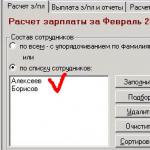Accounting info. Accounting info Making selection for cocoa powder
Standard reports in 1C for accounting and tax accounting
Standard reports are designed to obtain data on account balances and turnover, subaccounts and transactions in various sections for accounting and tax accounting.
Each type of accounting (accounting or tax) has its own sets of standard reports.
For accounting in “1C: Accounting 8” the following set of standard reports is provided:
- "Turnover balance sheet";
- "Chess sheet";
- “Account balance sheet”;
- “Account turnover”;
- "Account Analysis";
- "Account card";
- "Analysis of subconto";
- “Turnover between subcontos”;
- “Subconto card”;
- "Summary transactions";
- “Posting report”;
- "Main book";
- "Diagram".
This report contains a tabular representation of the turnover between accounts for the selected period of time. The rows of the table correspond to debited accounts, the columns to credited accounts.

Posting report : information is displayed from transactions selected according to specified criteria. Using the default settings, the report will display a list of transactions, and, unlike the transaction journal, this list can be printed on paper. In the report setup form, you can specify the criteria by which transaction data should be displayed in the report: debit account, credit account, currency, document, fragment of text that should be contained in the content of the transaction or the name of the subaccount. “PR” (accounting for permanent differences in the valuation of assets and obligations) a similar set of reports is provided. Standard tax accounting reports have additional settings in the dialog area "Accounting type", which allows you to select one of the types of accounting for PBU 18/02: for accounting for temporary differences ( "VR"), to take into account permanent differences ( "ETC").
These reports can be seen in the menu "Reports". The reports use synthetic and analytical accounting data.
Any report can be generated for a specific organization and for a specific period of time.
The advantage of all standard reports is the ability to detail them (decipher them). This feature greatly facilitates the detection and correction of errors and allows you to quickly find answers to questions that arise in the current work of users.
How to generate reports in the 1C 8.3 Accounting program: balance sheet (general),account balance sheet, account analysis, account card, account turnover, subconto analysis?
In the 1C 8.3 program Accounting 3.0 is mainly formed by the turnover between the debits and credits of accounting accounts.
Let's look at the most needed reports. In fact, the program provides a rich selection of reports and flexible work with them. As a rule, when doing their accounting, people use 5–6 reports. Highlighted in the figure:
- balance sheet (general)
- account balance sheet
- account analysis
- account card
- account turnover
- subconto analysis
The need and importance of other reports depends on the tax regime and individual preferences. If these reports are not enough for you, you can try to get the necessary information using the 1C Universal Report.
This article covers general principles of working with reports and provides some examples.
General principles of working with reports in 1C 8.3
Reports are necessary primarily for analysis and identification of errors in accounting.
The most complete and generalized picture is given by the “Turnover balance sheet”.
Usually the easiest way to start is by creating this statement; it will contain summary information on all accounting accounts, including off-balance sheet accounts.
After the formation of the “Turnover Balance Sheet”, we can obtain a transcript for the account that interests us. To do this, you need to double-click on the amount of turnover that interests us for a certain period:

Now we have access to several reporting options for this account.
In addition, all reports have their own settings. Access to the settings can be obtained by clicking the “Show Settings” button. In the window that opens, you can configure how the report will look. Will the accounts be expanded into subaccounts or will it be necessary to display off-balance sheet accounts, and so on. The settings are clear and not complicated.
These principles apply to most accounting reports.
Here are some examples of working with reports.
Examples of working with 1C reports
For example: “Account card” and “Account analysis”. “Account Analysis” allows you to analyze account turnover.
Example of analysis of account 60 for the year:

The Account Card report provides details down to the posting. You can pick up the primary and compare it with the details:

Some additional features
- The reports implement the function of calculating allocated amounts:

- You can also send the report by email by clicking the envelope button.
Based on materials from: programmist1s.ru
1C programmers help accountants every day by writing various applications for them. But sometimes the programmers themselves need the help of an accountant to figure out what and how to do accounting, thereby making their product more perfect, and, again, ultimately making life easier for accountants.
What is accounting?
Accounting is an orderly system of collecting, registering and summarizing information in monetary terms about the property and obligations of an organization and their movement through continuous and complete documentary recording of current business transactions.
Accounting must be approached in such a way that it guarantees the construction of a system that allows you to give clear answers about how much and what the organization has, for what amount and where it is located.
Double entry and double entry bookkeeping
Everyone has heard the expression “double accounting”, or “black and white accounting”, where we are talking about deceiving the tax authorities, the “white” entries are for the tax office, and the “black” ones are for internal use, and they reflect the real situation in the company. Double-entry accounting should be understood as accounting for two types of accounts or two accounting purposes (accounting and tax accounting).And with double entry, any changes in the status of the company’s funds will be reflected in at least two accounts, which will provide an overall balance: for Dt (Debit) of one account and for Ct (Credit) of the other.
How to understand the balance sheet and distinguish assets from liabilities?
The organization's assets are reflected in the upper left part (Fig. 1), these are funds in current accounts in the bank and at the cash desk, debts that someone did not repay to the organization, as well as inventories. All this is called the property of the enterprise or assets (the expression “we have in assets” means “to have something at our disposal from property or money”).
Rice. 1
And in the lower right part the sources of the organization’s funds are reflected (either to whom the enterprise owes it, or where it received these funds from).
The filling procedure, reporting form and deadlines for submitting the balance sheet are strictly regulated by the provisions of the current legislation.
Funds do not come from anywhere and do not disappear into nowhere. And since there is property, there must also be obligations (liabilities). Part of the funds came from the business owners in the form of authorized capital; the company’s debt to them is recorded in the appropriate account (“Authorized Capital”). And some funds came to the organization as a bank loan or a debt loan from a supplier - obligations to a supplier or contractor, the obligations also take into account the amount of arrears for wages and taxes for which the payment and payment period has not yet come, that is, debt to counterparties and employees. And in the balance sheet, the amount of property (assets) must be equal to the sum of all obligations (liabilities) and authorized capital. A liability is essentially information about people and organizations that provided the property of our enterprise.
Types of accounts and the relationship between Active accounts and Assets on the balance sheet
Logically, accounts that work with the organization’s property, that is, assets, are called Active, and accounts that work with liabilities are called Passive. It is the balances of these accounts that are reflected in the balance sheet.
Balance at the beginning and end of the period
A balance is essentially the balance as of a specific date. For example, on the Christmas tree on January 1 there were 100 toys, and on January 31 there were only 89, which means the balance on January 1 = 100 toys, and the balance on January 31 = 89 toys.
All accountant reports are compiled for a certain period of time, which has a start and end date, so there are the concepts of “Balance at the beginning of the period” and “Balance at the end of the period.” In our case, if we build a report on toys from January 1 to January 31, then 1C will display the beginning balance as of January 1, 00 hours 00 minutes, and the ending balance as of January 31, 23 hours 59 minutes.
Account turnover
Turnovers are all income and expense transactions within a specified period. And if you build a report on warehouse balances for July, then all receipt and expense documents that were created from July 1 to July 31 will be included in the turnover. And the total amount capitalized or spent during the period is called the final turnover.
In accounting, turnover can be divided into debit, when the amount of receipts is shown on active accounts, on passive accounts - the amount of repaid debt, and credit. They show the amount of funds written off on active accounts, and on passive accounts the amount of increased debt.
Active-passive accounts
Sometimes, when working with accountable persons, difficulties may arise in terms of reconciling accounts. For example, the company issued Ivanov I.I. 100 rubles, but he has not yet confirmed the expenditure with documents, which means the company believes that he currently has our funds in his pocket (100 rubles), Ivanov I.I. is considered our debtor and this debt of 100 rubles will be reflected in the debit of the account and will be included in the balance sheet asset. But if Ivanov I.I. At my own expense, on the way to work, I bought a useful stapler for 200 rubles and gave the check to the accounting department, then the company recognizes its debt to Ivanov and he becomes our creditor, which means we must return his money to him. But until the money is returned to him, the debt is taken into account as a credit balance on the account in the liability side of the balance sheet.
You always need to remember the control rule: an active account cannot have a credit balance, a passive account cannot have a debit balance, and an active-passive account can have both a credit and a debit balance at the same time. Therefore, active-passive accounts can be reflected in both assets and liabilities of the balance sheet.
All debit balances on active and active-passive accounts are displayed as assets of the balance sheet, and all credit balances on passive and active-passive accounts are displayed as liabilities.
Source documents
The primary document confirms the legal validity of the business transaction performed. This is an invoice, cash order, certificate, etc. But the invoice is not a primary document, since it is an appendix to the invoice or act. An invoice is needed to receive a VAT deduction, but it will not be possible to receive a deduction only from an invoice without an invoice. The tax authorities may not count such an operation, and, as a result, the balance sheet will be drawn up incorrectly, which could result in a fine and other troubles.
Reflection of transactions on accounts
Wiring (Fig. 2) read as follows: Put it in the Cashier (in Debit), taking it from the Current Account (from Credit). Debit is always on the left and credit is on the right.

Rice. 2.
Opening an account
To open an account means to carry out the first accounting transaction on it by Dt or by Ct, if initially the balance on this account was zero.
Closing the month and Closing the account
In order to find out the financial result of the company’s activities for the reporting period (month), this reporting period must be closed.
In accounting there are calculation accounts, they should have zero balances at the end of each month. And during the month, the debits and credits of these accounts reflect the turnovers that the special accounting procedure “closing the month” transfers to the profit and loss accounts. When an accountant closes the month, the financial result of the enterprise’s activities for the month is calculated, and on the first of January - the annual financial result, which will fall on the accounts of retained earnings. This is called "balance sheet reform".
In 1C:Accounting, closing the month is launched in two clicks Operations - Closing the month.
The difference between posting and operation
When some movement occurs in the accounts, it turns out that we took funds from one account, there were fewer of them there, and they were transferred to another, and now, roughly speaking, we owe the first account for them. This means that both accounts are affected, the debit of one and the credit of the other. And the accounting entry for these two is called a posting. All entries made on the basis of primary documents are called transactions.
Account correspondence
In the West, complex transactions are allowed, when one account is credited, several are debited and vice versa, and a collection of transactions, when several accounts are credited and several are debited. In complex transactions, each transaction will consist of several dependent entries. When working with such a transaction, the equality of the sum of all credit and debit entries of one transaction is checked, and the double entry rule is not violated. But the ability to analyze turnover between accounts is lost. It is impossible to find out for what specific amount goods were received (namely goods, not materials, etc.) from the supplier (namely the supplier, and not from employees). You can simply analyze the balances and turnover for one specific account.
1C: The enterprise implements both accounting schemes.
Accounts that are not reflected in the Balance Sheet
They are called off-balance sheet. They take into account goods that are taken on commission and are not the property of the company, fixed assets leased, etc. Off-balance sheet accounts are an exception to the double entry rule. When a posting to an off-balance sheet account is generated, then:
Under the Russian accounting system with correspondence, there is no need to indicate a corresponding account.
With the Western accounting system without correspondence, there is no need to create another record (with the opposite type of movement).
Accounts and sub-accounts
Accounts have numbers consisting of integers: 10 (materials), 41 (goods), 60 (settlements with suppliers), etc., and sub-accounts have fractional numbers: 10.10 (special purpose materials in warehouse), 41.2 (goods at retail bargaining), 60.2 (advances issued in rubles). Numbers can be separated not only by a period, but also by a hyphen, or even a space. The balance of a particular account is equal to the sum of the balances of all its sub-accounts. The same applies to revolutions. But in active-passive accounts, data is combined independently, separately for debit and credit.
What is the difference between synthetic and analytical accounting?
Synthetic is accounting for accounts and subaccounts, and analytical is accounting with additional analytics (in 1C - for Sub-accounts), and each transaction can have several sub-accounts (in 1C: Accounting up to 3).
The subconto type is the type of element (Counterparty, Nomenclature), and the subconto is a specific element of the designated type, for example, “Coca-Cola LLC” from the “Counterparties” directory, and “Table” from the “Nomenclature” directory.
If accounting in subaccounts details a specific account as a whole, then accounting in analytical accounts can be carried out simultaneously according to several analytical parameters. For example, “Products and warehouses”: one warehouse can contain goods of different types and, conversely, the same product can be located in different warehouses.
Balance collapsed and expanded
Let's take the active-passive account “Settlements with accountable persons”. It is used to account for money that is given to employees for reporting. From the name of the account it is not entirely clear to whom exactly the money was given or owed, so additional analytics on employees is introduced. In 1C this is implemented in the “Employee” subaccount.
Let’s say that during the month one employee reported on the money received (Dt Expenses, Kt Settlements with accountable persons), the second was given money (Dt Settlements with accountable persons, Kt Cash), and the third did not report and remained in debt to the company. When forming a balance for the month, the information is summarized, and you need to decide whether to enter the balance in the “Settlements with Accountable Persons” account into an asset or liability?

Rice. 3
Look at the table (Fig. 3) to see what will happen if we reduce our balance. We get an active-passive account with zero balances. That is, someone owes us 1300, we owe someone 1300, and in the end no one owes anyone anything, which, of course, is not true. That is why it is impossible to show in the balance sheet the balance of settlement accounts, which include the account “Settlements with accountable persons”, this is a violation of PBU 4/99 and PVBUBO. Only an expanded balance can show the balance for each specific employee, both debit and credit, and in 1C this is implemented for each subaccount. You can roll up balances on other accounts.
Quantitative accounting
In addition to synthetic accounting, you can organize the maintenance of other types of accounting. For some types of company funds, information must also be stored in quantitative (natural) terms. These are almost all material assets: goods, materials, products, etc. Accounting in kind implies that some accounts will also store information on quantitative accounting, since, for example, it is not clear whether the number of coins or pieces of paper should be taken into account at the cash register? Adding the “Quantity” resource to the accounting register (accounting characteristic - Quantitative) provides quantitative accounting.
Multi-currency accounting
If we do accounting in Russia, then the accounting currency is the Russian ruble. Management accounting requires choosing a currency whose exchange rate is most stable. Previously it was the US dollar, but now it is mainly the euro or ruble. Multi-currency accounting allows for the valuation of individual assets and the registration of business transactions in other currencies, and not just in the accounting currency. The accounting reflects the amount in the transaction currency and its equivalent in the accounting currency according to the exchange rate established by the Central Bank on the day of the transaction.
Multi-currency accounting is added by adding the “Currency” dimension to the register; the “Balance Sheet” checkbox must be unchecked. Due to the fact that the exchange rate changes daily, it is impossible to control the balance for several currencies. And exchange rates are stored in the information register, from which, through the “Last Slice” table, you can get the currency that is relevant at the time of posting.
Tri-currency accounting
It also happens that the base currency of the company is the Russian ruble, the dollar is chosen as the accounting currency, and the transaction takes place in euros, then the transaction currency must be taken in euros and this will already be three-currency accounting, in which the concept of cross rate is introduced, that is, the difference between the exchange rates transactions and the accounting currency rate.
For example, when concluding a transaction for 10,000 euros with the accounting currency “Dollar”, we have a cross rate = 40/31.
Transaction amount in euros * Cross rate = Transaction amount in accounting currency, i.e. in dollars.
10000€ * 40/31 = 12903 $
Several Balance Sheets, or accounting for holding companies
This type of accounting is implemented on the principle of multi-currency accounting; you only need to check the “Balance Sheet” checkbox to be able to control the balance of several enterprises. This way you can divide balance sheets not only by independent enterprises, but also by areas of financial responsibility.
Director and owner are different concepts
To develop any business you need initial capital. For example, Ivanov invested 1000 rubles in his business. In this example, the owner and director are the same person, Ivanov himself. Ivanov, as the owner, gave the funds for circulation to Ivanov, as the director. And the accounting notes that Ivanov the director has 1000 rubles in cash and owes this thousand to Ivanov the owner.
To sum up, we can say with confidence that a competent 1C programmer, in order to successfully solve the tasks that an accountant sets for him, does not necessarily have to study accounting at institutes for several years. It is important to master the basic concepts and principles, which will allow you to work harmoniously in tandem with accountants.

One of the accounting registers in 1C 8.3 is Account Analysis. Let's look at the step-by-step instructions for creating this register in 1C 8.3 Accounting 3.0.
Step 1
Go to the menu Directories and accounting settings – Standard reports – Account analysis:
or menu Tax accounting reporting – Standard reports – Account analysis:

Step 2
In the opened form in the field Period select time interval:

Step 3
Select the account for which you want to create a register:

Step 4
By button Show settings– bookmark Indicators set the flag Expanded balance:

Step 5
On the bookmark Grouping put up a flag By subaccounts, in field Periodicity Select the desired time period from the options provided. For example: During the reporting period. Set the flag to the field Types of payments to the budget (funds):

Step 6
Click the button Form. Thus, we get a report that shows the expanded balance for account 68 Calculations for taxes and fees:

The difference between the Account Analysis register and other accounting registers in 1C 8.3
In 1C 8.3 Accounting ed. 3.0 it is possible to create accounting registers using Standard reports including account analysis by subconto :

Report Turnover balance sheet in 1C 8.3 makes it possible to view the turnover for the period, the opening and closing balances for all accounting accounts:

From this report in 1C 8.3 it is convenient to create the main accounting registers simply by double-clicking on the account:

Please rate this article:
To reflect transactions with buyers and customers that relate to the main activities of the organization, account 62 is used. In accounting, this account is active-passive, corresponds with the credit of accounts 90, 91 and the debit of current accounts 50, 51, etc., and is used for recording information about counterparty transactions and analysis of mutual settlements.
Let's take a closer look at the account card in the 1C: Accounting 8.3 program.
To open the Chart of Accounts, you must follow the navigation path: Main / Settings / Chart of Accounts.
Adding and setting up subaccounts is performed in this window. Each organization individually creates subaccounts for account 62 depending on accounting needs. It is standardly proposed to keep records in the context of counterparties, contracts, documents of settlements with the counterparty, as shown below in the screenshot.

Also, in the card of each subaccount, you can additionally access the settings for currency, total accounting and other parameters.

From the “Chart of Accounts” form, you can go to the information register “Accounts for settlements with counterparties”. By clicking the hyperlink “Accounts for settlements with counterparties”, the user can set accounts for settlements with the buyer, which will be inserted into all settlement documents according to the specified conditions. As an example, let's set account 62.01 as the default for all counterparties, contracts and types of settlements. If necessary, different subaccounts of account 62 are added when additional detailed conditions are specified.

To analyze account turnover and identify errors, the sales accountant generates the “Account balance sheet” report, located along the navigation path: Reports / Standard reports / Account balance sheet.

You must select the period for generating the report, specify the account, organization and click the “Generate” button.

The report shows the expanded balance at the beginning of the period, debit and credit turnover for the period, and the expanded balance at the end of the period. The balance sheet is the main report for checking mutual settlements. By creating a statement broken down by subaccounts, counterparties and contracts, the accountant performs a reconciliation against primary documentation and checks movements on account 62 before the month-end closing procedure.
To perform detailed settings, click on the “Show settings” button.

On the “Grouping” tab you can:
click the “Add” button to add a report grouping from the number of sub-accounts for the selected account;
click the “Delete” button to delete the report grouping;
Click the “Move up” or “Move down” button to change the order of the report groupings:

On the “Selection” tab, you can limit the data to be displayed in the report. At the same time, the restriction can be imposed both on the entire subconto and on the details of the subconto.

On the “Indicators” tab, the user can specify the fields to be output to the report. When checking tax accounting turnover, you must check the “NU”, “PR”, “BP” flags.

Additionally, to check account movements, it is recommended to refer to the reports:
- Subconto analysis;
- Account analysis;
- Account card;
- Account turnover.
Still have questions? We will answer them as part of a free consultation!