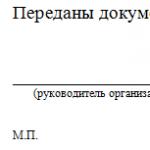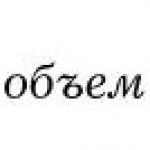Delivery of documents by courier service accounting. Delivery of documents
One of the priority activities of our company is courier delivery against signature of invoices and other accounting documents. Over 22 years of work, we have accumulated sufficient experience to become a reliable partner for customers of various sizes and profiles. We serve both individual entrepreneurs with several contractors and large companies with a client base of many thousands. Thanks to this specialization, our services are quite comparable to the rates of regular mail, with immeasurably greater comfort and reliability for the sender of invoices. We offer you to evaluate the benefits of cooperation with us along the entire chain from issuing an invoice to its receipt by the counterparty’s accounting department and payment control.
Preparation and execution of invoices
Already at this stage, we can significantly reduce the time and financial costs of clients using the invoice printing outsourcing service. Our customers only need to download invoices from the billing system electronically and redirect them through an agreed communication channel. We can take care of all further work from printing to conversion. Centralized purchase of paper and envelopes, printing on high-performance equipment, signature by our employees by proxy from the customer, efficient packaging in envelopes - all this makes outsourcing of invoice printing beneficial to the customer both financially and organizationally.
We provide the technical ability to print one line of text in the part of the delivery slip where recipients sign. This can be either a common text for all counterparties (for example, “deed, invoice, invoice dated January 31, 2014”) or individual text (for example, “invoice No. 12345 dated January 31, 2014 and additional agreement No. 3 dated February 1. 2014"). Thus, the recipient will sign for the delivery of specific documents, rather than a regular letter of unknown content.
Transfer of invoices for delivery
For our customers, there is no need to bring bills themselves, stand in line, or go through a lengthy procedure for registration for delivery. It is enough to make a request by phone or online call the courier and our employee will arrive to collect the bills within the desired time range. For large mailings a vehicle is provided at no additional cost.
We offer invoice delivery within 1 to 5 business days. The customer has the opportunity to select the highest priority invoices from the mailing (for example, with a large amount due) and send them in a faster delivery mode. The benefit from faster customer payment of an invoice can be many times greater than the slightly higher rate associated with high urgency.
Invoice delivery progress
Each of our couriers serves a specific area of the city. During his training, he thoroughly studies all the details: routes, location features of the recipient companies, their work schedule and other important details. Given that the address base of invoice recipients usually undergoes only small changes from month to month, delivery does not cause problems.
Typically, the courier makes an initial delivery attempt without first calling the recipient (except in cases where the address is immediately in doubt). If the invoice cannot be delivered due to an incorrect/inaccurate address, absence/relocation of the recipient, etc. - the courier returns it to our office. Operators contact the recipient by phone or email, if available. When it is possible to successfully negotiate re-delivery, it is done free of charge for the customer.
When delivering invoices, recipients have the opportunity to transfer response documentation to the sender (signed contracts, acceptance certificates, etc.). Couriers will accept them and transmit them along with the delivery report without charging additional payment, provided that no additional waiting is required.
The excellent price-quality ratio of our courier delivery service in Moscow attracts customers for mass mailing of invoices, which in turn makes the courier’s work more productive. As a result, the courier practically does not need to use transport to serve his area; the density of addresses served requires walking.
If the customer provides not only physical but also electronic addresses of invoice recipients, we can provide an additional free service. For example, notify counterparties about the receipt of delivery invoices and the expected time of the courier’s visit. Another example is to send an email to the customer when a delivery attempt is unsuccessful.
Interaction with the customer's customer department
For convenience of working with the client base, digital identifiers of counterparties are usually used. In our delivery accounting database, we use identifiers accepted in the customer’s billing system. Thus, it is convenient for the client department to work with reports and find out the delivery history using familiar numbers. It is also easy to upload data from our delivery report to the customer’s system for further payment control.
There are situations when the customer needs to intervene in the process of sending out invoices. For example, it turned out that the invoice was issued with an error, or the counterparty announced that he was moving or collected the invoice on his own. Accordingly, it is necessary to stop delivery or change the address. The customer just needs to inform the operator about this. If the invoice has been submitted to our courier service but has not yet been delivered, we will be able to make the necessary adjustments.
A small percentage of invoice delivery problems are inevitable. Contractors move, close down, go on vacation as a team, etc. Information about this is recorded in our database as soon as it arrives from the courier. Based on the electronic delivery report, the customer’s client department can take the necessary actions without waiting for the mailing to complete.
Companies often change their location and do not inform their partners about it in a timely manner. If the courier is unable to obtain information at the old address, then we, together with the customer’s customer service, are forced to find out new addresses by phone. To legally secure this fact, when delivering to a new address, the courier can fill out an application for a change of address in the agreed form and transfer it to the customer along with the report.
Reporting and control of invoice delivery
Couriers hand over invoices to responsible persons, who must not only sign on the delivery slip, but also indicate their contact information listed above. This data is entered into our database and provided to the customer in electronic reports.
We provide information about invoice delivery in a convenient form. Data is reflected on the website without delay as it is processed by operators. By specifying the name or identifier (personal account/contract number), the customer can track the entire history of deliveries to the desired counterparty. Also in this section you can monitor the general status of the mailing by selecting a search by order number.
The currently processed data is formed into one file. The customer can use this file at his own discretion: import it into his database or use it offline.
Delivery sheets have continuous numbering. Electronic reports for each recipient indicate the number of the sheet on which to look for delivery confirmation. If it is necessary to check the original signature of the recipient, the customer can quickly find the required sheet.
Peculiarities of tariffing for courier delivery of invoices
For deliveries of different urgency, there is no difference in the quality of service. The format and reporting are identical. It’s just that a shorter delivery time imposes obvious restrictions on the courier when planning routes and, accordingly, pays more. It is also important to consider that even with the most economical 1-5 day delivery, up to 60-70% of invoices are actually delivered in the first two days.
The customer is not required to pay any subscription fee when concluding the contract. Only courier services actually provided are paid. An act of provision of services and an invoice for payment are provided at least once a month.
Most courier services use step-by-step pricing for their services (from 100 letters per order, from 500 letters, from 1000 letters, etc.). We went further and calculate the discount from the total cost of orders for the month. Thus, if the main mailing of invoices at a cost has reached a certain discount level, then all additional mailings in the month will be carried out with the same discount or even move to the next level along with the main one.
We do not charge extra for delivery to hard-to-reach areas. We have courier delivery to addresses within the Moscow Ring Road, as well as in Mitino, Solntsevo, Novoperedelkino, Northern and Southern Butovo, Zhulebino, Kosino, Novokosino, and the cost is the same.
Sometimes in the course of business activities there may be a need for urgent delivery of important documents, for example, to another region. In this case, from among the possible options, of course, the most reliable and fastest method is selected. In this article we will consider the issues of accounting for the costs of express delivery of documents.
In practice, state (municipal) institutions independently determine the methods of delivering important documents to third-party organizations. The list of delivery methods that allow you to reliably confirm the fact of receipt of the sent document is not very long. In particular, you can send documents using postal services; In practice, state (municipal) institutions independently determine how to deliver important documents to third-party organizations. The list of delivery methods that allow you to reliably confirm the fact of receipt of the sent document is not very long. In particular, you can send documents:
– using postal services;
– using our own courier delivery;
– by using the services of express delivery companies.
Quite often, the choice is made in favor of the latter option as it guarantees timely receipt of documents, as well as having additional guarantees and providing compensation for damage to the sender in case of loss of documents.
Legal aspect.
The proper organization of accounting largely depends on the correct legal qualification of contractual relations.
An agreement for the provision of courier services, including express delivery of documents, is more consistent with the characteristics of a transportation agreement.
Let us remind you that according to paragraph 1 of Art. 785 of the Civil Code of the Russian Federation, under a contract for the carriage of goods, the carrier undertakes to deliver the cargo entrusted to him by the sender to the destination and hand it over to the person entitled to receive the goods (recipient), and the sender undertakes to pay the established fee for the carriage of goods.
Similarly, under an agreement for express delivery of urgent documents, the contractor is obliged to accept correspondence from the customer or another person on the customer’s instructions, deliver it to the address designated by the customer and hand it over to the person specified by the customer or determined in the manner prescribed by the contract in agreement with the customer. Delivery times are directly established by the agreement between the customer institution and the courier service.
In practice, the title of the contract in question often uses language about the “provision of services” for express delivery. However, this does not mean that the rules of civil law governing the relations between the parties to the agreement on the provision of paid services are applied to these legal relations.
Due to the rules With t. 779 of the Civil Code of the Russian Federation, under a contract for the provision of paid services, the contractor undertakes, on the instructions of the customer, to provide services (perform certain actions or carry out certain activities), and the customer undertakes to pay for these services. The rules established by the norms of the current legislation of the Russian Federation in relation to contracts for the provision of services apply to contracts for the provision of communication services, medical, veterinary, auditing, consulting, information services, training services, tourist services, but do not apply to contracts of transportation.
In Chapter 40 “Transportation” of the Civil Code of the Russian Federation, contracts for the carriage of mail or documents are not mentioned. However, other regulatory legal acts indicate that the provisions on transportation are applied to the relations under consideration.
Thus, the transportation of mail is carried out in accordance with the standards established in the federal laws on communications (dated 02/16/1995 No. 15-FZ), on postal services (dated 08/09/1995 No. 129-FZ), which directly mention the term “transportation”.
Accounting.
Expenses for express delivery of documents are reflected in the same manner as other contracts with performers. Difficulties can only arise with the choice of the KOSGU subarticle to be applied.
There are three main points of view on this issue and three options for choosing between KOSGU 221, 222 and 226.
In accordance with the norms of the Order of the Ministry of Finance of the Russian Federation dated July 1, 2013 No. 65n “On approval of the Instructions on the procedure for applying the budget classification of the Russian Federation,” subarticle 221 “Communication services” of the KOSGU includes expenses for the purchase of communication services, including:
– postal services, in particular the forwarding of postal items (including the cost of packaging postal items), forwarding postal correspondence using a franking machine;
– courier and special communication services;
– other similar expenses.
Subarticle 222 “Transport services” of KOSGU includes expenses for the purchase of transport services, including:
– payment for the transportation (delivery) of goods (shipments) under the relevant contracts of carriage (delivery, charter);
– payment for civil contracts concluded with individuals for the provision of transport services;
– other similar expenses.
Expenses not included in subarticles 221, 225 are subject to subsection 226 of KOSGU.
In the Letter of the Federal Treasury dated 06.08.2013 No. 42-2.2-
06/45, a position agreed with the Ministry of Finance on the issue under consideration was expressed. This document states that document delivery services provided:
– Federal State Unitary Enterprise “Russian Post” should be classified under subarticle 221 “Communication Services” of KOSGU, if a license is required to carry out this type of activity;
– organizations that, in accordance with the types of activities they carry out, provide cargo transportation services, as well as cargo transportation organizations (for example, DHL International), should be classified under subarticle 222 “Transport services” of KOSGU;
– organizations providing courier delivery services should be classified under subarticle 226 “Other work, services” of KOSGU.
However, it is worth adding that in the situation under consideration it is necessary to analyze the contract with the courier service and the list of documents that are issued to confirm the execution of the contract. Most often, express delivery of documents must be reflected in accounting using subsection 222 of KOSGU.
Let's consider an example from judicial practice. Thus, based on the materials of one of the cases in 2015, the institution accepted the advance report of an employee for payment for air express delivery of documents under an air waybill.
These expenses were accepted for accounting under code 226 “Other work, services” of KOSGU and account 0 208 00 000 “Settlements with accountable persons for payment for other work, services.”
The court did not consider this procedure to be in accordance with the law for the following reasons. The main activity of the executing company, due to the extract from the Unified State Register of Legal Entities, was cargo transportation. According to the terms of delivery, the customer acted as a shipper, and “cargo” meant all documents transported under one air waybill.
The costs of document delivery were confirmed by an air waybill. At the same time, on the basis of clause 2 of Art. 785 of the Civil Code of the Russian Federation, the preparation and issuance of a waybill to the sender of the goods confirms the conclusion of the contract for the carriage of goods, therefore, the costs of paying for services for the delivery of documents were subject to subsection 222 “Transport services” of the KOSGU.
Issues of targeted use of funds.
By virtue of Art. 306.4 of the Budget Code of the Russian Federation, misuse of budget funds is recognized as the direction of budget funds of the budget system of the Russian Federation and the payment of monetary obligations for purposes that do not fully or partially correspond to the goals determined by the law (decision) on the budget, the consolidated budget schedule, the budget
signature, budget estimate, contract (agreement) or other document that is the legal basis for the provision of these funds.
Misuse of budget funds, expressed in the misuse by financial authorities (main managers (managers) and recipients of budget funds to whom interbudgetary transfers are provided) of interbudgetary subsidies, subventions and other interbudgetary transfers that have a designated purpose, as well as loans to the budgets of the budget system of the Russian Federation, entails an undeniable recovery of the amount of funds received from another budget of the budget system of the Russian Federation in the amount of funds used for other purposes and (or) in the amount of fees for their use or suspension (reduction) of the provision of interbudgetary transfers (with the exception of subventions).
The relevant question is: can and under what circumstances the costs of express delivery of documents be recognized as misappropriation of budget funds with the threat of corresponding negative consequences for the institution?
Materials of control activities of state (municipal) financial control bodies allow us to conclude that misuse of funds can, for example, include:
– use of funds to pay for expenses not provided for in the financial and economic activity plan for the corresponding financial year;
– the use of budget funds to pay for expenses that should be financed from extra-budgetary sources;
– use of funds to pay for work and services not related to the activities of the institution.
In order to avoid the risk of recognizing the costs of express delivery of documents as inappropriate, you must be prepared to justify that another, less costly method of delivering documents was for some reason unavailable or did not satisfy the interests of the institution.
This is confirmed by inspection materials on similar (similar) situations. Thus, in accordance with the materials of Bulletin No. 3(17) for 2013, the Chamber of Control and Accounts of the Stavropol Territory, during an inspection of the feasibility and legality of spending funds for economic purposes of one of the institutions, established that, according to the advance report, the employee was reimbursed for travel expenses to Moscow for delivery of documents of the participant of the All-Russian competition. Based on the conditions of the All-Russian competition, the form and method of submitting documents for participation in the competition were not established. Considering the fact that the documents could be sent to the recipient in another, less expensive way (for example, by post), the above costs of institutions for personal delivery of documents were recognized by specialists of regulatory agencies as economically unjustified and inappropriate.
Autonomous institutions: accounting and taxation, No. 12, 2017
To complete a transaction for selling goods through an online store (third-party courier service), you must complete the following operations:
1. Accounting for retail revenue.
To perform operations: “Accounting for retail revenue from the sale of goods”; "VAT accrual on retail sales"; “Write-off of goods sold at sales prices” - you need to create a document Sales of goods and services. As a result of posting the document, the corresponding postings will be generated.
Creating a document "Sales of goods and services":

Filling out the document “Sales of goods and services”:
- In the from field, indicate the date of shipment of the goods.
- In the Contractor field, select the buyer from from the Contractors directory.
- In the Agreement field, select an agreement with the buyer from the "Agreements" directory.
- In the Invoice for payment field, you can select an invoice if necessary.
- In the Warehouse field, select the warehouse from which the goods are shipped.
- Click the Add button.
- In the Nomenclature field, select sold goods (in the Nomenclature directory, the name of the product is usually located in the Items folder).
- In the Quantity field, enter the quantity of the item sold.
- The fields Price, Amount, % VAT, VAT, Total will be filled in automatically based on retail prices and the specified quantity, you need to check them. The retail price will be filled in by default if the “Setting Item Prices” document has set a specific price for the item item for the selected products.
- In the Accounts field, select account 41.11 “Goods in retail trade (in ATT at sales value)”, because Goods are accounted for at sales prices. The choice of account depends on the accounting policy settings (Main - Settings - Accounting policy).
- Post the document by clicking the Post button.
- To call a printed form of the Consignment Note in the TORG-12 form, use the Print button.



2. Funds (revenue) are transferred to the seller from the courier service.
To perform the operation “Receipt of funds (revenue) from the courier service”, you must create a document Receipt to the current account based on the document “Sale of goods and services”. As a result of posting the document “Receipt to the current account”, the corresponding transactions will be generated.
Creating a document "Receipt to current account":
- Call from the menu: Sales - Sales - Sales of goods and services.
- Select the base document (Sales of goods and services).
- Click the Create Based button.
- Select Receipt to current account with the document transaction type Other settlements with counterparties. In this case, based on the document “Sales of goods and services”, a new document “Receipt to the current account” is created and automatically filled in. It is necessary to check the completion of its fields and edit them.

Filling out the document "Receipt to the current account":
- In the from field, indicate the date of receipt in accordance with the bank statement.
- In the field In. number enter the number of the counterparty's payment order.
- In the field In. date enter the date of the counterparty's payment order.
- In the Payer field, select a counterparty from the "Counterparties" directory.
- In the Payer's account field, select the payer's bank account from which the funds were received.
- In the Amount field, enter the amount of the receipt.
- In the Agreement/DDS Article field, select the agreement with the courier service. Attention! In the contract selection window, only those contracts that have the contract type Other are displayed, and also indicate the corresponding cash flow item.
- Post button.



3. Settlement has been made with the courier service.
To perform the operation "Write-off of debt from retail customers", you must create a document Adjustment of debt with the type of operation "Write-off of debt". As a result of posting the “Debt Adjustment” document, the corresponding entries will be generated.
Creating a document "Debt adjustment" with the type of operation "Debt write-off":
- Call from the menu: Sales - Settlements with counterparties - Debt adjustment.
- Click the Create button.
- Select the transaction type Other adjustments.

Filling out the header of the document “Debt Adjustment”:
- In the from field, indicate the date of offset.
- In the Debtor field, select the buyer from the Counterparties directory whose debt needs to be offset.
- In the Creditor field, select the counterparty at whose expense the receivables from retail customers will be offset.
- In the Currency field, enter "RUB."

Filling out the "Accounts Receivable" tab of the "Debt Adjustment" document:
- Click the Add button.
- In the Agreement field, select an agreement with retail buyers from the “Counterparty Agreements” directory.
- In the Payment document field, specify the document for the sale of goods.
- In the Accounting account field, enter the account. 62.Р "Settlements with retail customers."

Filling out the "Accounts Payable" tab of the "Debt Adjustment" document:
- Click the Add button.
- In the Agreement field, select an agreement with a courier service from the “Counterparty Agreements” directory.
- In the Payment document field, specify the document "Receipt to current account".
- In the Amount and Settlement Amount fields, enter the amount to be offset.
- In the Accounting account field, enter the account. 76.09 "Other settlements with various debtors and creditors."
- To draw up a printed form of the Settlement Act, use the Settlement Act button.

The "Accounts" tab is not filled in, since the corresponding accounts are already filled in the "Accounts" fields on both tabs of the "Debt Adjustment" document.

4. The costs of delivering goods to customers using a third-party courier service are reflected.
To perform operations: “The costs of delivering goods to customers using a third-party courier service are reflected”; “VAT claimed by a third-party courier service is reflected” - you need to create a document Receipt of goods and services. As a result of posting the document, the corresponding postings will be generated.
Creating a document "Receipt of goods and services":

Filling out the header of the document “Receipt of goods and services”:
- In the Act No. field, enter the numbers of the receipt document.
- In the From field, enter the date of the receipt document.
- In the Contractor field, select the required counterparty.
- In the Agreement field, select an agreement with the supplier, creating a similar agreement for the provision of paid services, but with the “With supplier” type for making mutual settlements with the agent as part of the courier services provided.
- By clicking the Settlements hyperlink, you can change the accounts of settlements with counterparties and the rules for offsetting the advance.
- In the Invoice for payment field, you can select an invoice for payment to the supplier.

Filling out the tabular part of the document “Receipt of goods and services”:
- Click the Add button.
- In the Nomenclature field, select the name of the services provided (in the "Nomenclature" directory, the name of the service should be entered in the "Services" folder).
- In the Accounting accounts field, fill in: cost account, cost items, cost division, etc. To automatically fill in this field, when entering an item in the Nomenclature directory in the information register "Item Accounting Accounts", you must set up item accounting accounts.
- Post button.

The result of the document “Sales of goods and services”:
To view transactions, click the Show transactions and other document movements button.

To perform the operation “VAT accepted for deduction”, it is necessary to create an Invoice document received on the basis of the document “Receipt of goods and services”. As a result of this document, the corresponding transactions will be generated.
Creating the document "Invoice received":
- To register an invoice received from a supplier, first fill in the Invoice No. and from fields, then click the Register button. In this case, the document “Invoice received” is automatically created, and a hyperlink to the created invoice appears in the form of the basis document.
- Open the document Invoice received for receipt. The document fields will be automatically filled with data from the "Receipt of goods and services" document.
- The Invoice No. and from fields reflect the number and date of the supplier's invoice.
- In the Received field, enter the date the customer actually received the invoice. Initially, the date of registration of the document “Receipt of goods and services” is entered.
- The Base Documents hyperlink indicates the base document. To enter an invoice based on several receipt documents, you can use the "Change" hyperlink.
- Select the Reflect VAT deduction in the purchase book check box to reflect the VAT deduction on the invoice in the purchase book. If the checkbox is not checked, then the deduction is reflected in the regulatory document “Creating purchase ledger entries.” For a detailed example of creating a purchase book, see "Creating a purchase book (VAT deductible)".
- The Operation type code field is filled in automatically and corresponds to the code of the operation being carried out, which is displayed in column 4 of the log of received and issued invoices. In accordance with Decree of the Government of the Russian Federation dated December 26, 2011 No. 1137, goods (works, services) received correspond to a numeric transaction type code 01 - Goods, works, services received.
- Select the Receipt Method by selecting the radio button: On paper or In electronic form.
- Click the Save and Close button to save and post the document.

Result of posting the document "Invoice received":
To post a document, click the Post button; to view transactions, click the Show transactions and other document movements button.

Execution of operations: “Reflected expenses for cash services by a third-party courier service”; “VAT claimed by a third-party courier service is reflected”; "VAT accepted for deduction."
To check the reflection of accounts payable of Narodny Courier LLC for courier services provided and cash services, use the report Balance sheet for accounts. 60.01 “Settlements with suppliers and contractors” for the required period.
To do this, do the following:
- Call from the menu: Reports - Standard reports - Account balance sheet.
- In the Period fields, select the period for which the report is generated.
- In the Account field, select an account. 60.01 "Settlements with suppliers and contractors."
- Click the Generate button.

5. Payment to a third-party courier service for delivery services provided and remuneration for cash services.
To perform operations: “Drawing up a payment order for payment to a third-party courier service”; “Registration of payment to a third-party courier service” - you must first create a Payment Order document, and then, based on this document, enter the “Write-off from the current account” document. As a result of posting the document “Write-off from the current account”, the corresponding transactions will be generated.
If payment orders are created in the Client-Bank program, then it is not necessary to create them in 1C: Accounting 8. In this case, only the document “Write-off from the current account” is entered, which generates the necessary transactions. The document “Write-off from the current account” can be created manually or based on downloading from other external programs (for example, “Client-Bank”).
Creating a "Payment Order" document:
- Call from the menu: Bank and cash desk - Bank - Payment orders.
- Click the Create button.

Filling out the document "Payment order":
- Select the Regular payment radio button. If the payment order is issued for the payment of a tax or other payment to the budget, select “Payment to the budget”.
- In the from field, indicate the date the payment order was generated.
- In the Recipient field, select the counterparty from the "Accounts" directory.
- In the Recipient account field, select the bank account of the counterparty to which the funds are transferred.
- In the Bank account field, select the account from which money is transferred to the counterparty.
- In the Contract field, select the corresponding contract with the counterparty.
- In the DDS Item field, you must select the appropriate cash flow item.
- In the Payment amount field, enter the payment amount.
- In the field Type of payment is indicated from the list "Urgent", "Telegraph", "Mail" or "Not specified". If the payment document is generated electronically, then the details are indicated in the form of a code established by the bank. In the form of a payment document, the value of the detail can be selected from the list or you can enter an arbitrary value (set by the bank) manually.
- In the VAT rate field, select the VAT rate, in our example - 18%.
- In the VAT Amount field, enter the tax amount.
- In the Payment priority field, select the appropriate priority.
- In the Payment Identifier field, a unique payment identifier is indicated in cases where it is assigned by the recipient of funds (clause 1.21.1 of Regulation No. 383-P).
- In the Payment purpose field, enter the payment purpose text.
- Select the Paid checkbox and click the link Enter document debited from current account. In this case, the document “Write-off from the current account” appears, in which all fields are filled in by default from the base document (Fig. 23). Uncheck the Verified by bank statement checkbox, because The funds have not yet been debited from the current account. When saving the document "Write-off from the current account", no transactions are generated. This checkbox is checked at the time of registration of the bank statement (see below).
- To call a printed payment order form, you can use the Payment order button.
- Click the Post and close button.


After receiving a bank statement that records the debit of funds from the current account, you must confirm the previously created document Debit from the current account to generate transactions.
Confirmation of the document "Write-off from the current account":
- Call from the menu: Bank and cash desk - Bank - Bank statements.
- Open the document Write-off from current account (not posted).
- Select the Verified by bank statement checkbox.
- Click the Submit button.
There are several ways to generate a bank statement. Read more about this in the article “Creating a bank statement.”


To control accounts payable to the courier service, you can use the balance sheet for account 60.01 “Settlements with various debtors and creditors” for the required period.

6. Calculation of trade margins on goods sold.
To perform the operation "Calculation of trade margins on goods sold", you must create a document Regular operation with the type of operation "Calculation of trade margins on goods sold". As a rule, this operation is performed as part of the "Month Closing" processing.
The document "Routine operation" is the final document of the month. Postings for this document are recorded in accounting on the last day of the month.
Creating a document "Routine operation" with the type of operation "Calculation of trade margins on goods sold":
- Call from the menu: Operations - Closing the period - Routine operations.
- Select the type of regulatory operation Calculation of trade margins on goods sold.
- Click the Create button.



All legal entities are required to maintain accounting records, regardless of the size of the business and legal form. Often, it is not profitable for small enterprises to have a permanent accountant on staff - there is simply no daily work for him. The optimal solution in this situation is one-time accounting services provided by a specialized company.
For small businesses that have chosen a simplified method of accounting, having an accountant on staff is also an extra burdensome expense. And in the absence of financial and economic activity, someone still needs to submit periodic reports to the tax authorities. And here again one-time accounting services come to your rescue.
What it is?
By ordering one-time accounting services, you get a qualified accountant who will work with your company only when necessary. But at the same time, you can be sure that the accounting and reporting in your organization fully complies with all the requirements of Russian legislation.
Our specialist will provide you with one-time accounting services upon request and are guaranteed to relieve your company from claims from tax authorities and social funds.
List of main types of one-time accounting services:
Setting up accounting and tax accounting from scratch during a company reorganization or at the time of creating a new legal entity;
Restoration of a neglected accounting and tax accounting system: correction of errors, temporary omissions, data consolidation, restoration of primary documents;
One-time accounting services for payroll calculations and payroll taxes;
Preparation and submission of annual information on personalized accounting to the Pension Fund of Russia;
One-time consulting services on accounting and tax calculation.
What's the benefit?
The undoubted advantage of one-time accounting services compared to an accountant on staff is saving money and time.
One-time accounting services are cheaper than a permanent salaried employee. At the same time, the professionalism and experience of our employees is obviously higher than the qualifications of an ordinary accountant. Call us or leave a request for a call back on our website and make sure of the highest quality of the one-time accounting services we provide.
One-time services
| Accounting restoration | From 9000 rub. during the reporting period |
| Departure to the Federal Tax Service, Pension Fund, Social Insurance Fund to submit reports | 500 rub./trip |
| Traveling to the client’s office / Sending 1 valuable letter by mail | 600 rub. trip / 150 rub. sending |
| Annual confirmation of the main type of activity in the Social Insurance Fund | 1,000 rub. |
| Tax returns of citizens and individual entrepreneurs | From 4000 rub. |
| Preparation of documents for currency control of the bank (if there are foreign exchange transactions) Preparation of transaction passports for currency transactions, certificates of currency transactions, etc. | 800 rub. per document |
| Tax optimization | From 30,000 rub. |
| Print documents (1 page) | 5 rub. |
| Obtaining an extract from the Unified State Register of Legal Entities | 2,000 rub. |
| Obtaining archival copies of Constituent documents from the Federal Tax Service | 2000 rub. |
| Obtaining a certificate from the Federal Tax Service and extra-budgetary funds about the absence of debt | 1000 rub. |
| Preparation of an application for the transition to a simplified taxation system, submission to the Federal Tax Service Inspectorate, receipt of a Certificate from the Federal Tax Service Inspectorate in 1-1.5 months. For individual entrepreneurs, a notarized power of attorney is required | 3000 rub. |
| Receiving a notification from the policyholder from the Pension Fund, Social Insurance Fund, and Medical Insurance Fund. | 2000 rub. for one fund |
| Preparation of invoices, payment orders, invoices. Carried out by verbal order from the client. | 100 rubles per document |
| Preparation of a full package of contracts (marketing, consulting, information) contracts, reports, bills, acts, invoices. | from 5,000 rubles for one set of documents |
| Preliminary calculation of the results of the Customer’s financial and economic activities before the end of the current tax (reporting) period at the Customer’s request based on the primary documents available to the accountant without closing the balance sheet. | 5,000 rub. |
| Preparation of copies of documents and other documents for notarization. The service includes only copying of documents; notarization is paid separately at notary rates. | 10 rub. per 1 page |
| An employee’s trip to the Federal Tax Service, Pension Fund, Compulsory Medical Insurance Fund, Social Insurance Fund, Statistics Department, not related to reporting (settlement of other issues with tax and other authorities). | 600 rub. per trip |
| Registration of a separate division. Selection, preparation, collection of necessary documents for registration of a separate division located outside the main address of the organization (without including the division in the constituent documents). | 7,000 rub. |
| Writing a letter from an organization | 500 rub. |
| Submitting reports by mail with a list of attachments | 500 (per reporting set) |
| Submitting reports by courier to the Social Insurance Fund / Federal Tax Service / Mosgorstat | 1000 (for each report) |
| Submission of reports by courier to the Pension Fund zero / not zero | 2000 / 3000 (for each report) |
| Submission of reports via telecommunication channels | 500 (for each report) |
| Completion services based on the data provided and submission of reports to government agencies | From 2500 rub. for each set of reports |
Also, you can order from us
Recently, the transfer of documents has become increasingly easier. Fax, e-mail and other types of transmitting papers at a distance come to the rescue. But when the need arises to transfer the originals, the question arises of how best to do this. Especially if these are accounting documents that require special responsibility and speed of transmission.
In this situation, the courier service LUCKY will come to the rescue!
Our courier will arrive at a time convenient for you, quickly and accurately deliver the documents to the addressee in person. If necessary, the courier will wait until the papers are signed and return them to the sender.
You can also send a courier to a bank, tax office, Pension Fund and other government organizations. The only thing we need from you is to write a power of attorney for our courier. Next, we will do everything ourselves.
What advantages will you get when working with us?
Delivery price.
We do not make delivery more expensive when traveling to government organizations!
Convenience.
You don’t have to stand in line yourself or take your employees away from their main work. Our courier will do everything for you.
No reminders.
If you need to regularly pick up mail from a specific address and on certain days, just tell us! Without unnecessary reminders, the courier will pick up the delivery for you on the desired day.
You can tell us your wishes and clarify delivery details!